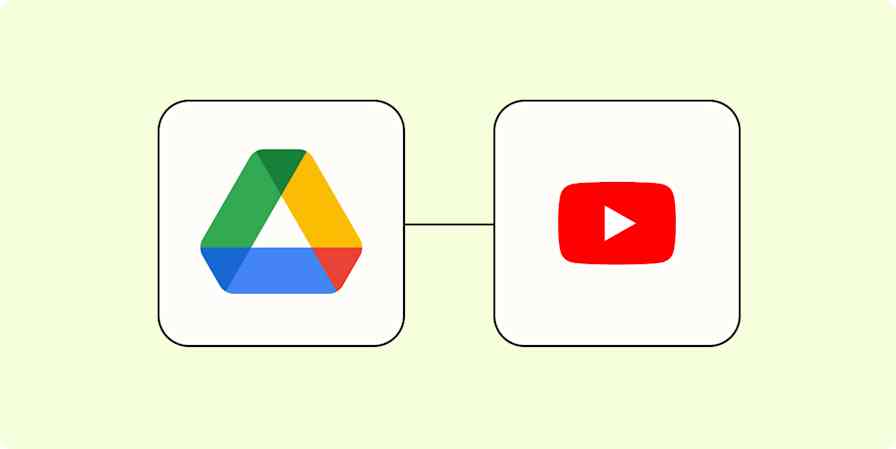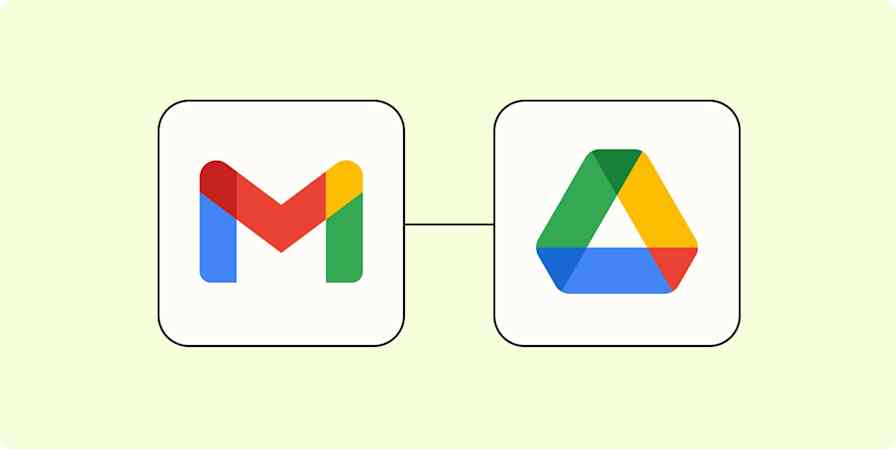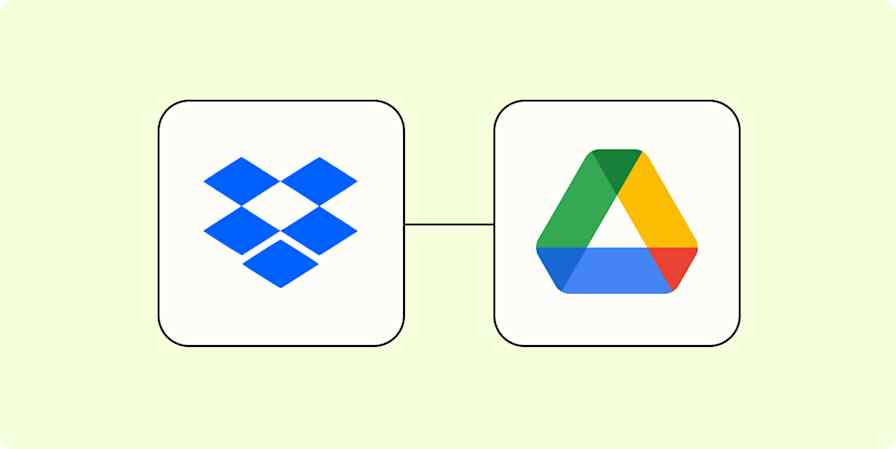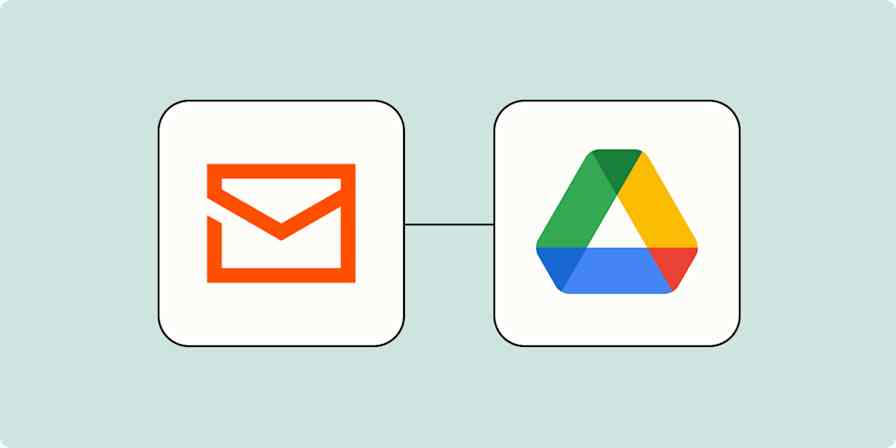Data storage is absolutely essential for businesses. But managing that data can quickly become an overwhelming task if you don't have help. Amazon S3 is a powerful, business-ready cloud storage solution. But you still have to update and monitor the data you're storing in it.
By combining Amazon S3 with Zapier automated workflows—called Zaps—you can make managing your data instant and easy. Instantly back up your files so you're always up to date. Or automatically notify your team about new files. By automating your data storage, you can make your cloud storage more useful, more organized, and a lot less effort.
Amazon S3 is a premium app—available on Zapier's paid plans. Learn more about premium apps.
Table of contents
To get started with a Zap template—what we call our pre-made workflows—just click on the button. It only takes a few minutes to set up. You can read more about setting up Zaps here.
Keep all your drives updated
The best way to make sure you never lose an important file is by backing it up in more than one place. But manually updating all your backups is time-consuming, and it's impossible to keep your files up to date 100% of the time.
Updating drives and creating backups is a perfect use case for automation. These automated workflows can copy and backup your files from any drive you're using to Amazon S3—and vice-versa. With a Zap, you can automatically add a file to Amazon S3 when you add a new file to a folder or or update an existing file. Back up your data without even thinking about it.
Upload Amazon S3 files for new files in folders in Google Drive
Upload new or updated Amazon S3 files to Dropbox automatically
Transfer new or updated OneDrive files to Amazon S3
Save files from email or chat apps
Have you ever found yourself lost in your email inbox searching for that one file you know someone sent you? Skip the searching by using an automated workflow to instantly add files to your Amazon S3 storage when you receive attachments via your email or chat app.
These automations are simple but powerful for anyone using email or chat to coordinate work. If you exchange drafts with clients using email, use a Zap to back up each version automatically. If your team coordinates on projects in Slack, automatically create a shared folder from all the shared assets.
Keep your attachments backed up in a designated Amazon S3 bucket so your resources are organized and accessible without the manual uploads.
Send notifications for new or changed files
Stay on top of changes in your Amazon S3 files by setting up an automation to send you notifications for new or updated files. With these workflows, you'll no longer need to monitor your Amazon S3 app. Instead, you'll be alerted in the communication app you already use daily, whether that's email or a Slack channel.
Send Slack channel message for new or updated files in Amazon S3
Send an email with Gmail for new or updated Amazon S3 files
Send outbound emails for new or updated Amazon S3 files with Email by Zapier
Store files from anywhere
If there's something you just wish could get taken care of without you having to think about it, you can probably figure out how to automate it. The more comfortable you get automating your use of Amazon S3, the more use cases you may come up with. Try some of these to start.
Back up all your Zoom recordings with a Zap, so you have a record of project meetings, informational interviews, or webinars you host.
You can even create a workflow that uploads videos to YouTube automatically whenever you add them to Amazon S3. That could make sharing webinars or live podcasts a quick and easy task.
Upload new or updated Amazon S3 files as YouTube videos
Need a backup for your form responses? Upload new form submissions whenever they come through so you can store them all in one place.
Upload new Jotform submissions to Amazon S3 as files
And if you want to connect an app with Amazon S3 but it doesn't have a Zapier integration yet, you can try webhooks.
Upload Amazon S3 file with a Webhooks by Zapier catch hook
Check organizing your file storage off your to-do list
Taking time out of your day to upload files, copy backups, or notify your team that a new version has been uploaded to your shared folder can really interrupt your workflow. In an ideal world, your backed-up files should give you peace of mind and make your life easier. Automation makes that happen.
Don't spend your time moving files around or worrying about lost work. Just let your automated workflows do it for you. Discover more ways to automate Amazon S3 with Zapier.
Related reading: