A content management system (CMS) is web-based software that allows you to build content-oriented websites, like blogs, eCommerce websites, or portfolios.
A CMS is a must-have if you're regularly adding content to your website. It allows you to maintain whole websites without having to understand the technologies that power it.
We've taken a look at more than 30 of the most popular CMS platforms to find the best.
If you produce or publish content, adding automation to your workflow can help you get more done—like creating drafts or promoting content on social media—with less hands-on effort.
Which is the best CMS for websites?
How we evaluate and test apps
Our best apps roundups are written by humans who've spent much of their careers using, testing, and writing about software. Unless explicitly stated, we spend dozens of hours researching and testing apps, using each app as it's intended to be used and evaluating it against the criteria we set for the category. We're never paid for placement in our articles from any app or for links to any site—we value the trust readers put in us to offer authentic evaluations of the categories and apps we review. For more details on our process, read the full rundown of how we select apps to feature on the Zapier blog.
The goal of any web CMS is to present content to a website audience. Most CMSes have a back end (admin-facing) and a front end (user-facing). The back end is where you add and manage content, adjust the website's appearance, and expand functionality. The front end is what your audience sees when they visit the site.
Some CMSes, called a "headless" CMS, forgo the front end in favor of providing an API that feeds content into an existing website. These require considerably more expertise to set up since you often need to build your front end.
For our roundup, we focused largely on traditional CMS platforms in the pursuit of user-friendliness. All the platforms we evaluated allow you to create, publish, and manage text, photos, and videos, and embed other content or features.
Other important factors we considered:
User management
Expandable feature sets and plugins
Themes
There are hundreds of different CMS platforms available across the web, and many of them provide very similar functionality. This roundup favors user-friendly platforms that are within the reach of the average web user. Our selections are based on the unique appeal of each platform.
The 10 Best CMS Platforms
WordPress.org for expandability and user-friendliness
WordPress.com for a WordPress.org alternative
Drupal for high-traffic websites
Ghost for bloggers
ButterCMS for getting a headless CMS ready in minutes
Grav for small websites that need a lightweight, flat-file platform
Webflow for building a website with an integrated CMS
Squarespace for quickly building a website with an integrated CMS
PageKit for modularity
Textpattern for flexibility
WordPress.org
Best user-friendly and expandable CMS
WordPress is the most popular CMS by quite a margin, with about one-third of all websites powered by WordPress. WordPress.org is the free and open-source variant, and it rose to prominence thanks to its famously simple installation process.
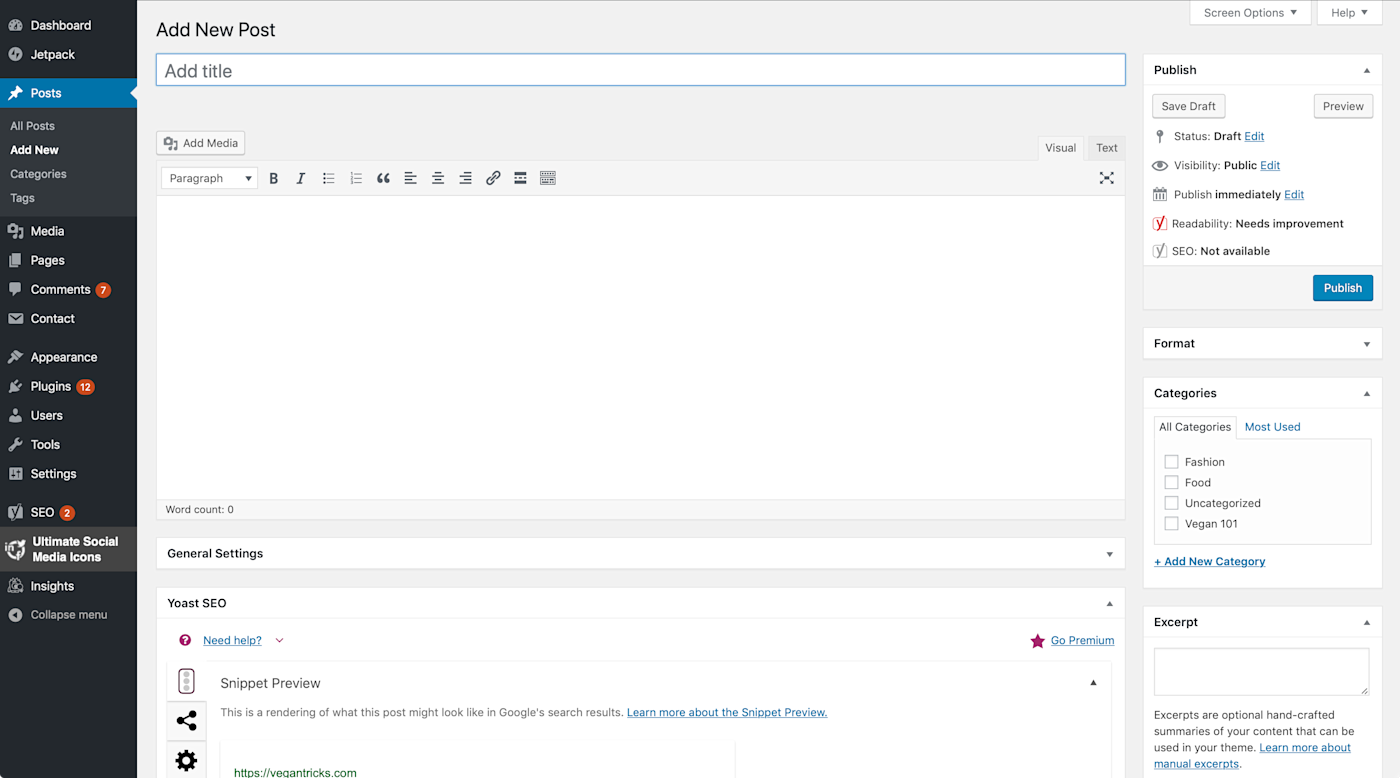
WordPress is the simplest CMS out there. Having so many users has resulted in a vast number of plugins and themes, both premium and free. Both plugins and themes can be browsed, tested, and installed from within the admin area. The back end makes managing content incredibly simple, with support for static pages and blog posts out of the box.
But WordPress isn't just for blogging. It can be adapted into just about any type of website, from eCommerce solutions using plugins like WooCommerce to a message board using plugins like bbPress. Due to the immense popularity of WordPress, it is doubly important to keep the software up to date and safe from would-be hackers.
Over the years, WordPress has added more and more features. For that reason, it's not necessarily the lightest CMS you'll ever use, but it's still one of the best.
WordPress.org Price: Free
Automate WordPress with WordPress' Zapier integrations, and automatically send new posts to Facebook or push Instagram posts to your site.
WordPress.com
Best alternative to WordPress.org
If you like the look of WordPress but don't know where to begin, WordPress.com might be worth a shot. This is the commercial arm of the WordPress project, providing users with pre-hosted WordPress blogs that function much in the same way as the self-hosted version. Unlike the self-hosted version, however, WordPress.com locks some functionality behind a paywall.
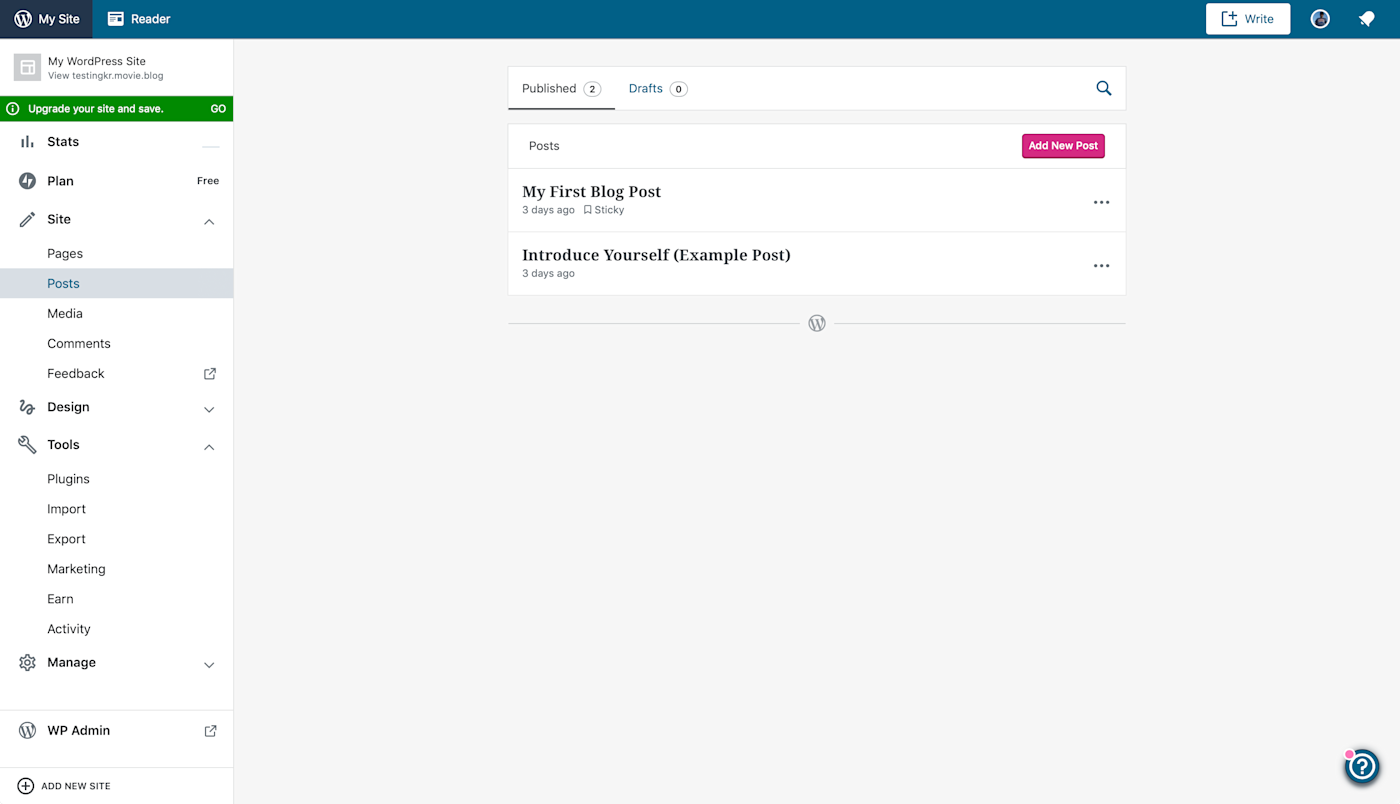
You can sign up and blog for free, but you'll need to take on a subscription if you want to do basic things like add a custom domain name, heavily customize your design, or monetize your site. To install plugins and themes or remove WordPress.com branding, you'll need a Business subscription.
Multiple-user support is possible by inviting other WordPress.com users to your team. There are dozens of free themes available, or you can upgrade to Premium and pick from unlimited premium themes. No technical knowledge is required at all, and users on the Personal plan and above get technical support over email.
It's an ease of use not found in the free version, provided you're willing to pay for it. If you later decide that you're ready to go self-hosted, you can choose to migrate your website to your own servers. WordPress gives you the tools you need to do this, or you can pay a fee and have them help you through it.
WordPress.com Price: Free plan available. Personal plan costs $5/month, Business plan costs $25/month (all billed annually).
Automate WordPress with WordPress' Zapier integrations, and automatically send new posts to Twitter or push LinkedIn posts to your site.
Drupal
Best CMS for high-traffic websites
Drupal is one of the leading competitors to WordPress, though it's often used in different applications. It's free and open-source, which means you'll need to host it yourself on an Apache server running PHP, connected to a database.
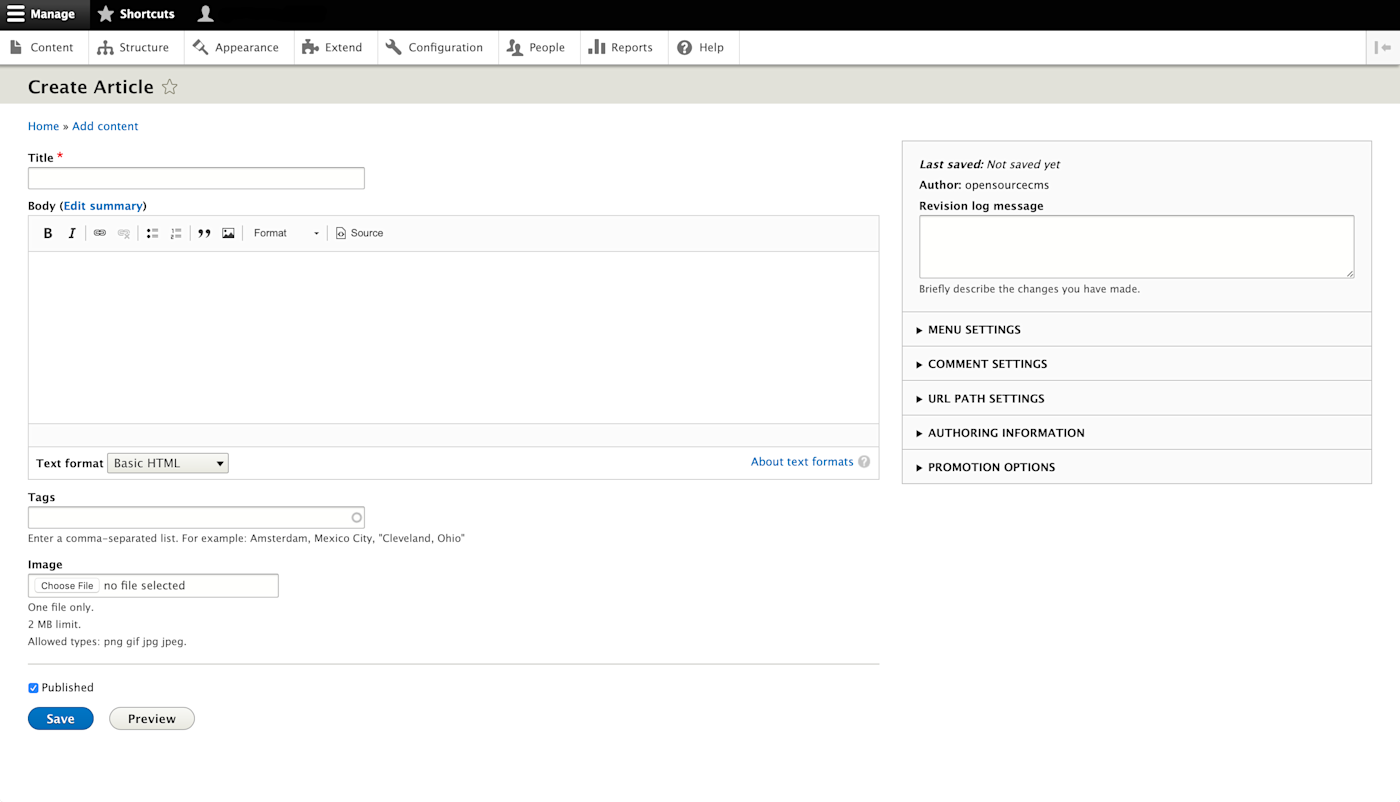
Drupal is primarily used by developers to build enterprise-level digital experiences, particularly for high-traffic websites. The Enterprise CMS release of Drupal specifically caters to these needs, providing everything in the core Drupal package alongside ready-made modules for multi-site setups, content moderation workflows, plus document and asset management capabilities.
Drupal uses "blocks" to add content to your front end and "modules" to add more features to your site. Taking a barebones approach to development allows you to add only the features you need, rather than including features that you won't use that can slow your site down (WordPress is guilty of this).
There are over 40,000 modules to choose from, and the number of applications is vast. Add modules to improve URL routing, install a new WYSIWYG editor, view analytics from the back end, and much more. Over 2,500 available themes remove the need to code, or design your own using a theme framework like Bootstrap.
Remember that Drupal is a complex tool with a steep learning curve. If you're a developer who knows what you're doing, or you have a team of developers at your command, Drupal can be made into something amazing. For small blogs and personal projects, it might be overkill.
Drupal Price: Free.
Automate Drupal with Drupal's Zapier integrations, and create Facebook Pages posts for new content in Drupal or post to Drupal from a selected view in Airtable.
Ghost
Best CMS for bloggers
Ghost was founded in 2013 on the back of a successful Kickstarter campaign, which makes it one of the newest CMS platforms around today. You can download and install Ghost on your own server if it meets the requirements, or you can pay for a Ghost(Pro) subscription and save yourself the time and hassle.
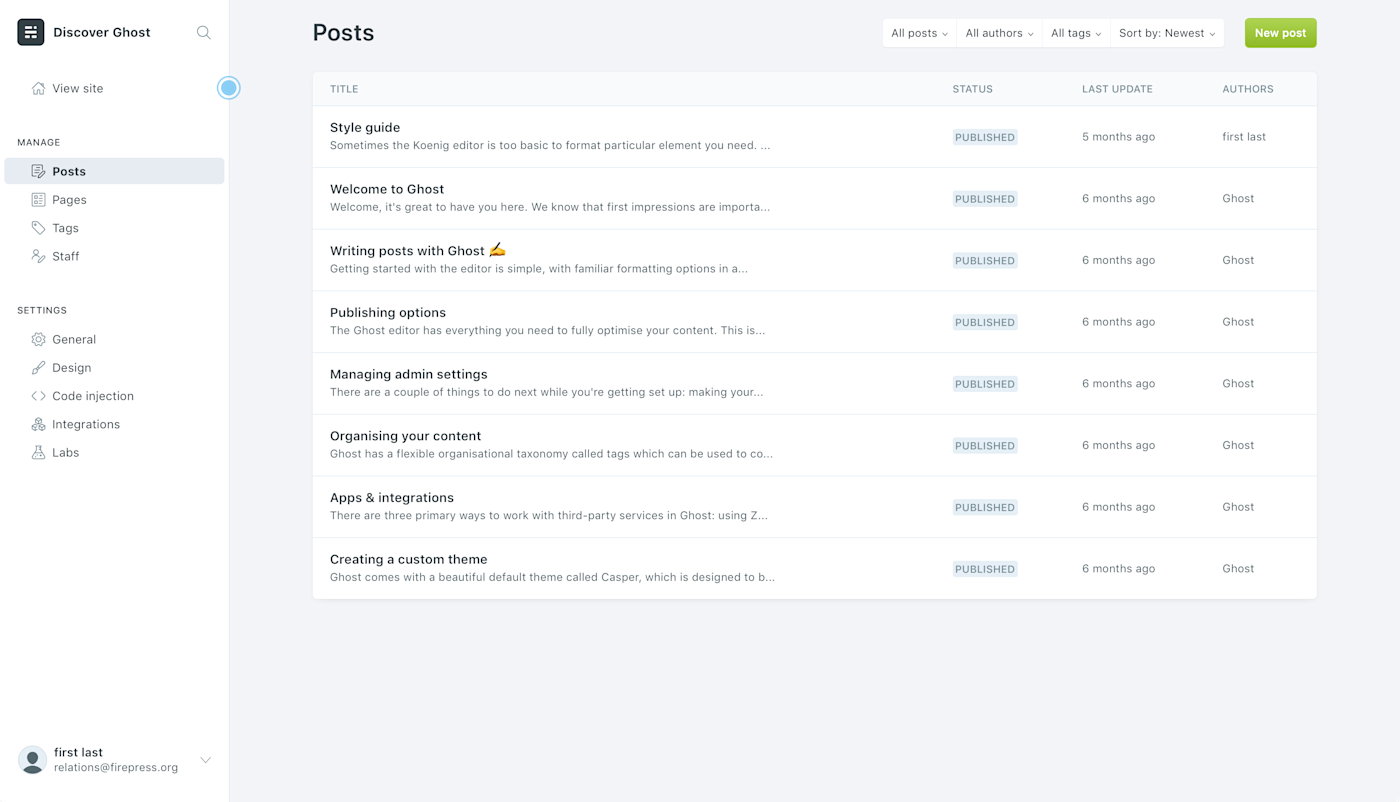
Written in JavaScript, Ghost is a highly responsive and clean-looking publishing platform. It's easy to customize just about every aspect of your website in the back end, with a modern theme gallery built right in. The UI is clean and responsive, and you access all the important things in a single click, from posts to static pages, tags for organizing content, and fellow contributors who will be using your site.
Ghost uses "integrations" to refer to what other CMSes call plugins or extensions. These allow you to connect other products like Zapier, Slack, Disqus, or Google's Accelerated Mobile Pages (AMP) in a few clicks. Despite Ghost's somewhat limited appeal primarily as a publishing platform, this lets you vastly expand the possibilities using integrations with services like Shopify (eCommerce), Intercom (customer support), and Mailchimp (newsletters).
The self-hosted version of Ghost is much more difficult to set up than a tool like WordPress. It's much easier to opt for Ghost(Pro), though be aware of the limitations. The basic package offers 100,000 views per month for up to two users, which may be limiting in scope for your project.
Ghost Price: Free 14-day trial available. Ghost(Pro) Basic starts at $36/month (or $29/month billed annually). Self-hosted version is open source and free to download.
Automate Ghost with Ghost's Zapier integrations, and see how you can automatically add new Ghost subscribers to your customer relationship management (CRM) system or create short URLs for new stories on your site.
ButterCMS
Best headless CMS that's ready in minutes
ButterCMS is a headless CMS, which means it has no front end. Its core aim is to simplify the process of adding a CMS or blogging engine to your existing website. That means you'll have to build your website from scratch or have someone help you do it. The CMS then sends your content out to your site.
Deploying ButterCMS requires a few lines of code that can be written in Ruby, JavaScript, PHP, C#, and other languages.
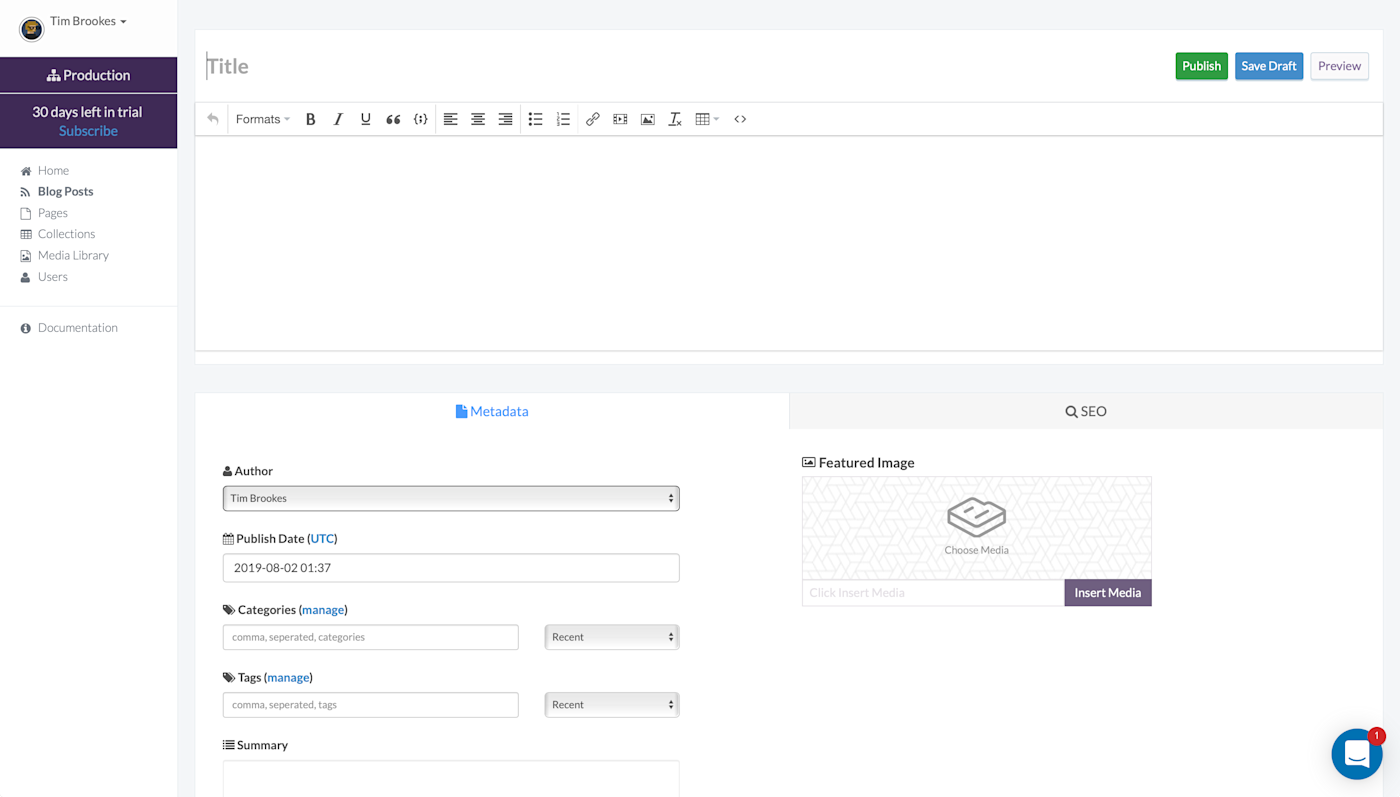
You can use ButterCMS to manage a whole library of content of any type, or just as a blogging engine for an instant SEO-optimized, branded blog. The system supports posts, static pages, and content collections that can be customized to your needs. There's also a robust media library for making images, audio files, PDFs, and other downloadables available to your audience.
As a full-fat CMS, Butter provides a wealth of advanced features including custom page types, a content delivery network (CDN) for assets, localization support, a testing environment, webhooks, and support for multiple sites. It's not "expandable" in the same sense as WordPress or Drupal, but it already comes with many of the features that users would turn to extensions for.
Despite the obvious technical skill required to build a front end, ButterCMS has one of the simplest back ends of any headless platform. It's aimed at users who value the flexibility of a CMS or blog engine who don't want the hassle of setting up and maintaining a CMS themselves.
ButterCMS Price: 30-day free trial available. Basic Blog plan starts at $49/month ($40/month billed annually).
Grav
Best lightweight, flat-file CMS for small websites
Grav is a lightweight CMS that uses a flat-file architecture. That means you don't need a separate MySQL or similar database to use Grav. Everything is stored in one single file on your server. This makes Grav one of the easiest CMS platforms to install and set up since you only need to unzip and go. It also vastly simplifies the process of backing up your CMS.
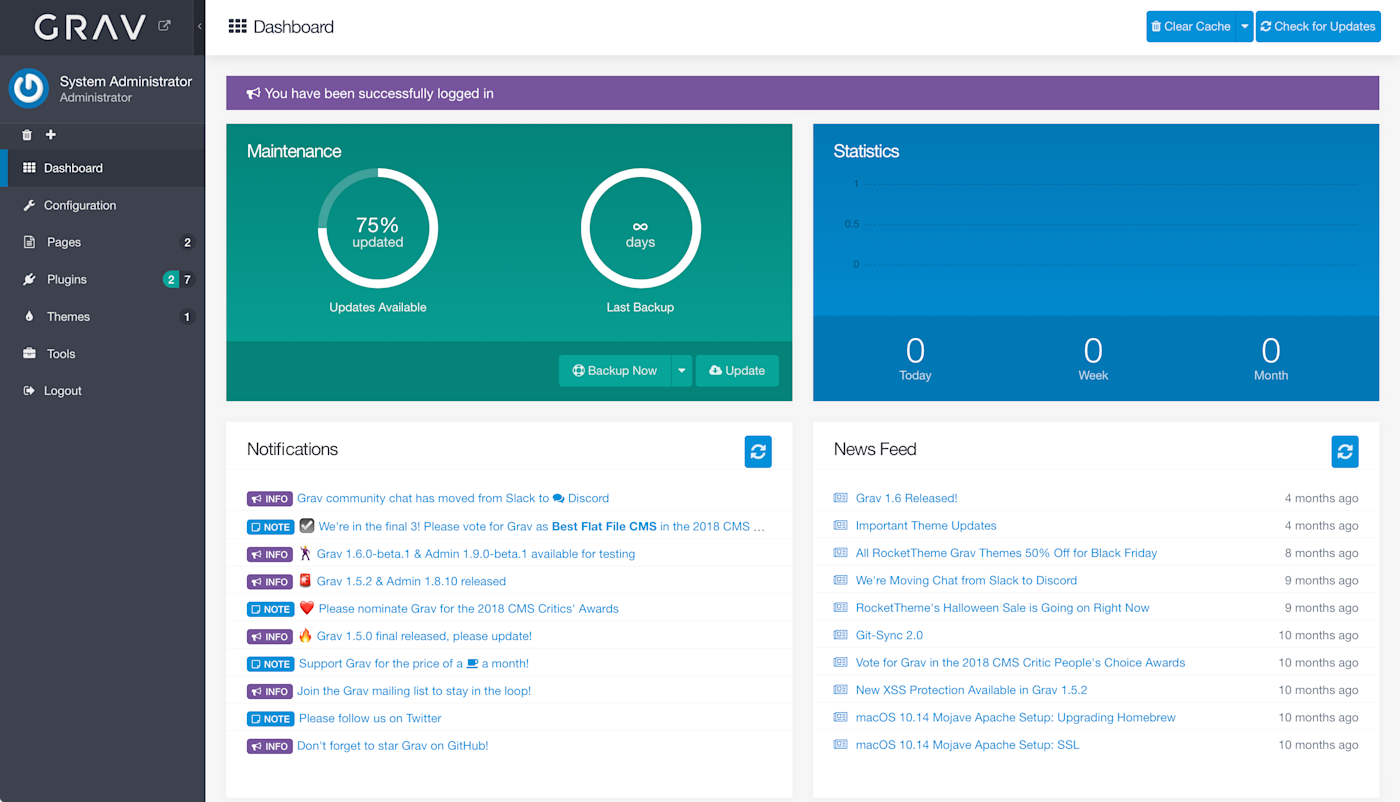
Due to its flat-file nature, Grav is best suited to smaller projects. Flat-file databases can become unwieldy and inefficient when handling large amounts of data. Grav is so lightweight that even its back end admin control panel is optional. The developers designed the admin panel to be intentionally limited so as to not overwhelm less technical users. It's a user-friendly way of interacting with Grav, but developers and power users will still want to get more hands on with the code. The CMS makes use of smart caching to achieve a high level of performance, though this also depends on the hardware in your server.
Grav comes with a media library that natively supports most image, video, and audio formats out of the box. An image processor that runs within Grav makes resizing, cropping, resampling, and adding effects and filters to your images easy. There's an extensive plugin gallery at the heart of the CMS, and a well-populated theme gallery.
In addition to being easy to deploy, Grav is also a joy to use thanks to its accessible approach to back end UI and content management.
Grav Price: Free.
Webflow
Best website builder with an integrated CMS platform
Want to design your website with integrated CMS but don't know how? Webflow is one tool that will guide you through the entire process. Start with a template or a blank canvas, and build your website using the visual editor. Select website elements from the sidebar, then drop them into your design.
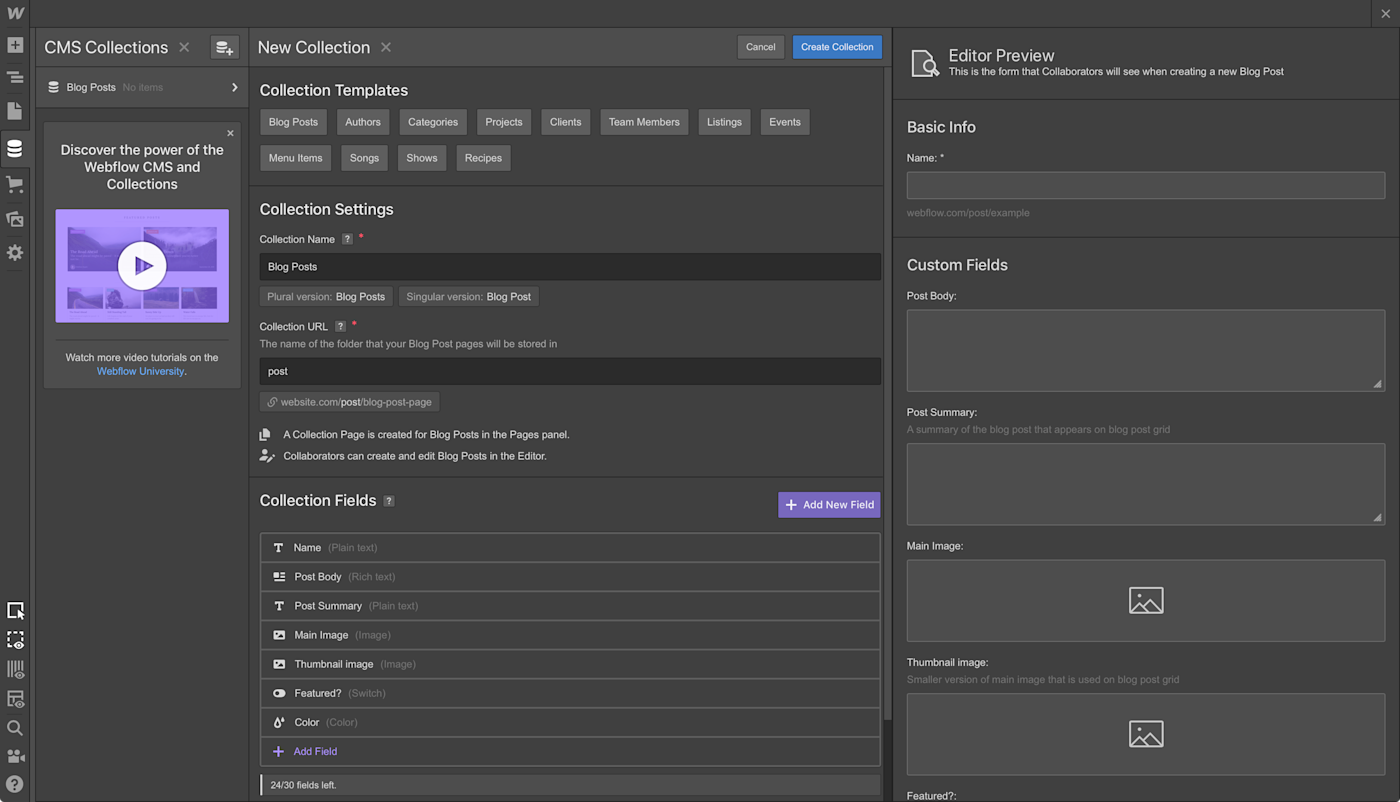
One of those elements is the CMS. Using the tools available, it's easy to design your CMS around the content you need to be displayed. Define custom fields yourself, or pick a template to get you started. You can even create some dummy content to test out your CMS before populating it with real content. At any time, you can hit the Preview button at the top of the screen to test out your site.
You can invite collaborators to feed content into your CMS without providing them access to the site designer. There's no unified media library, but it's easy to add images while designing your site or crafting content. It's all very easy to use, but there's an element of hidden depth here that developers will love, like access to the Webflow API and the ability to create custom code blocks.
It's even possible to edit content directly on the live site, provided you're logged in. Webflow also integrates with other services like Zapier, Mailchimp, and Typeform for expanded functionality.
Webflow Price: Free plan available (cannot publish websites live). Lite plan starts at $20/month ($16/month billed annually).
Squarespace
Best CMS for building a website quickly
If your main goal is to get a website with integrated CMS online as fast as possible, try Squarespace. Another all-in-one package, Squarespace expedites the process of building your website with its rich library of customizable templates. You can choose your template based on the type of website you're building, including options for eCommerce, business, a professional portfolio, a community site, or a basic blog.
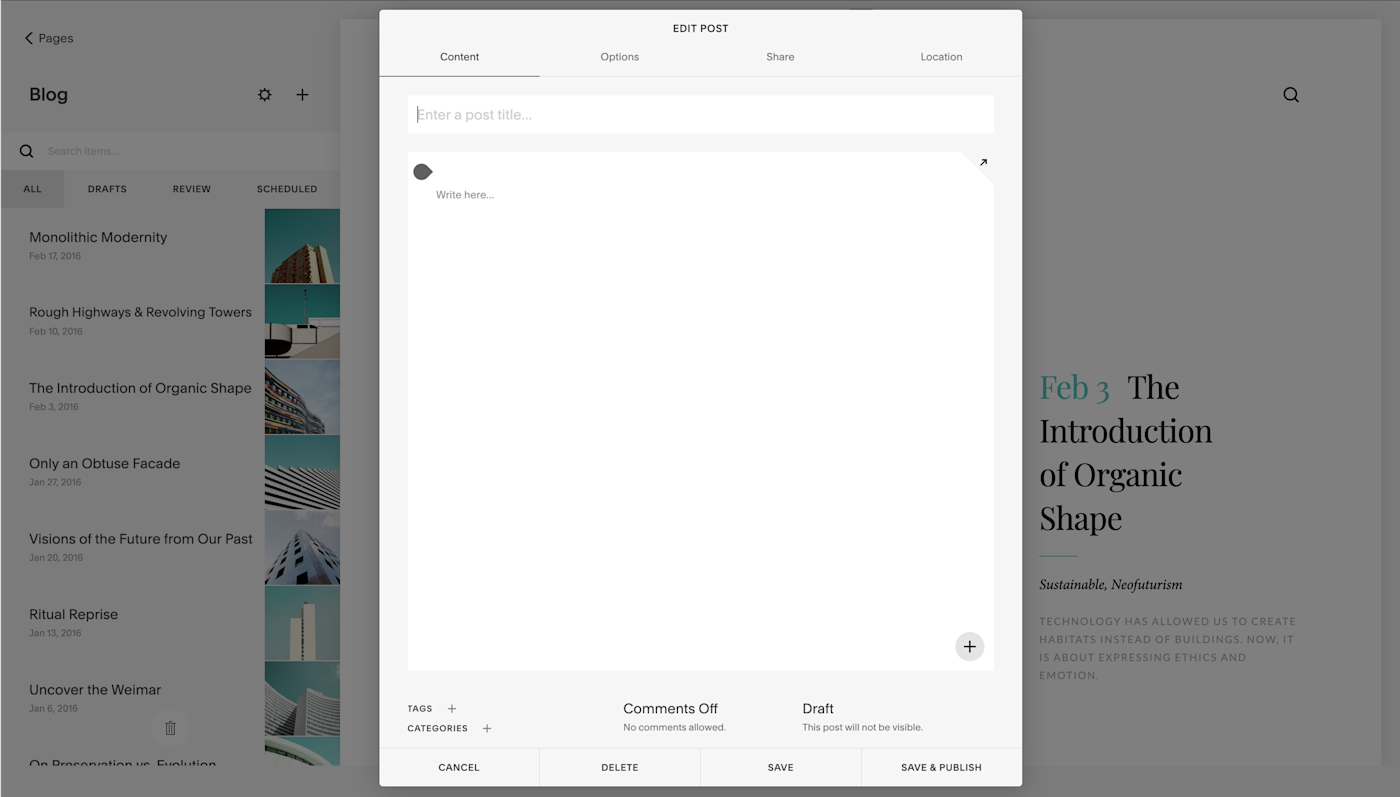
You can adapt these themes to your tastes by changing the layout, coloring, branding, and more. You can even add custom CSS if you need to make more drastic changes. Despite its reputation as an instant website builder, Squarespace works as a CMS platform. It has multiple user support with a robust permission system, allowing you to review content from contributors before it goes live rather than sharing credentials.
Squarespace is also the only CMS on this list capable of adding content from native mobile apps for iOS and Android. It also integrates with Unsplash to provide an instant library of images to use however you like. There's no local media library to speak of, and you can't host videos, but you can embed them from sites like YouTube.
If you're going to go for Squarespace, be aware that the basic Personal plan includes limited blogging features. You'll need to opt for the Business plan for more advanced CMS applications, like an eCommerce website.
Squarespace Price: Free 14-day trial available. Personal plan starts at $16/month ($12/month billed annually).
Automate Squarespace with Squarespace's Zapier integrations, and automatically get Slack channel notifications or create Trello cards from Squarespace form responses.
PageKit
Best CMS for modularity
PageKit has the look and feel of a premium product while being completely free and open source. It's probably the most pleasant CMS to use in this entire roundup, and it's thanks to sharp responsive design that permeates both the back end and front end. Being a free project, PageKit requires you host it on your own Apache server running PHP, with a MySQL database.

After the initial setup, you'll see a clean and tidy dashboard that displays widgets of your choosing, like analytics or recently published content. There's a media library for uploading and organizing images and video files, with a file and folder structure to manipulate as you see fit. You access the file manager while crafting content in the responsive WYSIWYG editor.
PageKit has a marketplace built right into it, offering free and premium extensions and themes. You can expand PageKit's abilities with extensions like form builders, analytics tools, and galleries. There are around 30 themes to choose from, most of which are free to download and use.
This has to be one of the most considerate CMS platforms to date. It's much cleaner than WordPress, while still offering enough flexibility to serve a range of content needs. PageKit includes a split Markdown and HTML editor, with a real-time preview, and syntax highlighting. You can collaborate with other users thanks to a robust permission system, so users only see what they need to. It's a CMS without the usual clutter.
PageKit Price: Free.
Textpattern
Best CMS for flexibility
Textpattern can be used to create a broad range of websites, portfolios, business websites, product showcases, and blogs. It's not particularly suited to eCommerce out of the box, but there are around 1,000 mods, plugins, and templates available that vastly expand what Textpattern can do. Since Textpattern is a free download, you'll need to host it on your own Apache server running PHP with a MySQL database.
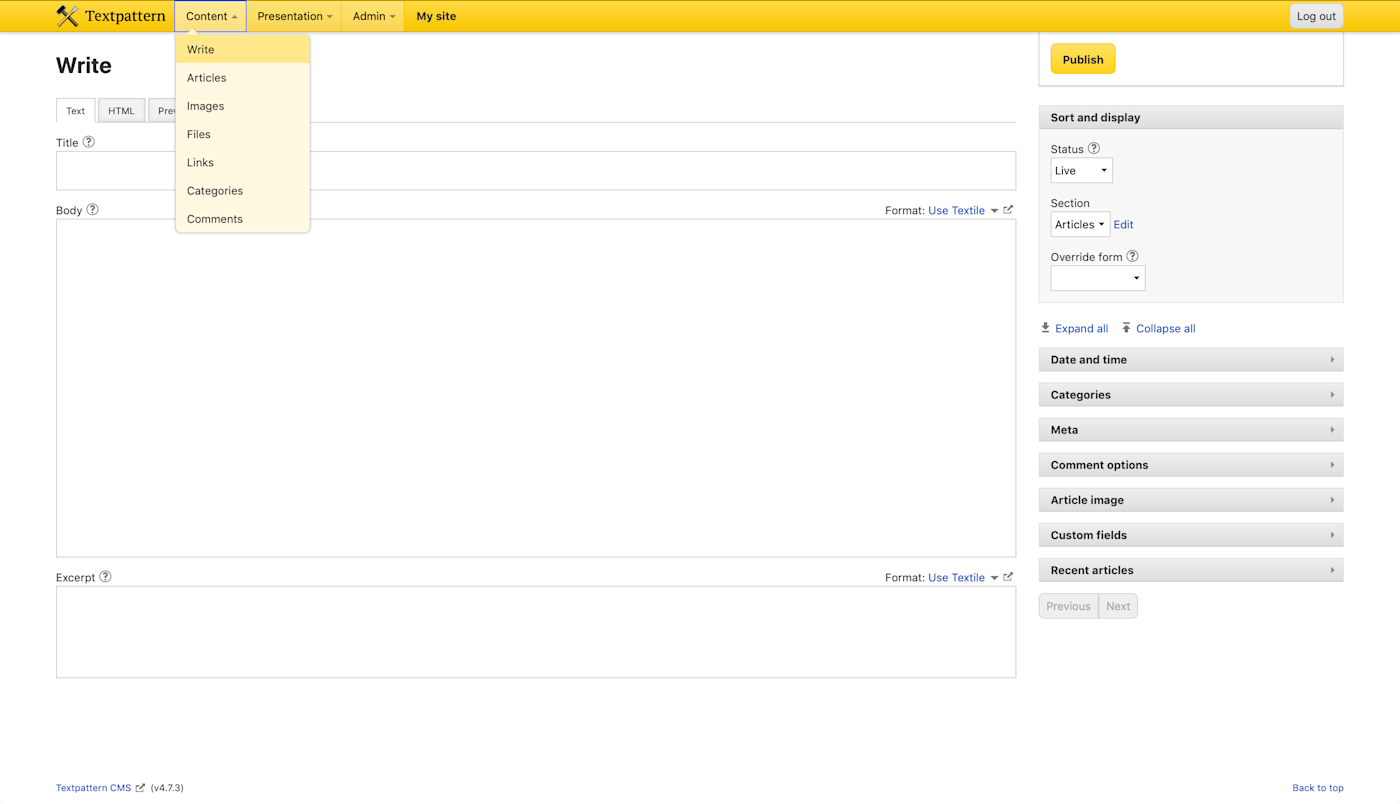
One of the best aspects of Textpattern is its no-nonsense back end. Everything is separated into appropriate and easy to understand sections: Content for creating and organizing; Presentation for defining how your content is displayed on the front end; and Admin for changing preferences, adding plugins, and managing users. It's a breath of fresh air compared to something like WordPress.
Upload media to the media manager for use in your blog posts and other content. There's also a file manager for handling downloads. Unfortunately, there's currently no way to easily browse themes, but a dedicated Textpattern theme website is coming soon which should make finding and applying themes fairly straightforward.
For more adventurous projects, Textpattern provides complete control over all aspects of HTML and CSS. It's also multi-site ready out of the box and comes with robust templating options for displaying your content however you like—provided you know what you're doing.
Things You Should Know About CMS Platforms
All the platforms we included allow you to set roles or privileges that define what each user can do. This means if you're running a blog, you can set appropriate privileges to stop contributors from publishing content directly. You can then assign editors permission to review the work of others and publish content live on your site.
Most CMSes are modular, which means you can add more features to your CMS by adding more modules. Expandability is an important feature in a CMS if you want to add features that aren't present in the core package. These often take the form of plugins that allow you to make large changes like adding an online store to your site, or small changes like installing a new WYSIWYG editor.
Themes also fall under the realm of expandability. While many users prefer to make their own themes, others lack the technical expertise to do so. Ready-to-download themes allow you to instantly change the look and feel of your site without having to learn to code. The more popular a CMS is, the more themes and plugins are likely to be available.
Since a CMS is web software, some expertise is required for the initial setup. Usually, this is little more than checking you meet the minimum server requirements, configuring a database, and running an install script. For the ones included in our roundup, no webmaster or special expertise should be required to use or maintain the CMS.
Hosting your own CMS provides the most freedom, but it also means you'll have to do most of the work yourself. You also have hosting and domain costs, and you'll have to solve any issues that arise on your own. If you go for a remotely-hosted premium route, you forego much of the hassle, but you lose out on the added freedom that self-hosting provides.
Ultimately the right CMS depends on the content you're presenting and your level of skill. The best advice is to work out what you want to achieve, then match the tool to your skillset. And if automation is important to you, check out the ones that already work with Zapier.









