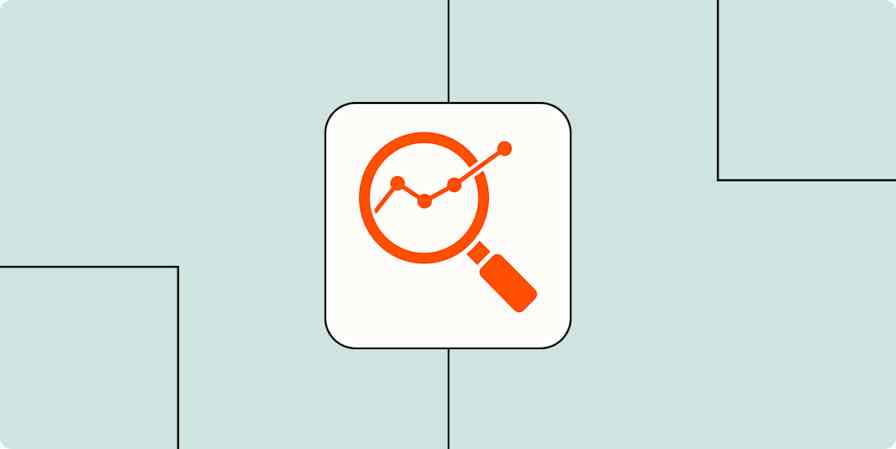We independently review every app we recommend in our best apps lists. When you click some of the links on this page, we may earn a commission. Learn more.
Content optimization tools help identify and add related keywords, improve readability, focus on quality, update meta information, and link to external and internal sources, so you can create high-ranking, search-friendly content.
If you're looking for an AI-powered content optimization tool to help you create content that best answers search engine queries in detail—or take your existing content to the next level—you've come to the right place.
I considered and researched dozens of apps and did in-depth testing on the top 20 contenders to narrow it down to these seven SEO content optimization tools.
The best content optimization tools
Clearscope for producing highly relevant content
MarketMuse for a topic-driven approach
Dashword for ease of use
Letterdrop for B2B content marketers
SE Ranking for working in an all-in-one SEO platform
Page Optimizer Pro for affordable accuracy
SEO PowerSuite for a locally installed free option
What makes the best content optimization software?
How we evaluate and test apps
Our best apps roundups are written by humans who've spent much of their careers using, testing, and writing about software. Unless explicitly stated, we spend dozens of hours researching and testing apps, using each app as it's intended to be used and evaluating it against the criteria we set for the category. We're never paid for placement in our articles from any app or for links to any site—we value the trust readers put in us to offer authentic evaluations of the categories and apps we review. For more details on our process, read the full rundown of how we select apps to feature on the Zapier blog.
There are plenty of lists of the best content optimization tools, so what makes this one different? For starters, many of those lists become intertwined with tools masquerading as content optimizers or with AI writing generators. Here, I'm focused on AI-powered content optimization tools that use the best natural language processing models and proprietary technology to underpin their recommendations for how to make your content stand out in search results.
Also: I didn't just read these apps' marketing materials and customer reviews. I spent dozens of hours researching and testing the best AI-powered content optimization tools.
When reviewing these apps, I signed up for each one, got to grips with its workflow, and ran a test on the keyword "how to prioritize." I checked to see what recommendations the tools made for a new piece of content and also tested it against an older Zapier article.
As I was testing the apps, here's what I was looking for:
Ease of use. Is the content optimization software easy to use without requiring a Master's in data science? When you're optimizing content, you want something relatively straightforward. Any apps that were confusing, hard to decipher, or difficult to read were eliminated.
The ability to build and share content briefs and outlines. Content optimization isn't always a solo effort. You often need to share outlines and briefs with external stakeholders like writers and editors without paying for extra user seats.
A solid content editor. At the heart of any content optimization workflow, you need a robust content editor where you can write or update content. Some tools provide Google Docs extensions if you prefer to work in that environment.
Content grading/scoring metrics. Your content optimization tools should offer a high-level content scoring or grading system that shows your target and actual scores in real-time, so you know how you're progressing.
AI technology in the background. When I say AI, I don't mean generative AI. I mean software that uses natural language processing and machine learning to provide actionable recommendations to optimize your content.
Integrations with your content workflow. Content optimization is just one part of the content creation process, so you need a tool that integrates with your CMS, and ideally other tools in your workflow as well.
Overall, I whittled the list down from over 30 possibilities to the seven best content optimization tools.
The best SEO content optimization tools at a glance
| Best for | Standout feature | Pricing |
|---|---|---|---|
Producing highly relevant content | Feature-rich with high-quality suggestions | Starts at $189/month | |
A topic-driven approach | Clearly highlights gaps to fill | Starts at $149/month | |
Ease of use | Real-time updates of scores as you write and edit | Starts at $99/month | |
B2B content marketers | Full content operations platform, including a built-in headless CMS | Starts at $995/month | |
Working in an all-in-one SEO platform | Easy to remove irrelevant and redundant suggestions | Starts at $52/month | |
Affordability and accuracy | Get alerts when your optimized pages need updating | Starts at $34/month | |
A free option | Installs locally on your computer | Free limited plan; premium plans from $104/year |
Best SEO content optimization tool for producing highly relevant content
Clearscope
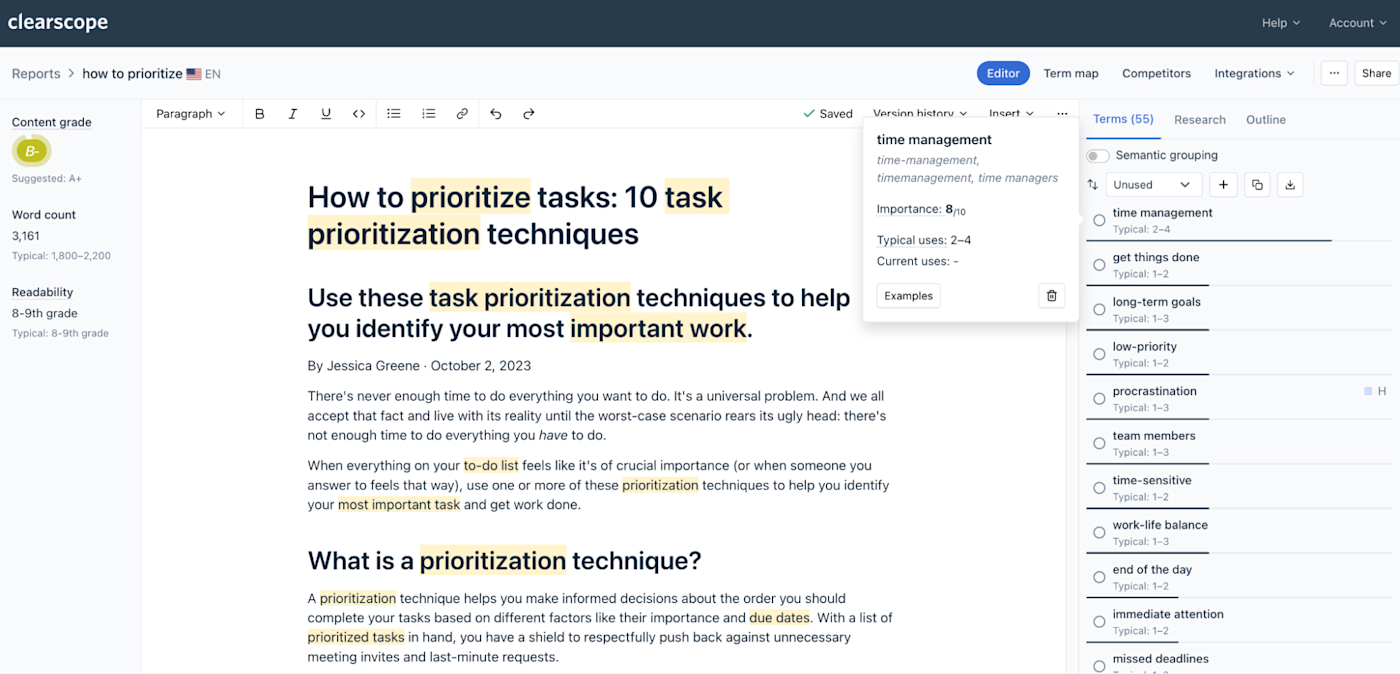
Clearscope pros:
Feature-rich
Shareable brief templates
Clearscope cons:
More expensive compared to most comparable alternatives
Clearscope helps you produce content that's highly relevant to what people are searching for. The AI-powered platform uses advanced NLP models from IBM Watson, Google, and OpenAI to analyze the top 30 to 40 search results and build topic models from the data.
The content editor uses Clearscope's scoring metrics—Content Grade, WordCount, and Readability—to improve the quality of your content as you work your way through the three tabs:
The Terms tab highlights the key phrases to include, ordered by importance, unused, or headings. For example, it would be more important to add "time management" than "project management software" from the missing terms list for our test article.
The Research tab suggests themes to cover, questions to address, common citations others have used, and external resources to research.
The Outline tab lets you compare what the top 20 pages have included in their headings (H1/H2/H3, etc.), so you can see the page structure. You can also click the link to open the page and see the content in context.
If you're creating a new piece of content, you can use this information to build a brief for your writers via a shareable link—no need for additional user seats. If you're unsure what to include, use one of the brief templates.
Clearscope also includes a Content Inventory to help you audit, grow, and protect your existing content as it ages. You can take proactive measures to ensure your existing content maintains or increases in important metrics such as Content Grade, clicks, average position, and SEO value with regular content refreshes.
In short, Clearscope does exactly what it says on the tin. You'll know what keywords to include, which questions to answer, how to structure the article, how long to make it, and how it compares to the top competitors.
Clearscope pricing: The Essentials plan costs $189/month. There are also custom pricing options for Business and Enterprise plans if you need advanced functionality for larger teams.
Best content optimization tool for a topic-driven approach
MarketMuse
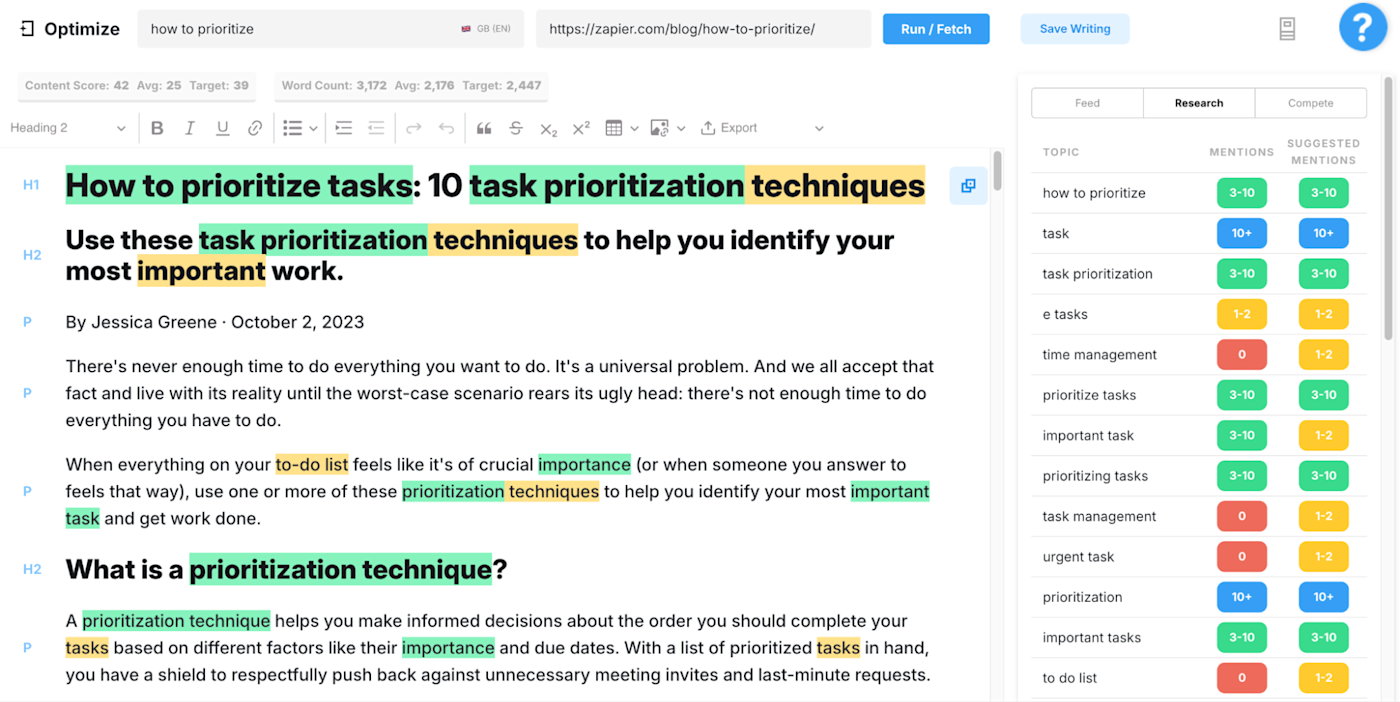
MarketMuse pros:
Topic-focused approach (vs. a focus only on keywords)
Clearly highlights gaps to fill
MarketMuse cons:
Relatively expensive compared to some other options
MarketMuse uses proprietary data and AI to inform content teams on what to create and update. Its topic modeling technology offers a more rounded topic-focused approach than other keyword-only analysis tools.
Its three research tools—Topic Navigator, SERP X-Ray, and Heatmap—highlight gaps you can fill.
Topic Navigator lists related keywords with search volume, CPC, and trends, plus the latest topic-related questions. For example, it suggested I might want to mention "time management" a couple of times in our article.
SERP X-Ray reveals the search intent, content score, and word count, plus the number of subheadings, images, videos, and links typically found in the top 20 organic results.
Heatmap highlights the gaps or weaknesses in the SERP for you and your competitors so that you can target them for quick wins.
Based on the research, you can either create content briefs yourself or request MarketMuse to build them. Here's an example of what you get. Each section includes a heading, questions to answer, topics to mention, and relevant internal and external links to add.
Working in the Optimize app—i.e., the content editor—you can create new or update existing content. The goal is to reach the Target Content Score within the Target Word Count. On the right-hand side, there's a list of topics (related keywords) with suggestions on how many times to include them.
When you've finished editing, you can use the Copy for Publishing button to copy a clean HTML version to the clipboard or word editor (like Google Docs or Word) and then paste the entire content or required sections into your CMS (like WordPress or HubSpot).
MarketMuse pricing: There's a limited free plan (starting with a 7-day free Standard trial), which is a good starting point for users with a low content volume. Then the premium versions start from $149/month for the Standard plan and $399/month for the Team plan.
Best content optimization tool for ease of use
Dashword
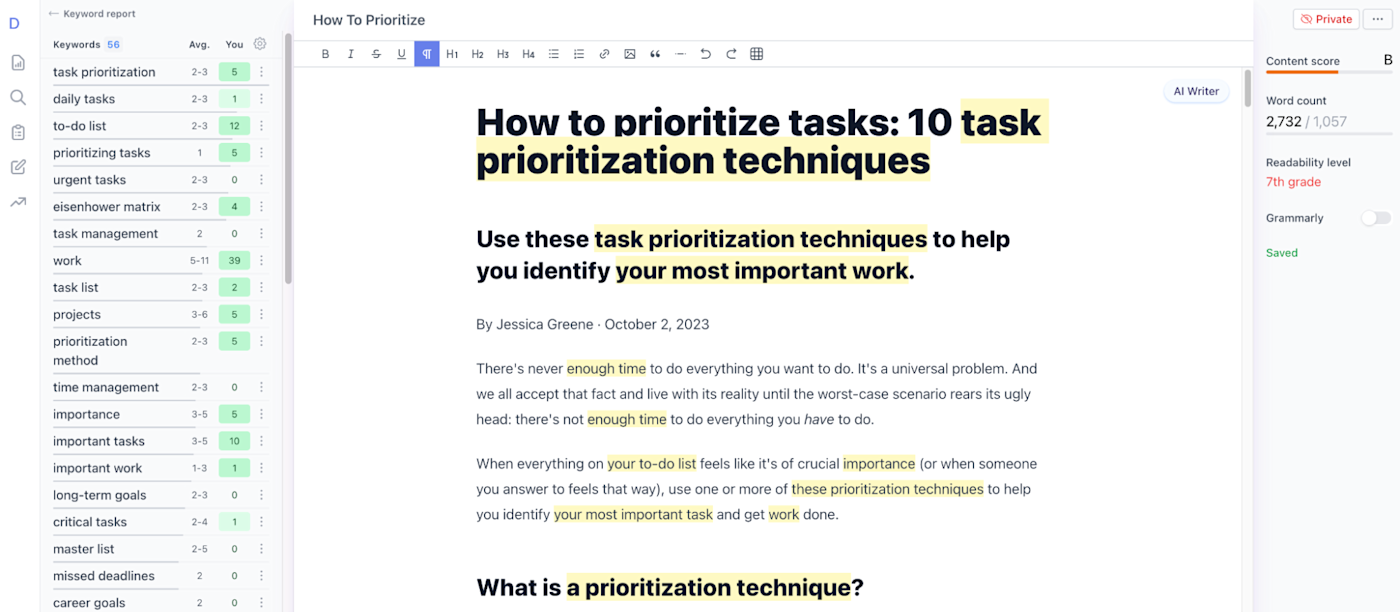
Dashword pros:
Extremely easy to use
Real-time updates of scores as you write and edit
Dashword cons:
Reports can sometimes take longer to generate than other tools
The word limit is 3,000 words per article (on average)
Dashword's refreshingly easy-to-use interface shows you only what you need to improve—rather than bamboozling you with unwanted data.
After running a keyword report, you can create a content brief in minutes. Inside the brief generator, simply click on the item you want to add from several sources, including competitors, FAQs, related keywords, links, and an AI outliner. You can also add your own items and then rearrange things as you want. When it's ready, you can export and share the link with your team so they can access it without needing an account.
You can write content directly in the content editor or install the Google Docs add-on if you prefer to work there. At the top of the screen, you see the content grade and word count, and as you write or edit, these scores adjust in real-time. You have all the relevant terms to include in the left sidebar, so you can compare how many times you've used them vs. the average. You can also check examples for each term to see how it's used in other content. And if you find an erroneous suggestion, you can "mute" it and "improve" your score. There's also a toggle switch to hide keywords you've used, so you can just focus on what's missing.
Dashword pricing: Start with a free trial with one report; then choose the Startup plan for individuals and small teams at $99/month or the Business plan for organizations requiring more reports and content monitoring from $349/month.
Best content optimization tool in a broader content marketing platform
Letterdrop
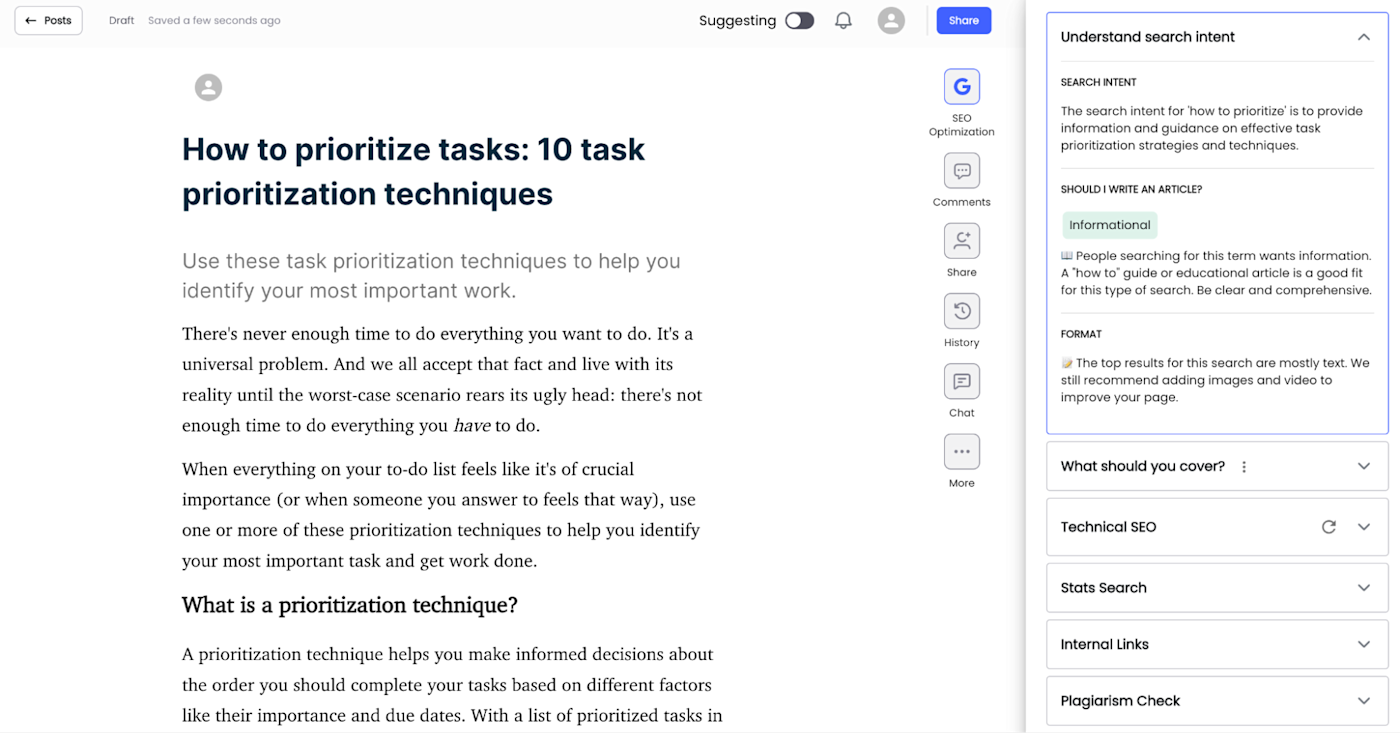
Letterdrop pros:
Built-in headless CMS
Focuses on content type and format, so you're giving people what they want
Offers new ideas and angles and shows you how to improve your technical SEO
Letterdrop cons:
Very expensive
If you just want SEO content optimization, you're paying for a lot of features you don't need
Letterdrop is an end-to-end content marketing platform that streamlines content planning, creation, and distribution so that you can focus more on strategic and creative work. It's actually a headless CMS that works with Webflow, WordPress, HubSpot, and custom sites, but it has several unique tools to help you optimize your content for Google Search.
First, it advises what type and format of content users are searching for. For example, people looking for "how to prioritize" want a how-to type guide in text format with supporting images and videos.
Aside from highlighting terms to include and PAA questions, Letterdrop advises what to cover. First, it highlights what's already covered in the SERPs and your coverage of those topics. Next, you can add new information that's not covered elsewhere—fresh ideas not used elsewhere in the SERPs. For example, "Introduce the concept of value-based prioritization, which involves aligning tasks with personal values and long-term goals."
If you like any of the suggestions, click the add button to insert them into your blog post. And if you want to add some stats and quotes, Letterdrop also has you covered with references used in the top 10 pages.
Digging deeper, Letterdrop also incorporates a Technical SEO section and advises how to fix any broken rules and make improvements. For example, add a tl;dr at the top of the page, shorten your title, and fix 20 broken links. When you connect Google Analytics and Google Search Console to your account, Letterdrop also highlights when existing pages are ripe for refreshing. And Letterdrop even connects to Zapier, so you can automate your workflows with thousands of other apps. Here are a few examples to get you started.
Remove unsubscribed emails from Letterdrop and delete email subscriptions in HubSpot
Letterdrop pricing: Talk to Letterdrop to book a demo and choose your plan, starting at $995/month (billed annually).
Best content optimization tool in an all-in-one SEO platform
SE Ranking (Content Marketing Platform)
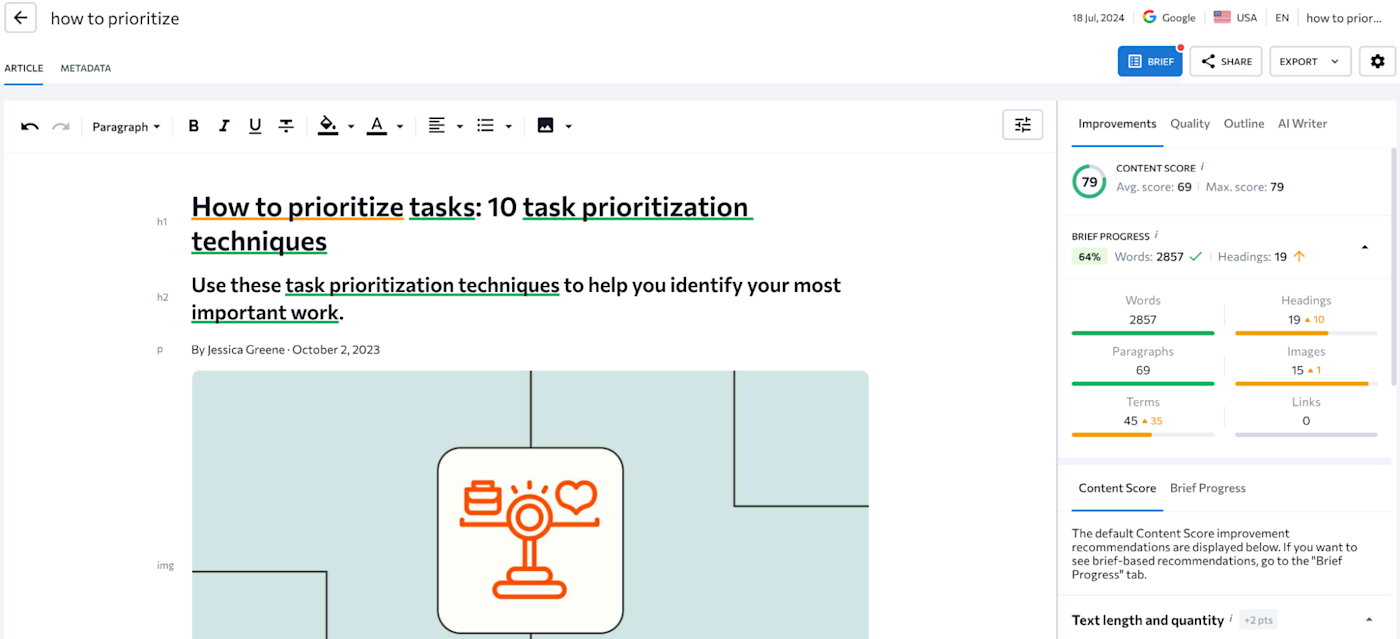
SE Ranking pros:
All-in-one tool for SEO-related tasks
Easy to remove irrelevant and redundant suggestions
SE Ranking cons:
Overkill if all you need is content optimization
SE Ranking is an all-in-one SEO platform with tools for tracking keyword rankings, analyzing competitors, and checking backlinks. But it also includes a content editor for creating detailed briefs and writing SERP-winning articles using top AI and NLP technologies.
After entering your keyword(s) and choosing your country and language, you can work through the brief settings, choosing which competitors, content parameters, terms, questions, structure, and links to use. For example, you can select the competitors with the best content score or highest word count. This is a helpful way to weed out irrelevant competitors and redundant NLP terms. Also, it's nice and easy to manipulate elements as you build the content structure.
In the editor, you can paste the structure from your brief (or generate a draft with the AI Writer tool). Like the other apps, you'll use the recommendations to increase your overall content score. There's also a quality score based on grammar, punctuation, stop-word ratio, and readability.
At any point, you can share the brief or article with external parties via a link. And if you prefer working in Google Docs, you can install the extension and follow the recommendations to edit and optimize your content there. Plus, Zapier lets you connect SE Ranking with thousands of other apps to streamline your workflows. Here are some examples to get you started.
Post messages to Slack channels when new leads arrive in SE Ranking
SE Ranking pricing: Start with a 14-day free trial; then choose from 3 plans—starting at $52/month (billed annually)—depending on how many articles you want to edit and optimize per month. (Note: If you choose the Essentials plan, you'll also need to purchase the Content Marketing Tool add-on starting at $23/month).
Best content optimization tool for affordability and accuracy
Page Optimizer Pro (POP)
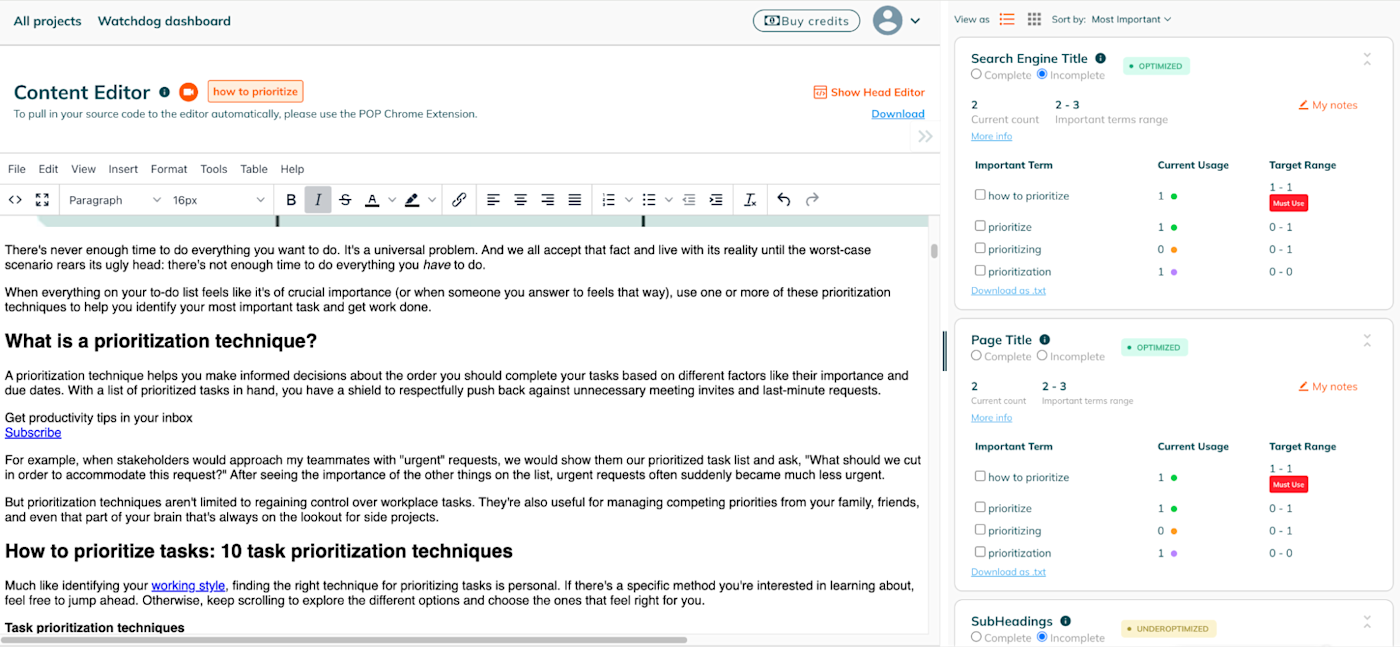
Page Optimizer pros:
Suggested optimization terms are more relevant than some competitors
Monitor your optimized pages and get alerts when they need updating
Page Optimizer cons:
Takes slightly longer than other tools to run the initial analysis reports
Page Optimizer Pro (POP) is a powerful suite of tools for SEOs and content teams that helps you create, optimize, and maintain high-performing content for Google with speed and accuracy.
Whether you're optimizing an existing page or creating a new one, you need to answer a few questions to get the project started, such as domain, URL, and keyword. POP takes about three minutes to work its magic—slightly longer than some of the other tools. But that's more likely down to POP's advanced algorithms based on over 400 tests, combined with AI toolsets, processing over 100 SEO factors to generate a report.
From the report, you can use the AI writer to boost your optimization score or go the manual route. On the latter, the Best Practices pop-up window lists 17 tips on how to get the most out of the software, including not following the recommendations blindly—in other words, making informed decisions.
The report creates a content brief divided into sections for meta title, page title, subheadings, and body. Each section lists the important terms, current usage, and target range. Each is color-coded, plus there's a "Must Use" flag alongside your keyword. There are also indicators for Google NLP and POP NLP next to some terms so that you can differentiate the source suggestion. Unlike some tools I tested, all the suggested terms looked relevant.
POP also makes other recommendations to improve your content, including:
Page structure: Filters show all/high priority/resolved tips. For example, increase the number of H3 headings on your page by 4, add a FAQ section, add a TOC, and reduce the number of H2 headings.
EEAT signals: If your page doesn't include enough of these, you might drop in the search rankings. POP lists what you have and could add, plus what your competitors have.
Schema: Understand how your page's schema compares to your competitors. You can add items manually or use AI to generate them. In our example, we have the article schema but could add the breadcrumblist, organization, blog, and how-to schemas.
You can pull your existing content from the URL into the main section of the content editor. On the right, you get all the details from the report. You can also add the POP Chrome extension to work in WordPress and Google Docs. And for a $1 one-off fee, you can integrate your own GPT-4 API key to produce limitless AI-generated optimized content.
When you've completed your optimization, POP Watchdog will monitor your pages and alert you when something has changed, such as modifications made by competitors or a Google update.
Page Optimizer Pro pricing: Choose from 5 plans, starting at $34/month. All plans have access to all features. Just choose the one that suits your needs based on the number of users and content volume (credits) you require.
Best free SEO content optimization tool with a local install
SEO PowerSuite (Content Editor)
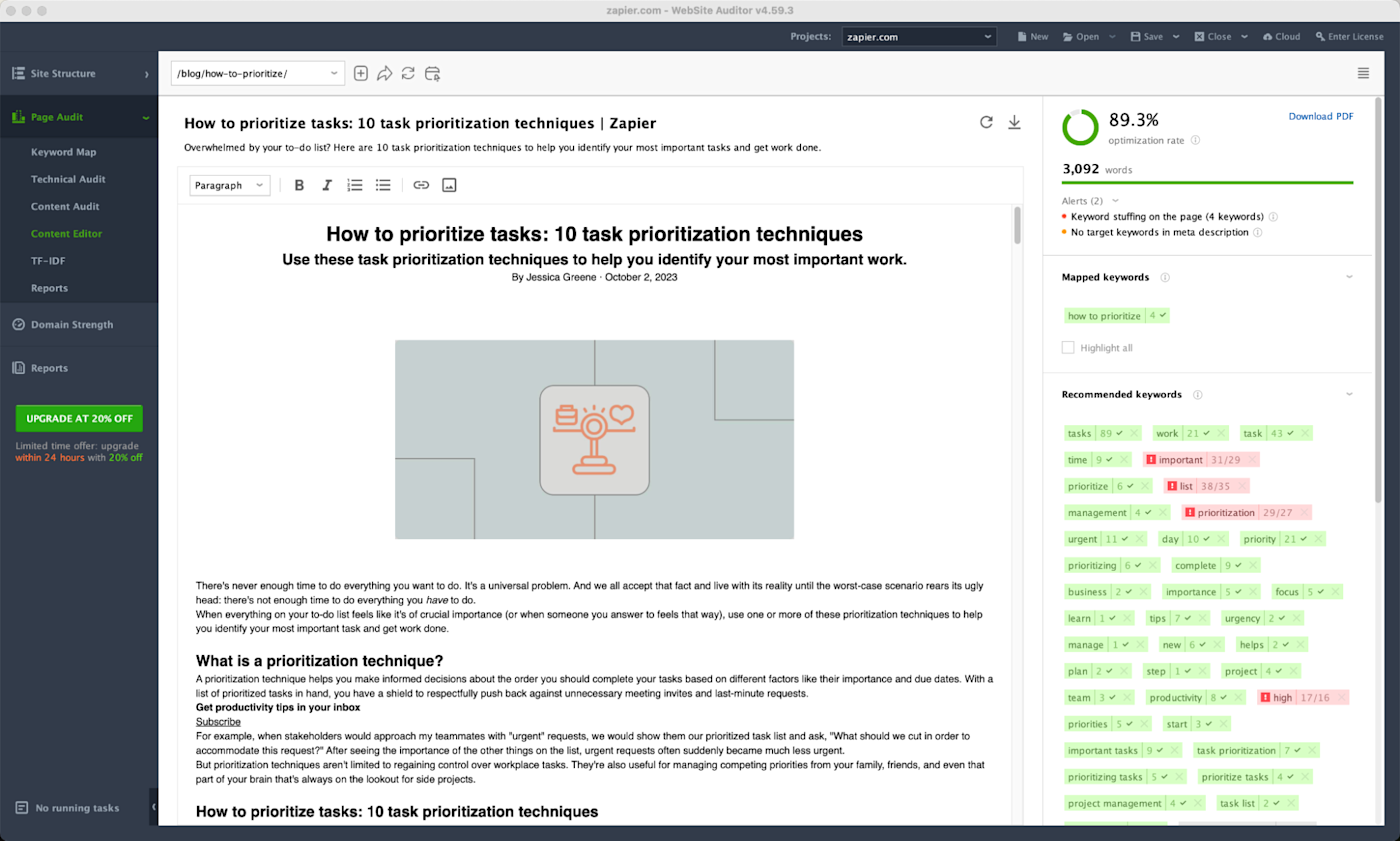
SEO PowerSuite pros:
Limited free plan you install locally
Only pay for the tool(s) you need, not the whole suite
SEO PowerSuite cons:
Target keyword highlighting needs fixing
Cannot save projects on the free plan
Like SE Ranking, SEO PowerSuite is an all-in-one SEO toolset: it includes WebSite Auditor, Link Assistant, RankTracker, and SEO SpyGlass. But unlike the other cloud-based tools on this list, you download and install the SEO PowerSuite software on your computer.
The good news is that you don't have to install the whole suite if you only want to optimize your content since the Content Editor is part of the WebSite Auditor.
Once installed, run the Content Audit specifying the page (or website) to check. The report highlights errors, warnings, and info for title, meta tags, body, images, and markup. You can run the content editor in Browser mode or Document mode, depending on how you want to view your content. (I'd opt for Document mode for editing purposes.)
On the right panel, you have the current optimization score and some suggestions for improvement. With our test article, for example, it suggested reducing the number of keywords on the page to avoid keyword stuffing and adding the target keyword to the meta description. You can choose to highlight your target keyword in the document, but you might get incorrect results. For example, it highlighted every instance of "to" because it's in the target keyword "how to prioritize"—so it definitely needs some tweaking.
In the Recommended Keywords section, you get color-highlighted suggestions (Green = OK, Red = Too many, and Gray = Add more), all of which I found to be on point. The Topics and Questions section suggests themes to address, while the Word Cloud widget emphasizes the most frequently used keywords on your page.
Once you've finished optimizing your content, you can export the edited document to HTML or download and send a PDF report version to your writer or colleagues.
Overall, it's less robust than other tools, but the limited free plan might suit some people. However, there's a downside—you can't save your projects, so you'll have to save your changes elsewhere or just work on the fly.
SEO PowerSuite pricing: A limited free plan is available; premium plans start at $125/year (WebSite Auditor) or $249/year (complete suite)—less if you pay for more than a year up front.
Other SEO content optimization options
There were a few other tools that didn't quite make the cut for one reason or another, but I still think they're worth a mention:
Surfer SEO is a popular tool with content agencies and teams. It includes a customization panel if you want to overrule Surfer's suggestions on competitors, structure, terms, topics, and questions. This is good because some of the recommended suggestions can be a bit flaky, e.g., use "equally important" or "overarching priorities" 1-2 times. Prices start at $69/month, billed annually.
NeuronWriter lets you choose which competitors and articles to analyze, so if there's a low-scoring article, you can remove it from the comparison and only get the best suggestions. It's relatively easy to use, the optimization suggestions are on point, and an AI wizard suggests where to insert the missing terms. Prices start at $23/month.
Semrush (Contenting Marketing) is a strong alternative to the other all-in-one SEO platforms. The Content Marketing toolkit includes topic research, content templates, an SEO writing assistant, and a generative AI tool called Content Shake. Prices start at $139.95/month.
Should you use a content optimization tool?
If you want to give your content the best chance of ranking at the top of the SERPs, you'll find a content optimization tool invaluable. But as with any AI-powered software, you shouldn't accept all the recommendations. You still need to take the time and exercise due diligence to ensure any optimization you make fits the context of your content. Just because a content optimization tool suggests you use the term "project manager" in your article on prioritization doesn't mean you should. If you check the SERPs, you'll probably find a project management software company using the term in its article as it's relevant to them.
Your best bet is to take a few of these tools for a spin and see which one best suits you. Some have a free trial; otherwise, sign up for a month before investing long-term. Whether you're a blogger or a large enterprise, there's a content optimization tool to fit your content operations.
Related reading:
This article was originally published in July 2023. The most recent update was in August 2024.