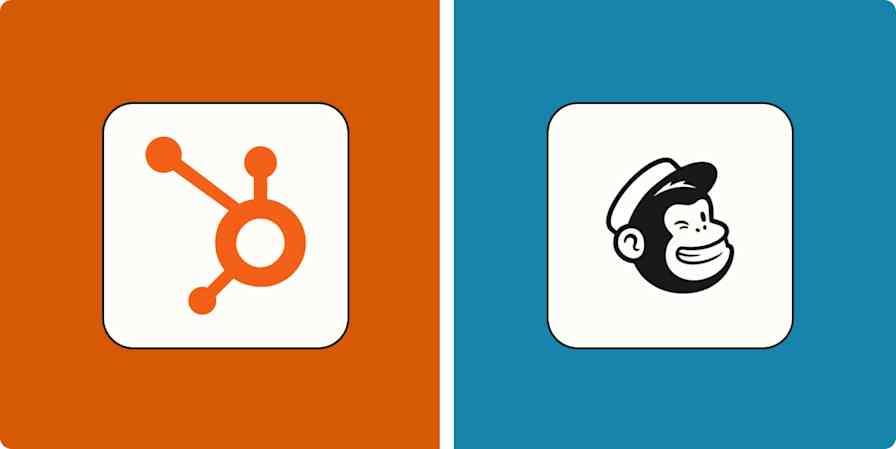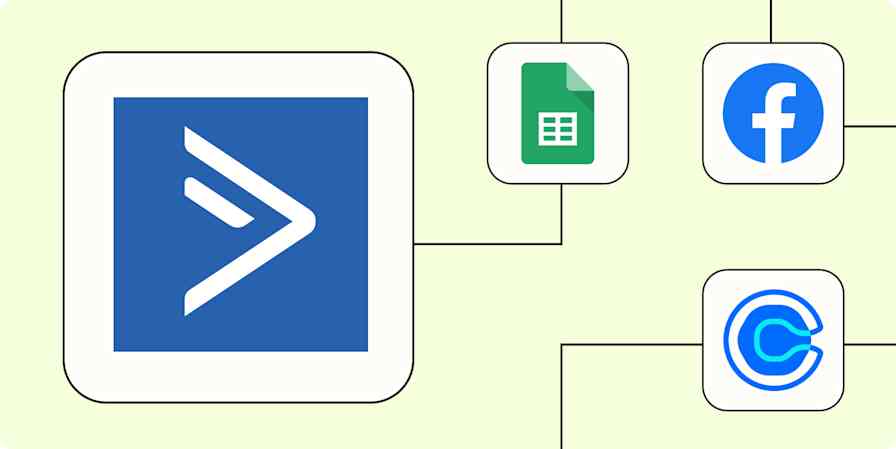Business tips
8 min readCollect user-generated content with these 12 email templates
Learn how EmbedSocial collected loads of UGC via email—and the subject lines and emails they used to get it.
By Marija Todorovska · September 9, 2021
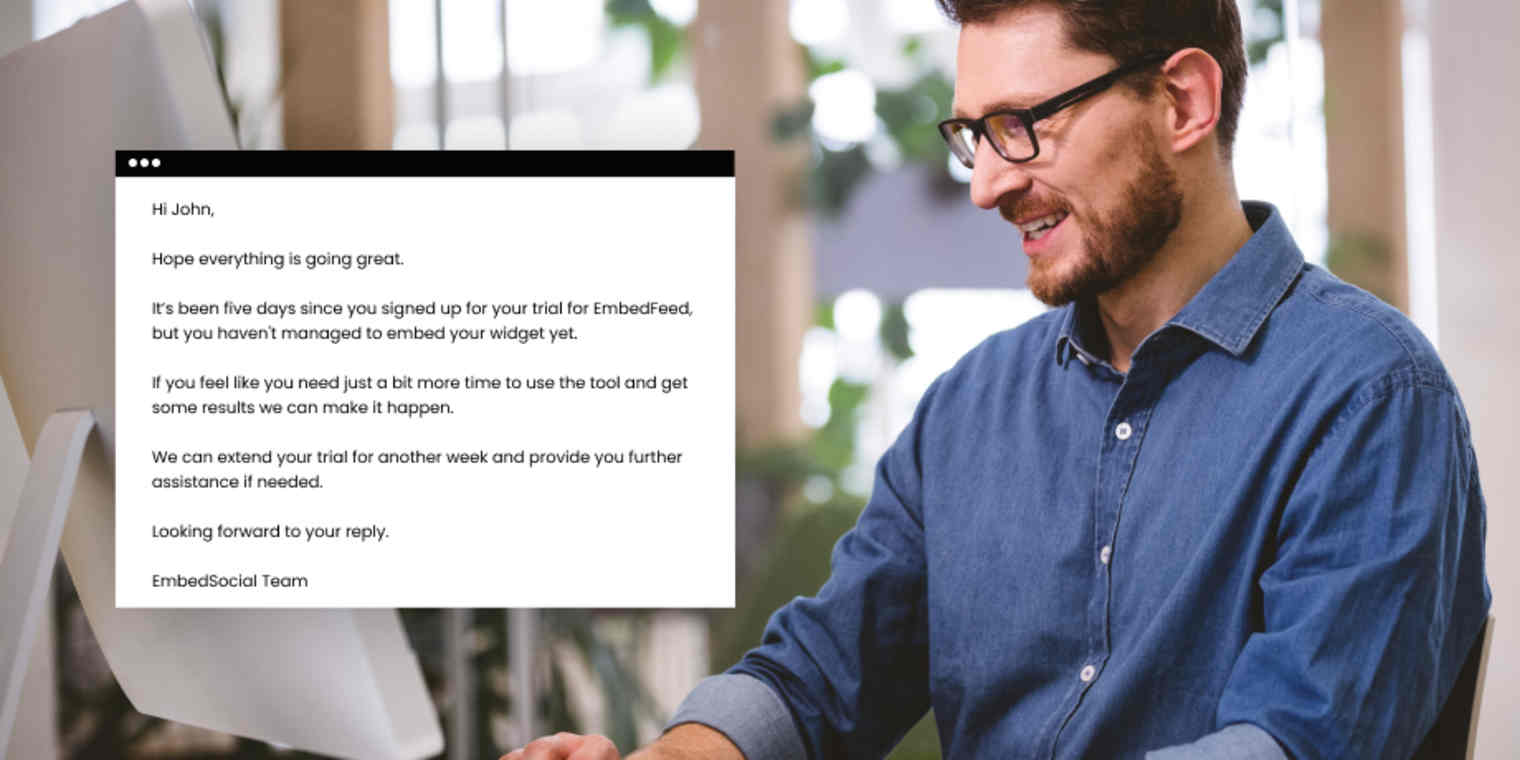
Get productivity tips delivered straight to your inbox
We’ll email you 1-3 times per week—and never share your information.
mentioned apps
Related articles
Improve your productivity automatically. Use Zapier to get your apps working together.