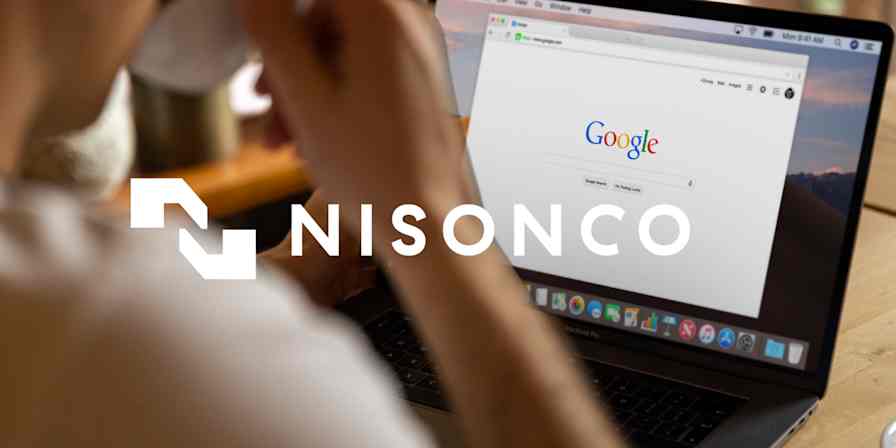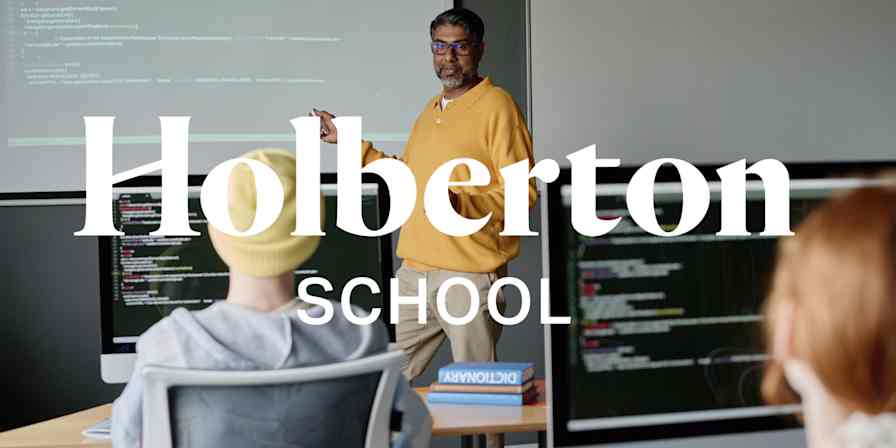Customer stories
9 min readHow Coffee Subscription Company MistoBox Uses Zapier to Manage their Customer Lifecycle
By Joe Stych · December 29, 2015

Get productivity tips delivered straight to your inbox
We’ll email you 1-3 times per week—and never share your information.
mentioned apps
Related articles
Improve your productivity automatically. Use Zapier to get your apps working together.