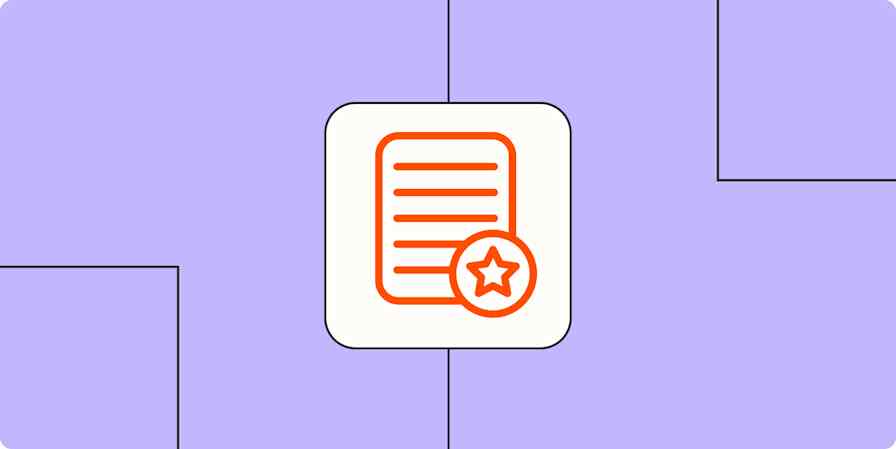I love living in Atlanta. But the worst part about living here is the traffic. And the lack of parking. And the prices. Anyway, since my partner and I moved here, we don't go anywhere new without doing extensive research first. I Google every restaurant to find its parking options, menu prices, and what it looks like from the street—because if we accidentally drive past it, it'll take 30 minutes to circle the block and try again.
Google makes it easy for me to find that information quickly, thanks to its Google Business Profile feature (formerly known as Google My Business). These profiles not only help customers like me find and learn about places to visit and shop—but they can also be powerful marketing tools in your business's arsenal.
If you have a small or local business, an optimized Google Business Profile listing can be make-or-break for you. Here's everything you need to know about Google Business Profiles, why you need one, and how to create and optimize it for success.
Table of contents:
What is a Google Business Profile?
A Google Business Profile is a business listing in Google Search and Maps that displays things like contact information, hours, photos, and reviews. It's essentially a digital storefront that makes it easier for people to find you.
Why do you need a Google Business Profile?
A business today that doesn't use Google Business Profile is like a business a few decades back that decided to have an unlisted phone number. And while there's something to be said about exclusivity, no business wants to be so exclusive that even their customers can't find them.
There are two primary reasons that any small business would do well to optimize their Google Business Profile:
Your business is easier to find and understand when customers search for it specifically.
Your business is more likely to be discovered when people search within your location or industry.
The best part? While big chains often have the leg up, small, local businesses have the advantage with Google Business Profile. GBP ranks local businesses above big box companies. And it makes sense—most of your searches for services are intended to be local, right?
Google Business Profiles are eye-catching listings that will boost your business if done right—and hinder it if done wrong. It's the prime real estate of the search page—the whole point of SEO optimization.
Let's dig a little deeper into the benefits.
A Google Business Profile makes mobile searches easier
If someone Googles your business specifically, your GBP gives them all the information they need, without even needing to click through.
Phones are particularly good at finding local businesses due to GPS and mobile location settings. Say I want to try the coffee shop everyone in the neighborhood has been raving about lately. When I Google their name in Chrome on iOS, this is the result.
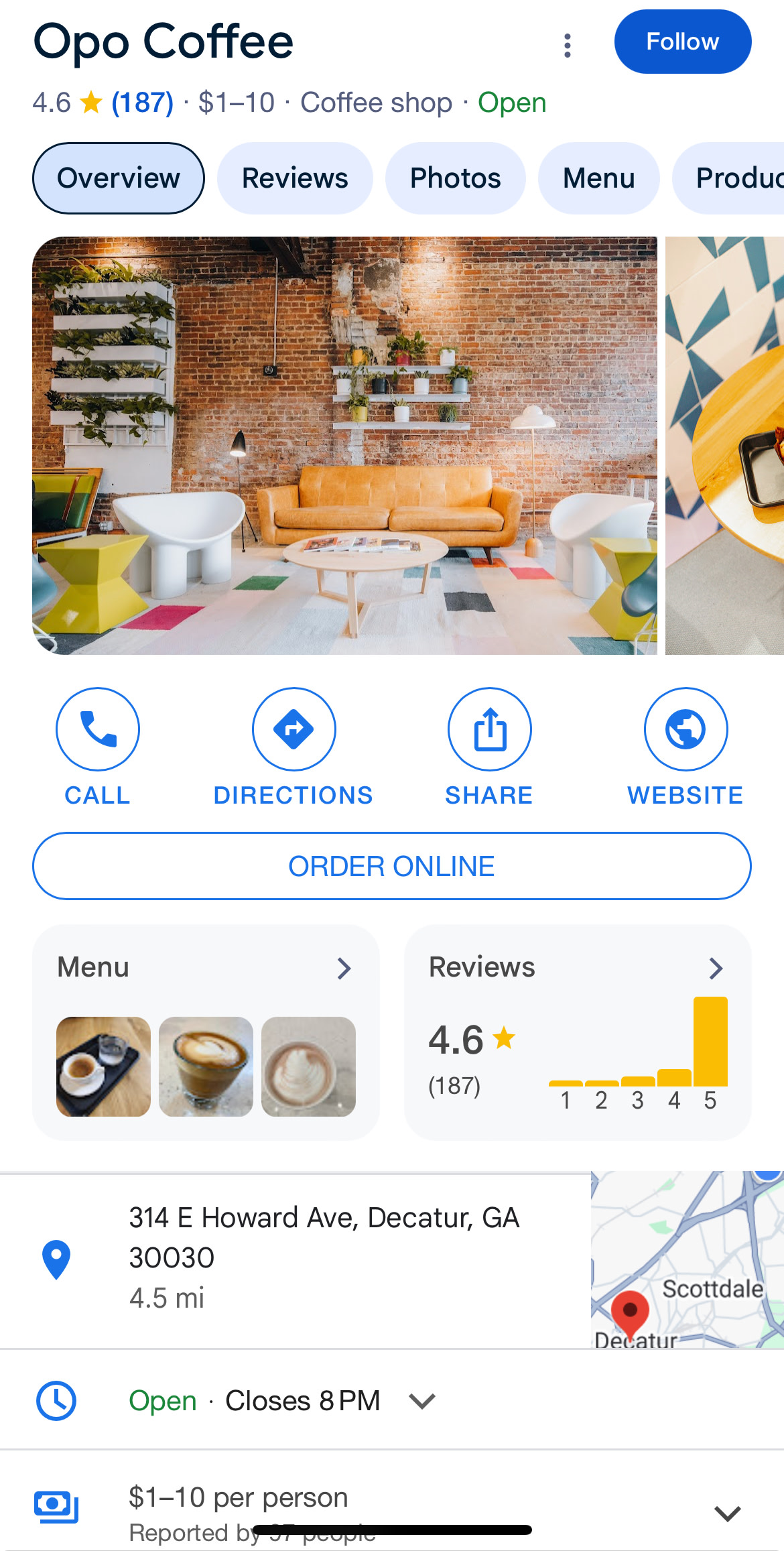
Their Google Business Profile takes up the entire screen before scrolling. There's no need to click through to a website to confirm information already available in the search results—especially knowing that websites are often finicky on mobile. I can quickly see opening hours, reviews, and even photos of the interior (which is important—the vibes have to be right if I'm going to work at a coffee shop).
With a Google Business Profile, you control what information appears, so you know it's robust and accurate. If it's all a searcher sees, it needs to be good.
You're more discoverable on Google Search with a Business Profile
The previous example is about people who've already heard of your business—but a Google Business Profile also helps people discover you.
Let's say my Border Collie mix, Darcy, gets into some crafting supplies and I'm not sure whether she ingested a thumbtack (I wish I was making this up). While I'm mostly sure she didn't, I'm a neurotic dog parent and need to take her immediately to an animal hospital for an X-ray. I jump on my computer and Google "vet near me." This is what Google shows me.
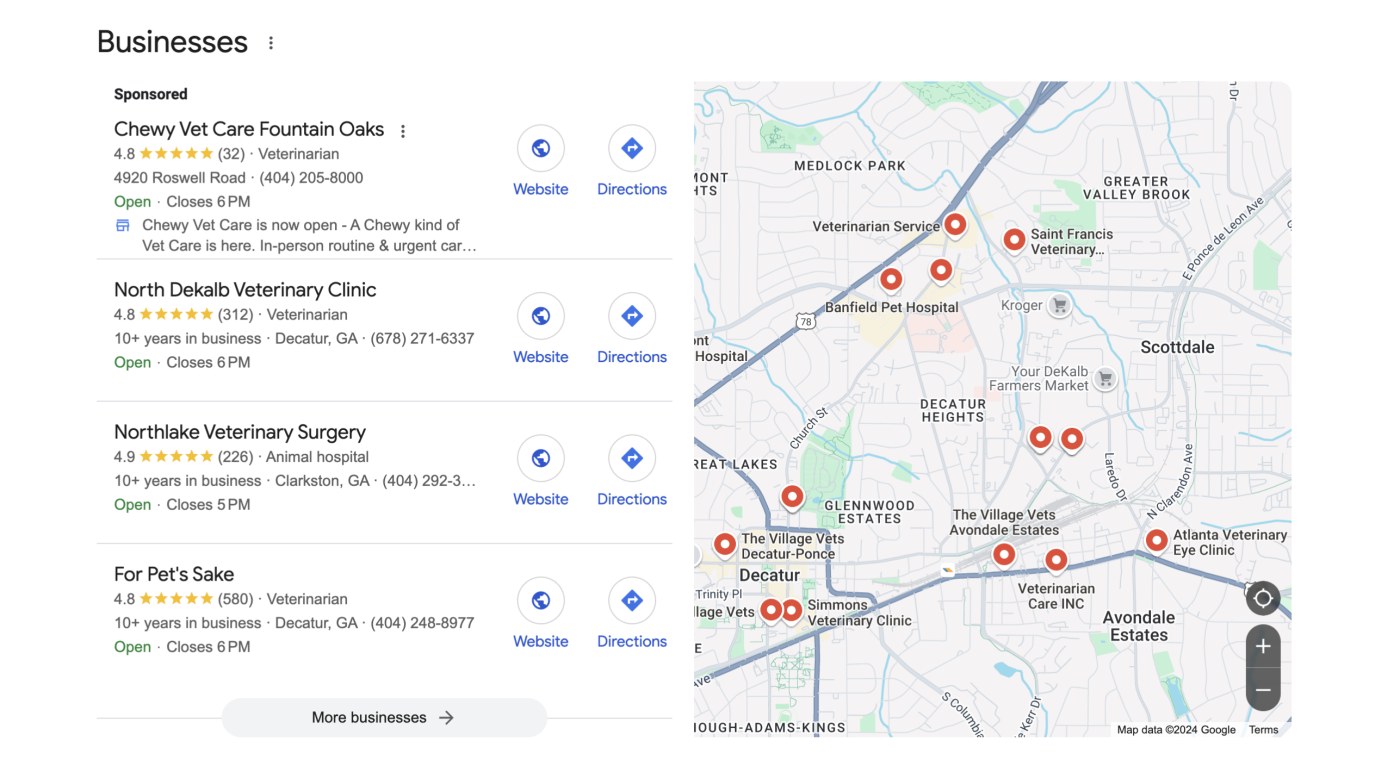
Under the paid ad, I get three local businesses next to a map view of my area. This is what we call the map pack or snack pack, and it's where you want your business to show up. All the information in these listings is taken from the company's GBP profile.
A Google Business Profile helps people find you in Maps
It's the same if I search in Google Maps: all search results for "vet near me" are pulled directly from Google Business Profile profiles.
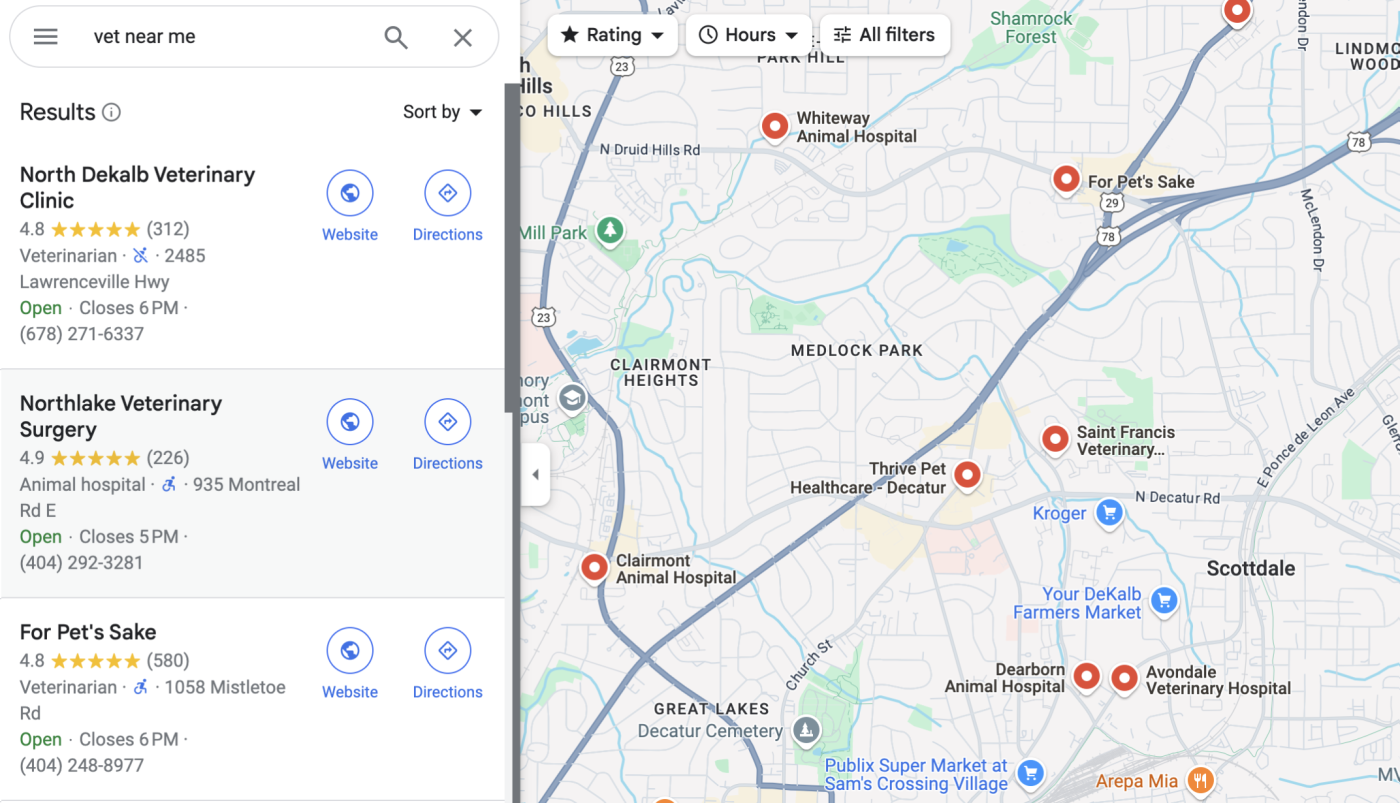
Because I'm freaking out about Darcy, I would definitely click the first listing to grab their phone number and give them a call. In cases such as a medical emergency or a hungry family looking for lunch, customers are going to go with the quick and obvious option. Yet another reason to boost your ranking through optimizing your Google Business Profile account.
(And in case you're wondering, Darcy's X-rays were, in fact, thumbtack-free.)
How to increase your Google Business Profile traffic
There are plenty of industry-specific guides that will help you optimize your GBP account. The absolute best thing you can do for your business is to find one and optimize based on those tailored suggestions. But I can still get you started on the right foot, so here's how to make sure you're covering the basics of optimizing your local business SEO:
Set up your Business Profile
Before you dig into the details, you'll need a Business Profile account. Create a profile, and enter basic information like:
Your business name
Business type and category
Address and service area
Business hours
Phone number
Website
Before you can take your GBP account live, you'll need to verify your business exists—usually by video or phone. If someone else has already verified your business, you'll need to request ownership of your Business Profile.
Make sure your Business Profile is accurate
If you already have an existing GBP account, here's your chance to make sure every piece of information is as accurate as possible. If your phone number is wrong, for example, customers can't reach you. If GBP says you're open, but a customer shows up to find you closed, that's even worse.
These types of situations—caused by simple misinformation—make for a terrible first impression and will lose you money and loads of business. It's a good idea to double-check your Google Business Profile regularly to make sure everything is accurate and up to date.
Fill out as many Google Business features as possible
To make both your real-life bosses (customers) and your digital bosses (Google) happy, you should fill out and sign up for as many features on your GBP profile as possible. Every little bit helps to get you better rankings from Google and more attention from potential customers.
Treat your Google Business Profile like it's a second website—because that's essentially what it is.
Look through your profile settings, and fill out as many of the fields and features as you can. The "From the business" section, which is a description of the business that appears underneath reviews, is especially important. What makes your business unique? Why should a new customer take a chance on you? Try to be concise while including keywords people might use to find your business.
You can also add things like:
A product catalog
Photos of your menu
Appointment bookings
Welcome offers
Integrations with online ordering services and reservation systems
Virtual tours
For example, here's my local coffee shop's GBP page again. You can see they've added a few of their products (in this case, drink offerings), photos of the menu, and a simple but informative "From the business" description. You can also click the button to order products from their store, directly from Google Maps.
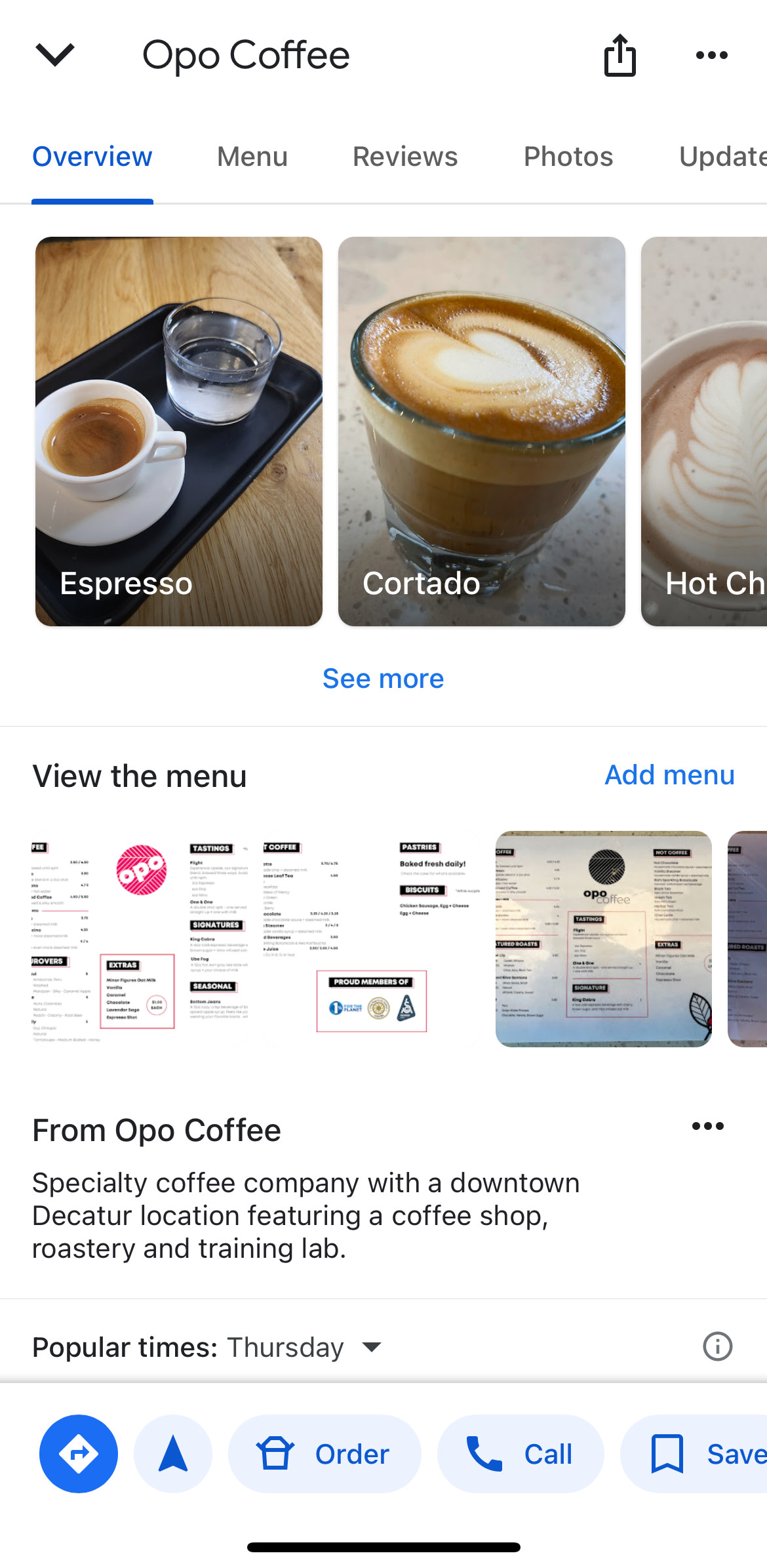
Most of these features only need to be set up once and then checked periodically for accuracy. Easy peasy.
Keep in mind that your competitors hear this same advice. And when everyone has a presence on GBP, just mastering the basics isn't enough. So there are two more significant factors you can focus on to set your profile apart: photos and reviews.
Include a Google Business cover photo and quality pictures of your business
Photos are the most surefire way to make your account shine. On a page full of black text on a white background, images draw the eye and attract viewers' attention.
Ideally, you want high-quality photos of every part of your business, including:
The outside of your location so customers can spot it easily when they arrive
The inside of your business so customers know what to expect
Happy customers and welcoming employees to make it clear this is a place people want to be
Well-lit products, if applicable to show you're a professional operation with products customers will want to try
With all that said, the most important photo is your cover photo.
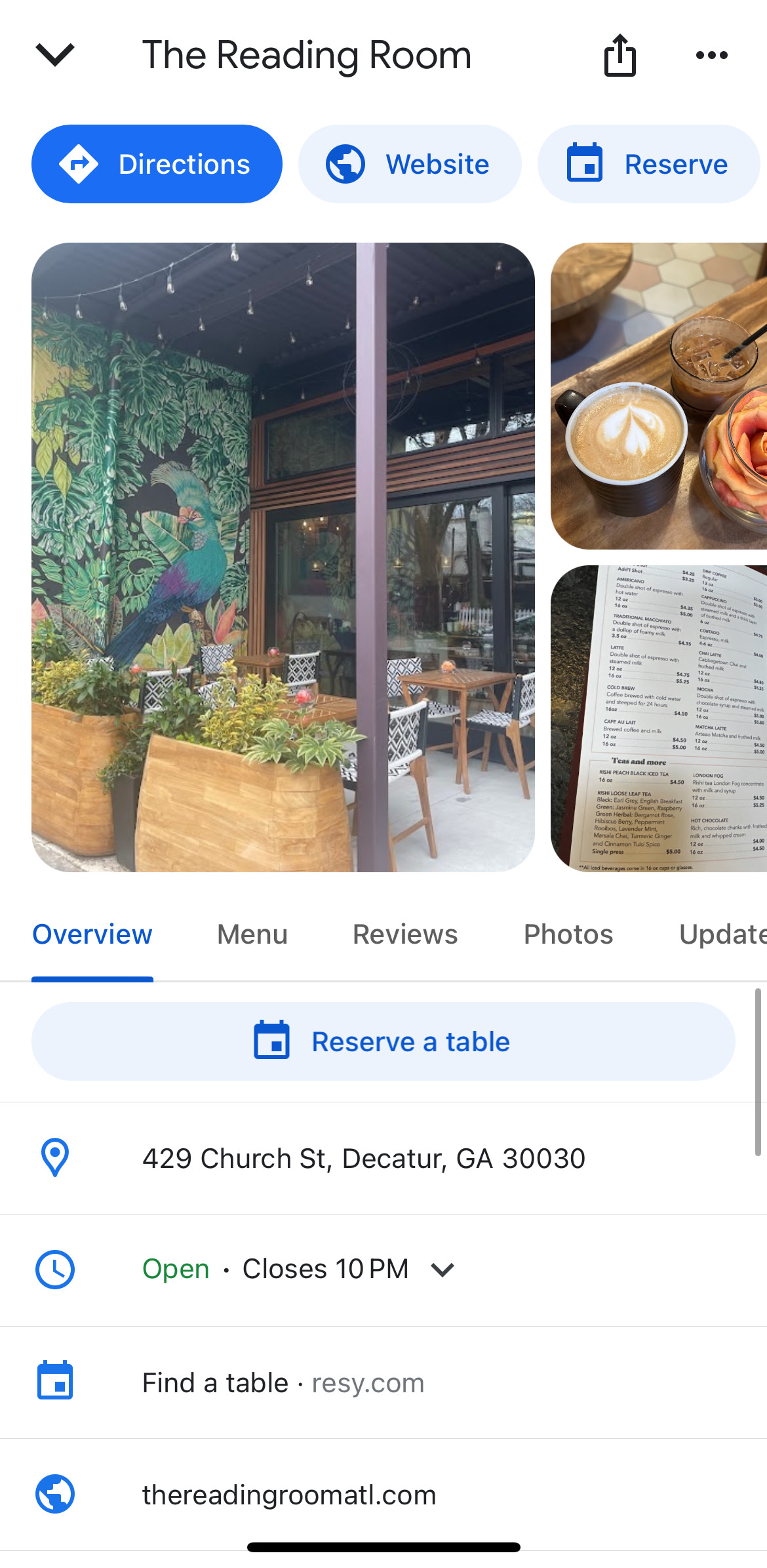
See how my local coffeehouse and wine bar, Reading Room, uses a colorful image of their outdoor dining to try to catch the visitor's eye? This is the photo that will define your business on search and in the map pack, so make sure it's high quality, colorful, and represents your business well.
A word of warning: you can choose your own cover photo, but Google won't always use the one you choose. Here are a few tips to give your choice of cover photo the best chance of being used by Google.
Get the right cover photo size: 750 x 750 pixels.
Choose a well-lit, in-focus image without excessive filters.
Make it a close-up shot.
Get a lot of high-quality Google Business reviews—and respond to them
The other must-have GBP strategy is getting a lot of high-quality reviews. Google places reviews front and center in a can't-be-missed kind of way. There's a big difference between a 4.3- and 4.6-rated establishment, and customers can see your and your competitors' rating in their full and naked glory.
Encourage your existing customers to leave reviews. Some businesses offer incentives (like drawings and discounts) for customers who leave a rating and review on Google. And then once you start receiving reviews, it's important to respond to them with professionalism—even the negative or unfair ones.
Reviews really are the secret sauce to your GBP profile. They'll help you climb the rankings, show up in map packs, and get more clicks, calls, visits, and sales. For all the details, read this deep dive into how to get more customer reviews.
Use automation to stay on top of your local business SEO
Setting up your GBP isn't a set-it-and-forget-it activity—it takes work and needs continued attention. For an optimized profile, you'll need to consistently respond to reviews, add photos, make sure hours are updated, and post any news about your business.
Automation can be your ally in keeping your digital storefront up to date. For example, you can use Google Business Profile's Zapier integration to do things like cross-post updates from your social media accounts, respond to reviews immediately from a template, and get notifications of new activity on your GBP page.
Learn how to automate Google Business Profile, or get started with one of these popular templates.
Respond to new Google My Business reviews as soon as they're submitted
Send Slack notifications for new Google My Business reviews
Post new messages to a Slack channel with reviews in Google My Business
The more you learn and the more you optimize, the easier it will be for people to find—and choose—your business.
Related reading:
This article was originally published by Matthew Meier of MaxTour in March 2021. The most recent update was in November 2024.