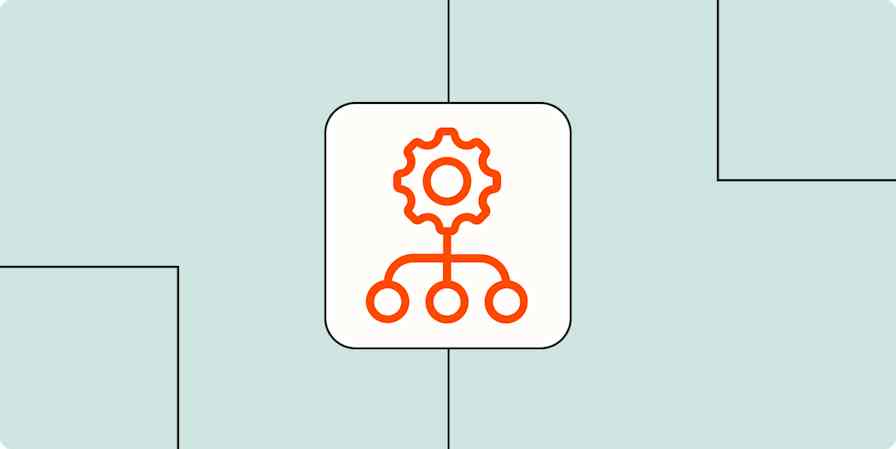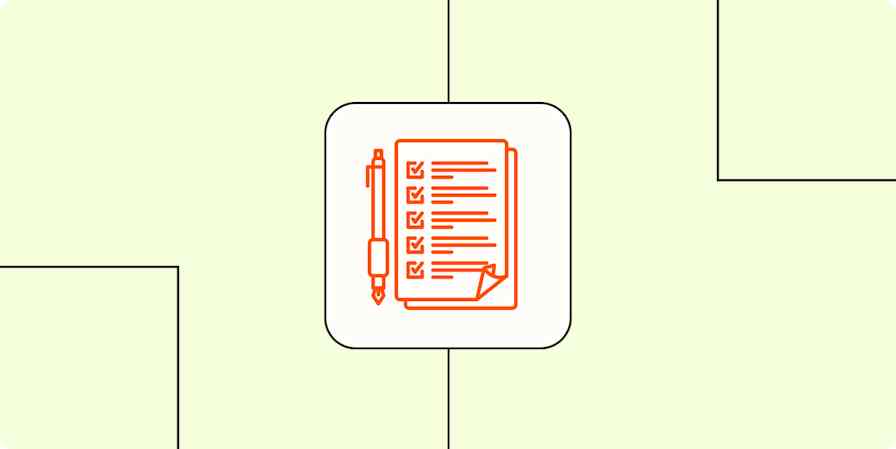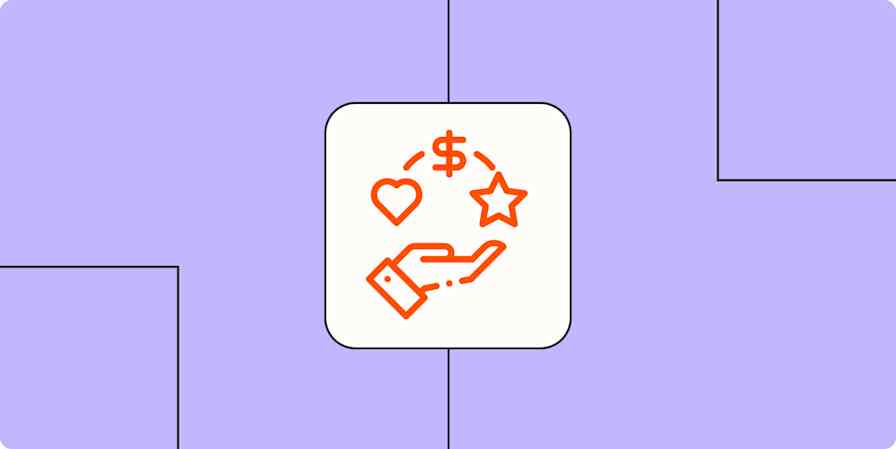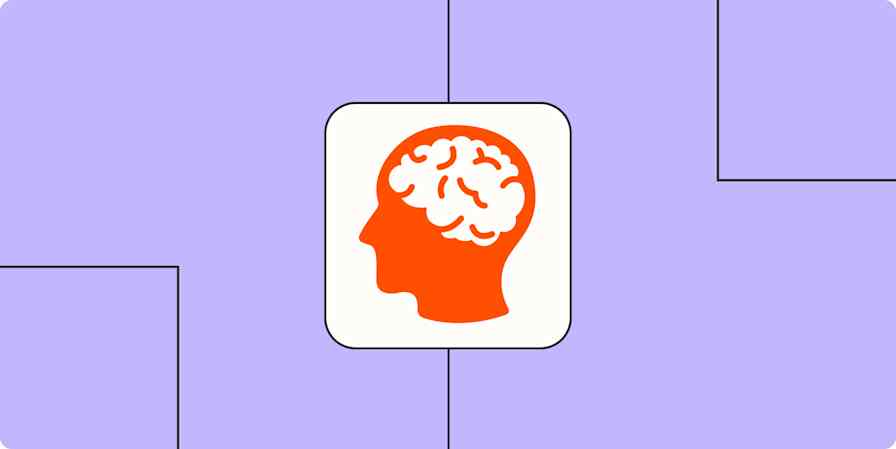Productivity tips
21 min readSolve Problems and Test Ideas Faster with Google Ventures' Design Sprint Framework
By Eric Carter · April 28, 2016
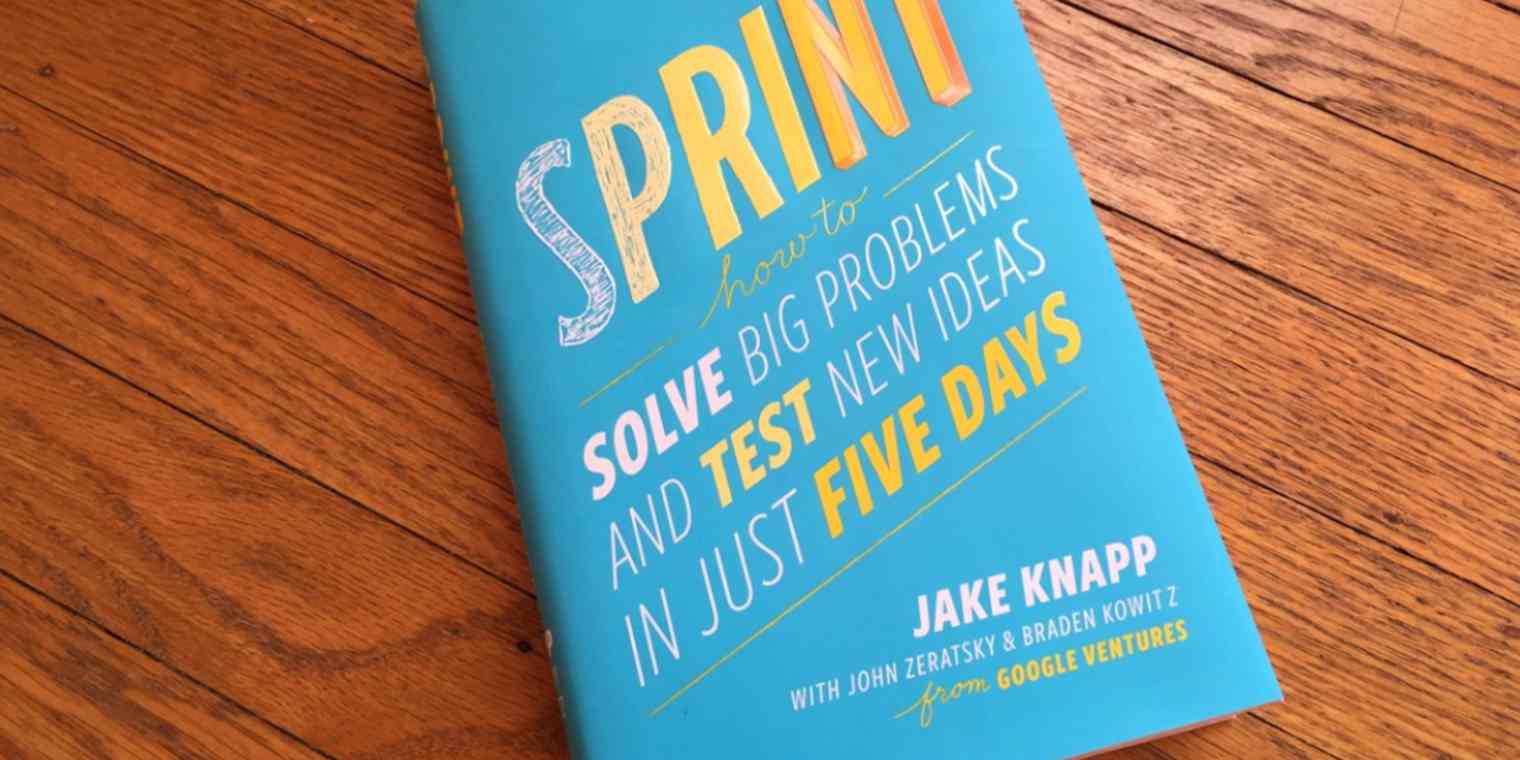
Get productivity tips delivered straight to your inbox
We’ll email you 1-3 times per week—and never share your information.
Related articles
Improve your productivity automatically. Use Zapier to get your apps working together.