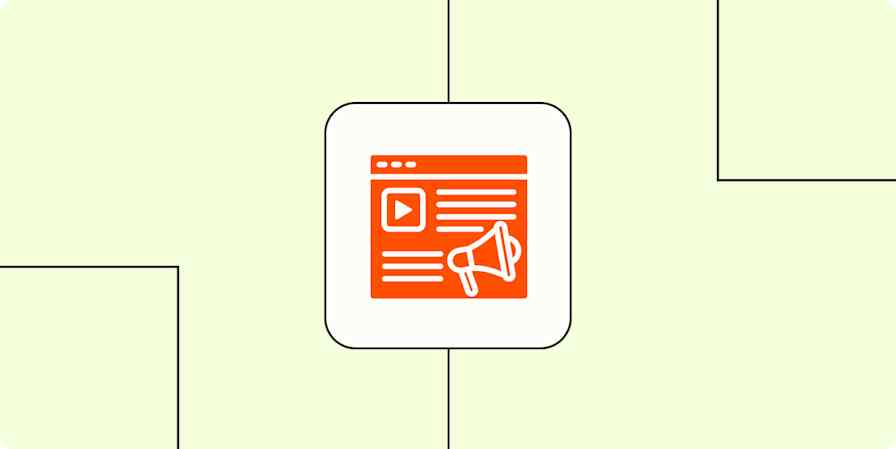Out of the gazillion ways you can get your brand in front of new audiences, guest posting is hands down my favorite.
Guest posting, also called guest blogging, just means writing and publishing an article on someone else's website—ideally in your same niche—with the goal of reaching a wider audience, improving search engine rankings, and establishing your brand as an authority.
Writing about topics you know well and having other people promote your work...for free? Yes, please.
The benefits of guest posting
Guest posting works well as a marketing strategy because it benefits both the company contributing the guest post (the writer) and the company hosting the guest post on their site (the publisher). You're offering something of value in return for exposure, as opposed to having to either beg or pay.
Before we get into how to submit a guest post, here are the main benefits:
Generating backlinks that help with SEO. Website owners who accept guest posts often allow you to include a backlink to your website in return for your content, which is an excellent way to strengthen your backlink profile and increase domain authority.
Increasing reach (and traffic). Guest posting will place your brand in front of a new and targeted audience. You'll be able to showcase your authority and get people who are already interested in your industry more familiar with your company.
Expanding your network. If you or someone at your company has a byline on another publication, it's likely you'll start getting more requests to connect, and you never know what kinds of business opportunities or partnerships that could lead to.
Growing your social media following. You can include links to your company's social media in your contributor profile or bio, and many publications will also tag you when they share the article on their own accounts.
A guide to guest posting
Setting up your guest blogging strategy from scratch can take a bit of prep work, but once you have your process in place, things become a bit easier. Whether you're a small business owner or a blog editor at a mid-sized business, this will do the trick.
Step 1: Get organized
The first thing I like to do is create a spreadsheet to keep track of my guest posting efforts. Yours might look a little different depending on the tools you use or any other specific information you need to track, but here are the columns I have:
Website name
URL
Moz domain authority (DA)
Topics covered
Guest post ideas
Editor's name
Contact email
Contact date
Follow-up date
Accepted?
Date accepted/rejected
Post sent date
Date published
Guest post link

Some websites will have a dedicated page for guest post submissions (instead of an editor's name/email)—if that's the case, you can link to that page instead.
Note: To quickly see a website's domain authority (DA), I recommend installing Moz's free SEO toolbar called MozBar. A good rule is only guest posting on sites that have a DA that's equal to or higher than yours.
As you build out this spreadsheet, AI can lend a hand. Ask ChatGPT or your favorite chatbot to summarize the blog content of a site you want to write for or to search for the email addresses of contacts (but always double-check). You can also ask for it to come up with potential guest post topics that will match your intended blog and refine the ideas it gives you.
Step 2: Find guest blogging opportunities
Once you have a place to keep your data organized, start searching for websites in your niche that accept guest posts. Depending on how established your company is, you might look for a broader set of sites or only focus on your specific audience. Just keep in mind that a backlink from a relevant site carries more weight than a backlink from one that isn't.
Here's a list of strings I've used on Google to find guest posting opportunities:
Your keyword + "guest post by"
Your keyword + "guest post"
Your keyword + "write for us"
Your keyword + "guest article"
Your keyword + "contributing writer"
Your keyword + "contribute to our site"
One example of a blog with clear guest posting guidelines is right here—the Zapier blog. If a website has a well-thought-out guest blogging program, you'll find a page like Zapier's guest posting guide with the details you need.
You can also reverse engineer your competitors' backlinks. Using tools like the free backlink checker on Ahrefs, you just enter your competitor's website URL, and you'll get a list of all the websites that have linked back to them.
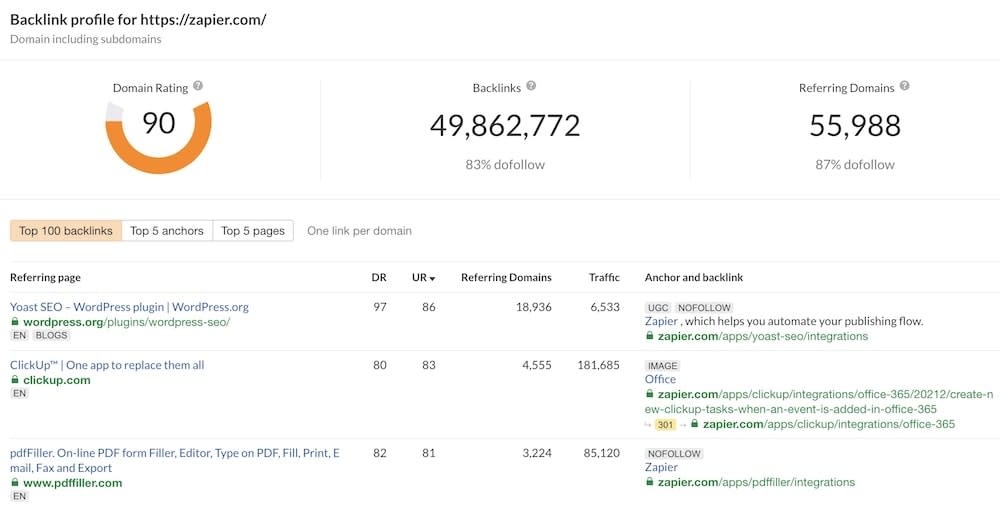
Now, not all of those backlinks will have come from guest posts, but if your competitor was able to get links from these websites, it means they might be a good fit for your content.
One other tip: make sure you understand the difference between do-follow and no-follow links, and do your research about which one the publication offers (you can look at previous guest posts on their site to find out). No-follows shouldn't be a dealbreaker, but they don't provide a direct SEO boost like do-follows.
Step 3: Send your pitch
A surefire way to get a guest post rejected is to send the same pitch to every outlet. Editors from big publications might receive hundreds of pitches each week, so if you send a generic guest post pitch, chances are they'll hit that delete button right away.
Ankit Vora, a freelance writer who frequently lands guest posts with brands like WordPress, suggests a customized research process for each pitch. If you haven't added the host's blog topics to your spreadsheet yet, go to their blog and analyze what topics they post about: "Are they writing more about AI? Or maybe a specific cluster like 'product management'? This will provide insights into their existing strategy," Ankit says.
From there, identify keywords related to those topics and the host's audience that you can base your pitches around. A free keyword research tool will do the trick here if you don't have an SEO software subscription. "This research step is crucial," Ankit emphasizes. "It shows that you've done your homework and aren't just pitching generic content. When you put in the research to understand where a company's focus is, you can tailor your guest post proposal to directly align with their current content goals."
Here are a few things to consider when preparing your pitch:
Read the submission instructions. Not following instructions will show the editor you're not serious about the opportunity. This includes everything from following their requested format to avoiding pitching topics they've explicitly said they don't accept.
Check their already published content. Avoid pitching articles on topics they've already covered (you can do a
site:website.comsearch on Google first to be sure). The only exception might be if what they have is an extremely outdated piece, in which case you can show you've done your homework by mentioning that.Include work samples. Add links to 2-3 relevant articles you've previously published.
Give them options. As long as their guidelines allow it, include multiple topics that they can choose from. They should all be variations on a theme to show that you're pitching about a specific area of expertise and not just shooting in the dark to find something they might like.
Include a description of each topic. It can be hard for an editor to judge the potential of a pitch by just a title (especially if the title is clickbaity instead of descriptive). Take 1-2 sentences max to describe each pitch.
Keep it brief. Introduce yourself, mention why you're reaching out, link to your previous work, and include the pitches.
Here's a template I've used in the past:
Hi [First name],
My name is [Your first name], and I [tell them what you do for a living]. I'm a [new/frequent] reader of your blog, and I'm reaching out because I'd love to contribute a guest post on [Their website name].
Since you publish content about [topic A] and [topic B], I thought your readers might enjoy one of these articles:
- [Idea 1]
- [Idea 2]
- [Idea 3]
Here are three samples of guest posts that I've written before:
- [Link to guest post 1]
- [Link to guest post 2]
- [Link to guest post 3]
Please let me know what you think!
Thanks!
[Your first name]
If you haven't actually written any guest posts before, you have a couple options. You can link to guest posts that other people on your team have written (showing you have support from experienced writers can hold a lot of weight) or link to articles you've written on your own site.
Step 4: Send a follow-up email
Most guest pitches get ignored—that's just how the cookie crumbles. So don't get discouraged if you send 50 guest post pitches and only hear back from 10—all of which are rejections. It's normal.
While some editors might not reply simply because they aren't interested, others might genuinely forget. That's why it's important to always send a follow-up email unless otherwise stated on their website.
For small publications, I like waiting at least two weeks before sending a follow-up email. For big ones, I typically wait between three and four weeks. If they don't reply to my follow-up email, then I leave them alone. The last thing you want is someone making you temporarily internet notorious by tweeting about the annoying marketer who wouldn't stop spamming them.
Also: don't be surprised if you hear back from someone several months after the fact. I once sent a pitch to a big publication and didn't get a reply until three months later. Sometimes topics aren't a good fit right now but are at a later date—and sometimes, you're just not a priority. That's ok.
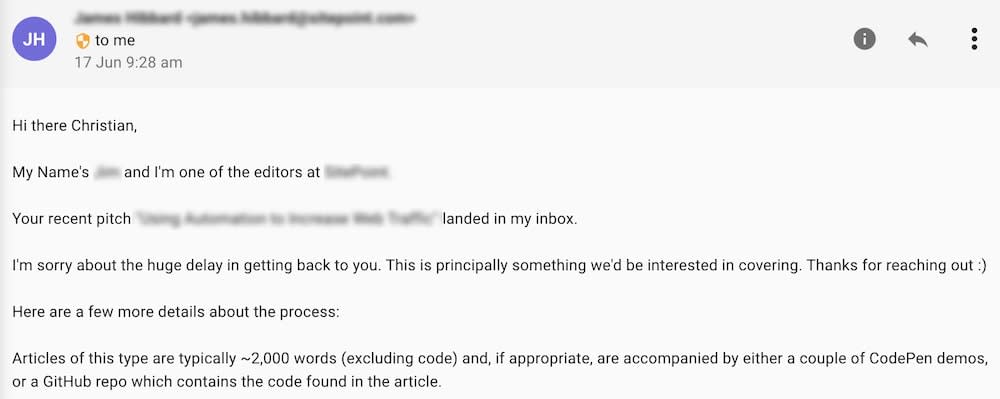
Here are a few things to keep in mind when sending a follow-up email:
Use the same thread. Make sure the first email with your pitch is in there—don't expect the editor to go through their inbox trying to find your previous email.
Be brief. Because they already have all the info they need in the thread, I like keeping it under 50 words.
Email early. Send your message in the morning when the editor has had their cup of coffee and is happy.
Only follow up once. This isn't a sales pitch. Only send one follow-up email, unless it's an extremely big publication that you know gets a massive quantity of pitches.
Don't email too soon. As mentioned above, wait at least two weeks for small publications and three or four weeks for big ones. These editors have a lot on their plate, and guest posts might not be their priority.
Here's a quick template you can use:
Hi [First name],
Just wanted to quickly follow up to see if you had any thoughts on my email below Thanks in advance for your time!
Sincerely,
[Your first name]
Step 5: Write your guest post
Getting your pitch accepted doesn't guarantee publication—you still need to bring your A-game. Plus, if your article does get published, you want to be sure that anyone who reads it is impressed and wants to know more about your brand.
Here are the ingredients for a successful guest post:
Follow guidelines. The writing guidelines might live on a page on their website, or the editor might send you a copy. To maximize your chances for publication, do what they say.
Replicate their style. You should always follow the format and style of the guest website, so read their blog posts and get familiar with how they write. If the editor won't need to do much before publishing the article, they'll be much more inclined to accept it.
Write something unique. Don't regurgitate the same information that's in every post on the topic. Offer a unique angle or a more comprehensive guide, whether that means including a personal story or adding templates the readers can follow.
Include internal links. Including internal links to their blog shows that you're a thoughtful writer and makes it less likely that they'll remove any links to your site.
Include links to your site. Make sure that the links you include are relevant to the topic of the guest post. Avoid linking to your home page, your sales page, affiliate links, or any other page that doesn't offer value to the reader. Those will get cut, and then you might end up with nothing.
Check your grammar and spelling. You can use free writing tools like Grammarly and Hemingway App. A typo isn't a big deal on its own, but it can create a lack of trust from an editor.
Include images. The editor may not use these images, but it shows that you're trying to offer the most helpful content for the reader. Don't include generic stock images that provide no value—instead, include unique screenshots or your own personal designs.
Step 6: Thank the editor and reply to comments
Once your guest post has been published—which can take several weeks or even months (be patient!)—make sure that you send an email to the editor thanking them for the opportunity.
If the host's website has comments enabled, take the time to respond to people's comments as they roll in. You can even leave a comment as soon as your post goes live to show visitors that you're hanging out in the comment section and are happy to engage. This tip also works for social media posts related to your guest post if that's how the host promotes content.
Step 7: Promote your guest post on social media
Hyping up your guest post on your active social media accounts benefits both you and your host. You'll build even more visibility for your brand, and your host will get additional promotion for their website. Create thoughtful social media posts that highlight some of your main takeaways, and tag your host in them.
If you have a regular rotation of content you like to promote on social media, consider including your guest post there, too. This practice will help you build an ongoing relationship with your host, which could lead to professional support or more guest posts down the road.
Step 8: Link to your guest post from other guest posts
This one is kind of ongoing.
Most publications will only allow you to include 1-2 backlinks to your site but are often ok with more links to other authoritative websites. You can use this to your advantage.
The more links that point to a page, the stronger a link from that page is. So if you have several guest posts that link to your website, you can link to those guest posts from other guest posts to boost their rankings.
For example, I wrote a guest post for Zapier about increasing website speed that I constantly link to from other guest posts whenever I can.
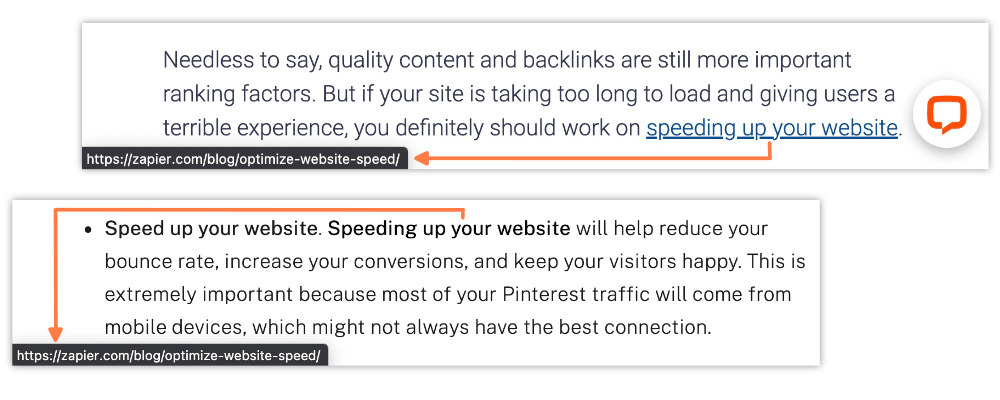
Guest blogging pays off
Guest posting takes time and effort to execute well—but it's worth the effort. The SEO and brand-building benefits can be huge, plus you never know what connection you'll make with someone who spots your work and loves it.
Related reading:
This article was originally published in July 2021. The most recent update, with contributions from Melissa King, was in November 2023.