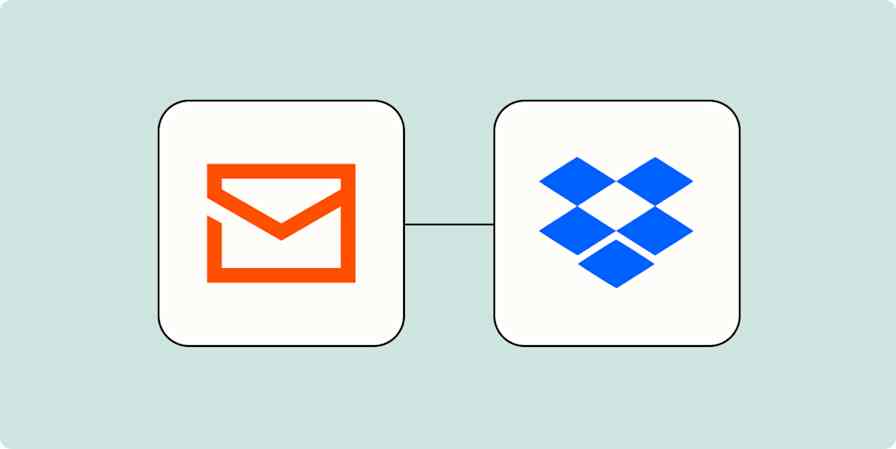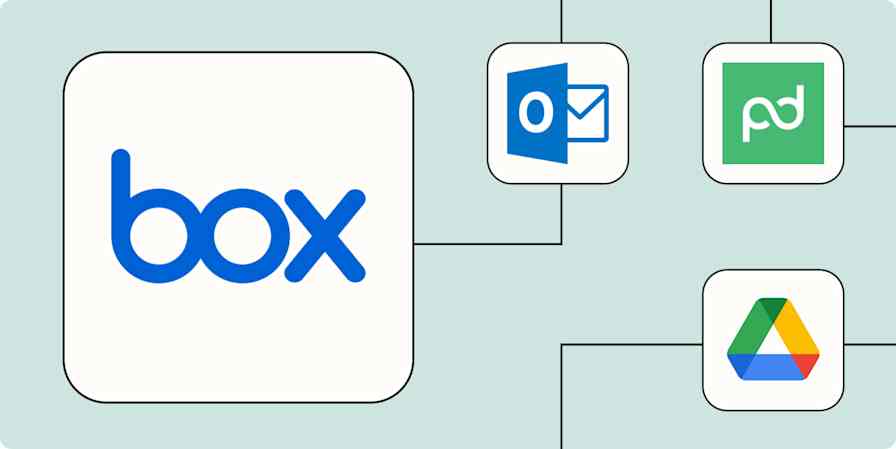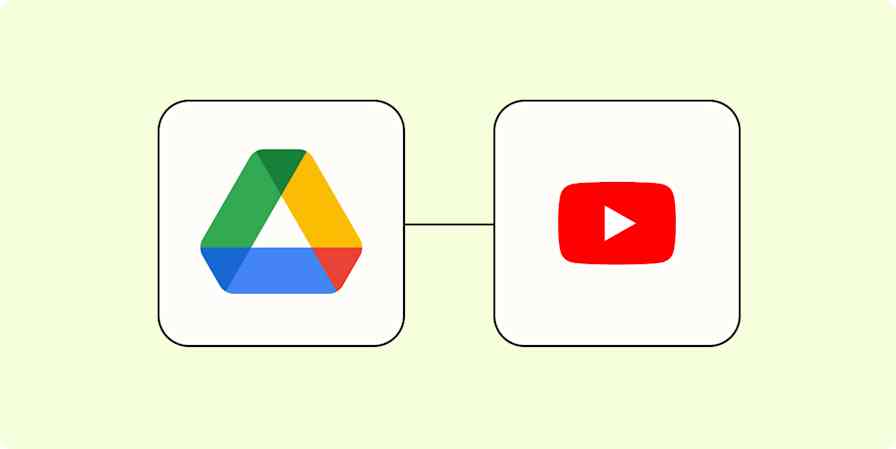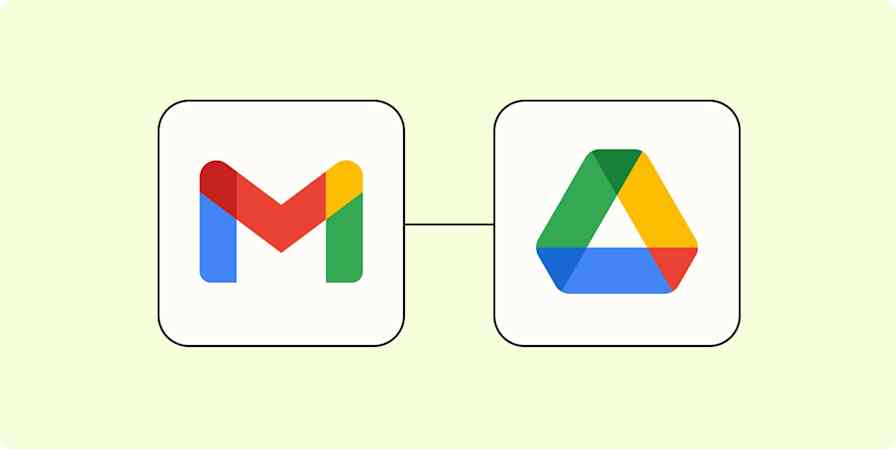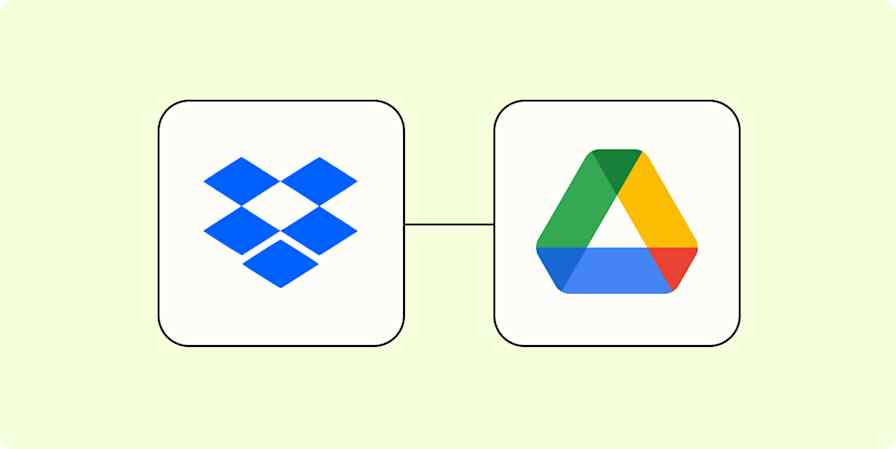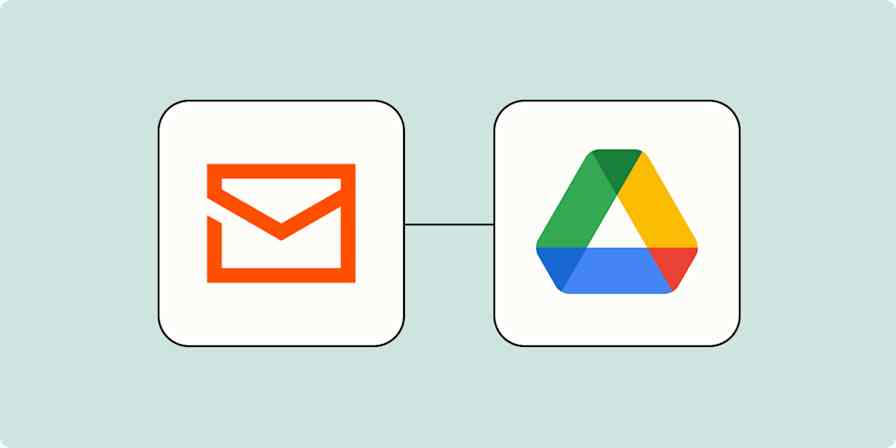Automation inspiration
5 min readAutomate your cloud storage app
Streamline file management with automation
By Michael Toth · February 4, 2025
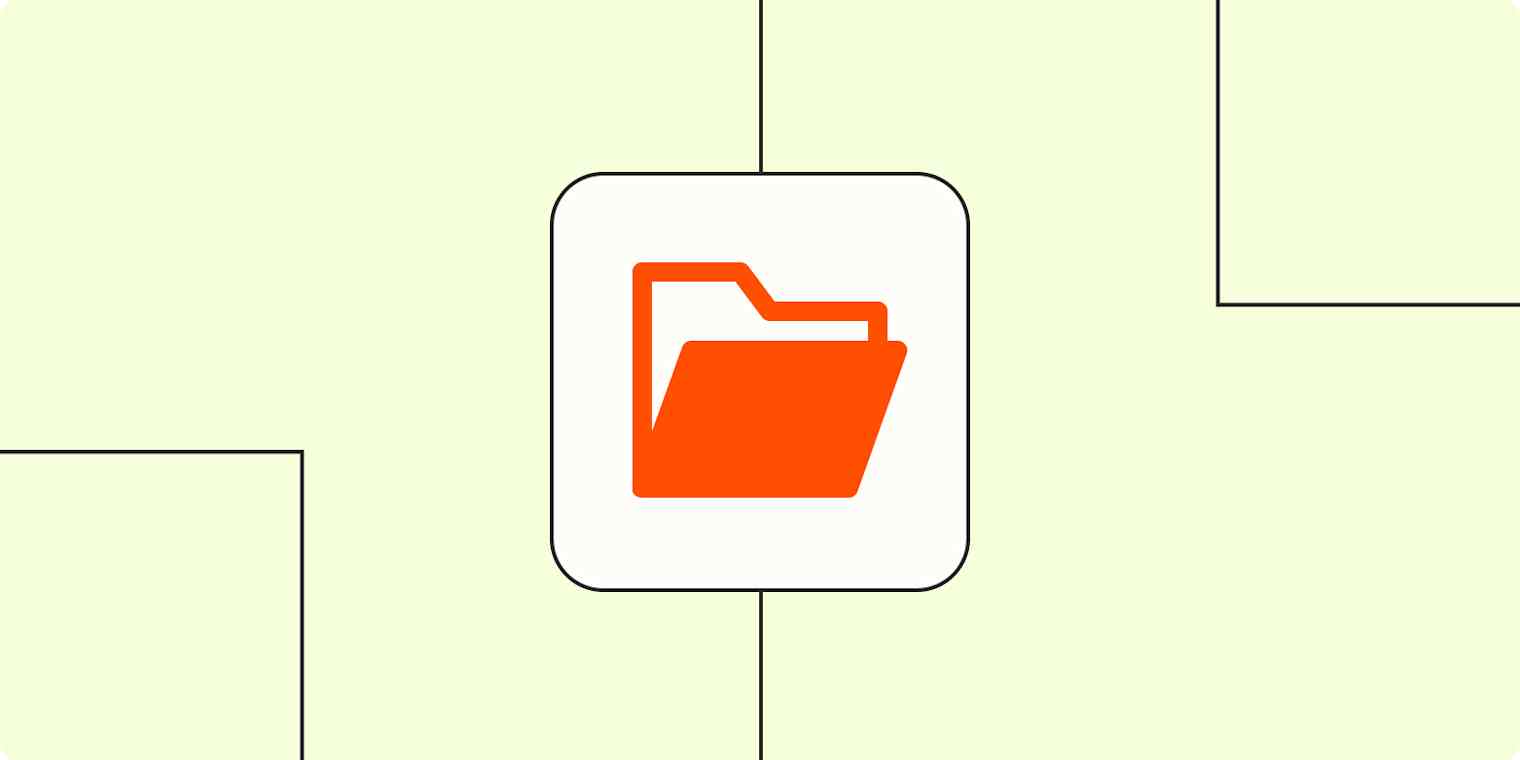
Get productivity tips delivered straight to your inbox
We’ll email you 1-3 times per week—and never share your information.
mentioned apps
Related articles
Improve your productivity automatically. Use Zapier to get your apps working together.