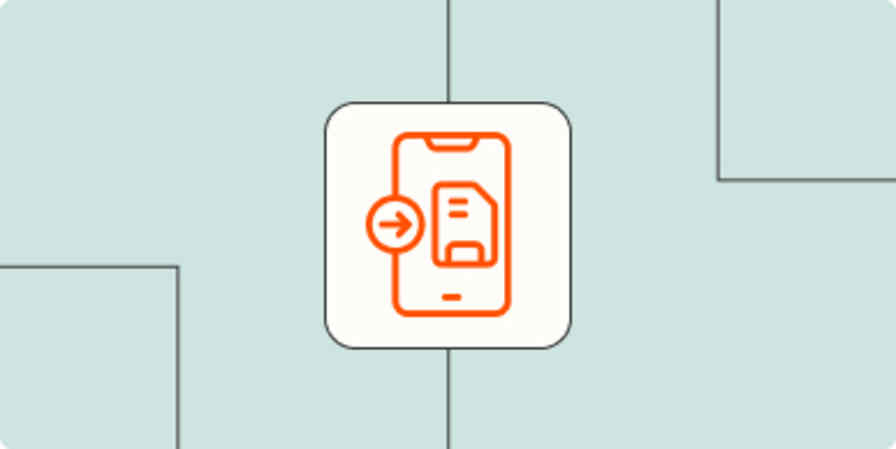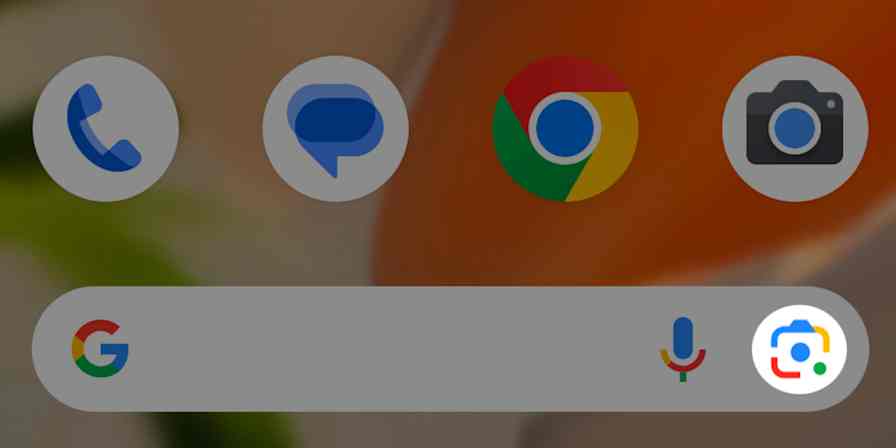Productivity tips
7 min readHow to ruin your brain less while using the internet
The web is literally built to distract you. Here's how to fight back.
By Justin Pot · February 26, 2020

Get productivity tips delivered straight to your inbox
We’ll email you 1-3 times per week—and never share your information.
tags
Related articles
Improve your productivity automatically. Use Zapier to get your apps working together.