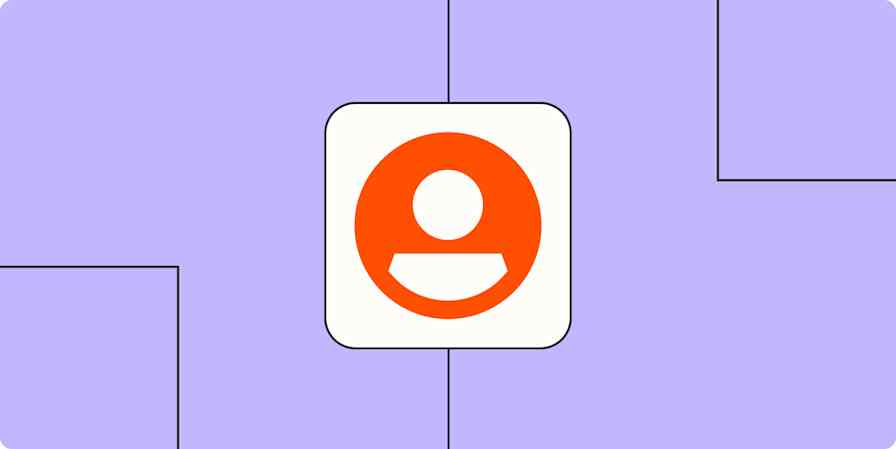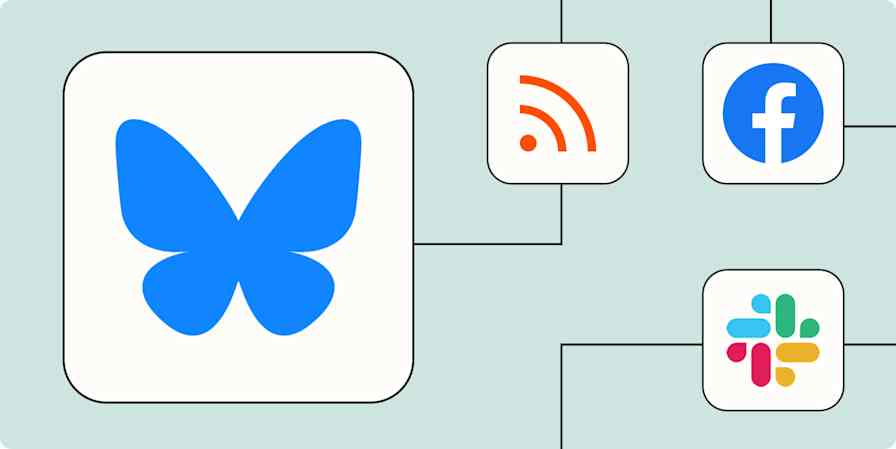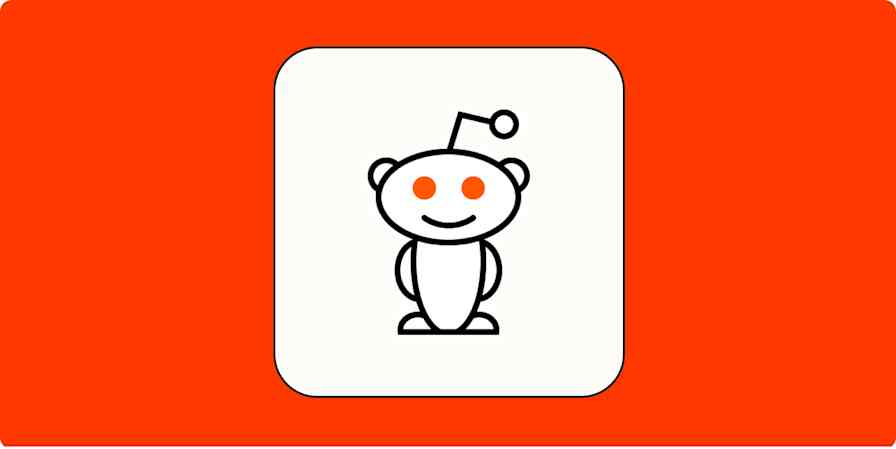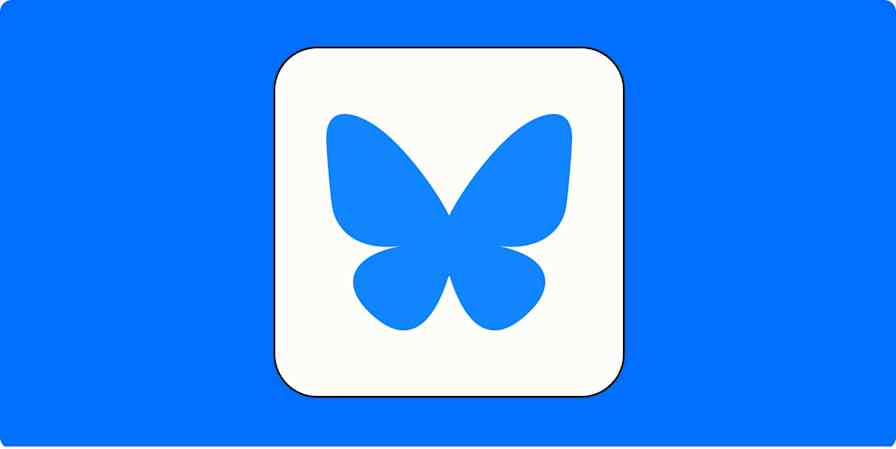Marketing tips
10 min readA social media audit template (and how to use it to perform an audit)
By Bryce Emley · August 21, 2024

Get productivity tips delivered straight to your inbox
We’ll email you 1-3 times per week—and never share your information.
Related articles
Improve your productivity automatically. Use Zapier to get your apps working together.