Articles tagged "Scheduling & booking"
Showing 11-20 of 46 articles


By Miguel Rebelo
•
18 min read
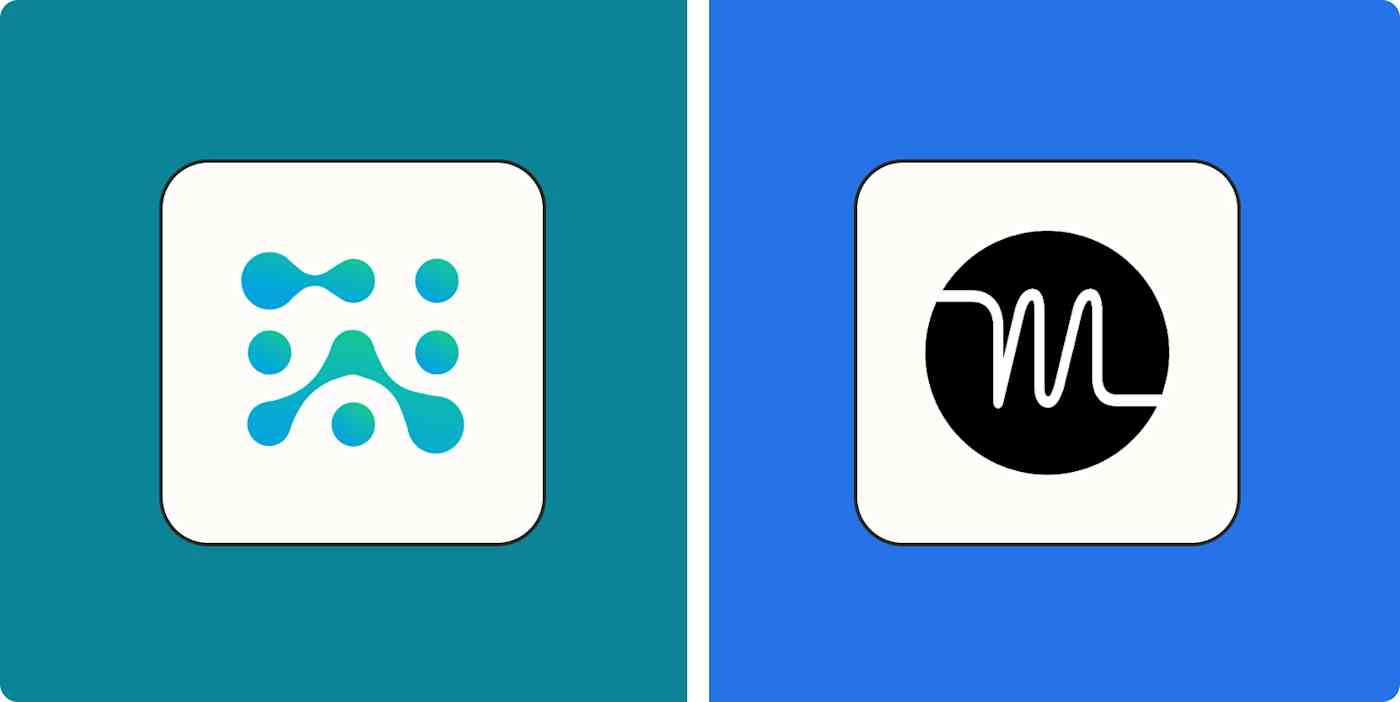

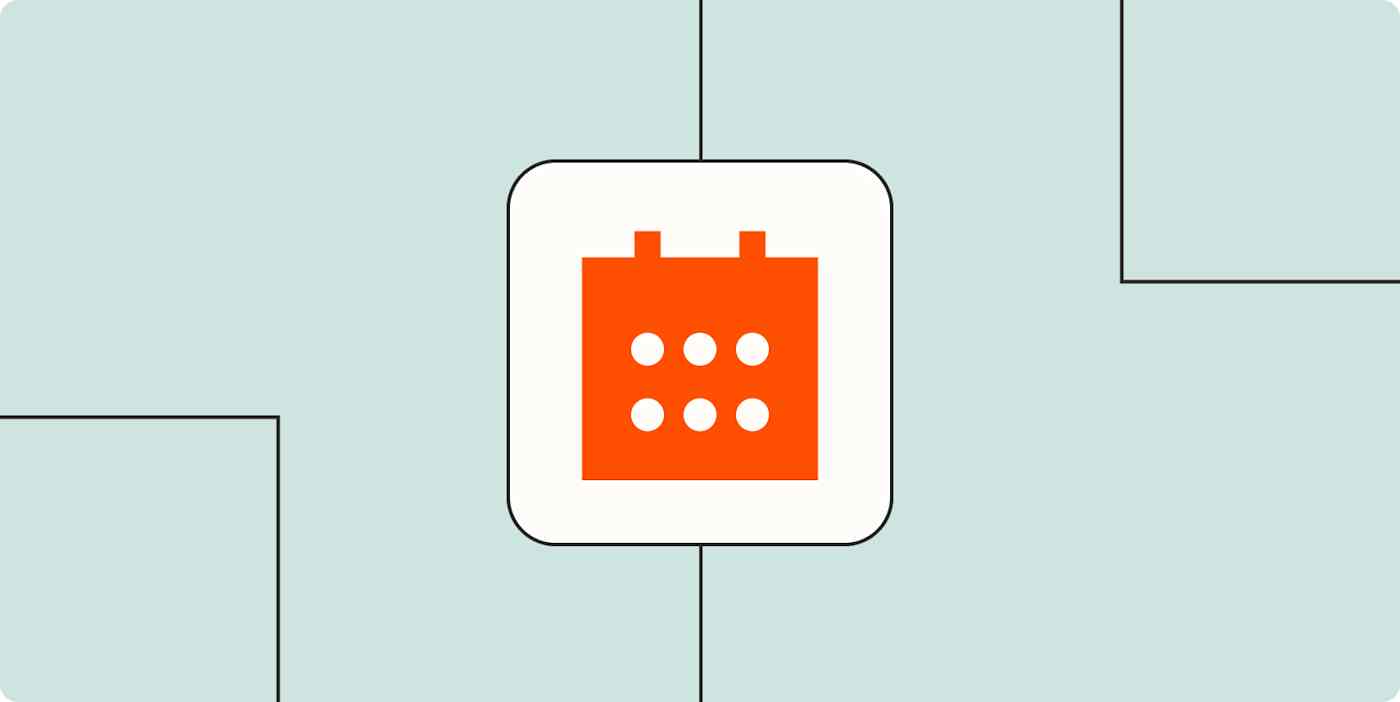

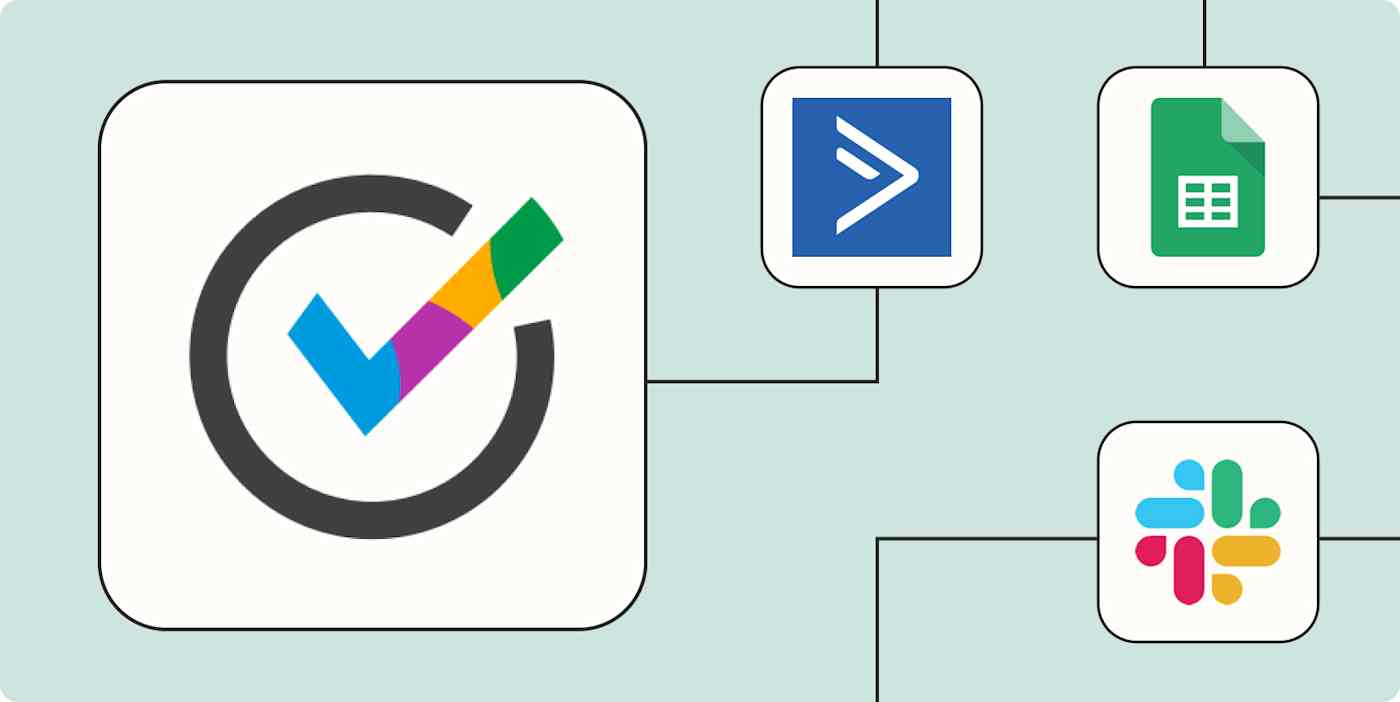
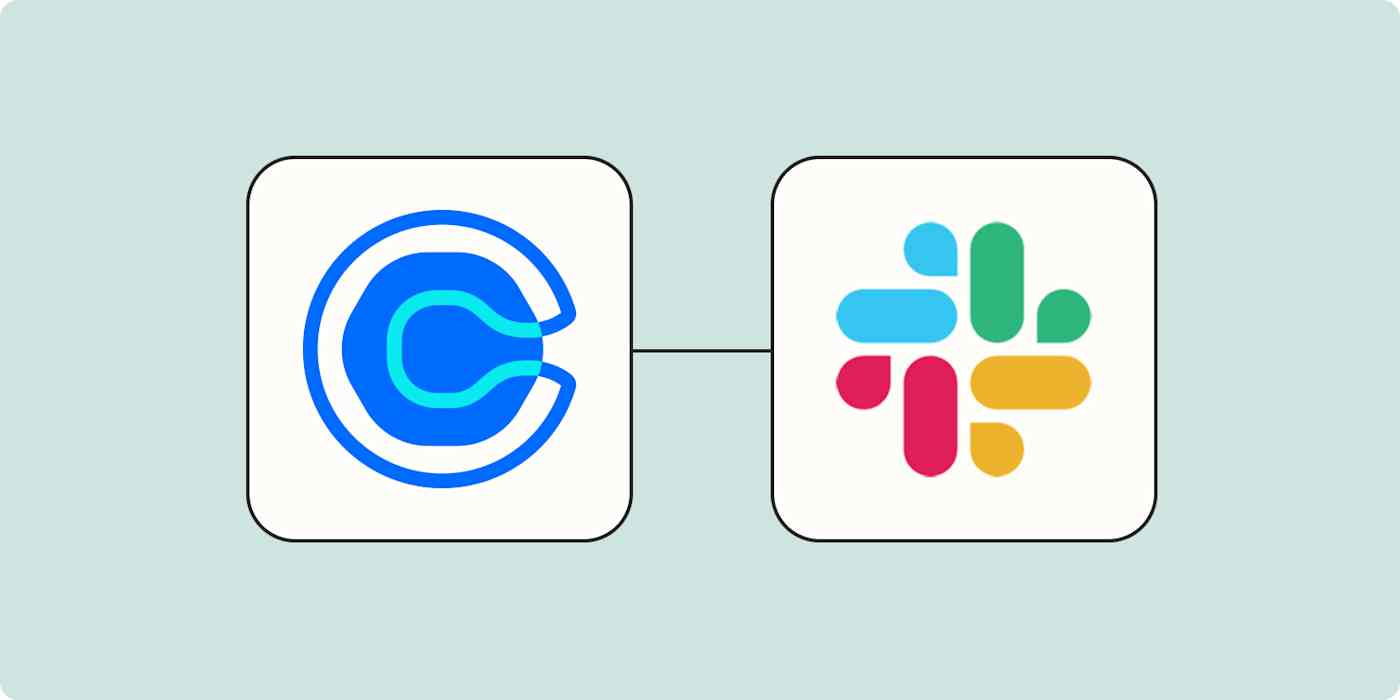
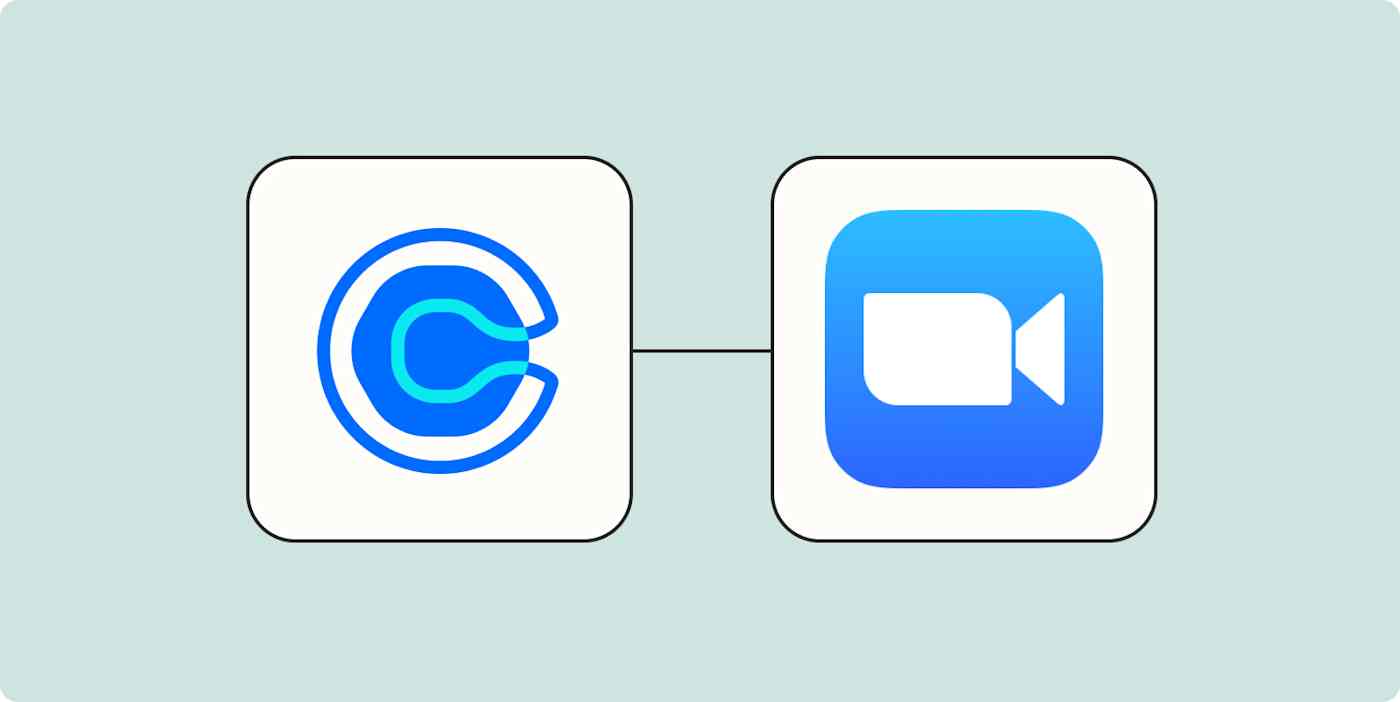
Get productivity tips delivered straight to your inbox
We’ll email you 1-3 times per week—and never share your information.
Improve your productivity automatically. Use Zapier to get your apps working together.

