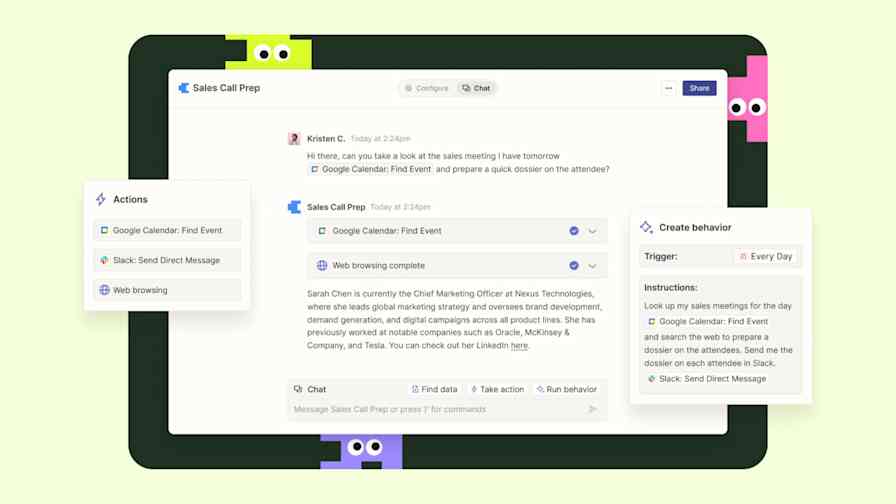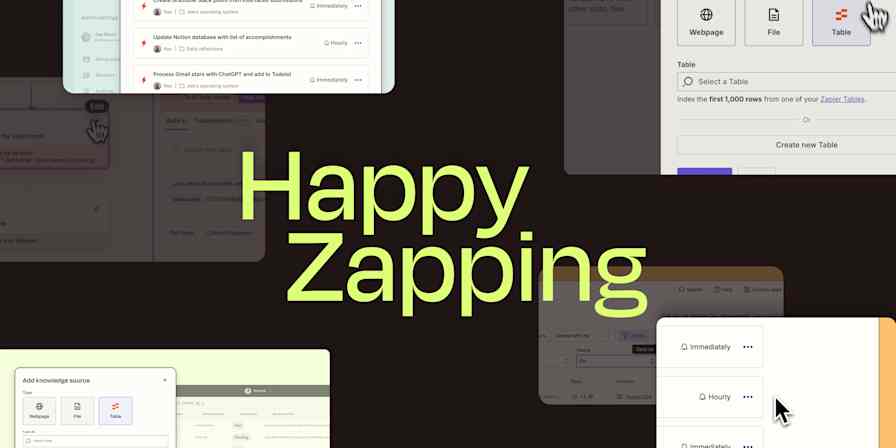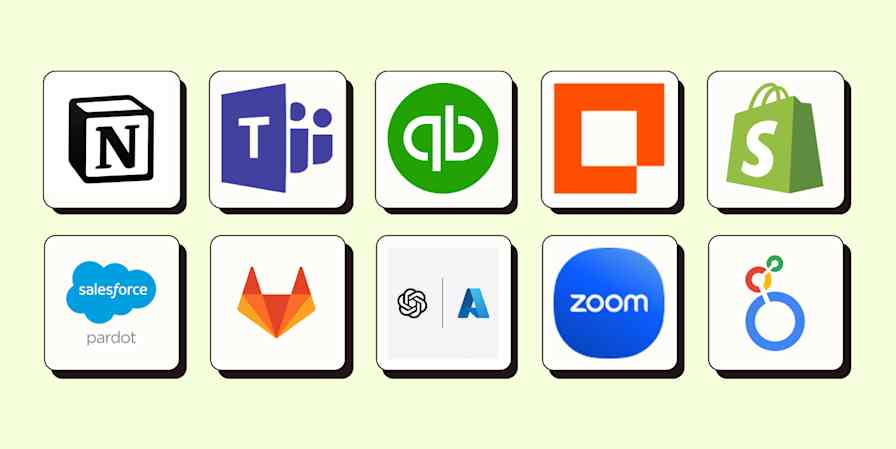Product news
8 min readEverything we launched at ZapConnect 2023
New features to help you build, manage, and scale automation—and a new product announcement.
By Krystina Martinez · September 28, 2023

Get productivity tips delivered straight to your inbox
We’ll email you 1-3 times per week—and never share your information.
Related articles
Improve your productivity automatically. Use Zapier to get your apps working together.