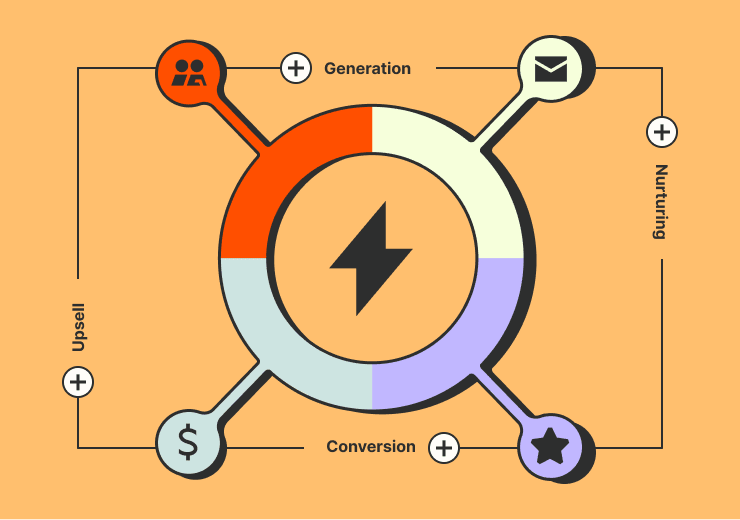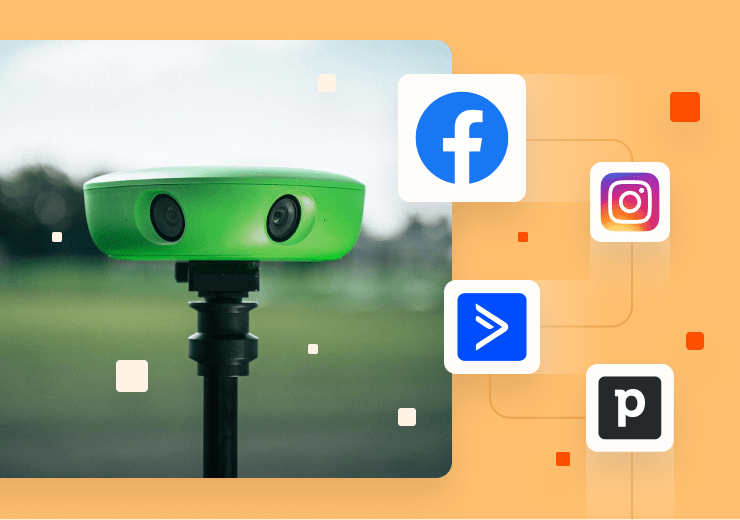- Guides
- Your official guide to lead management automation
Your official guide to lead management automation
How to automate lead management so you can increase efficiency, profitability, and data accuracy.
1. Focus on your leads, let Zapier do the management
Zapier allows you to automate your entire lead lifecycle—from capturing that lead, adding it to your CRM, routing it to the right team, and then triggering the appropriate outreach.
With lead management automation, you will:
Increase efficiency
Automating repetitive, yet necessary, tasks allows your team to focus on more strategic work.
Move faster
Automation allows leads to move through your funnel faster with more prompt responses.
Ensure data accuracy
Using automation to manage leads reduces the need for manual data entry, which minimizes human error.
Personalize at scale
Seamlessly scale your outreach with automation features that make it easy to write tailored messages.
If you're looking to grow your business, then you need lead management processes that grow with you. That's where automation comes in.
Create adaptable, streamlined processes
Make the most of your tech stack by connecting both your tools and people. With automation, you can build cross-departmental systems that communicate seamlessly—which improves your customer (and employee) experience.
What is Zapier? How does it work?
Zapier is an automation platform that connects thousands of popular apps like Salesforce, Gmail, Facebook Lead Ads, and Google Sheets. The workflows you create in Zapier are called Zaps, and they can automate both common lead management tasks and complex lead lifecycle systems.
A Zap has two key parts:
- A trigger is an event that starts a Zap, like when a new lead fills out a form on your website. Every Zap has one trigger.
- An action is an event a Zap performs after it's triggered, like adding that lead to your CRM. A Zap can have more than one action.
How automation improves your lead funnel
More than 2.2 million businesses rely on Zapier for automation.
Get lead information more quickly
"Since we started using Zapier, so many of our processes have become more efficient and have allowed us to have more time executing and less time compiling data and insights."
Corey Egan, Director of CRM at Orchard
With 5,000+ integrations that connect your favorite tools, including a robust list of lead management apps, Zapier is the leader in no-code automation.
Instant data entry
Zaps update in as little as one minute.
Better support your team
25 hours saved
Zapier helps marketing departments save more than three days of work a week on average.
"Zapier has been instrumental in making sure the team has the right data and insights, so we can all work together to support our prospects and customers and do what we can to make them successful.
Matt Grebo, Sr. Manager of Demand Generation at ServiceTitan
92% of knowledge workers say automation has improved their lives in the workplace.
Scale your sales faster
90% of users think no-code tools have helped their company grow faster.
Trusted by top tech
Zapier helps power 99% of companies from the Forbes Cloud 100 2021 list.
“What we gain from Zapier is the opportunity to be extremely fast as a company, to be agile, nimble, and to be able to solve complex problems in our business in a very quick way.”
Nikolay Piriankov, CEO at Taylor & Hart
2. How to build streamlined lead management systems
Automating the entire lead lifecycle
When you add automation to your lead lifecycle, you create sustainable, scalable processes that turn leads into customers.
1. Lead generation
Lead generation is key for business growth. And there are multiple ways to gather new leads—such as forms, landing pages, ad tools, and more.
With automation, you can:
- Instantly move leads from your forms and ads to your tracking tool
- Promptly add new leads to your email marketing platform
2. Lead nurturing
Not every lead is ready to buy right away. That's why teams cultivate those leads through email campaigns, retargeted ads, and sales calls.
With automation, you can:
- Send targeted email outreach at key points in the lead lifecycle
- Automatically assign leads to your sales team
3. Lead conversion
Congrats! A lead's ready to make a purchase. Depending on what product or service you offer, it's now time to send over a contract, invoice, or receipt.
With automation, you can:
- Minimize mistakes by automatically generating invoices
- Automatically create, send, receive, and store digital contracts
4. Lead upsell
Upselling or cross-selling an existing customer is cheaper than acquiring a new one, so keeping current customers engaged is essential.
With automation, you can:
- Seamlessly send targeted post-purchase communications
- Delight customers with personalized thank you notes or swag
Now that we've looked at how automation can help with your lead lifecycle, let's dive deeper into a few specific ways it ensures faster outreach and more accurate data.
Efficiently moving leads down the funnel—capturing, nurturing, tracking engagement, and ultimately converting them—requires automation. When you make automation the backbone of your lead management processes, you can gather more accurate lead data faster and distribute it to the right people to take the right actions.
1. Automate lead capture
From landing pages, social media, events, to ads—the list of ways to capture leads is endless. And most successful businesses use a combination of methods because it increases their lead capture rate.
But it's difficult to track, organize, and maintain all these lead-capture channels long term. But with automation, you can send all your leads to one centralized place—making it easier to move leads down the funnel.
Use automation to:
- Instantly send leads from your website forms straight to your email marketing tool
- Automatically add leads from ad campaigns to your CRM
- Send leads who sign up for webinars or events right to your CRM
2. Personalize communication at scale
Sending leads the right message at the right time can turn those browsers into buyers. But as you bring in more leads, it's impossible to promptly send tailored messages to each and every lead—no one has that kind of time. Fortunately, automation makes maintaining (and scaling) client relationships simpler.
Automatically message leads at different stages of their lifecycle. Sending personalized communications to leads at the right time increases your sales and creates a better customer experience (without adding to your to-do list).
Use automation to:
- Automatically reach out to leads after they've made a purchase
- Send meeting reminders (with agendas) to your leads
- Instantly message a lead when they fill out a form
3. Keep lead information up-to-date
Gathering and maintaining accurate data helps you build a better lead funnel—which ultimately increases your conversion rate. But when you're using multiple platforms to track data, sales, ad performance, and more, it's challenging to get your team access to the most up-to-date data.
Automatically send lead data from your tracking platform to your other apps—and vice-versa. That way, all your apps (and teams) have the right information right away.
Use automation to:
- Instantly send lead information from your CRM to your email marketing platform
- Update your lead tracking app information when customers make a payment
- Share lead information from your CRM with your ad tools
4. Automate team notifications
To make the most of leads, your team needs regular notifications with updates about prospects at key points in their journey. That way, they can reach out and nurture leads appropriately.
Put your notifications on autopilot with automation. Create a Zap that sends important lead info to your communication tool of choice. Now, your whole company can get the critical info they need when they need it.
Use automation to:
- Alert your sales team whenever you get a new lead
- Send a notification to your team for upcoming client calls
- Create and send a digest of your weekly sales
3. Customer spotlight
How Veo increases sales by automating lead management
Veo allows you to record sports games (from rec leagues to pro teams) without a camera operator—offering high-quality video and analytics to improve your performance.
Challenge
Veo couldn't keep up with their lead management as they grew. With thousands of leads coming in every month, moving data from their lead-generation tools (like Facebook Lead Ads and Instagram) to their lead-tracking and marketing platforms was impossible to keep up with. So, their sales process slowed, and they lost out on deals.
Solution
Veo uses Zapier to streamline its lead lifecycle, like instantly sending new leads to the right tool (such as ActiveCampaign and Pipedrive) in real time. With this process automated, Veo’s sales team can quickly and simply find the most up-to-date information on leads, including where they are in the marketing journey.
Results
Automating their lead management processes led to:
- Reduced cost-per-lead (CPL) by 20%
- Lead conversion rate increased to 7.5%
- In just 1.5 years, Veo doubled in size
“It's helped us accelerate our sales cycle… and saved us thousands of hours, and costs, because we didn't have to hire a developer to make multiple systems talk to each other.”
Social Ads Specialist at Veo
4. Automate across departments for increased impact
A successful business is built on more than streamlined lead management. Your company is most effective when everyone (and every tool) is on the same page. With automation, you can connect all your teams and apps to amplify your impact in all parts of your business.
Sales automation
Automate key sales tasks, like meeting reminders, client follow-ups, invoice creation, and more.
Marketing automation
With automation, lead outreach, ad campaigns, and data entry becomes not just manageable, but scalable.
IT automation
Streamline internal and external communications for a better customer (and employee) experience.
Support automation
Make sure every customer gets quick, personalized responses by adding automation to your toolkit.
5. Secure automation you can rely on
With site uptime average at 99.98%, and Zap execution at 99.94% for the last year, Zapier is your reliable automation solution.
No limit on workflows
Create 10 or 1,000 Zaps—you can automate your entire lead funnel, so your business runs at its best.
Sophisticated features
With features like Multi-Step Zaps and paths, you can automate different stages of your lead lifecycle in a single Zap.
Fast update time
Whether it's pinging your sales team or sending a welcome email, you can run Zaps at top speeds.
Custom data retention*
Match how long Zapier preserves data in your account with your legal and regulatory requirements.
Shared workspace
Use shared folders to collaborate and share access to Zaps with your entire team.
Quick 1:1 help
Get faster, prioritized responses from our dedicated team.
Advanced admin permissions*
Create grouped permissions for folders, connections, and apps.
App and Action Restrictions*
Determine which apps employees can connect, and actions they can take with them.
* Only available with a Zapier Enterprise plan