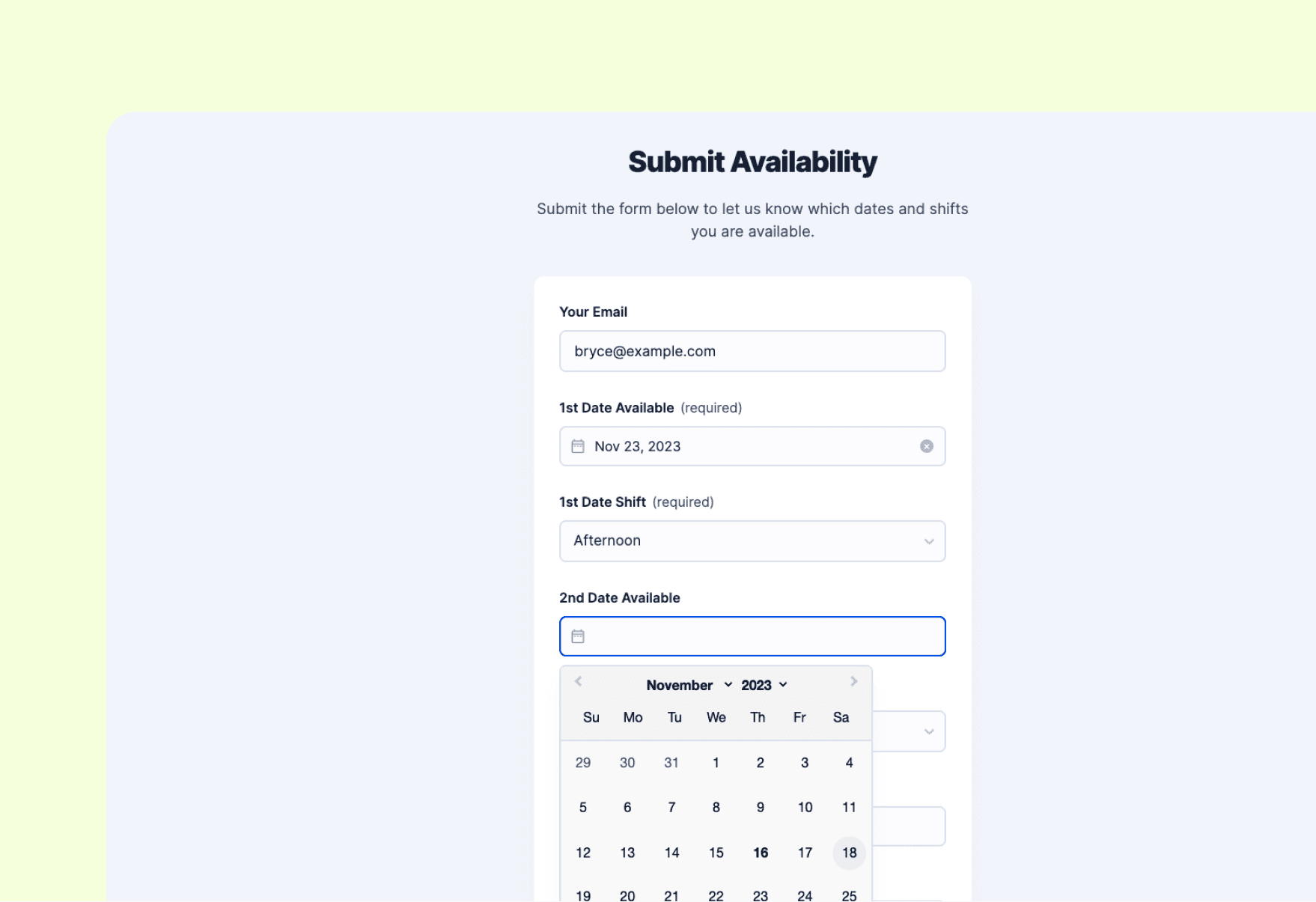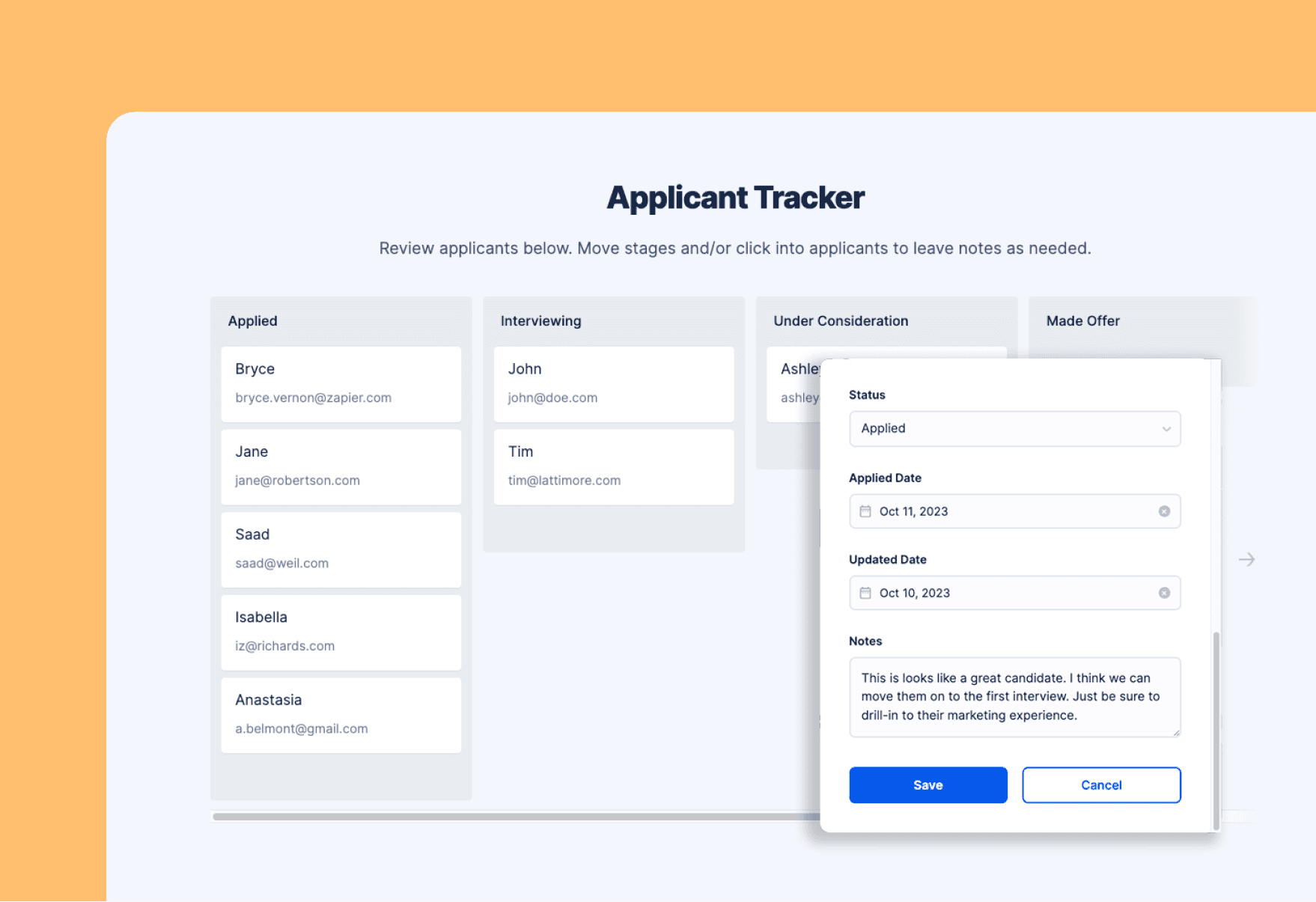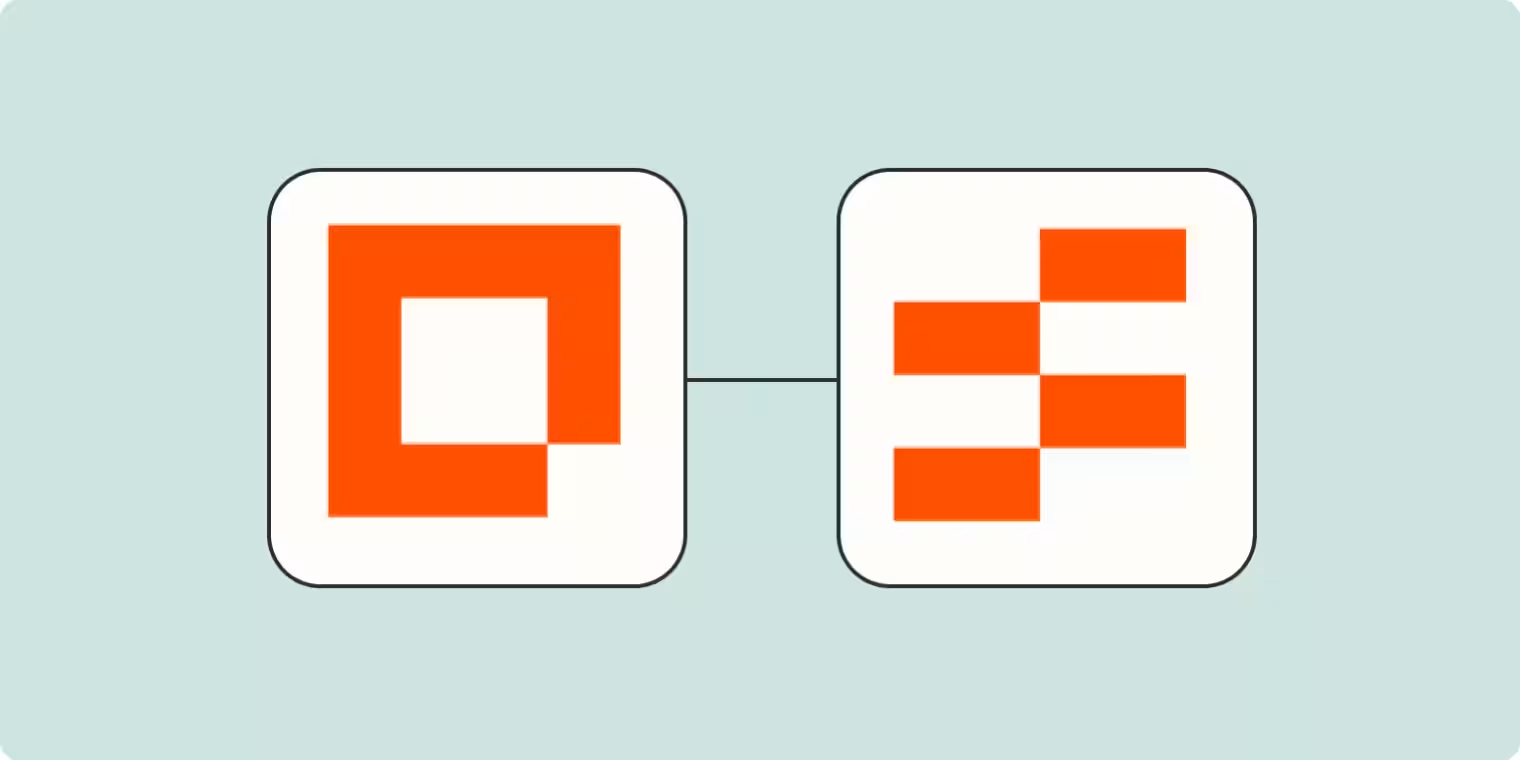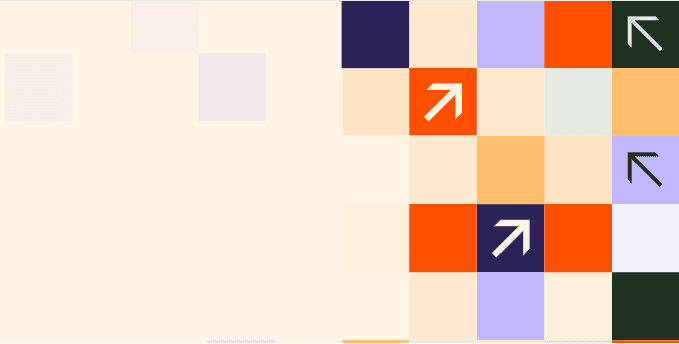Mastering the art of staff scheduling can feel like a juggling act, but it doesn't have to. With Zapier's Employee Availability Form and Tracker, you can avoid the chaos of spreadsheets and the headache of last-minute scrambles. Capture employee availability through a simple form and track in one place.
Why you should use this template
This template is the quickest way to get availability from multiple employees. Keeping tabs on who can work when is no small feat. With this template, it’s a cinch for team members to share their available times, and just as easy for your human resources team to make sense of it all. You can tailor this tracker to your unique needs and connect it to 6,000+ different apps like your official employee scheduling software.
How the template works
![]()
This template harnesses the power of Zapier Tables, Interfaces, and Workflows to automatically transform submitted forms into a neatly arranged table. An automated workflow sends you an email each time an employee fills out the form so that you can stay up-to-date on the availability of your team. The Interface has a page so that each employee has an easy way to see what they've submitted.
The form fields can be customized to include more shift details, and you can even add things like a time off request form or vacation requests form to the Interface to have multiple forms. Add more automated workflows by connecting to other apps, as well.
Who should use this template
If you're steering the ship of a small to medium-sized business, or you're the HR guru or team captain in charge of the roster, this template is your golden ticket. It's a lifesaver for sectors with ever-shifting schedules—think retail, hospitality, or healthcare—where a fully staffed ship is essential for smooth sailing.
Key benefits of this template
Here's what you'll love about our employee availability form template:
- Efficiency: Quickly capture availability and store it in a table
- Accessibility: You can share the public link with your team right out-of-the-box
- Flexibility: Tailor the form and tracker to your business's unique needs
- Integration: Connect with a world of apps through Workflows in Zapier, making your scheduling process more connected than ever.
Improve employee satisfaction and decrease the time spent on scheduling with this template. Give it a try!
Frequently Asked Questions
Where can I view the form submissions?
The connected Zapier table houses all the form submissions so that you can easily view all the details. You can even automate within the table by adding a button to trigger a workflow. Give it a try!
Which email providers work with this template for the notification email?
The notification email uses an in-house app called Email by Zapier and so you don't need to set up your own. If you want to, however, you can use Gmail, Outlook, Mailchimp, or another player from Zapier's 6,000+ apps.
Do I need any coding skills to use this template?
Nope. This template is a no-code solution, which means you can use it without ever writing a line of code.