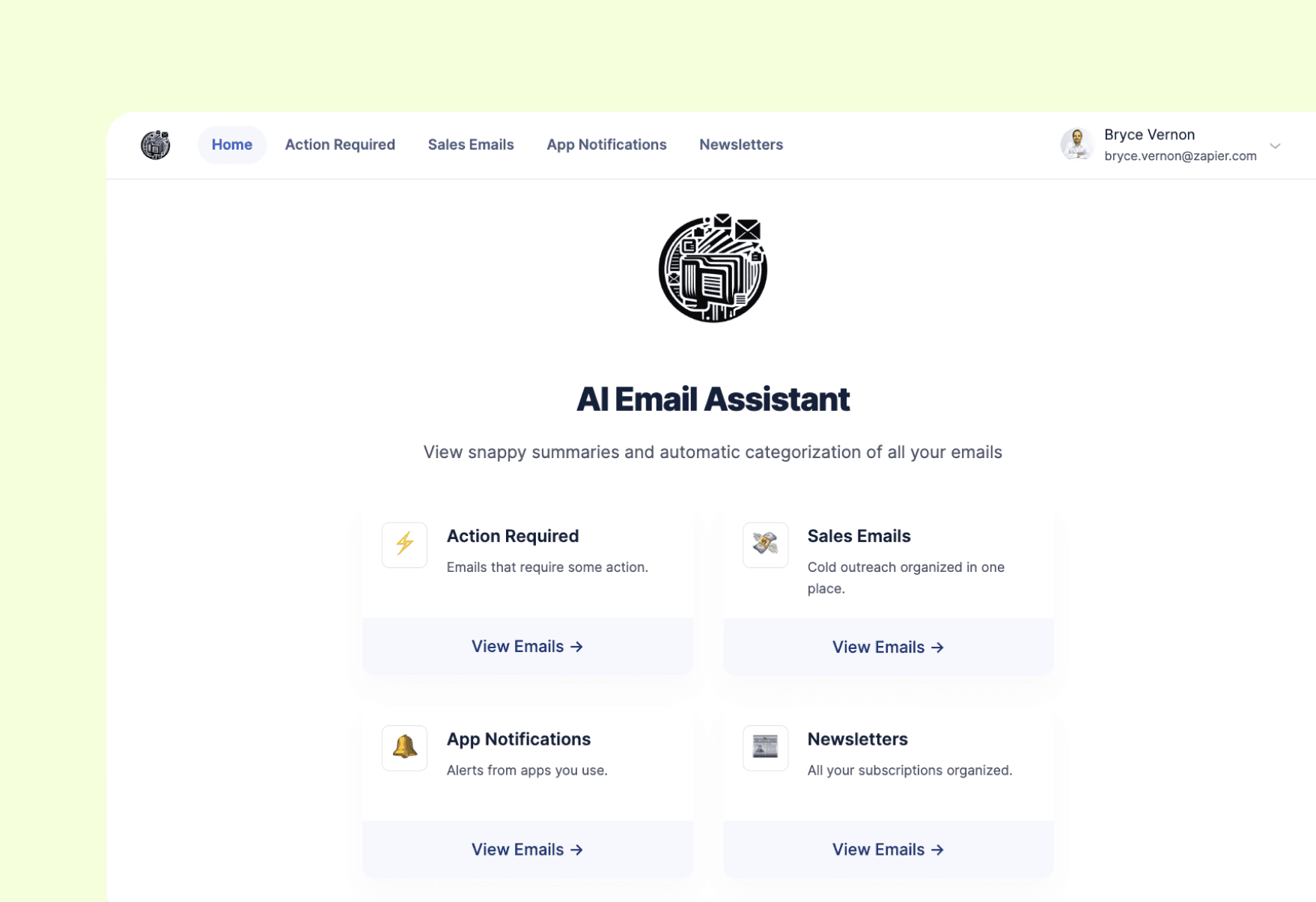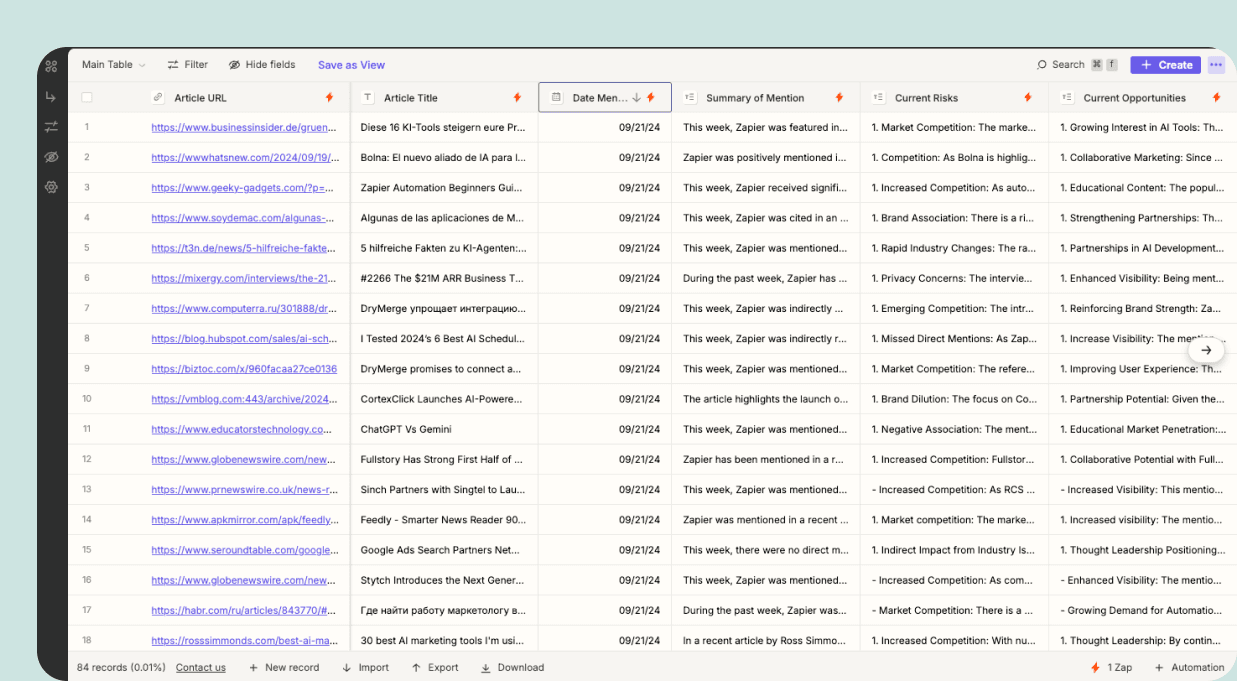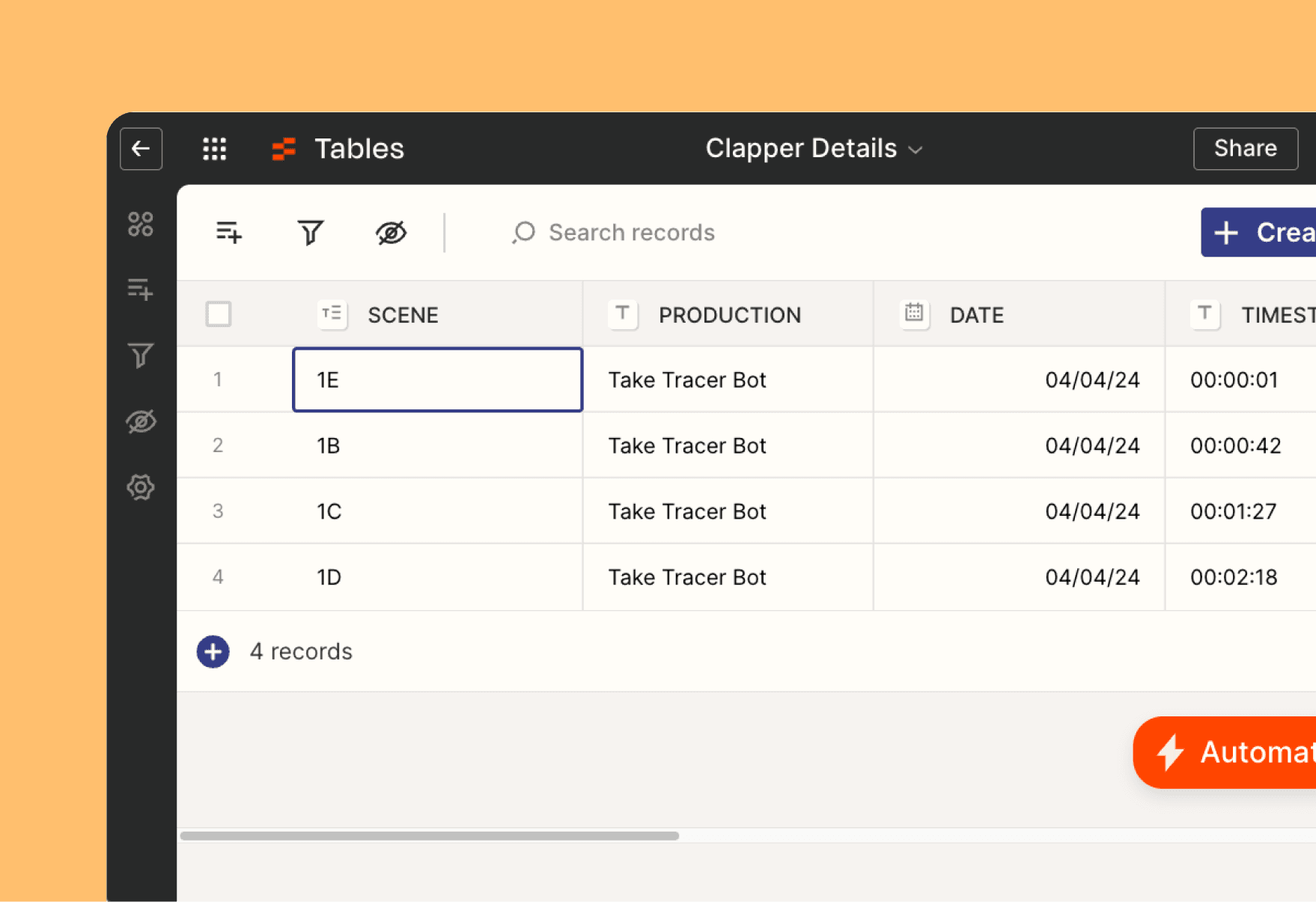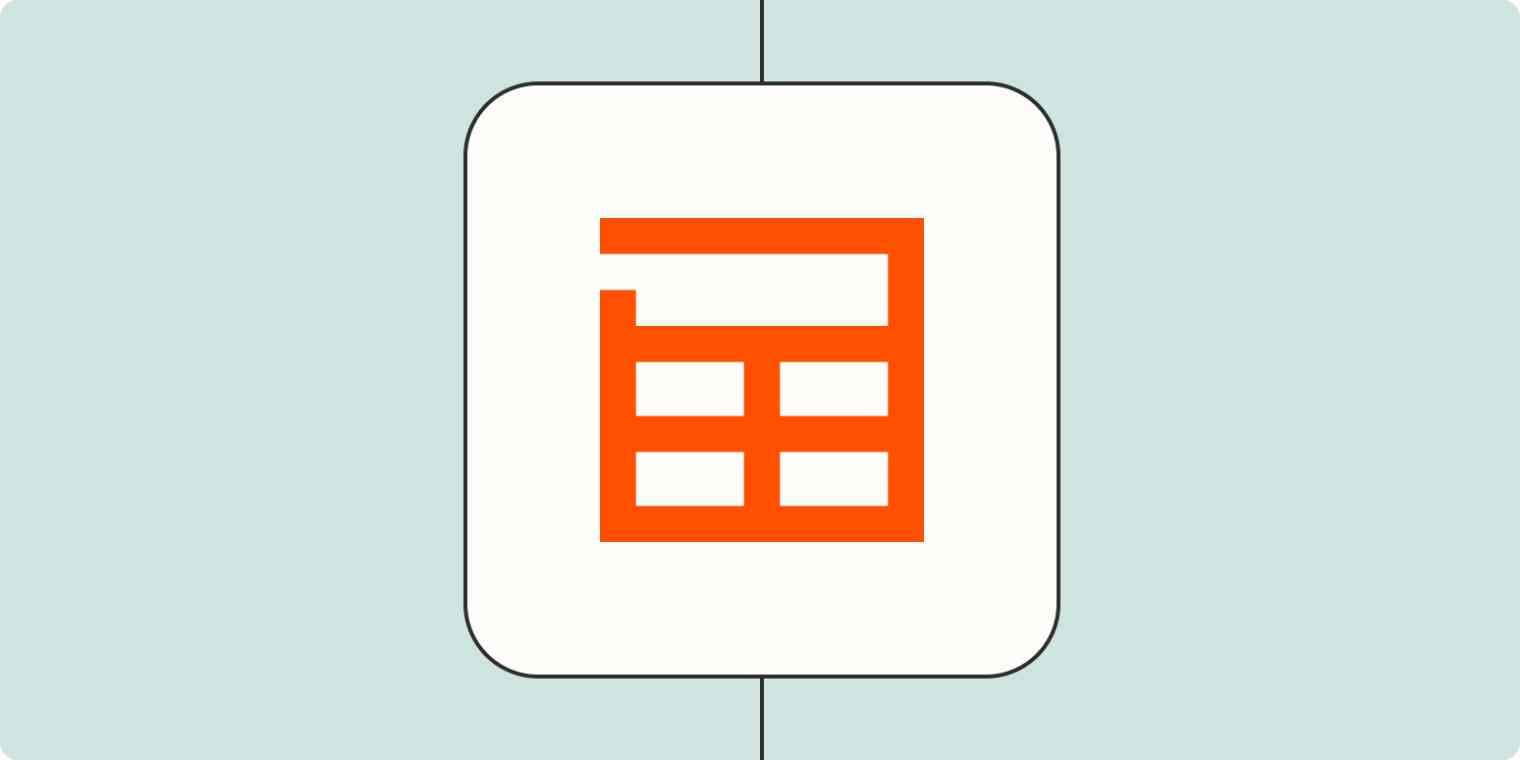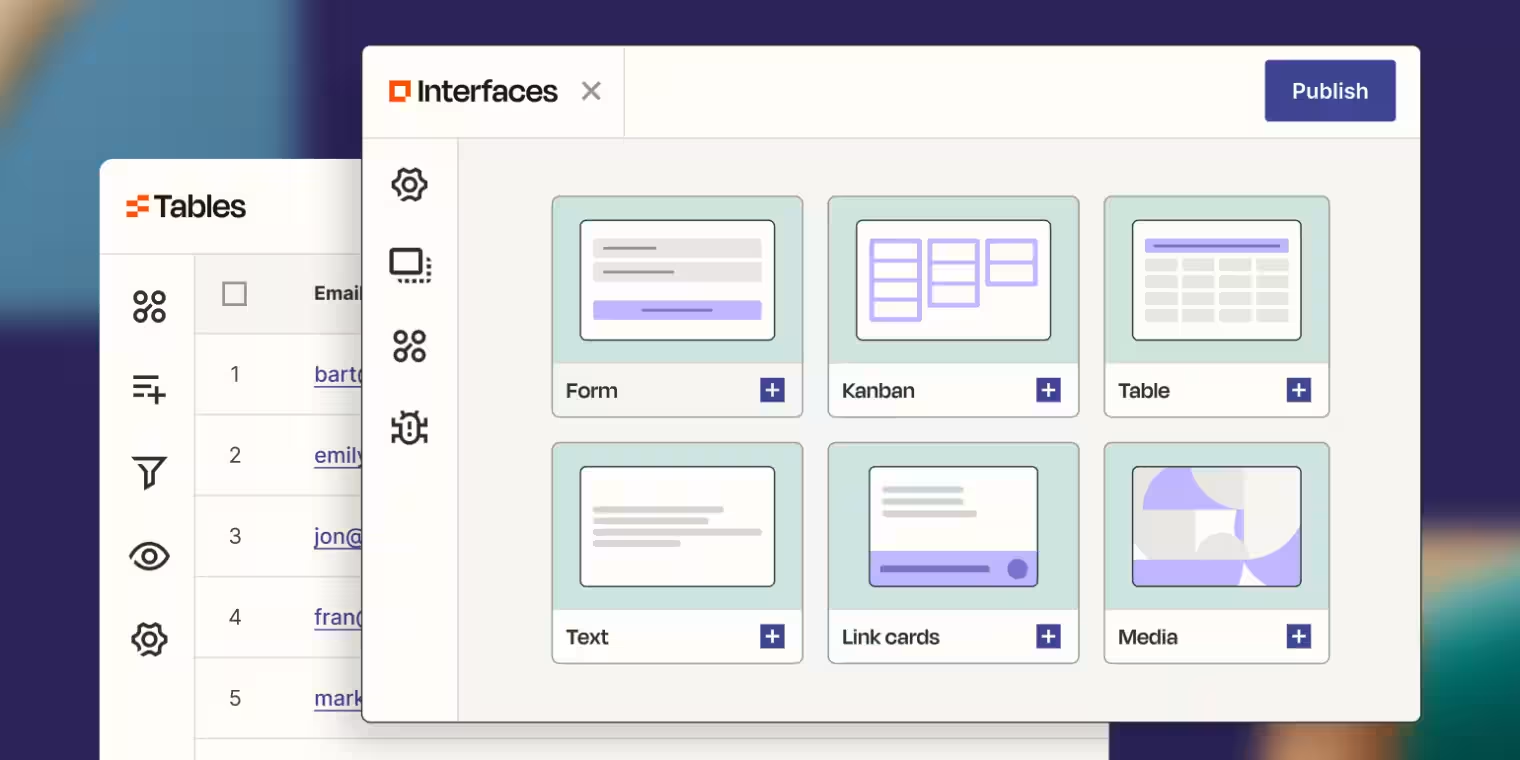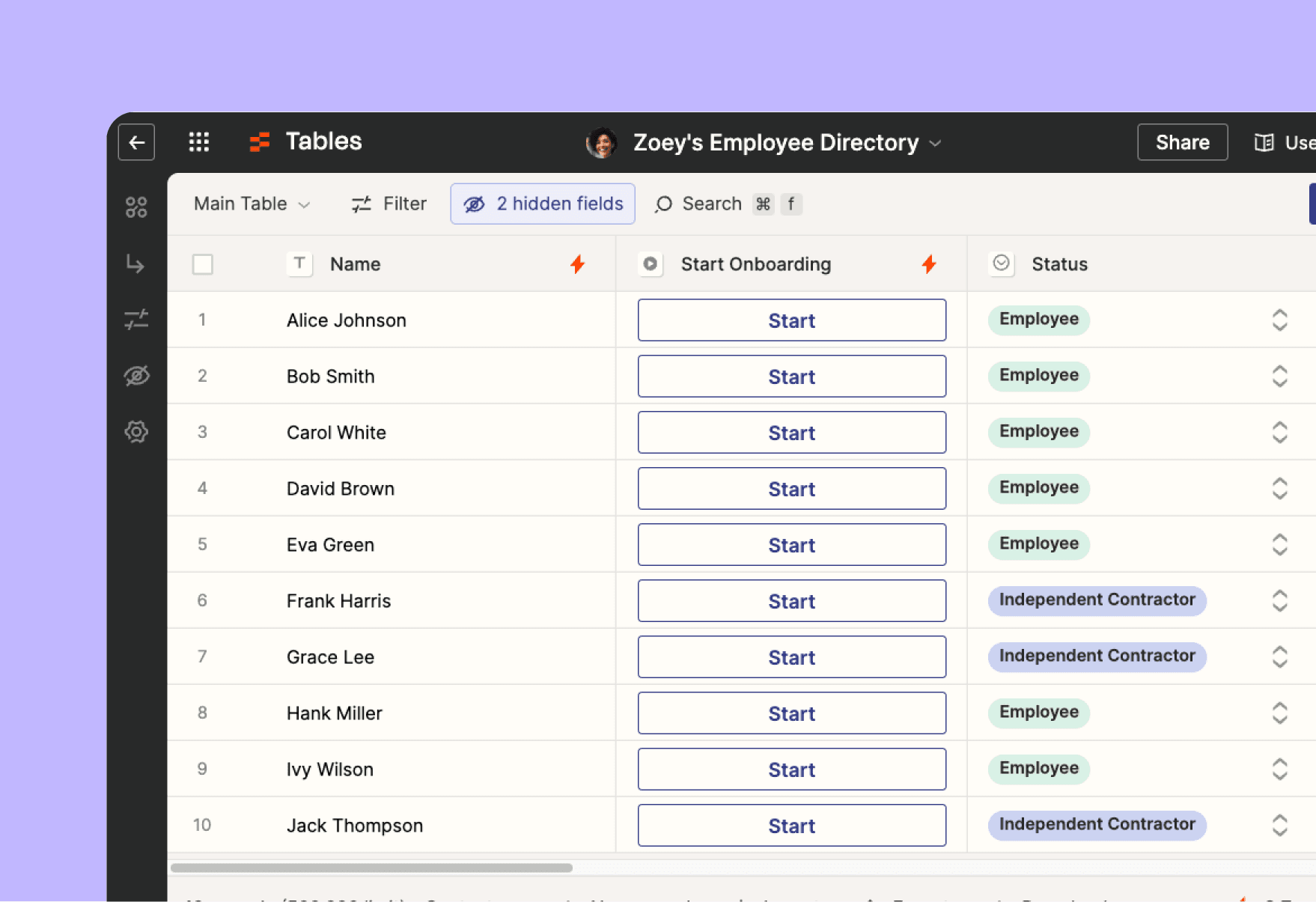
Put all of your employee onboarding tasks on auto-pilot with this onboarding manager built with Zapier. Put new hire information in one centralized table and automate the entire onboarding process with the click of a button.
Why you should use this employee onaboarding manager tool built with Zapier
This is an all-in-one employee directory and automated onboarding system. A single button click automated a complex onboarding process using Zapier. There are 7,000+ different apps you can integrate with to fully customize and automate employee onboarding.
How the employee onboarding manager works
This template uses Zapier Tables and Workflows (Zaps). It includes the employee directory table with all the necessary personal information you need for your employees like phone numbers, job titles, employee name, office location, email addresses, and employment status with the ability to customize and add more fields. Simply start adding employees.
The automated onboarding workflow starts when you click a button. It will find and add employees to your onboarding event in Google Calendar, add them to your Zapier account, send a team message in Slack, and send a checklist email to your new hire.
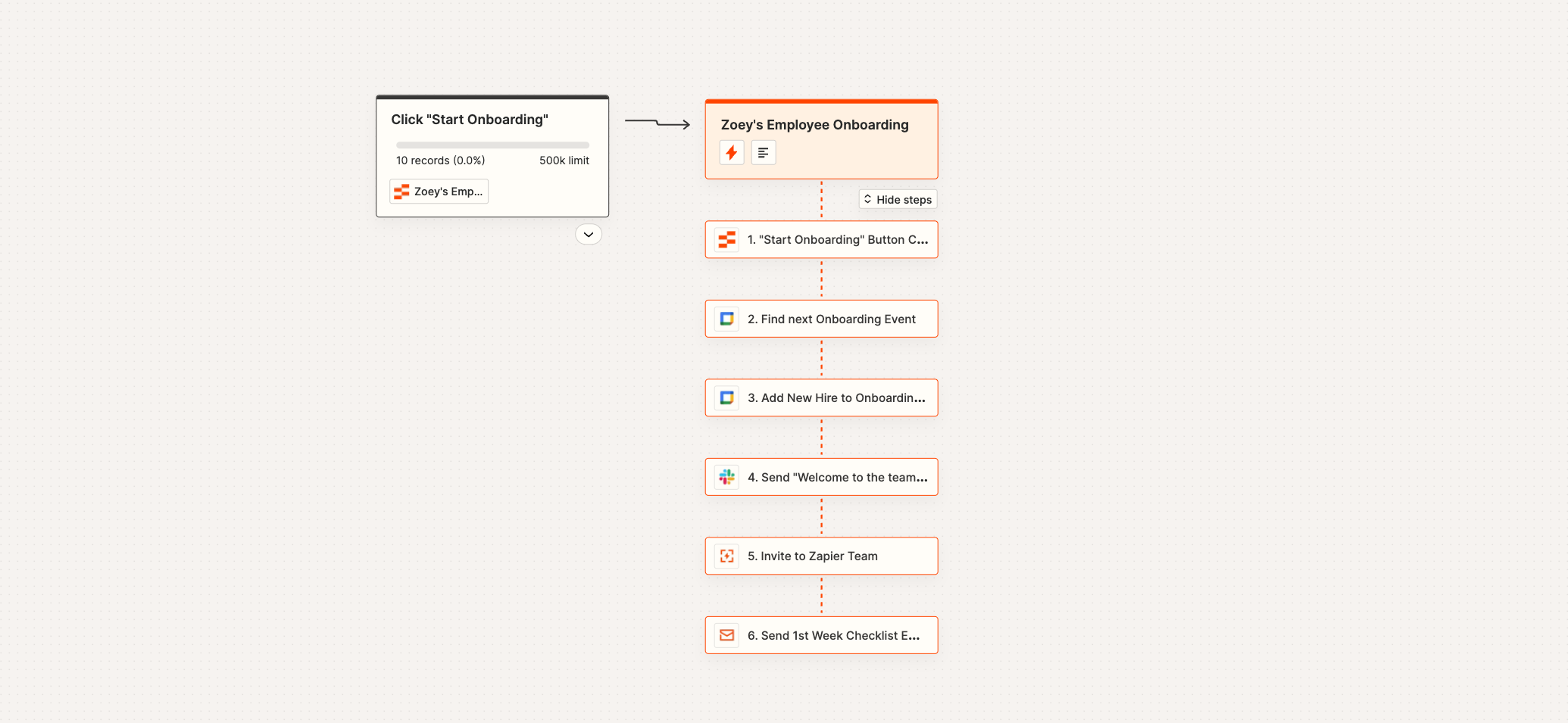
Two other automated workflows handle the reminders by transforming date fields into month-day fields to reference each year and send you a reminder email when an employee has a work anniversary or birthday.
To get started, click use template.
Who should use this template
If you want new employees to feel welcomed while getting them off on the right foot, this employee onboarding manager is for you. It will keep company directory organized and your onboarding process efficient for any HR department, HR manager, and business owner. This template will help new hires feel welcomed.
Key benefits of this employee onboarding manager template
- Centralized employee data: Stay organized with names, emails, start dates, addresses, birthdays and contact info in one handy place with easy access
- Automated onboarding tasks with team messages and new hire emails
- Connect with 7,000+ different apps: Zapier’s Workflows let you connect employee data to almost any other app you use.
Frequently Asked Questions
Do I need any coding skills to use this template?
Nope. This template is a no-code solution, which means you can use it without ever writing a line of code.
Can my team or vendors use this template?
Yes. Tables can be shared with your team, customers, or other stakeholders so you can collaborate. You can invite them and choose their access levels or even create a public link for people to view or edit the table.
Can I change the employee onboarding template to match my needs?
Absolutely. You can add, edit, or remove onboarding actions in the Zap as well as any fields in the directory table.