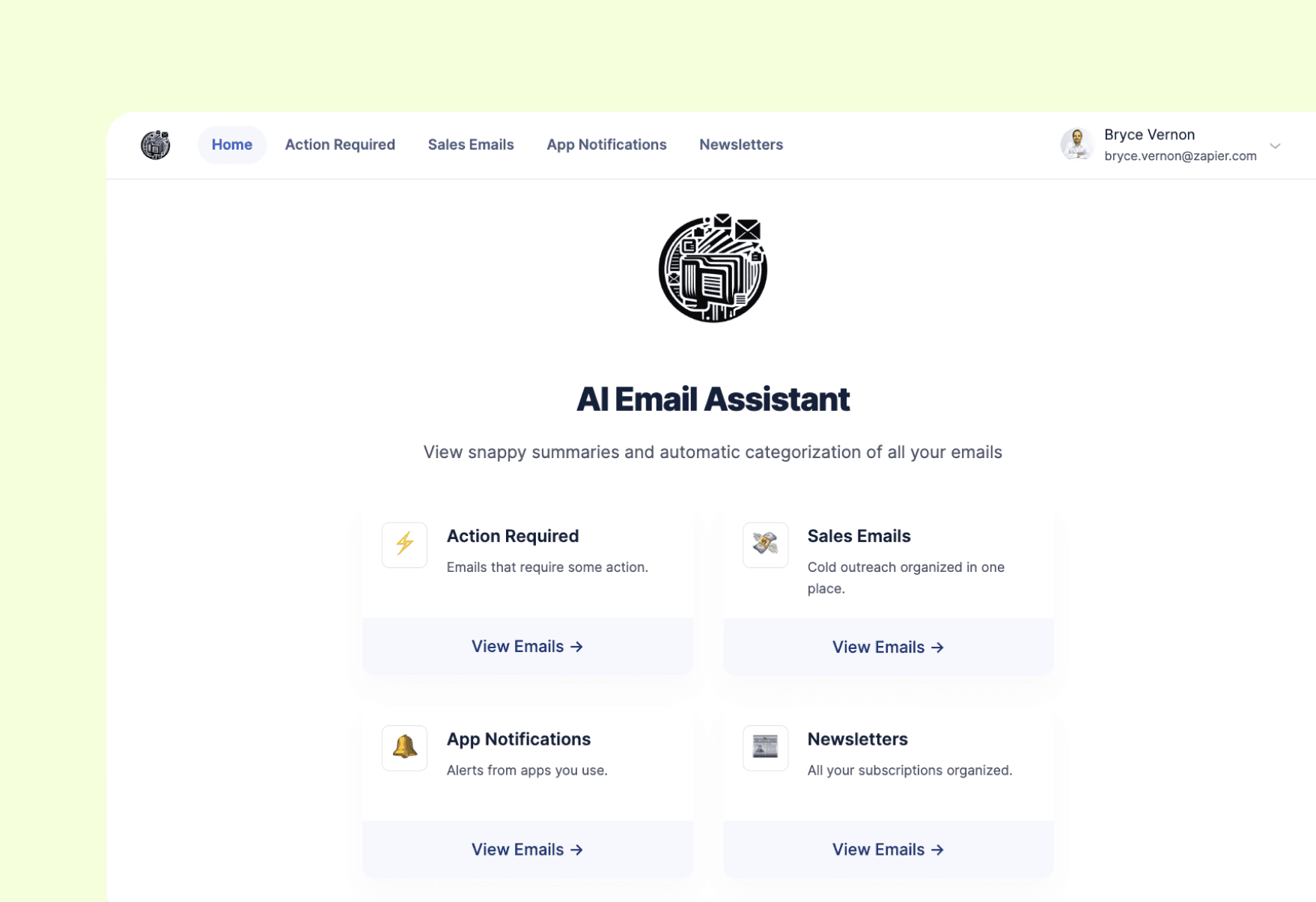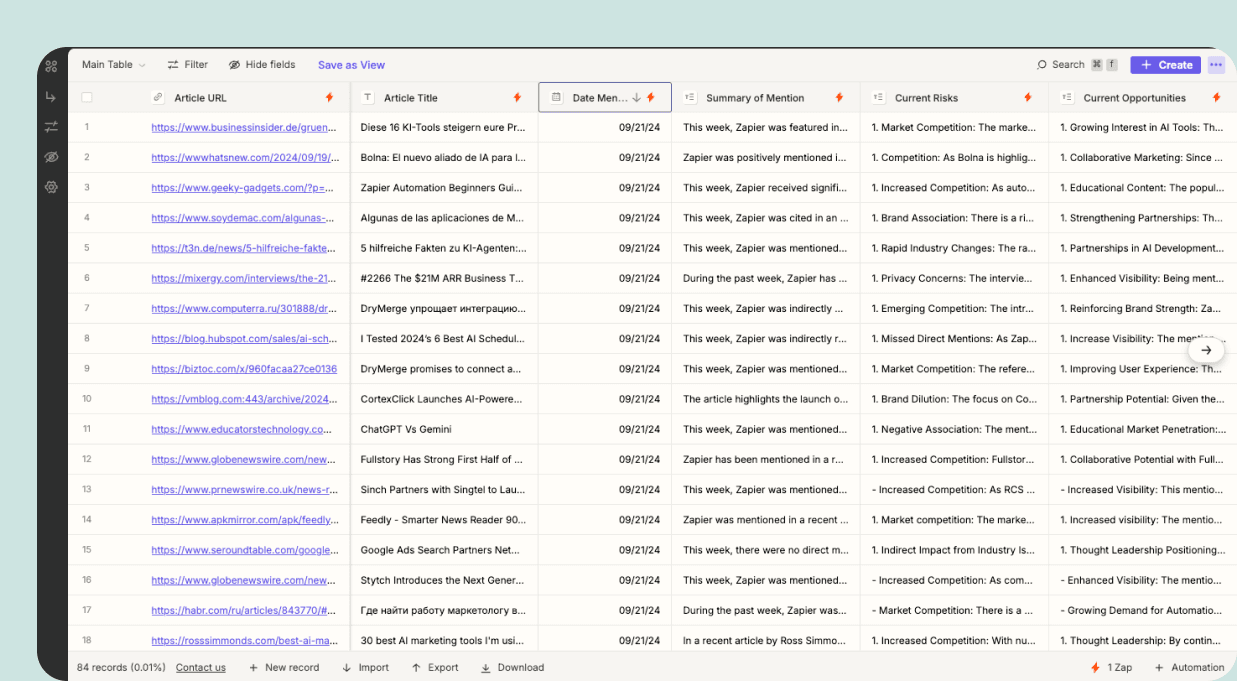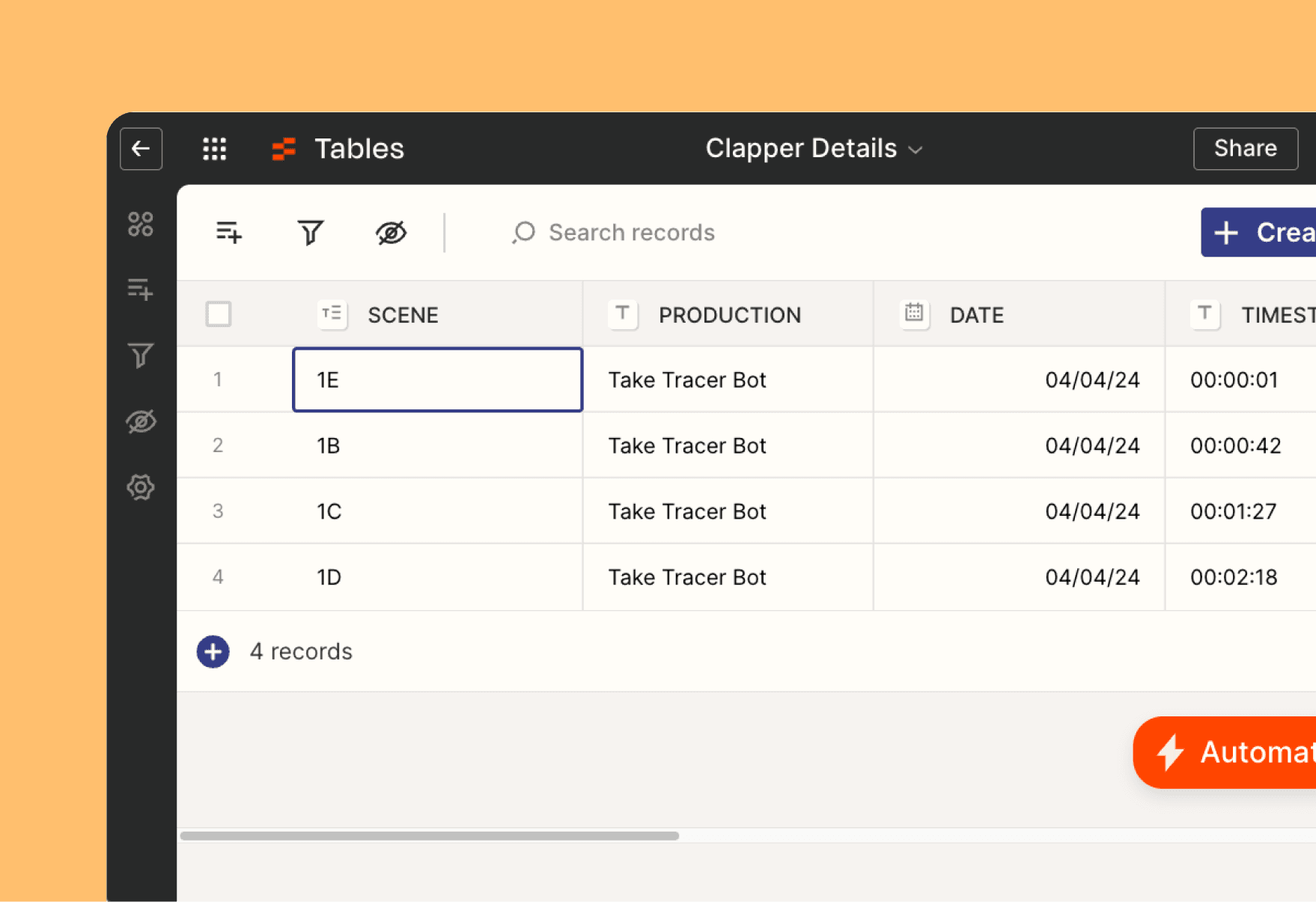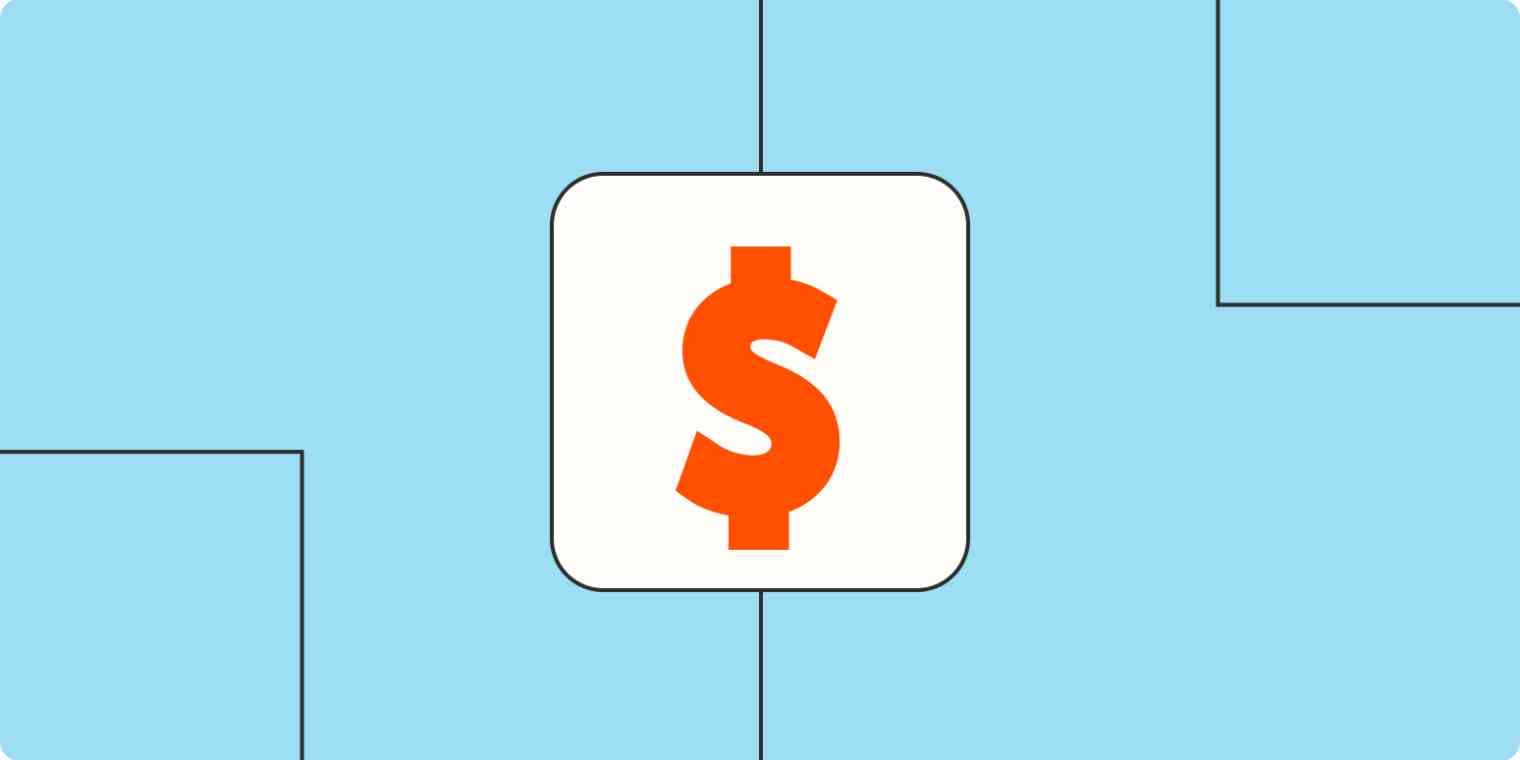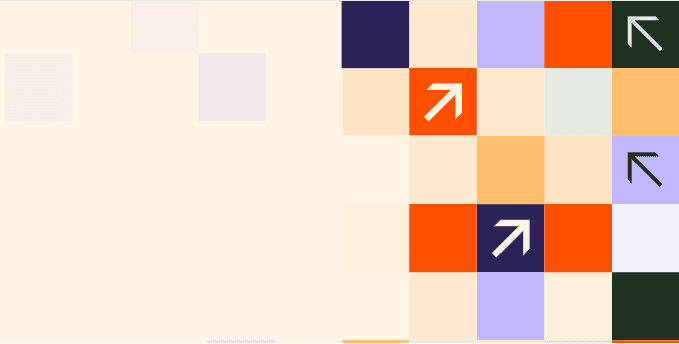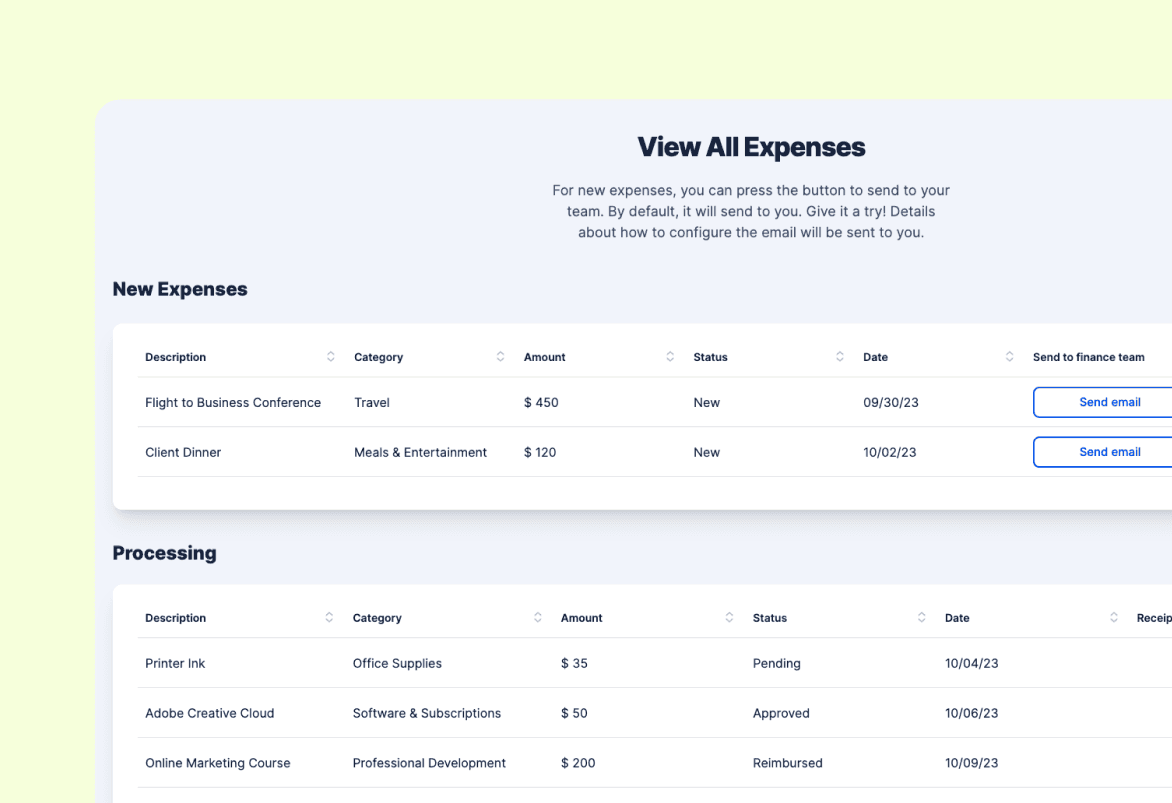
Tired of disorganized and fragile expense tracking systems that rely on crumpled receipts and endless back-and-forth emails? Our expenses form and hub is your new financial sidekick. Use this template to create a fully functional expense reporting hub for you and your team.
Why you should create an online expenses tracking system with Zapier
With this template, you can create and customize an automated expense form and reimbursement system that includes a form to submit expenses, a table to store information, a hub to review expenses and track status, and a system of Zaps to automate portions of the process.
How this expense reporting tool works
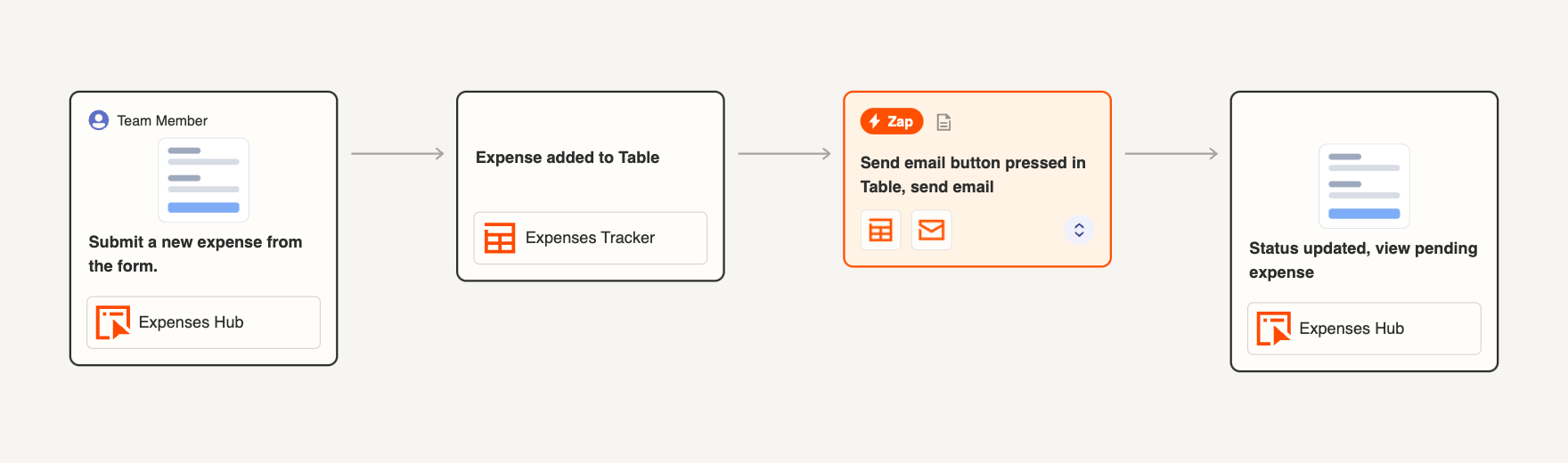
Use this template to create all the elements of your expense form and hub tracker.
- Create and customize your expense submission form so you can submit business expenses with descriptions, categories, amount, date, and upload receipts. You can customize fields to include mileage and distinguish between personal and work expenses.
- Set up your interface so you can view the form and a live view of the results table. From the View Expenses page in the interface you'll be able to see all your spending in one place, broken out by new and in-progress expenses.
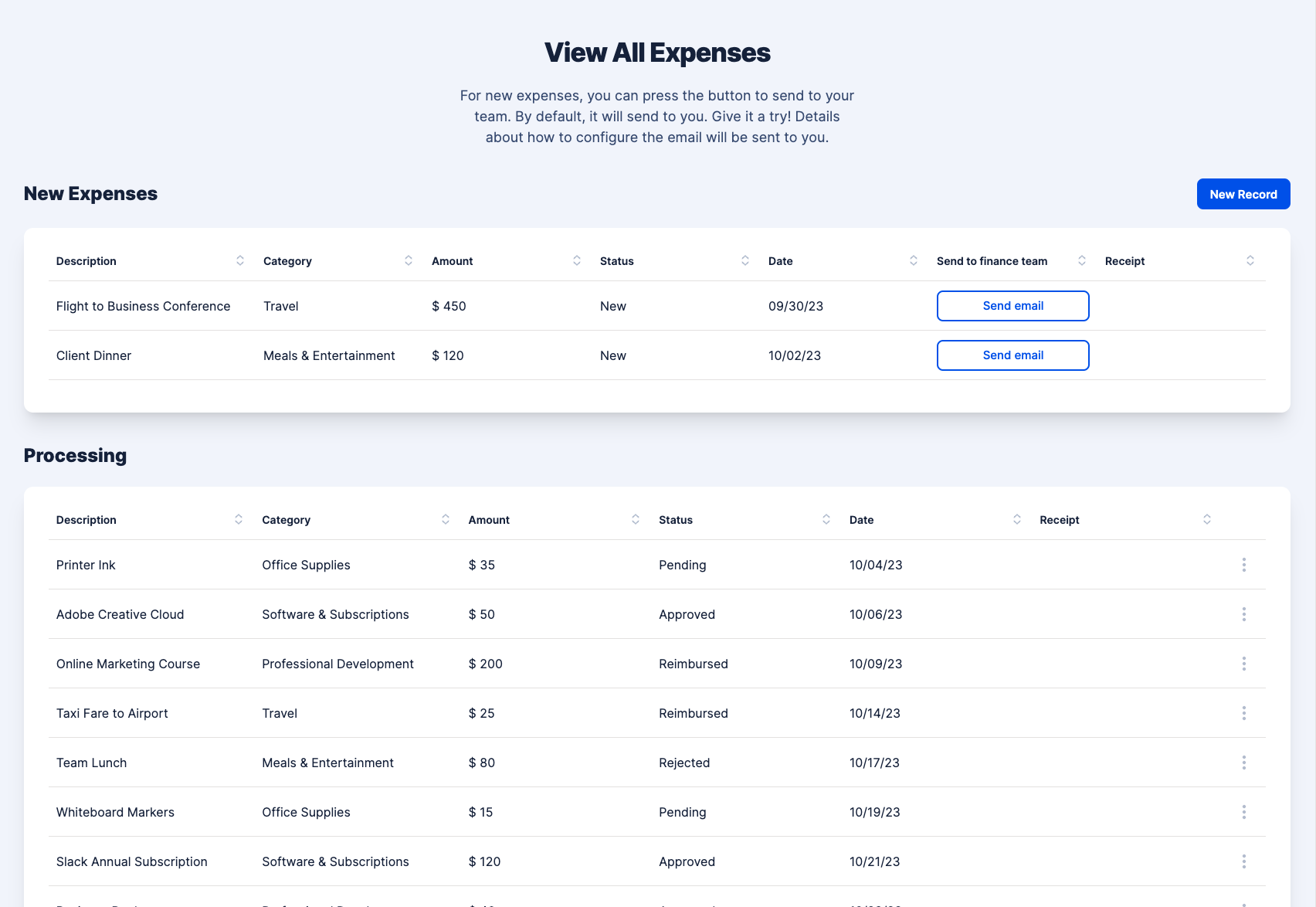
- An automated workflow (a Zap) that sends an email whenever the submission button is clicked for a specific expense. You can configure this email to go to your finance team or any other email address you choose.
Who should use this template
If you're a freelancer juggling gigs, a small business owner keeping a tight rein on finances, or an employee at a small business who uses a spreadsheet or other basic expense report this template is for you. It's an automated expense tracker system that is fully customizable, making monthly expenses pain free.
Key benefits of this expense system
- Track travel expenses for a business trip or any other category of expense from one expense report form
- Seamlessly connect to any accounting software that integrates with Zapier through a connected workflow
- Configure an automation to send an email to your finance team when you're ready for reimbursement
Frequently Asked Questions
Do I need any coding skills to use this template?
Nope. This template is a no-code solution, which means you can use it without ever writing a line of code.
Can the Expenses Hub play nice with the accounting software I already use?
Yes. You can create workflows that automatically send information into accounting software that integrates with Zapier.
Can I share this with my team?
Yes. The included interface comes with a public, password-protected, or managed user link that you can share with your team for access.