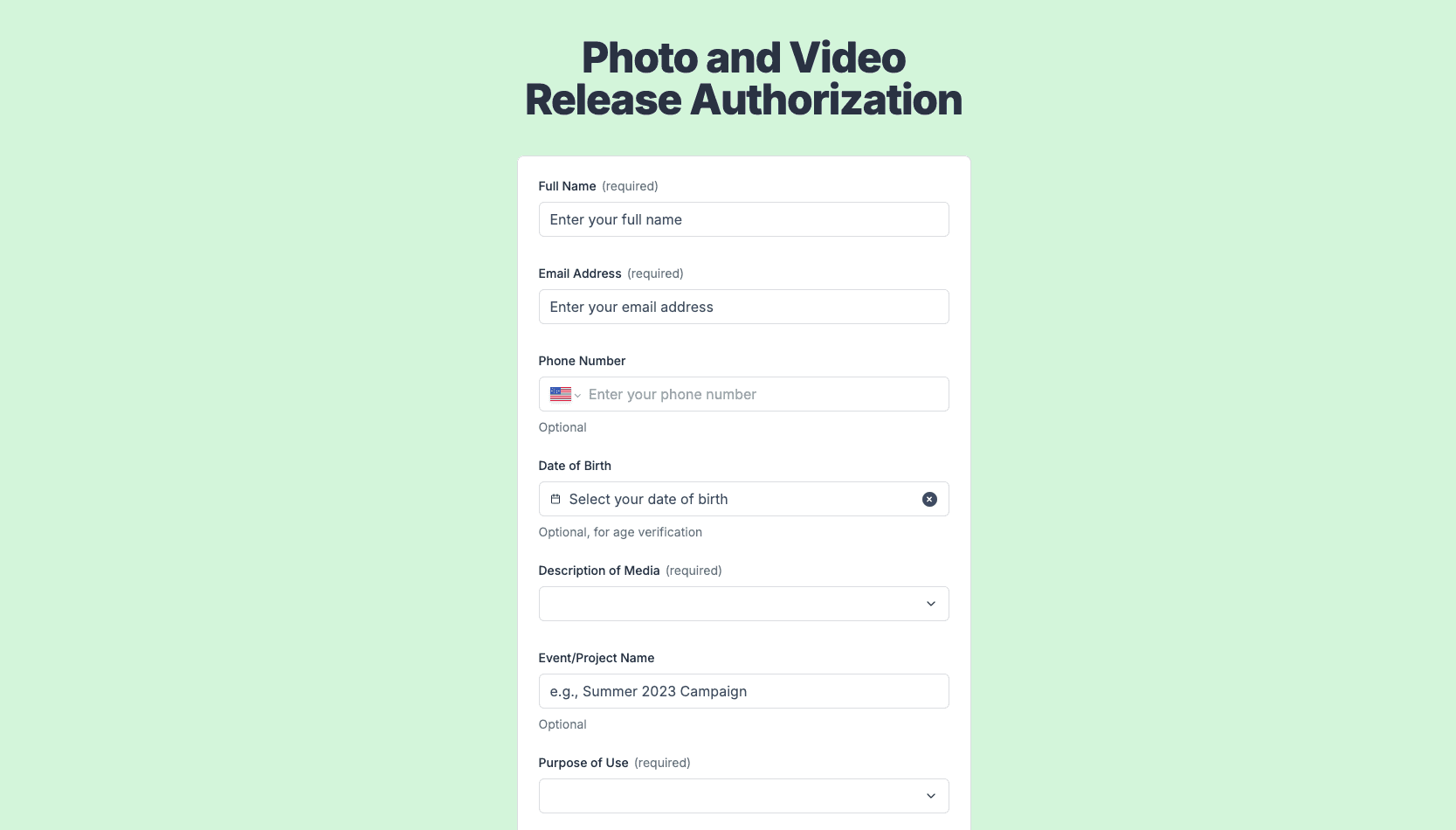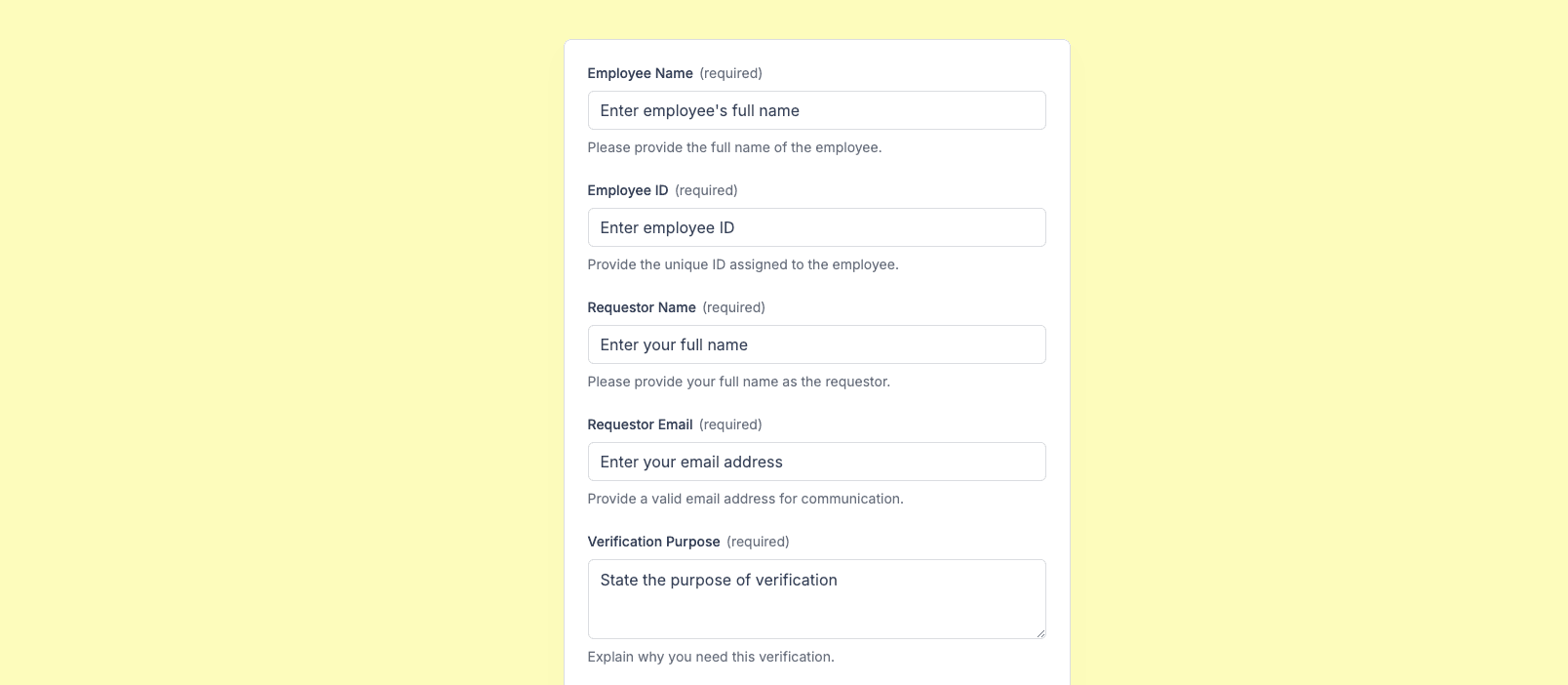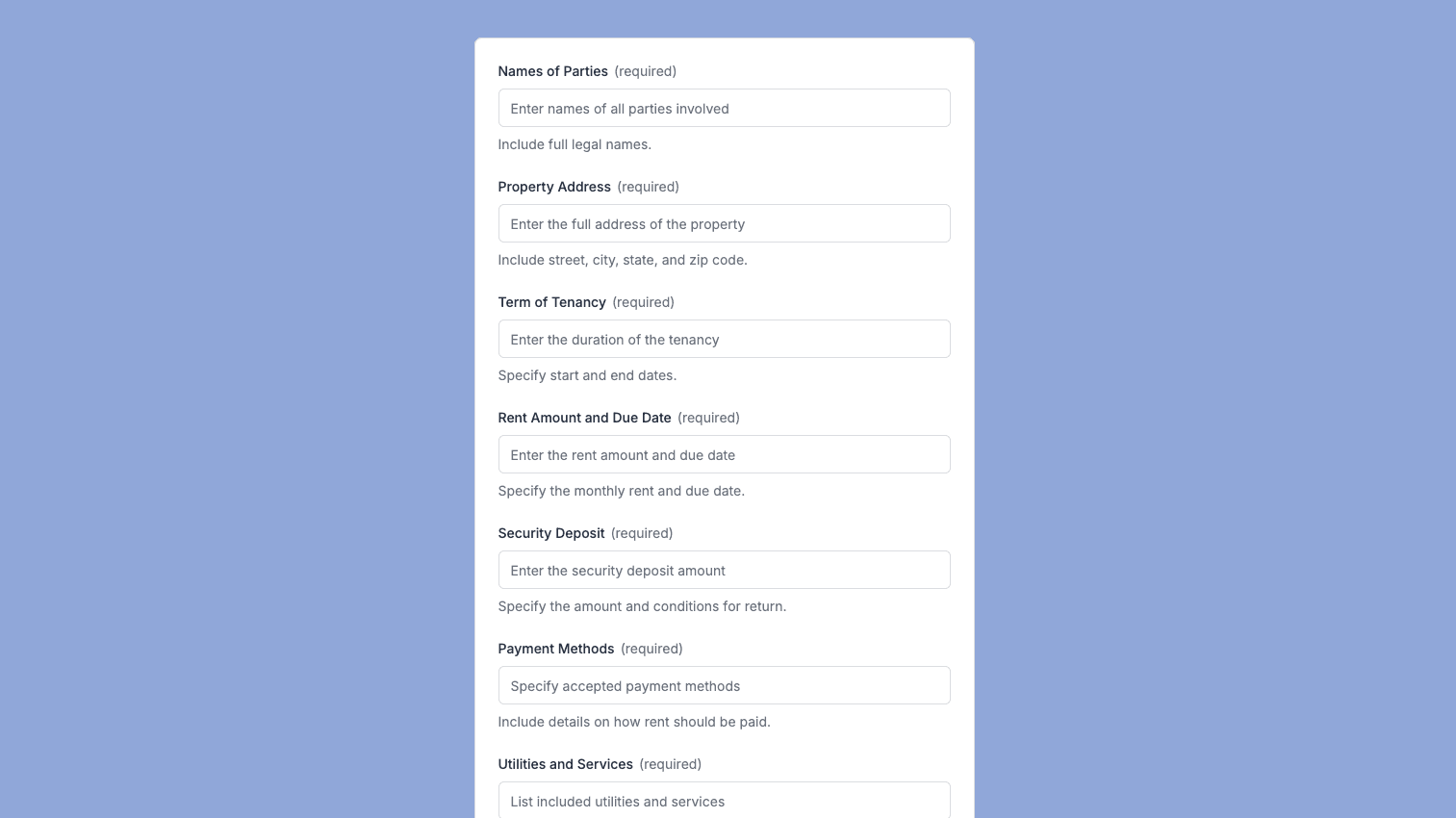The research consent form template created with Zapier Interfaces Online Form Builder is designed to streamline the process of obtaining consent from participants in research studies. This form template is particularly beneficial for researchers, academic institutions, and organizations conducting studies that require participant involvement. By using this template, researchers can ensure that they collect all necessary information in a structured and efficient manner, while also providing participants with clear and concise details about the study.
Key Features of the Form Template
-
Customizable Fields: The form template offers a variety of customizable fields to capture essential participant information, such as name, contact details, and demographic data. Researchers can tailor these fields to suit the specific needs of their study.
-
Clear Instructions: The template includes sections for providing participants with clear instructions and information about the study, including its purpose, duration, and any potential risks or benefits. This ensures that participants are fully informed before giving their consent.
-
Digital Signatures: With the integration of digital signature capabilities, participants can easily sign the consent form electronically, eliminating the need for physical paperwork and making the process more convenient for both researchers and participants.
Benefits of Using Zapier Interfaces
-
Seamless Integration: Zapier's platform allows for seamless integration with a wide range of applications and software, enabling researchers to automate workflows and streamline data collection processes. This integration capability ensures that data collected through the consent form can be easily transferred to other tools used in the research process.
-
Time Efficiency: By automating the consent collection process, researchers can save valuable time that would otherwise be spent on manual data entry and management. This efficiency allows researchers to focus more on the core aspects of their study.
-
Enhanced Data Management: The form template facilitates better data management by organizing participant information in a structured format. This organization aids in the easy retrieval and analysis of data, contributing to more effective research outcomes.
User-Friendly Experience
-
Intuitive Interface: The Zapier Interfaces Online Form Builder provides an intuitive and user-friendly interface, making it easy for researchers to create and customize their consent forms without requiring extensive technical knowledge.
-
Responsive Design: The form template is designed to be responsive, ensuring that participants can access and complete the form on various devices, including smartphones, tablets, and computers. This accessibility increases the likelihood of participant engagement and consent.
-
Real-Time Updates: Researchers can receive real-time updates and notifications when participants complete the consent form, allowing for prompt follow-up and communication as needed.
By leveraging the capabilities of Zapier Interfaces Online Form Builder, researchers can enhance the efficiency and effectiveness of their consent collection process, ultimately contributing to the success of their research endeavors.
Frequently Asked Questions
Can I set up automatic notifications when someone submits a form?
Yes, you can enable email notifications or integrate with other applications to receive real-time alerts.
How can I share this form with others?
Once customized, this form can be shared with others as a link. You can find the link if you click on the "Share" button in the top right corner of the online form builder and then select "Link" tab in the pop-up. Copy the link and send it to others to start collecting responses.
Can I embed this form on my website?
Yes, customized form can be embedded on your website. To do that click on the "Share" button in the top right corner, then select "Embed" tab in the pop-up. And copy the embed URL to be added to your website.