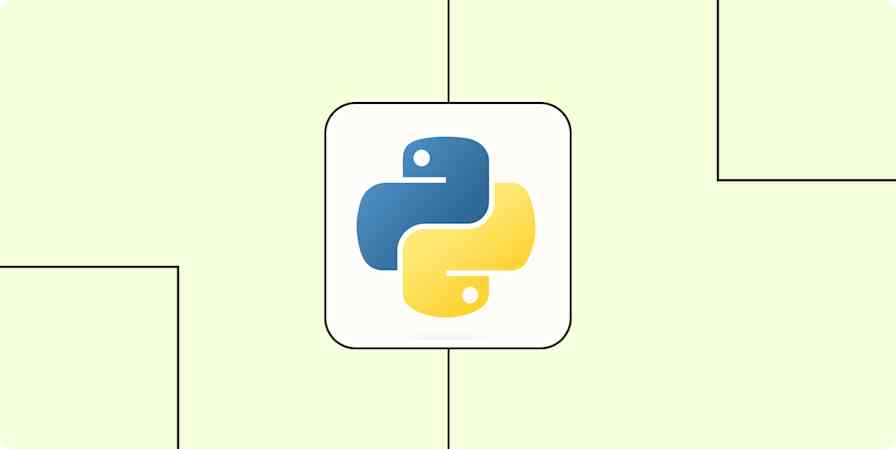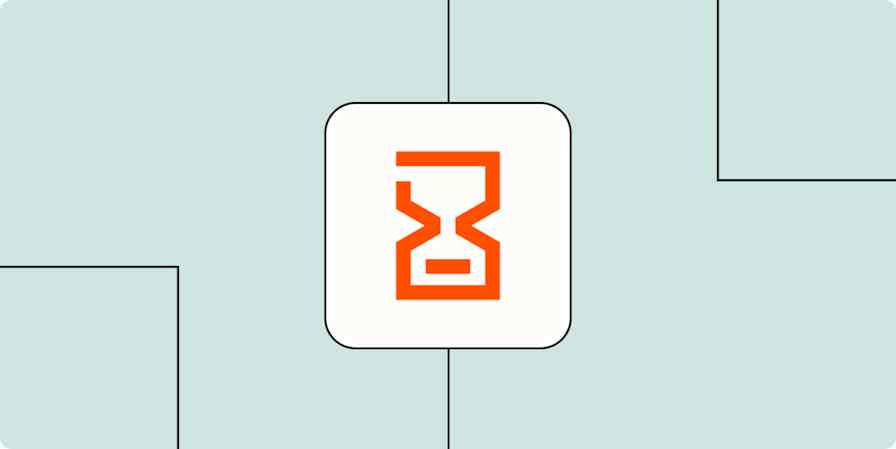Automation inspiration
2 min readUse automation to stay organized and stress less at work
By Hannah Herman · April 13, 2020

Get productivity tips delivered straight to your inbox
We’ll email you 1-3 times per week—and never share your information.
Related articles
Improve your productivity automatically. Use Zapier to get your apps working together.