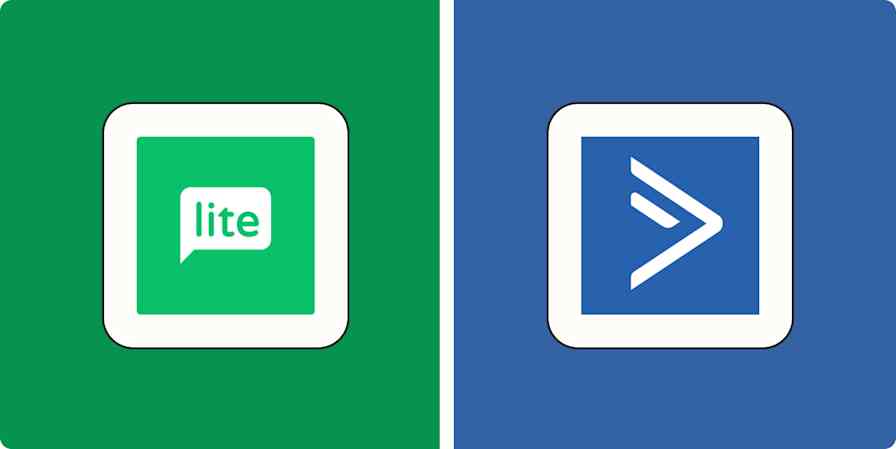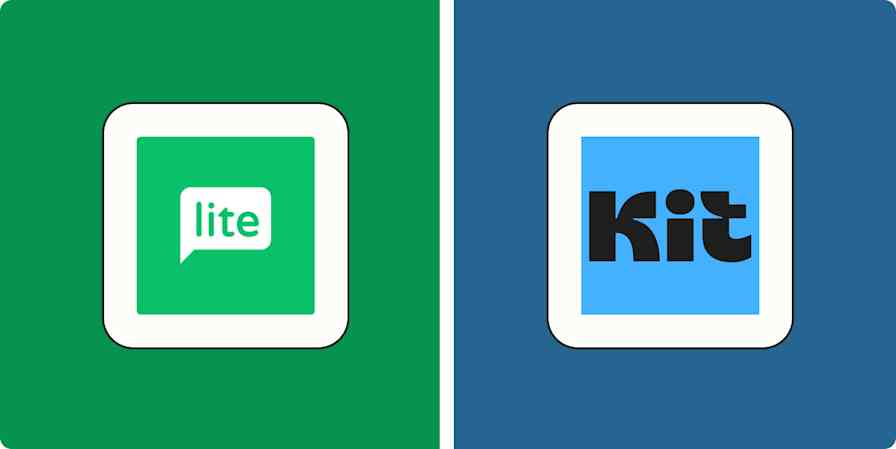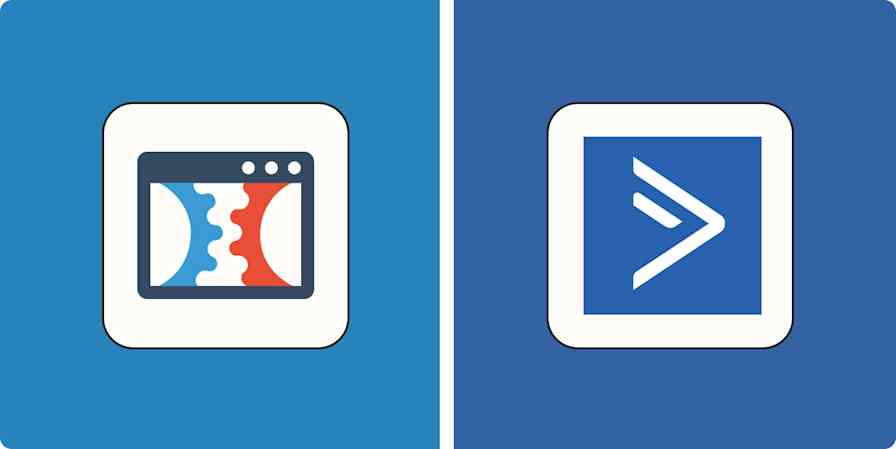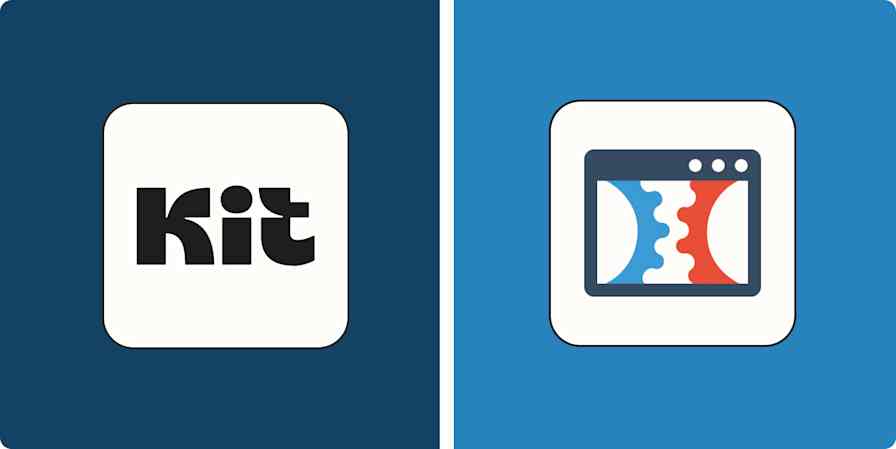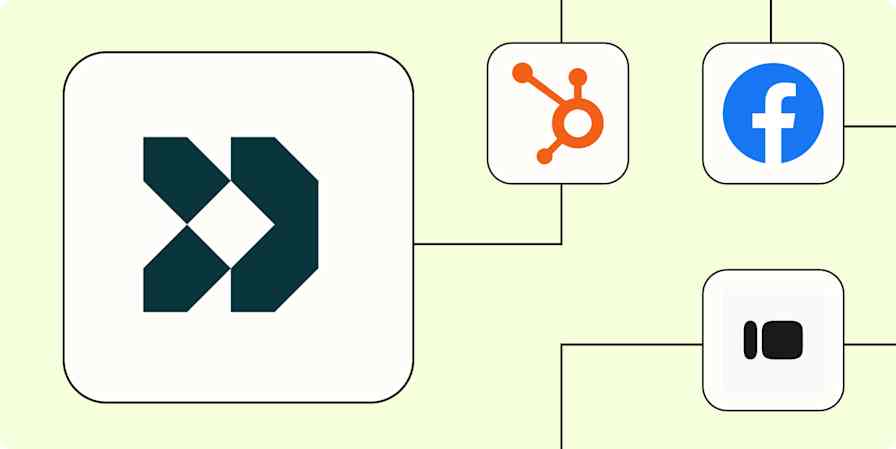For years, I used ActiveCampaign as part of my web agency's sales process to track sales prospects and send follow-ups. More recently, as a writer, I've found myself firmly in ConvertKit's demographic of creators, and have experimented with its range of features.
Both ActiveCampaign and ConvertKit are solid marketing tools, but they excel at different things. For this article, I explored the latest features of both apps and spent time testing each one to compare them head-to-head. Here's what I found.
Editor's note: ConvertKit recently rebranded to Kit. The next time we update this article, we'll be sure to address this, but for now, we'll continue to call it ConvertKit since that's what most users will be doing until it settles in.
ConvertKit vs. ActiveCampaign at a glance
Here's a high-level overview of the difference between these two tools:
ConvertKit is ideal for solo creators looking to grow their email list. With unique monetization tools, it's the best platform for one-person businesses like authors, musicians, and solo entrepreneurs.
ActiveCampaign is best for businesses with complex needs, like eCommerce and high-ticket sales. While it's relatively pricey, it offers world-class email marketing, sales automation, and CRM capabilities in a single platform.
| ConvertKit | ActiveCampaign |
|---|---|---|
Ease of use | ⭐⭐⭐⭐ Emails and landing pages are intuitive; everything is designed for non-techies. | ⭐⭐⭐ Sometimes feels more complex than it needs to be; aims for breadth of features over simplicity. |
Automation | ⭐⭐⭐⭐ Less powerful than ActiveCampaign; however, setting up simple automations is easier and quicker. | ⭐⭐⭐⭐⭐ World-class email automation capabilities, made easier with hundreds of automation templates. |
Audience growth and monetization | ⭐⭐⭐⭐⭐ An unbeatable set of tools to grow and monetize your audience, from newsletter recommendations to sponsors. | ⭐⭐⭐ You're on your own when growing your list; but once you have an audience, you can nurture subscribers with tags and automations. |
Sales and eCommerce | ⭐⭐⭐ No CRM features, but it integrates natively with eCommerce tools like Shopify and Stripe; ConvertKit Commerce makes digital sales easy. | ⭐⭐⭐⭐ Built-in sales CRM; advanced features like lead scoring and predictive sending help nurture and upsell prospects. |
Analytics | ⭐⭐ Relatively barebones analytics; a highlight is the optional deliverability reporting feature if you upgrade to ConvertKit Pro. | ⭐⭐⭐⭐⭐ Slick analytics dashboard and endless reporting options like marketing revenue, conversion attribution, and deal forecasting—plus custom reports. |
Pricing | ⭐⭐⭐⭐ Excellent free plan if you have fewer than 1,000 contacts; paid plans, starting at $29/month for 1,000 contacts, are relatively affordable. | ⭐⭐⭐ If you have thousands of contacts and need advanced features, you may end up paying hundreds of dollars per month for ActiveCampaign's top plans. |
Integrations | ⭐⭐⭐⭐⭐ 120+ native integrations; also integrates with Zapier. | ⭐⭐⭐⭐⭐ 940+ integrations; also integrates with Zapier. |
ConvertKit is remarkably easy to use
ConvertKit's website is plastered with the faces of famous creators, like author Tim Ferriss, musician Leon Bridges, and entrepreneur Codie Sanchez. It's clear from the get-go that this isn't your average email marketing tool: it's aimed at an audience that's more focused on building and monetizing than fiddling with designs, automations, and workflows.
ConvertKit is an exceptionally straightforward tool. Let's say you're a YouTuber, for example, and you want to launch a landing page to collect email subscribers. This process takes about five minutes in ConvertKit: you just pick a landing page template, tweak the form options, and click publish. Then, you can quickly get down to the business of collecting subscribers by sharing your landing page (which ConvertKit hosts for you).
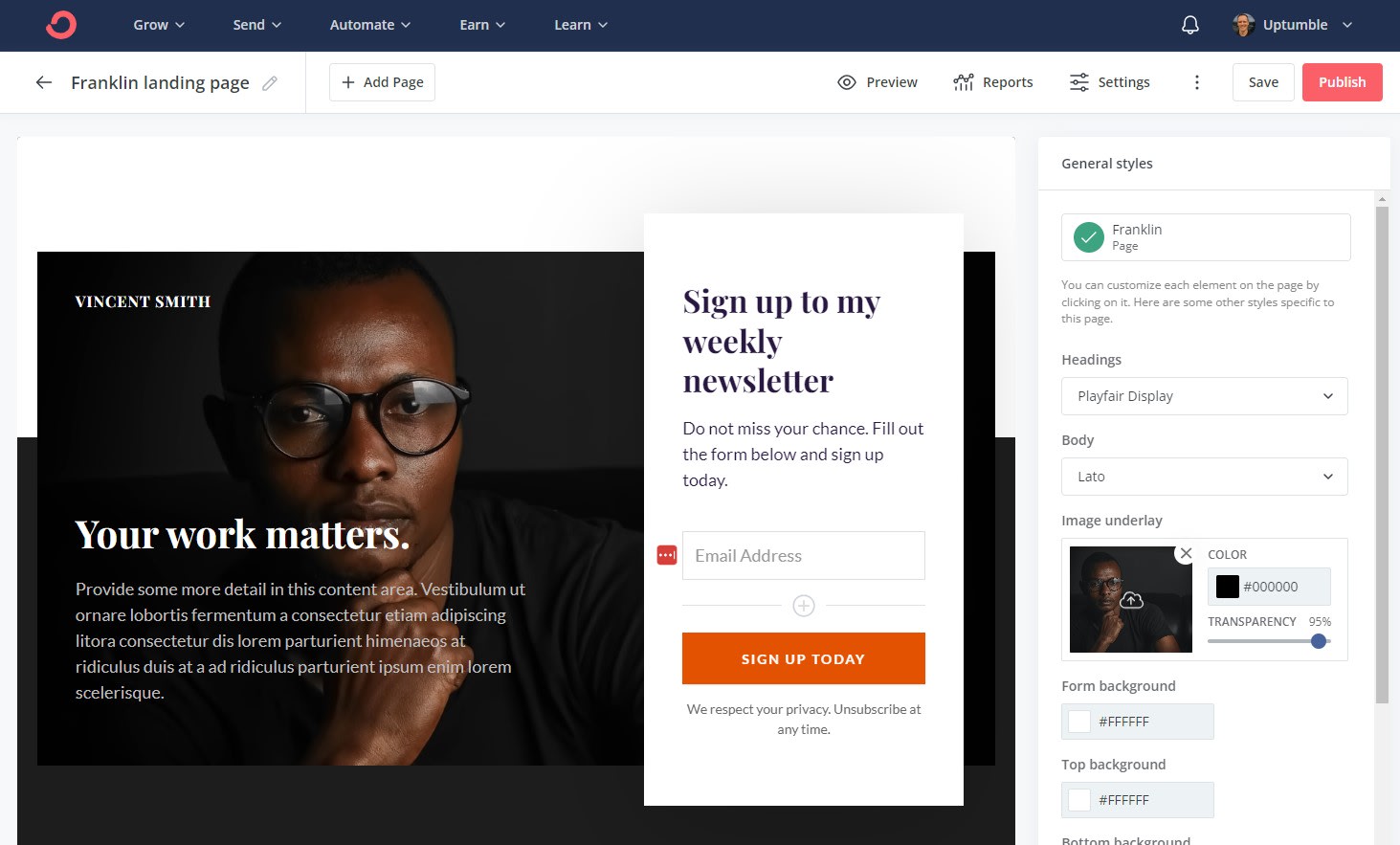
Designing and sending emails is similarly template-driven, as is creating automations. And you can use ConvertKit's Snippets feature to speed up the email creation process by creating reusable blocks of content—perfect for promotions, calls-to-action, or any other text you find yourself frequently including in your emails.
A few other ways ConvertKit makes life easy:
You can create different opt-in incentives for each form.
You can click a button to resend emails to anyone who didn't open it the first time.
You can edit your automation and email content in a single window, rather than jumping back and forth between screens.
ActiveCampaign, meanwhile, is designed for breadth of features, and that often comes at the cost of simplicity. For example, ActiveCampaign doesn't include forms directly within its landing page templates like ConvertKit. Instead, you need to create your forms in another area of the platform, then add them separately.
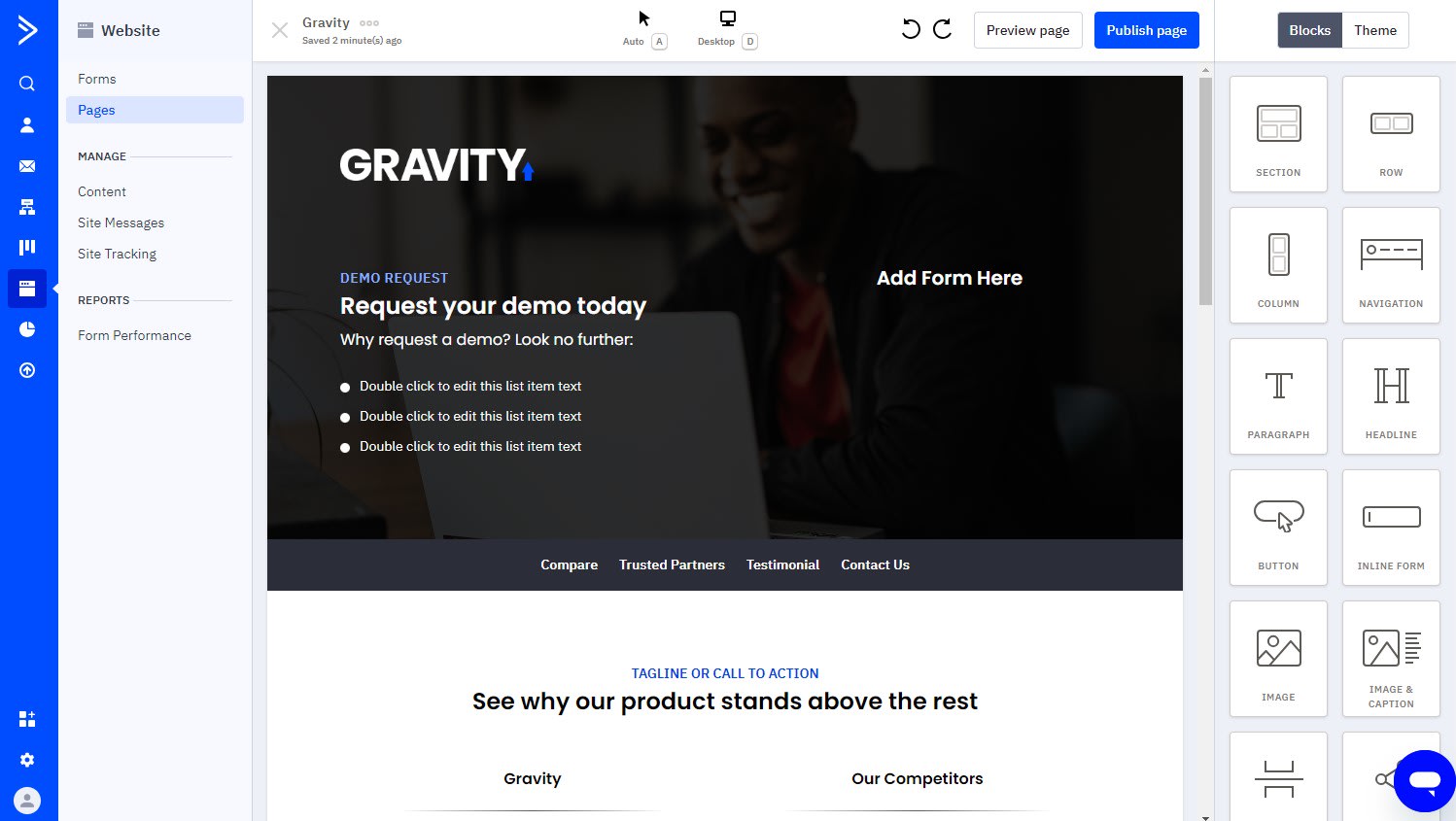
Where ActiveCampaign occasionally outshines ConvertKit in the ease-of-use department is with its email design features. It offers an intuitive drag-and-drop email builder, which ConvertKit—in the interest of keeping things simple and boosting deliverability rates—doesn't offer. ActiveCampaign also offers 250+ email templates versus ConvertKit's 15 templates (though you can access more via the ConvertKit Marketplace).
ActiveCampaign has more robust automation capabilities
ActiveCampaign is all about advanced marketing automation, so—no surprise—it wins this round. Want to trigger a series of emails when customers subscribe to a list? No problem. But you can also go much further: for example, ActiveCampaign can funnel subscribers into different automations based on nuances like customer engagement and sentiment.
You might assume only big brands rely on advanced automation features like this, but ActiveCampaign's Customer Stories page is also full of small companies (especially eCommerce brands) that use its automation features to boost sales. For example, Swim University, a website selling pool and hot tub supplies, uses ActiveCampaign to personalize emails based on customers' pool features, filter types, and location.
Putting all this together can be complex. Fortunately, ActiveCampaign's wide selection of automation templates means that unless you need something very custom, you won't have to start from scratch. ActiveCampaign's templates are highly specific: fitness coaches can find a workout-oriented email series, while real estate agents can access drip campaigns for new homeowners.
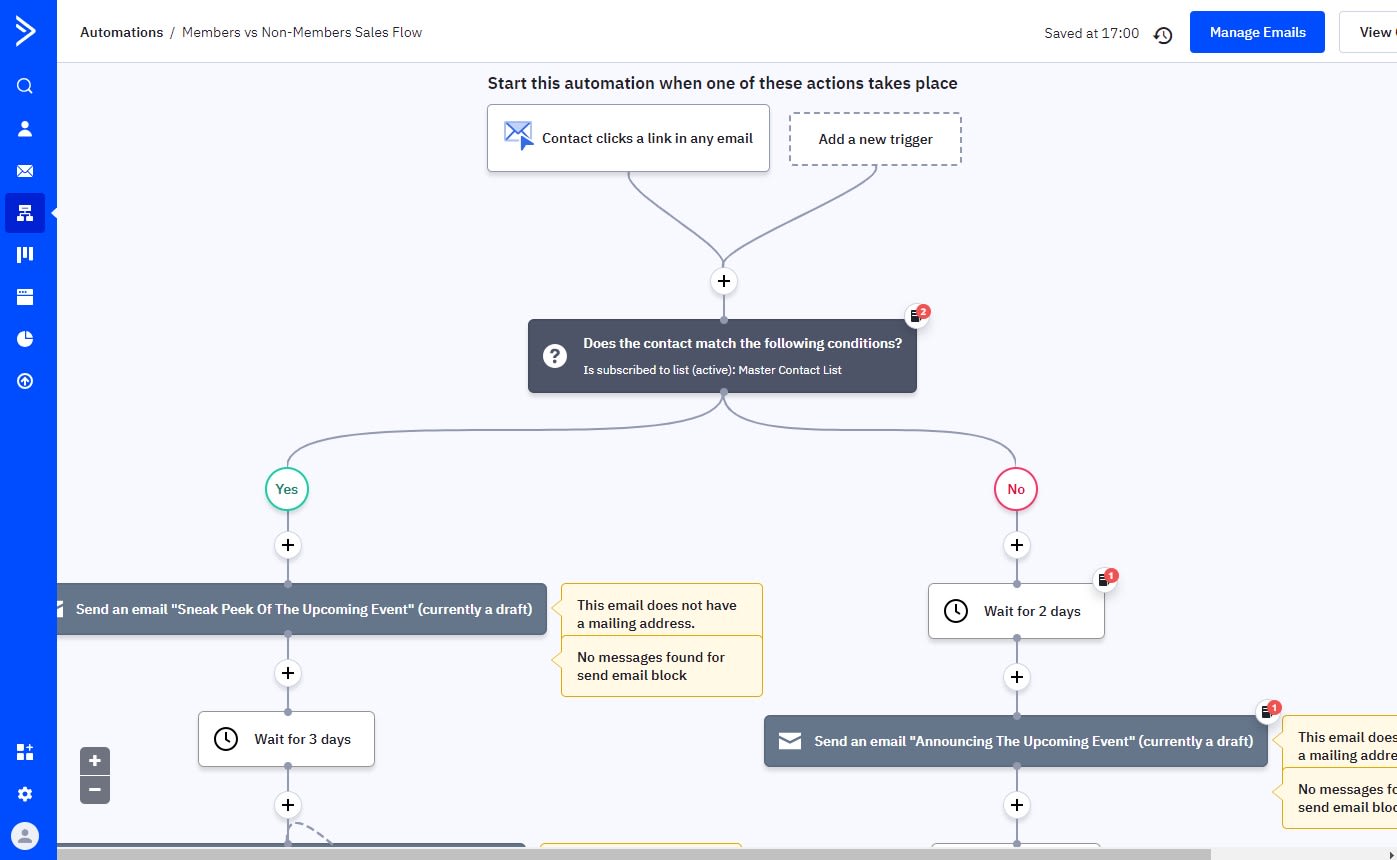
ConvertKit's visual automations builder is less powerful than what ActiveCampaign offers, but it comes with creator-oriented automations like Launch a new digital product and Run an evergreen newsletter.
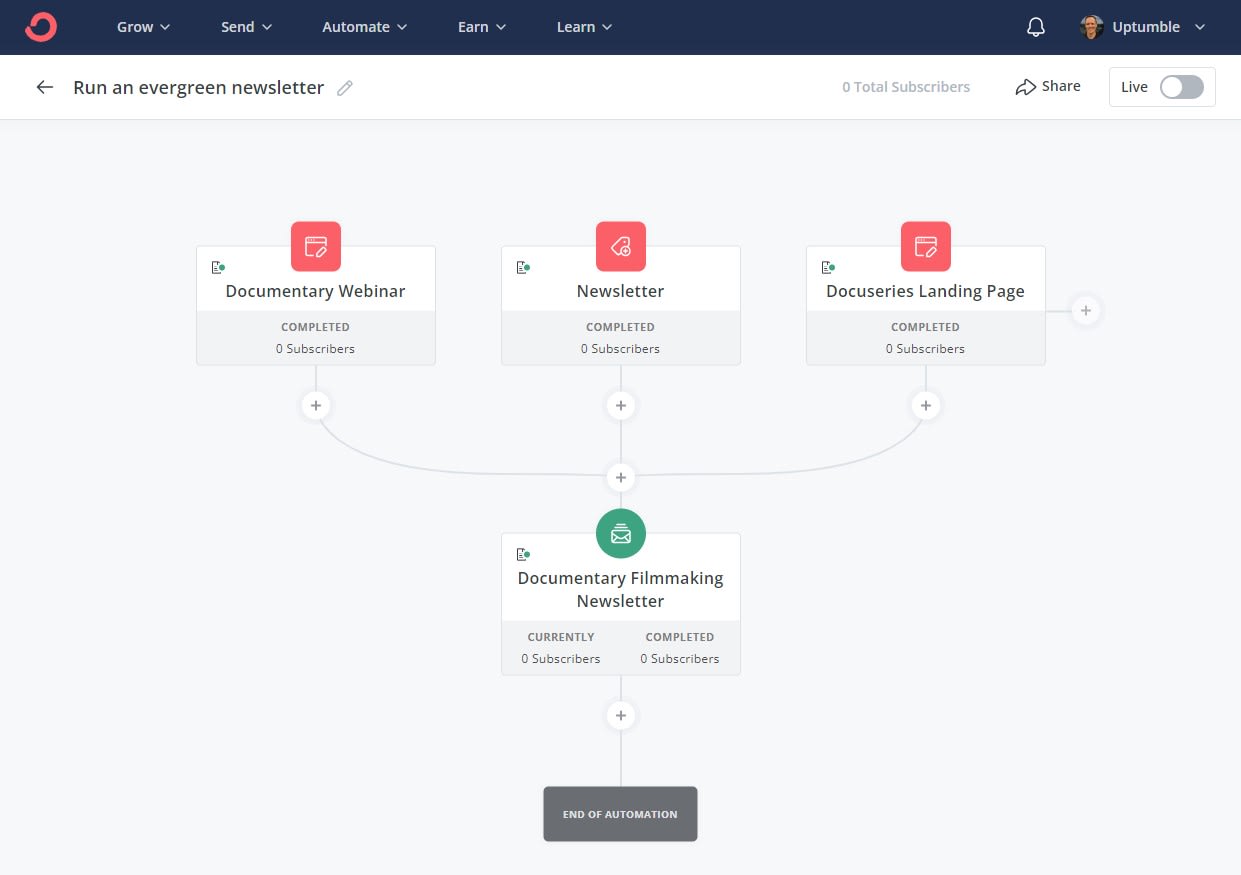
For simple automations, ConvertKit gives you two additional options: sequences and rules. Sequences are perfect for uncomplicated email automations, like welcome sequences. And rules are "if this, then that" style triggers for simple actions, like subscribing users to a certain sequence after they click a link.
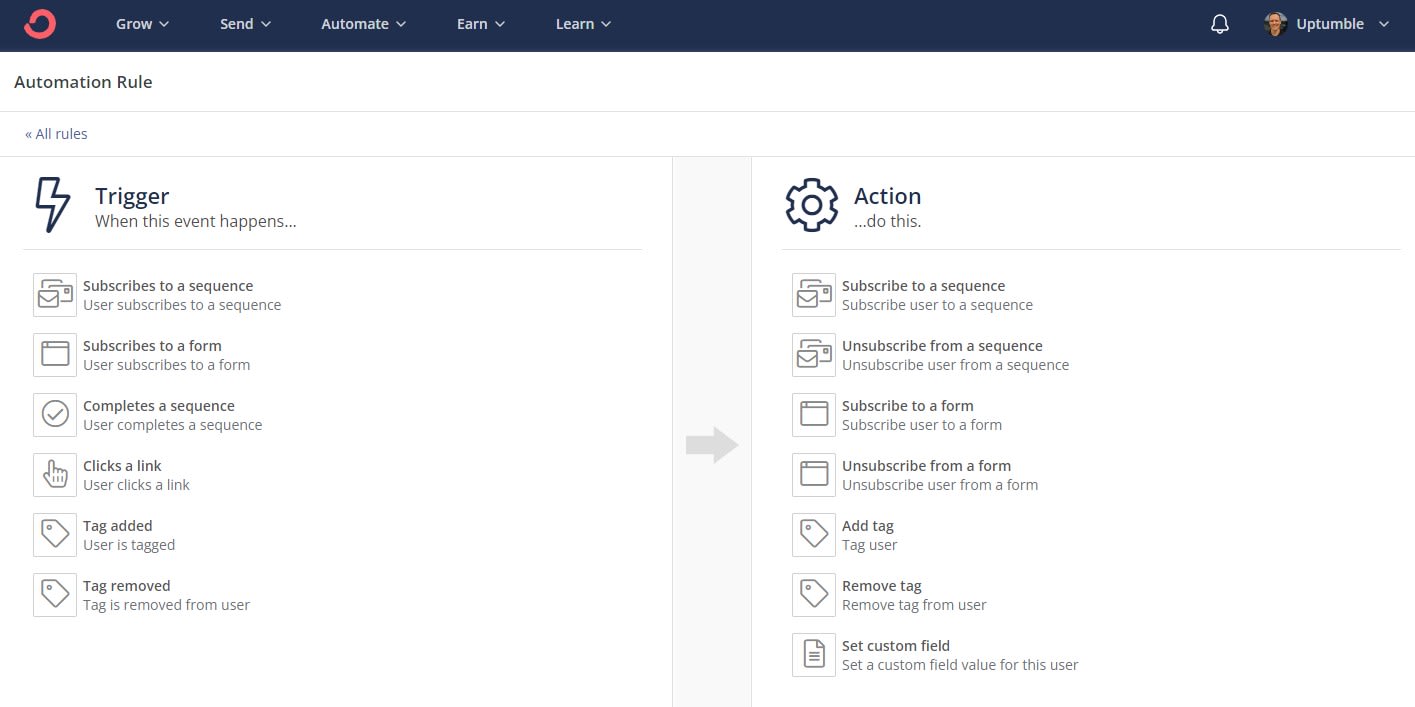
ConvertKit has unbeatable audience growth and monetization features
ConvertKit's mission is more holistic than just email; it wants to help its customers grow and monetize their audience. This means that ConvertKit's suite of tools is unlike what you'll see in most email marketing apps. The first sign that things are different is the Creator profile, which looks a bit like Substack: it's a simple site that explains who you are, allows people to subscribe to your newsletter, and includes an archive of past emails. Here's an example from "growthitect" Tyler Suomala.
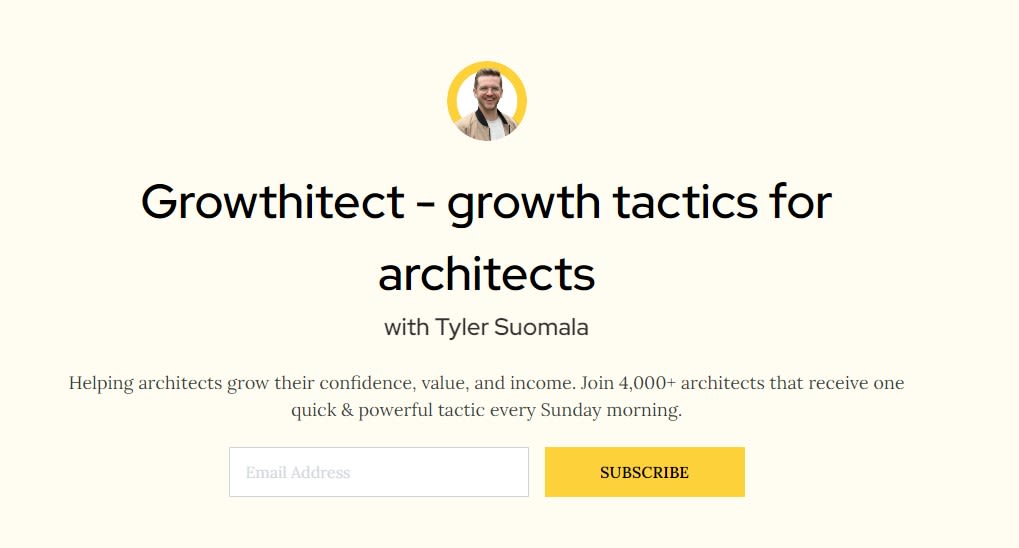
By creating a profile—and upgrading to the Creator Pro plan—you get access to ConvertKit's Creator Network, which allows you to search for creators with similar audiences and cross-promote your newsletter. Dan Go, a fitness coach, says that the Creator Network resulted in a 22,000-subscriber boost to his newsletter.
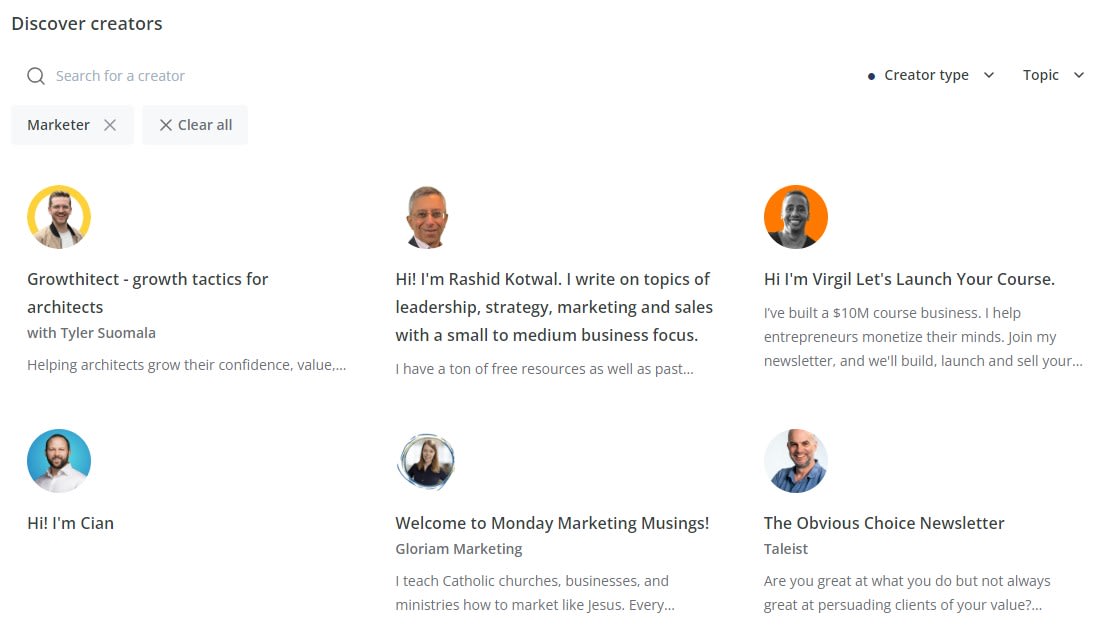
ConvertKit also offers a powerful set of tools to monetize your audience:
The ConvertKit Sponsor Network places ads in your newsletter.
With Paid Recommendations, you can earn commissions for recommending other newsletters.
ConvertKit Commerce helps you sell and deliver digital products like eBooks and courses.
Paid newsletter subscriptions let you charge subscribers in exchange for premium content.
Tip jars give your audience a way to support you on a one-off basis.
With ActiveCampaign, you're on your own when growing your list, and there aren't any built-in monetization features. Your best bet is to use ActiveCampaign's tagging and automation options to nurture subscribers toward a sale. For example, you can automatically tag subscribers who frequently engage with your emails; from there, you can add them to an automation that nurtures them into customers.
ActiveCampaign is better for sales and eCommerce
If you're running a larger brand or selling high-ticket items—especially if you do any lead generation or sales activity—you'll want to go with ActiveCampaign.
ActiveCampaign offers sales-friendly features like lead scoring, to gauge which customers are most engaged, and predictive sending, which can boost sales by catching customers at the right time. Meanwhile, ActiveCampaign integrates with Shopify, BigCommerce, Podia, ThriveCart, and other eCommerce tools, and its eCommerce-focused automation templates make it simple to follow up with customers when they make a purchase or abandon their carts—or upsell them related items.
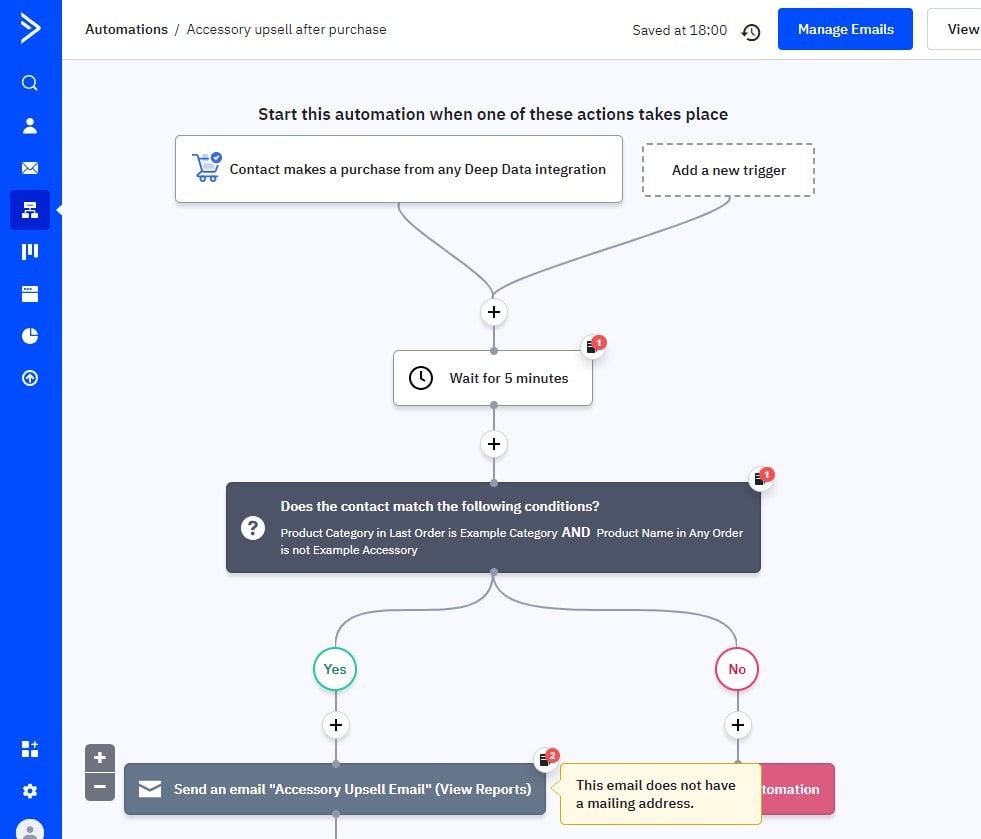
ActiveCampaign also doubles as a sophisticated sales CRM, making it ideal for selling high-ticket products that benefit from sales pipelines and regular follow-up. You can seamlessly tie your lead activity into your automations to nurture prospects and keep your deals moving through the pipeline.
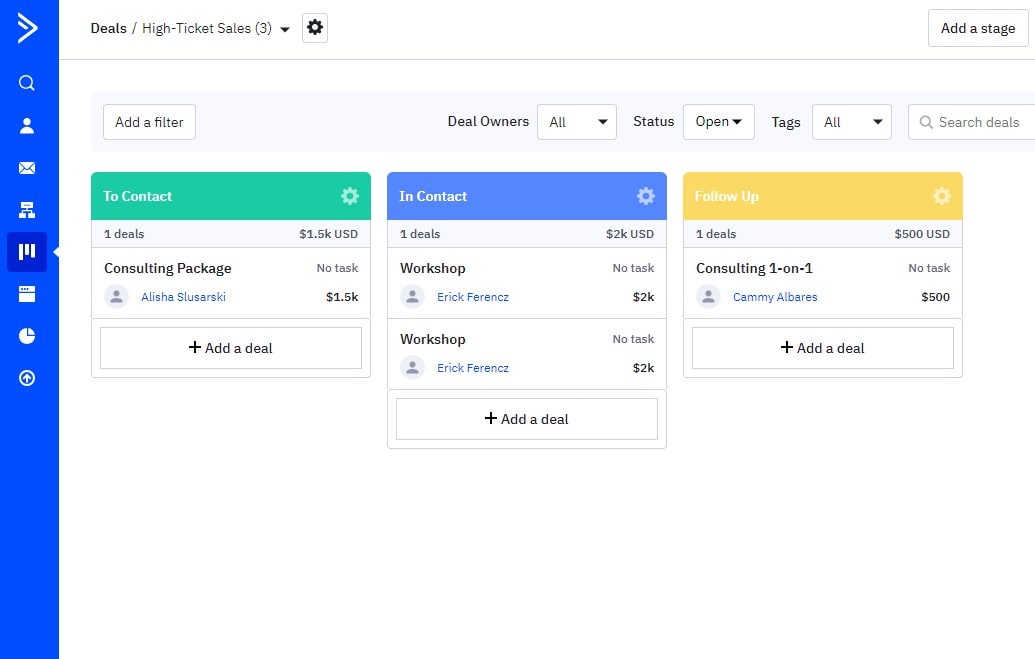
ConvertKit isn't well-suited to sales or high-ticket eCommerce; it doesn't come with a CRM, so there's a limit to the control you have over each subscriber's journey.
However, ConvertKit's simplicity makes it a good option for the right type of user. ConvertKit integrates with all the big eCommerce tools, like Shopify and Stripe, and its ConvertKit Commerce feature makes selling digital products easy. If you're selling an online service or a low-ticket digital product, ConvertKit may be the right fit.
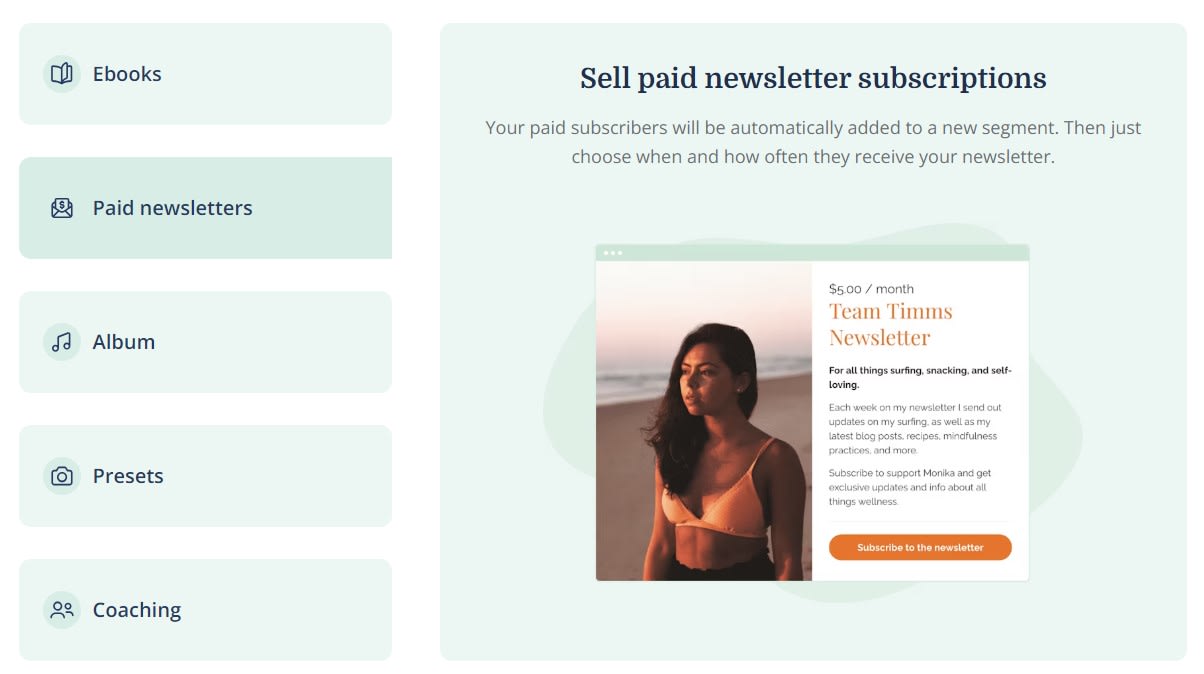
ActiveCampaign has more sophisticated analytics
ActiveCampaign easily beats ConvertKit in the analytics department. ConvertKit provides a relatively barebones set of reporting features: enough to know how your email campaigns and automations are performing, but not much more. You'll get access to basic stats like unsubscribes, complaints, and bounces. (I do like ConvertKit's Engagement Funnel chart, which succinctly displays the percentage of users that open and click your emails).
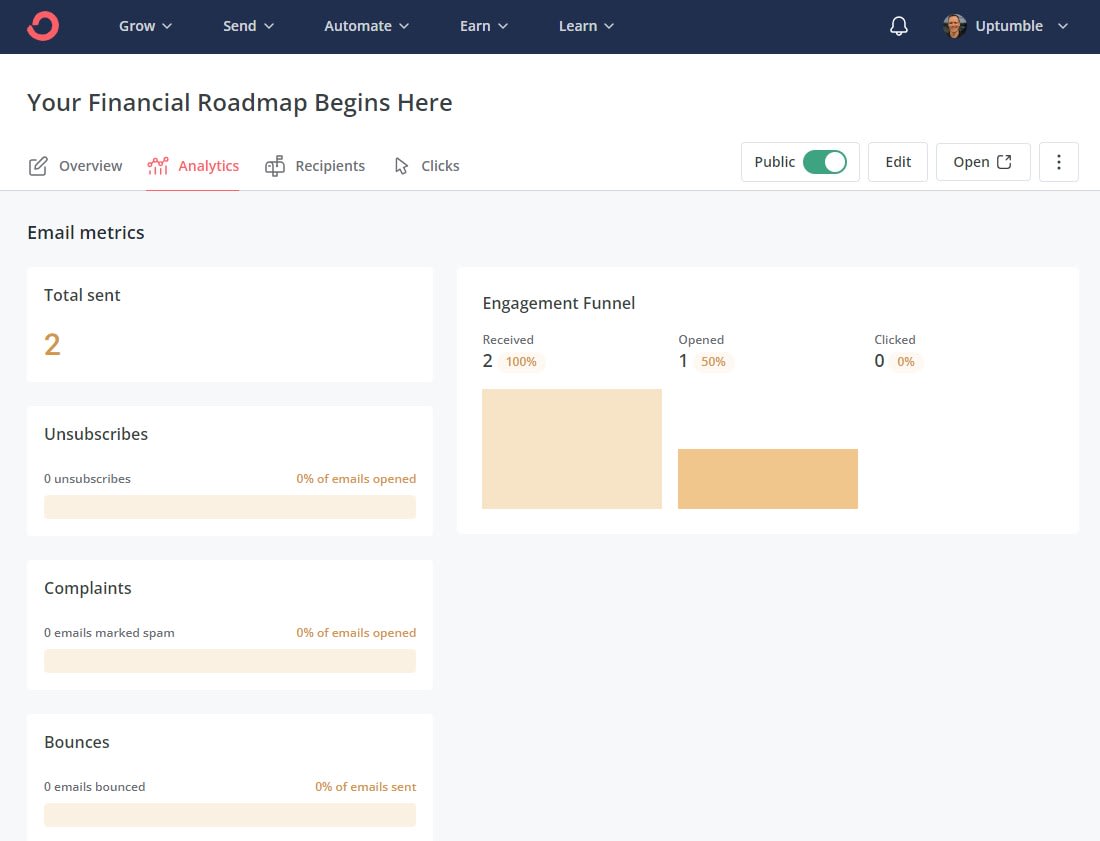
ConvertKit has a couple of unique features: for example, the Pro plan unlocks deliverability reporting, which lets you see how many emails are actually reaching their destination. Overall, though, if advanced analytics and custom reporting are important to you, ConvertKit will leave you wanting more.
ActiveCampaign, by contrast, has endless analytics options, all packaged into a slick reporting dashboard.
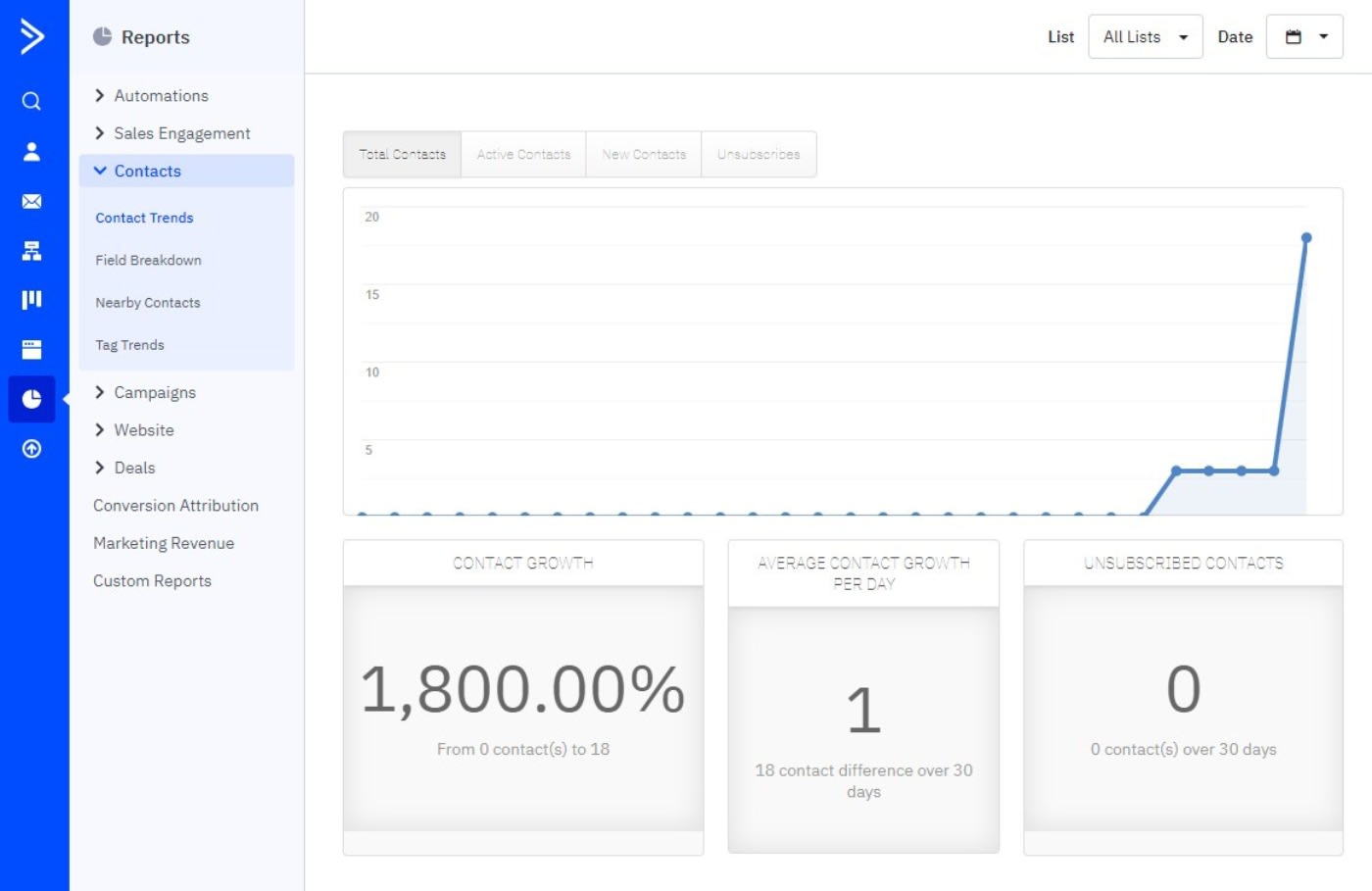
ActiveCampaign provides advanced analytics focused on marketing revenue, eCommerce, predictive content, and conversion attribution. You can also see which email clients your subscribers are using, form performance statistics, and detailed subscriber trends. Meanwhile, sales teams can drill down and access reports like sales engagement and deal forecasting.
Because ActiveCampaign has strong split testing and if/else automation options, it's also a superior tool for turning these data insights into experiments that improve your email performance.
ConvertKit is more budget-friendly
ConvertKit and ActiveCampaign have similar entry-level pricing: for 1,000 contacts, you'll pay $29/month for ConvertKit's Creator plan and $39/month for ActiveCampaign's Lite plan.
But ConvertKit's excellent free plan makes it easier to get started, while ActiveCampaign only offers a 14-day trial. And ConvertKit allows you to send unlimited emails, while ActiveCampaign puts a cap on your monthly sends (an ActiveCampaign Lite plan with 1,000 contacts, for example, can send a maximum of 10,000 emails per month—or ten emails per month per person).
Once you get into the higher-end plans, ActiveCampaign's pricing gets steeper. For 5,000 contacts, you'll pay $111/month for ConvertKit's Creator Pro plan versus $209/month for ActiveCampaign's Professional plan.
Both have a variety of integrations
Both ConvertKit and ActiveCampaign offer an impressive number of integrations: ActiveCampaign connects with 940+ apps, while ConvertKit offers 120+.
With Zapier, you can connect both ActiveCampaign and ConvertKit to thousands of other apps, creating workflows that boost your productivity. Learn more about how to automate ActiveCampaign and how to automate ConvertKit, or use one of these ready-made workflows to get started.
Add tagged subscribers to ConverKit from new Calendly events
Add new Typeform forms respondents to Kit sequences
Add or update ActiveCampaign contacts for new Calendly invitees
Create ActiveCampaign contacts from new caught webhooks
Zapier is a no-code automation tool that lets you connect your apps into automated workflows, so that every person and every business can move forward at growth speed. Learn more about how it works.
ConvertKit vs. ActiveCampaign: Which should you choose?
If you're deciding between ActiveCampaign and ConvertKit, there's no wrong choice. But here are some final guidelines to help you choose what's right for you.
ConvertKit is the best choice if you're running a one-person business. If you're a podcaster, coach, author, or solo entrepreneur, ConvertKit's features will be powerful enough for you, and its templates and prebuilt automations are designed for your needs. Plus, you get access to monetization and audience growth tools that no other platform has.
ActiveCampaign is the right choice for eCommerce brands and high-ticket sales. You'll get best-in-class automation capabilities, hundreds of prebuilt workflows, and advanced analytics to help you understand every aspect of your business.
Related reading: