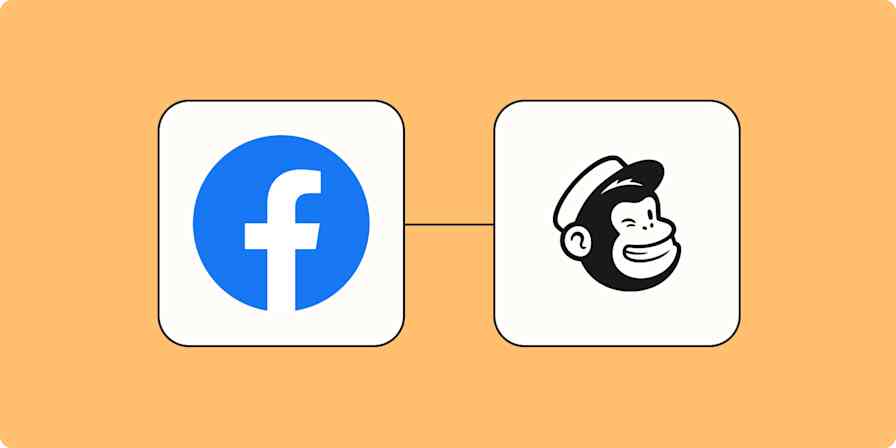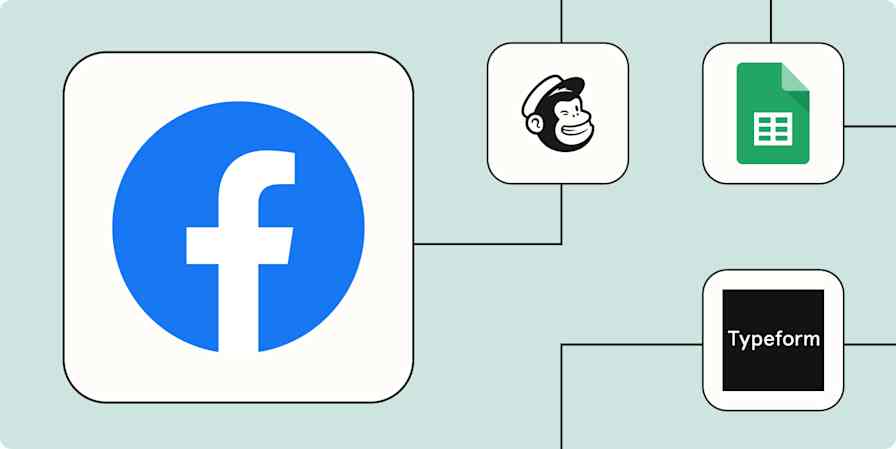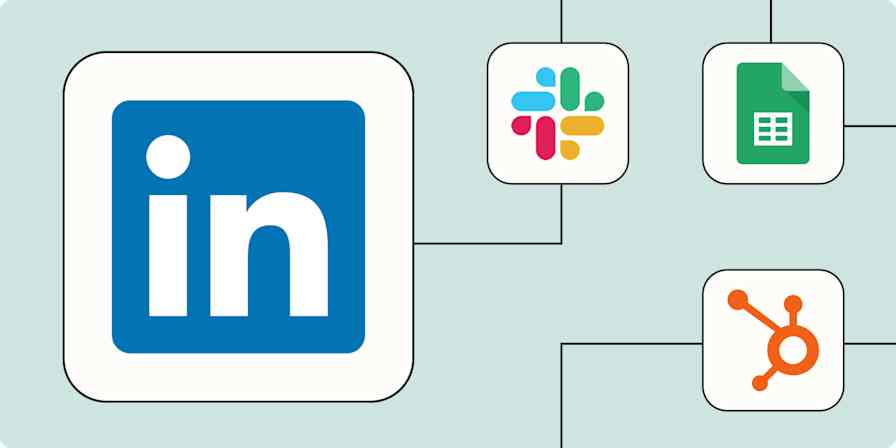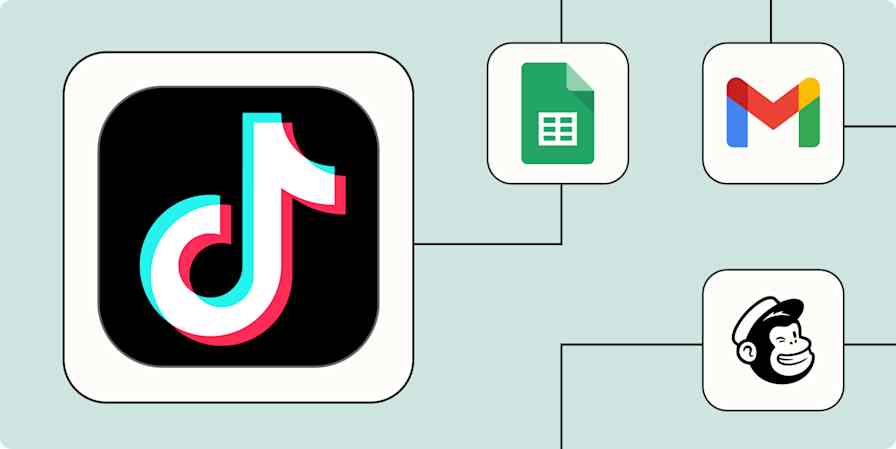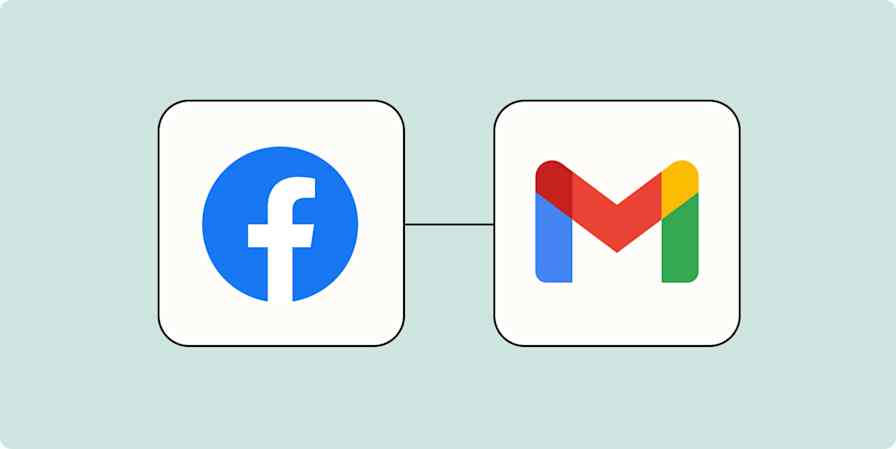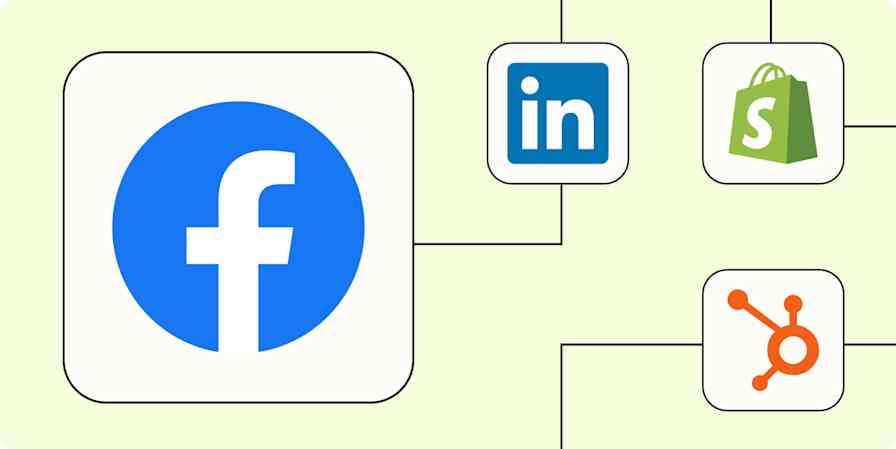Marketing tips
5 min readHow to create a Facebook ad strategy (with template)
Use this simple Facebook ad strategy template to create high-converting campaigns.
By Melissa King · October 2, 2023

Get productivity tips delivered straight to your inbox
We’ll email you 1-3 times per week—and never share your information.
mentioned apps
Related articles
Improve your productivity automatically. Use Zapier to get your apps working together.