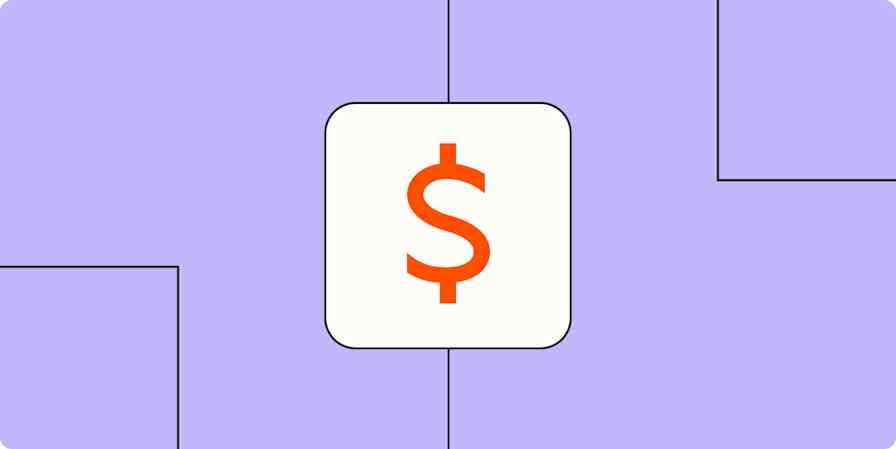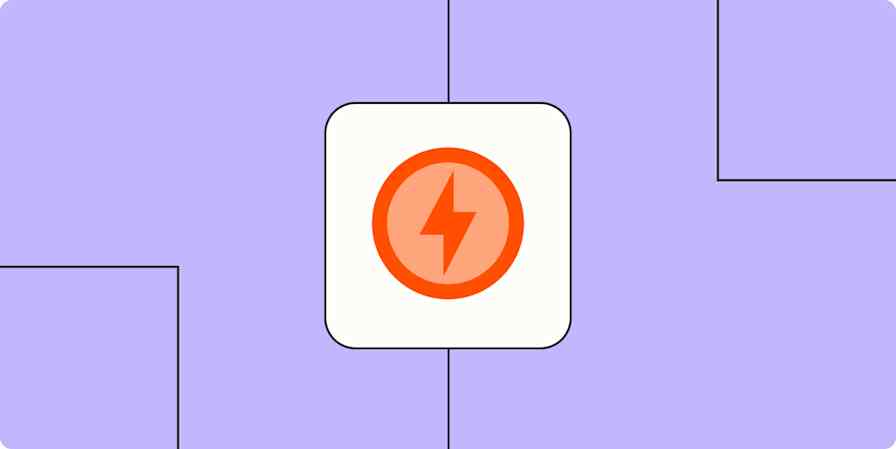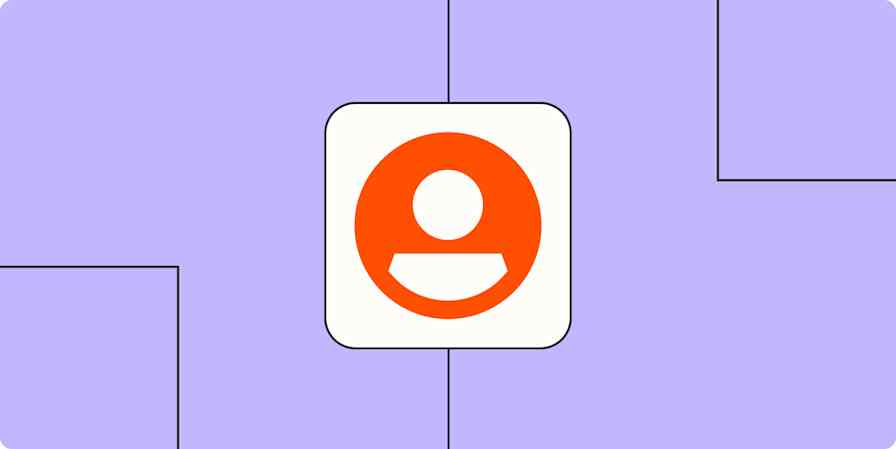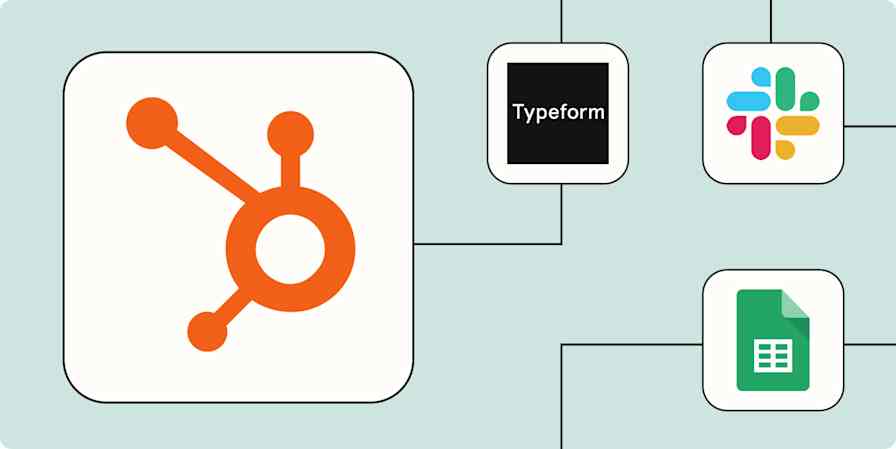Automation inspiration
8 min readHow exit interviews can turn churned accounts into advocates
And how to use automation to optimize your process
By James Rose · June 7, 2021

Get productivity tips delivered straight to your inbox
We’ll email you 1-3 times per week—and never share your information.
mentioned apps
Related articles
Improve your productivity automatically. Use Zapier to get your apps working together.