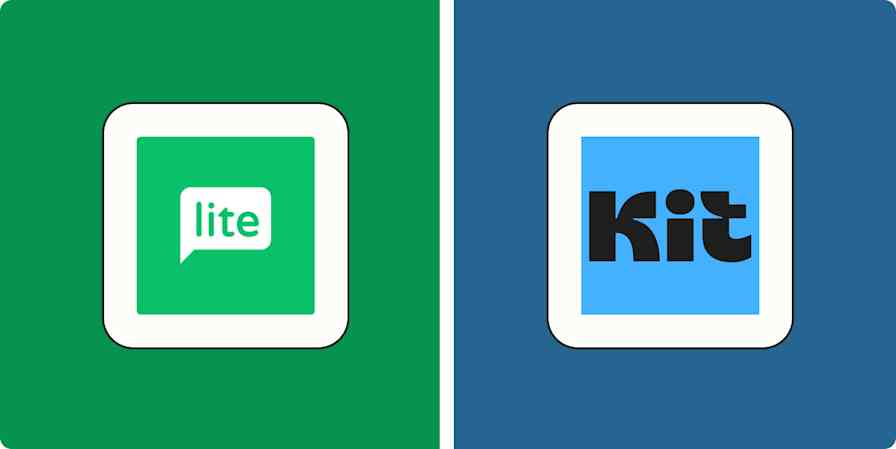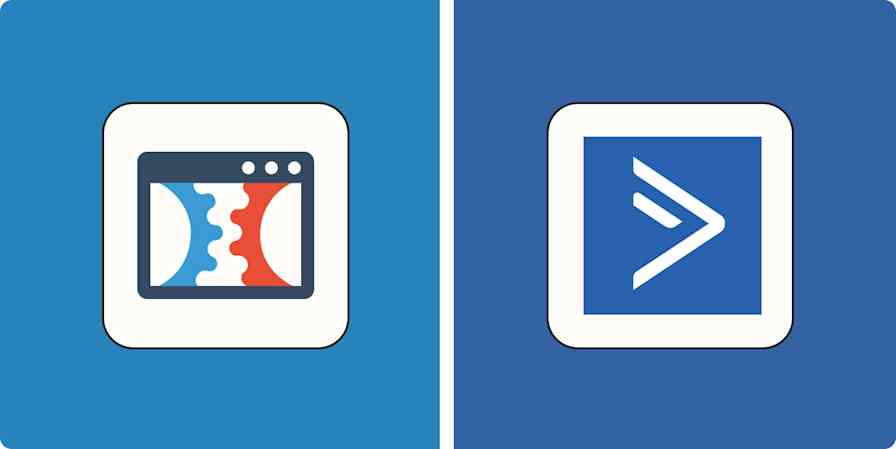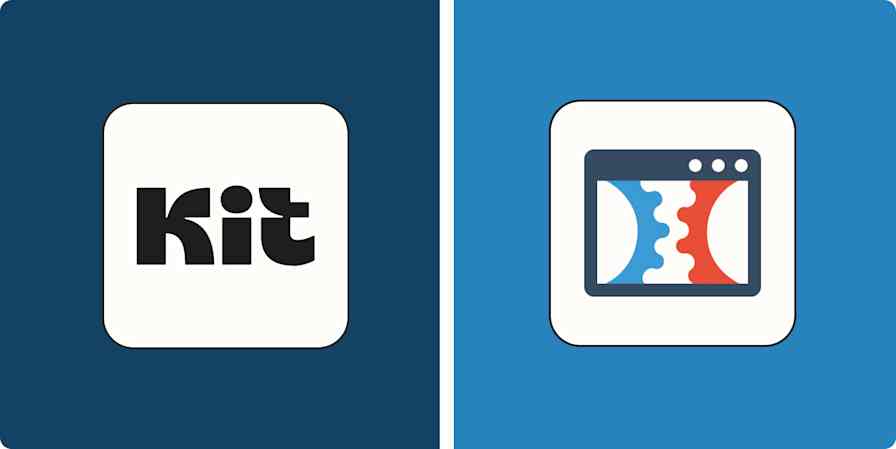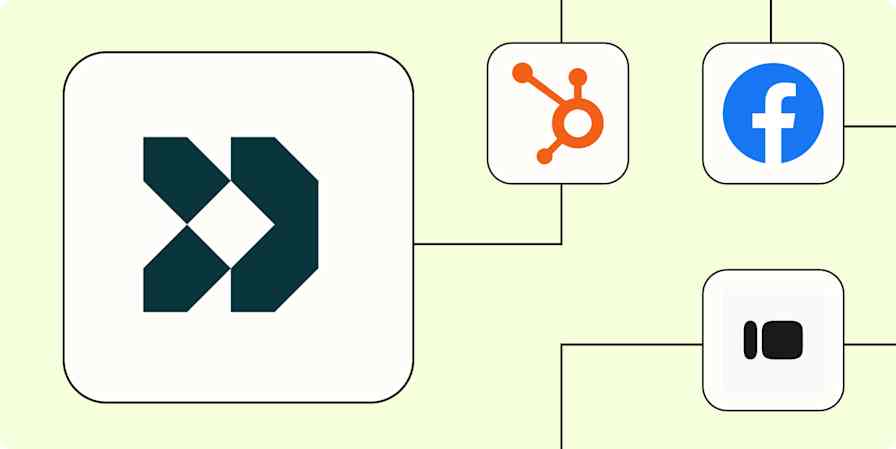If you're looking for a David-and-Goliath story in the world of email marketing, tinyEmail-and-Klaviyo might be as close as you'll get. (Although—spoiler alert—Goliath might win this round.) While both are eCommerce-focused email marketing apps that integrate tightly with Shopify, that's where the similarities end. tinyEmail launched a few years ago and is mainly known for its free Shopify app; Klaviyo was launched in 2012 and is now a publicly-traded company worth billions of dollars. (Shopify owns 11% of Klaviyo.)
If you run an eCommerce store—especially if you're on a budget—you might be wondering if tinyEmail's affordable email marketing app will meet your needs, or if you're better off with Klaviyo's more advanced email marketing platform.
I've tested tinyEmail in the past; for this article, I spent time with both Klaviyo and tinyEmail to compare the strengths and limitations of each. In this article, I'll share what I found so you can decide which makes sense for you.
Table of contents:
Klaviyo vs. tinyEmail at a glance
Here's a quick overview to help you compare these two apps:
tinyEmail is best for beginners and small eCommerce stores. With its massive template library, one-click automations, and free Shopify plan, tinyEmail is an affordable entry-level option for people with limited email marketing needs.
Klaviyo is best for growing eCommerce brands looking for a full marketing automation solution. It's a multichannel platform that allows you to coordinate automations for emails, reviews, SMS, and mobile push notifications; it also offers advanced personalization, workflows, and AI features. While Klaviyo is pricier than some alternatives, it's intuitive and offers clever, innovative features to help your business grow.
| Klaviyo | tinyEmail |
|---|---|---|
eCommerce | ⭐⭐⭐⭐⭐ Klaviyo is better for most eCommerce shops; its automation, personalization, and AI features make it a more versatile platform; its integrated CRM is a bonus. | ⭐⭐⭐ Small eCommerce shops will appreciate tinyEmail's ease of use, but larger brands will encounter growing pains due to limited features. |
Ease of use | ⭐⭐⭐⭐ Most tasks, like designing emails, are easy in Klaviyo. But since there are so many features, beginners can get bogged down. | ⭐⭐⭐⭐⭐ With a gentle learning curve, tinyEmail makes it easy to get up and running—especially if you use Shopify. |
Automation | ⭐⭐⭐⭐⭐ Klaviyo has advanced automation features, a visual workflow builder, and a library of 60+ prebuilt automations. | ⭐⭐ tinyEmail offers one-click automations, but there are only a handful—and you can't create custom automations or multi-step workflows. |
Segmentation | ⭐⭐⭐⭐ You can segment based on user behaviors and purchase data, and even show personalized offers to customers with certain items in their cart. | ⭐⭐⭐ Decent segmentation features; prebuilt segments let you quickly email preset groups like your newest contacts or dormant subscribers. |
Analytics | ⭐⭐⭐⭐⭐ Klaviyo has dozens of reporting options, and you can navigate them using simple searches to find the data you need. | ⭐⭐⭐ Solid analytics that are easy to understand, plus revenue-tracking features. However, you won't be able to make custom reports. |
Pricing | ⭐⭐⭐ While Klaviyo's free plan is impressive, you'll pay $45/month for up to 1,500 contacts and $100/month for up to 5,000 contacts. | ⭐⭐⭐⭐⭐ It's free to get started with tinyEmail, and the $15/month Starter plan gives you up to 15,000 emails per month. And if you're a Shopify user, you'll get free access to tinyEmail's Pro plan. |
Integrations | ⭐⭐⭐⭐⭐ Integrates with thousands of apps via Zapier. | ⭐⭐⭐⭐⭐ Integrates with thousands of apps via Zapier. |
tinyEmail has a gentler learning curve
As you might guess from tinyEmail's friendly branding, it's aimed at small to mid-sized eCommerce shops, rather than technical or enterprise users. That means that above all, the platform needs to be simple to use. Is it? You bet.
tinyEmail's onboarding process is simple. It streamlines the intake of your business information by scanning your domain name, using what it finds to create a brand kit that will automatically populate your email templates later.
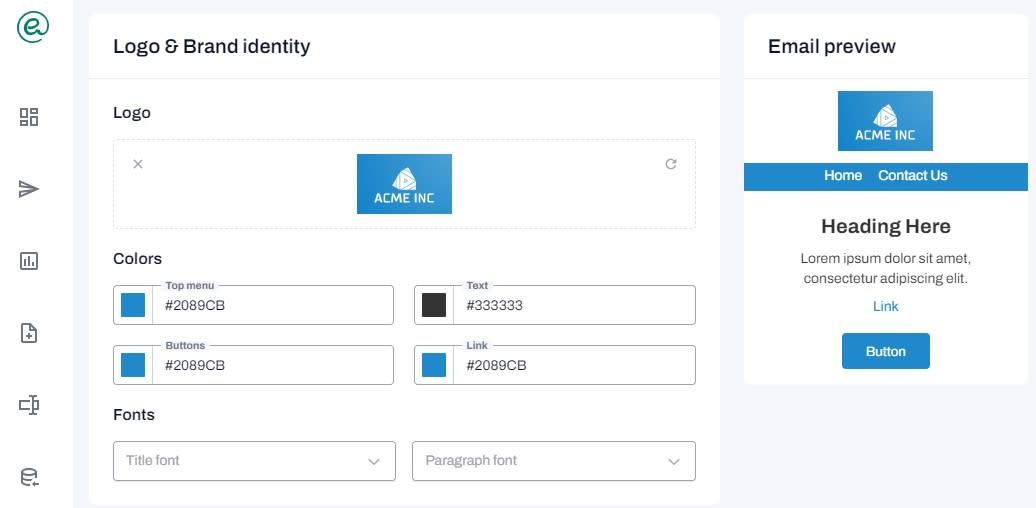
To send your first email, it's easy enough to navigate to Email Templates and pick from among the large library of 300+ templates, which range from SaaS newsletters to reactivation emails. From there—like any other drag-and-drop editor you may have used—it's just a matter of pulling blocks and modules into your email until it's just like you want it. tinyEmail's user interface isn't the slickest on the market, but everything is intuitive; I never once found myself referencing its product documentation to figure out how to do something.
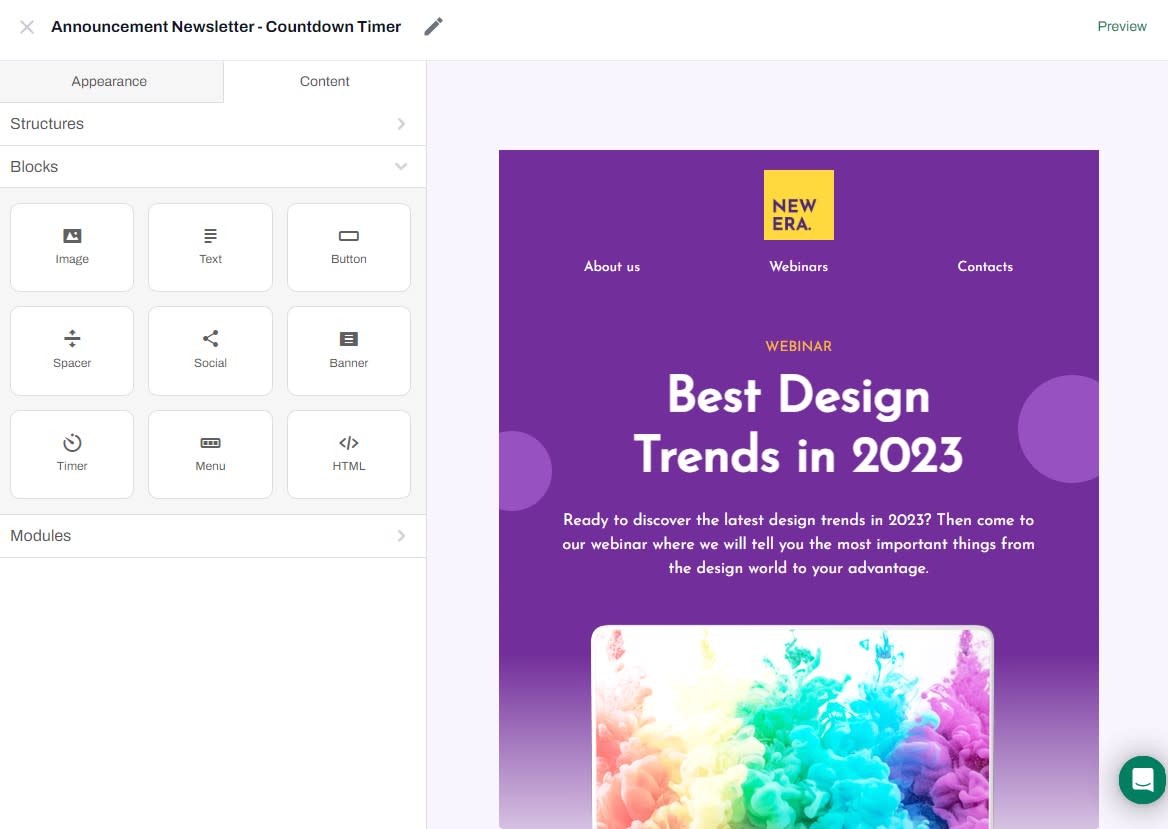
tinyEmail's ease of use extends to its more unique features, too. To add eCommerce-focused elements to your emails, you just drag and drop them as you would any other content block. For example, the drag-and-drop expired timer module lets you add a dynamic countdown to your email; once the date of your sale or event is over, you can automatically replace the countdown with another image so customers aren't confused. All of this can be done using a toggle and a couple of settings within tinyEmail's editor.
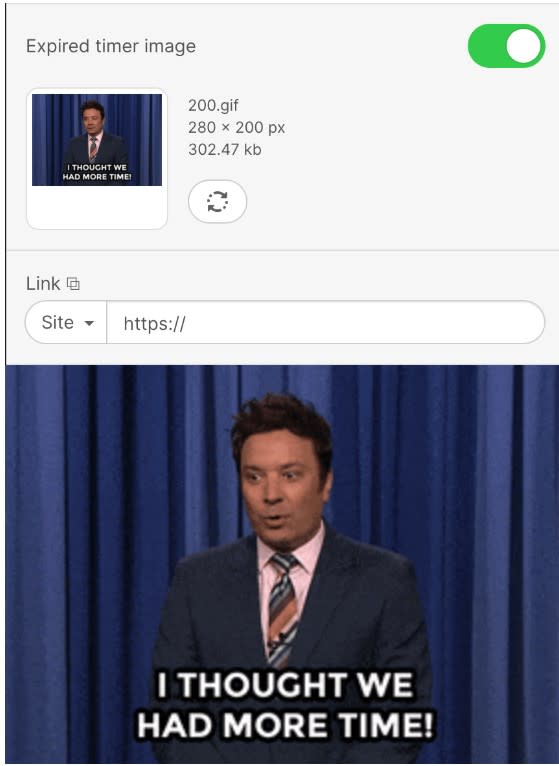
tinyEmail even makes email automation a no-brainer with its one-click automations. To activate the automations, you simply click a toggle on or off. (There are downsides to this simplicity, which I'll explain shortly.)
Klaviyo is generally user-friendly, too—though because of its broad set of features, it's tough for it to match the pure simplicity of tinyEmail. Still, it's surprisingly easy to navigate given how powerful it is. There's plenty of hand-holding: Klaviyo's onboarding process nudges you toward the easiest ways to get started, with step-by-step tutorials for each activity.
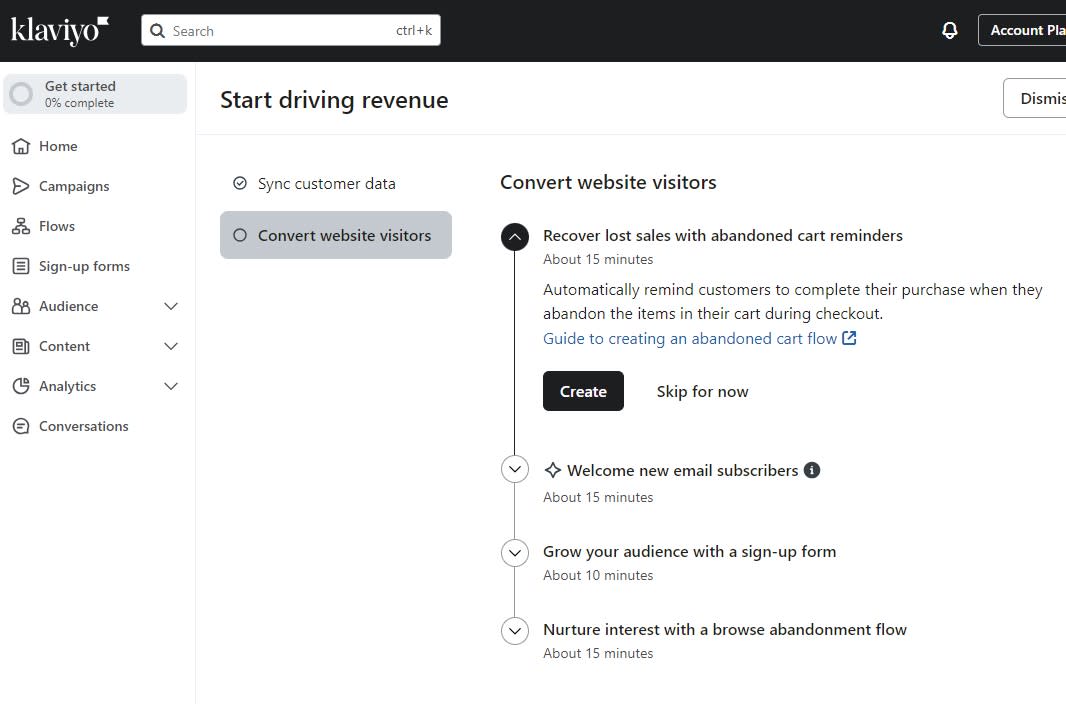
Klaviyo's core features, like email design, templates, and reporting, are straightforward. Like tinyEmail, there's a built-in brand kit to streamline email customization; there's no shortage of prebuilt email templates either, with 120+ options from "Back-to-School" to "Black Friday." The drag-and-drop email editor is slicker than tinyEmail's editor, despite having more features to navigate.
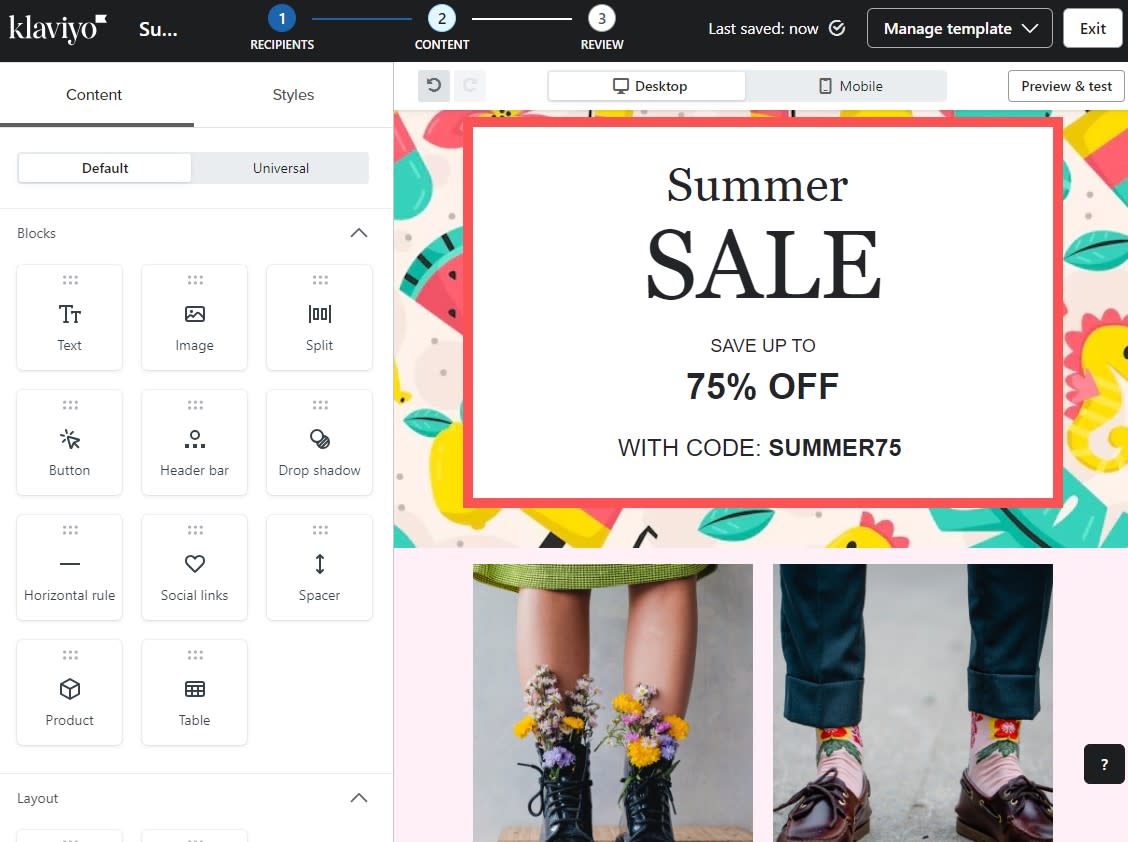
Here's one especially useful feature: you can apply conditional logic to each content block, so only certain members of your email list can see it. (I haven't come across this in many other email marketing tools.) This opens up interesting opportunities for personalization. For example, a clothing company could promote flannel to customers in Vancouver and swimsuits to customers in Florida—all within the same email. The only drawback? You need to use clunky boolean commands to do this (e.g., person|lookup:'Bag Preference' == 'Work' ).
In fact, the more into-the-weeds you get in Klaviyo, the more you're likely to encounter difficult-to-understand terms. For example, importing customer profiles involves choosing your data type: string, numeric, boolean, and so on. Unless you're an expert user, you'll probably be heading straight to Klaviyo's help guide to figure out what to do.
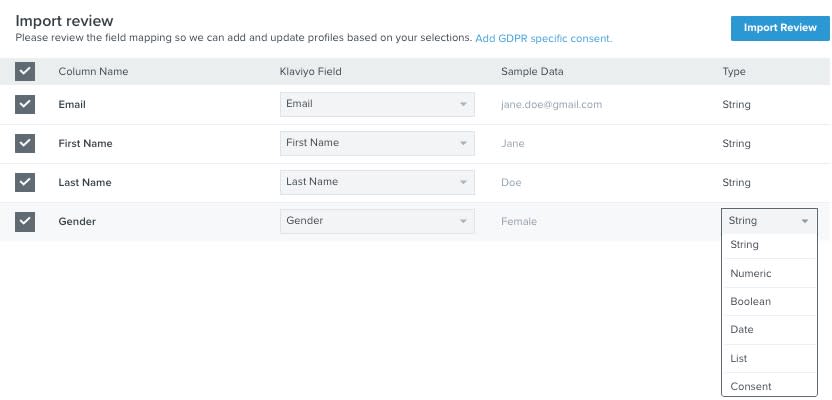
Klaviyo is better for most eCommerce shops, but tinyEmail is a strong contender for beginners
Klaviyo's advanced automation capabilities and visual workflow builder make it a better fit for mature eCommerce shops that rely on campaigns triggered by subscriber behaviors and transactional emails. Automations are easy to put together thanks to Klaviyo's Flow Library, a collection of prebuilt marketing automations including Welcome Series, Abandoned Cart, and Replenishment Reminders.
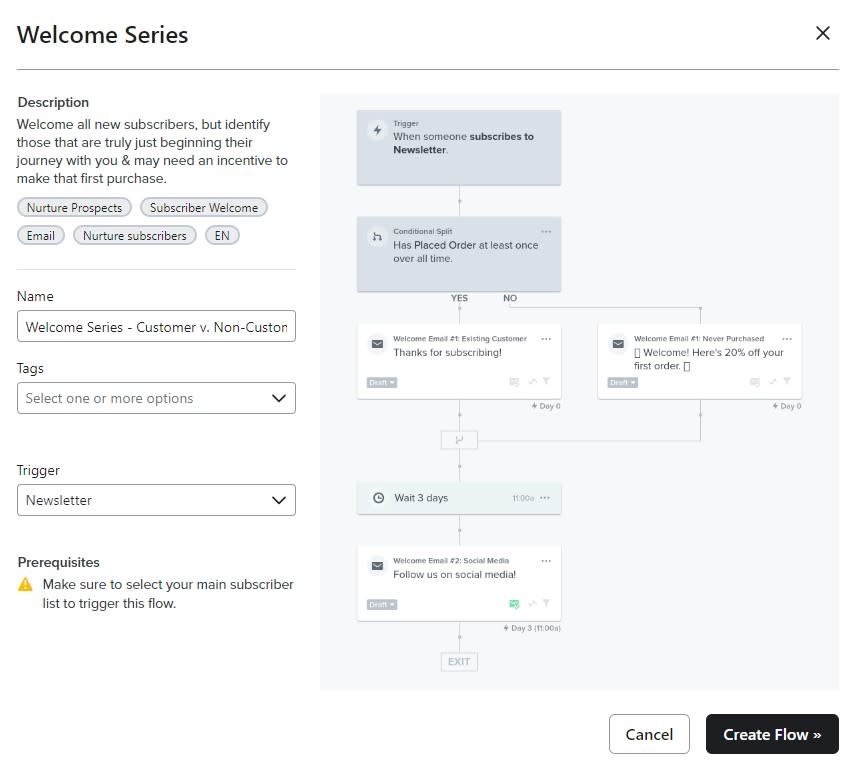
Overall, it's a little limited: I only saw 10 prebuilt automations in Klaviyo, while ActiveCampaign, for example, has hundreds. That said, Klaviyo is also planning to launch a tool called Flows AI, which will allow you to generate workflows by describing the kind of automation you want.
Klaviyo's segmentation abilities are stronger than tinyEmail's, with segmentation possible based on user behavior, purchase data, and more. I like how Klaviyo comes with some segments already activated: by default, you'll see Engaged Subscribers, New Subscribers, and SMS Subscribers. You can also use the Segment Builder to automatically group subscribers by behaviors (like opening an SMS message) or traits (like proximity to a certain location).
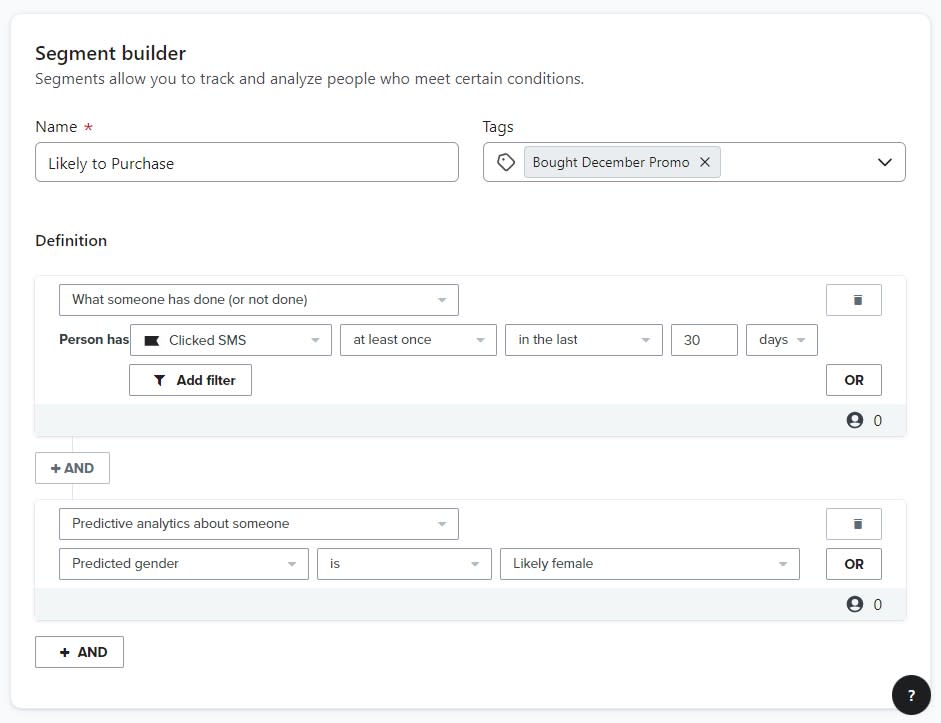
Smart Forms are another solid eCommerce feature in Klaviyo: they integrate directly with your website and can change dynamically depending on the user. (For example, you could promote an attractive offer only to customers who've been highly engaged in the last 30 days.) You can personalize your Smart Forms using parameters like your visitor's location, behaviors, device type, and the contents of their cart.
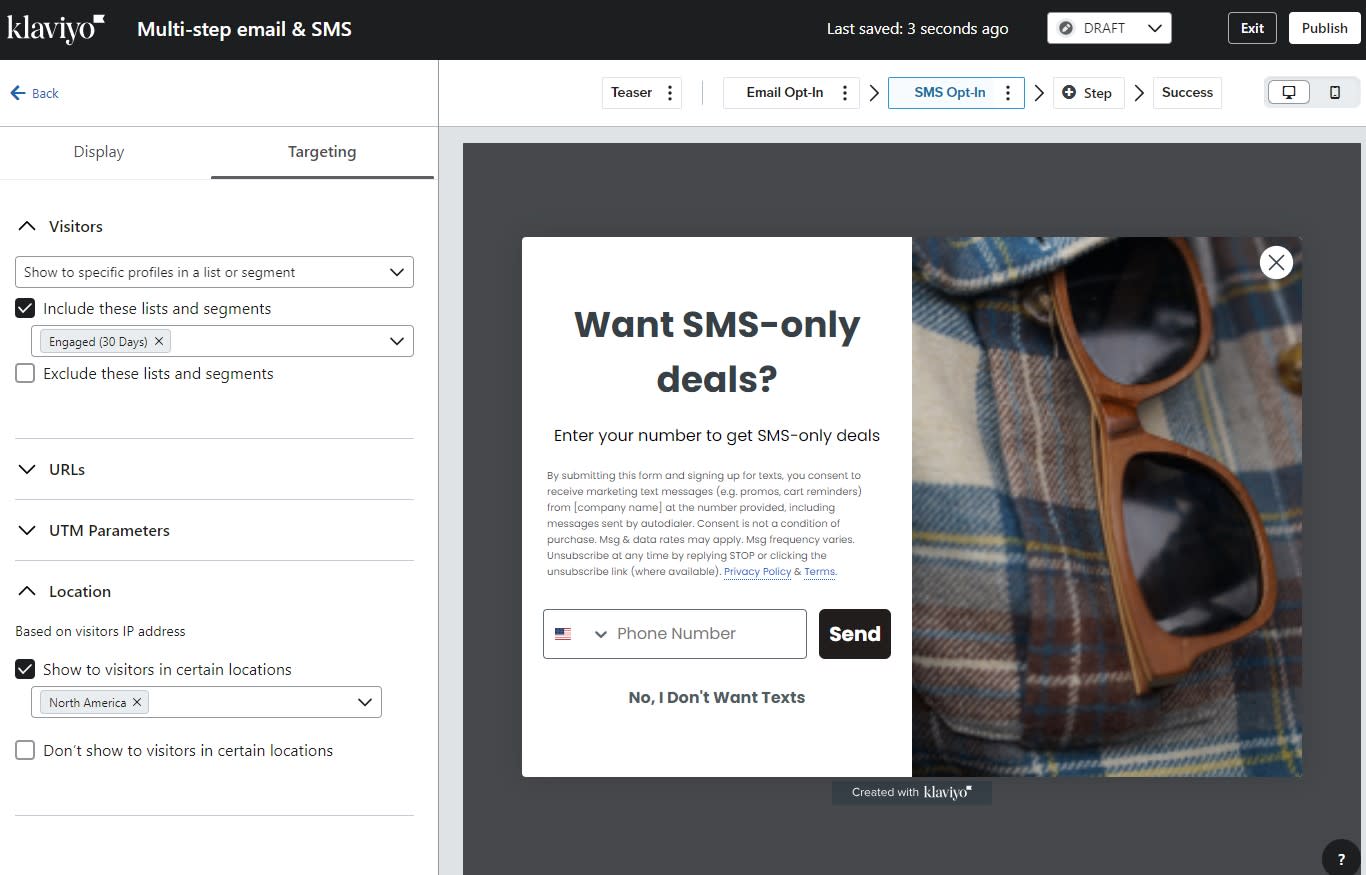
tinyEmail offers a handful of one-click automation templates: Welcome Series, Thank You, Product Review, Win Back Flow, and Abandoned Cart. While these are convenient for beginners, they come with some serious limitations. Crucially, you can only tweak your automations' content, not their structure (there's no visual editor); there are also no advanced features like multi-step workflows, custom triggers, or conditional logic.
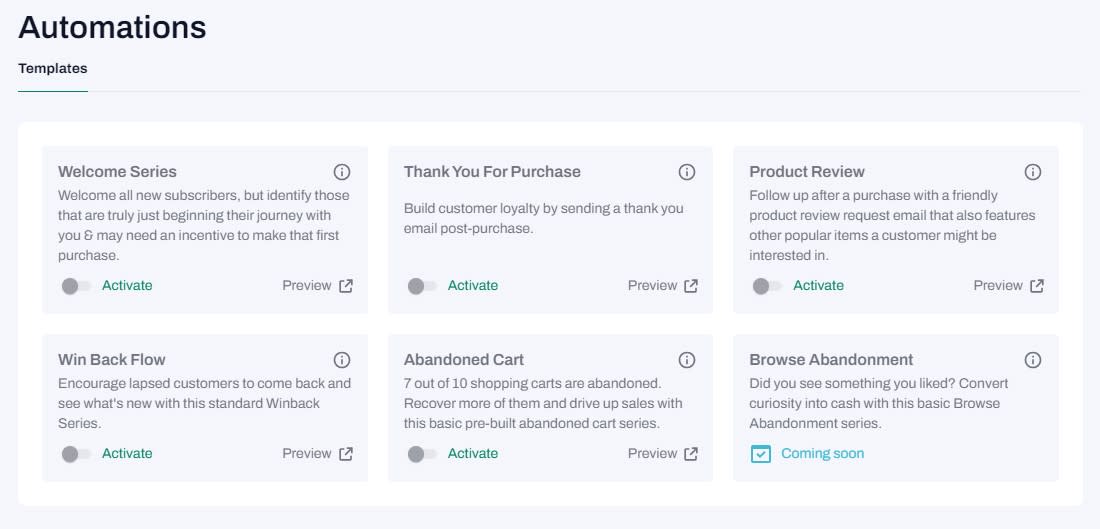
While tinyEmail does have automation features front-and-center on its development roadmap, its current feature set is only suitable for small eCommerce shops; if you're looking to use workflows to nurture customers and boost sales, you'll quickly outgrow it. That said, if you generally steer clear of automations due to their learning curve, you may appreciate the one-click simplicity of tinyEmail's approach.
tinyEmail's segmentation and forms features fall into the same category: not as impressive as what Klaviyo offers, but a convenient option for beginners. You can use prebuilt segments to separate users into categories like Dormant Subscribers and Engaged Subscribers; the $65/month Pro plan gives you access to more targeted segments like Frequent Buyers and New Subscribers from Shopify. Meanwhile, tinyEmail's forms aren't the most attractive out there, but they're functional and integrate seamlessly with your email list. You can choose from a few dozen templates or create your own.
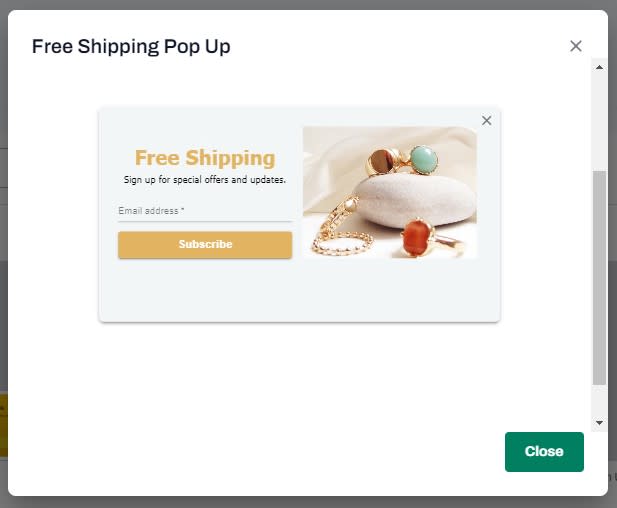
Klaviyo offers more advanced features
These days, most email automation providers have incorporated AI into their platforms. But tinyEmail seems to only just be rolling it out: its sole feature is an AI subject line generator. While the tinyEmail team is working on more AI features—including predicted audiences, automated prebuilt sequences, and an AI email copywriter—overall, this just isn't the platform to go with if you're looking for advanced features.
Klaviyo, meanwhile, has reoriented its entire platform around AI. You can use Klaviyo AI to generate segments, create on-brand emails, optimize web forms, generate SMS campaigns, and predict customer behaviors. (There's also a lot of AI powering Klaviyo's analytics, which I'll explore in the next section.) You'll encounter most of these AI features contextually as you're creating campaigns; for example, Send Time Test is an AI tool that crunches open-rate data to determine the best time for you to send emails to your audience.
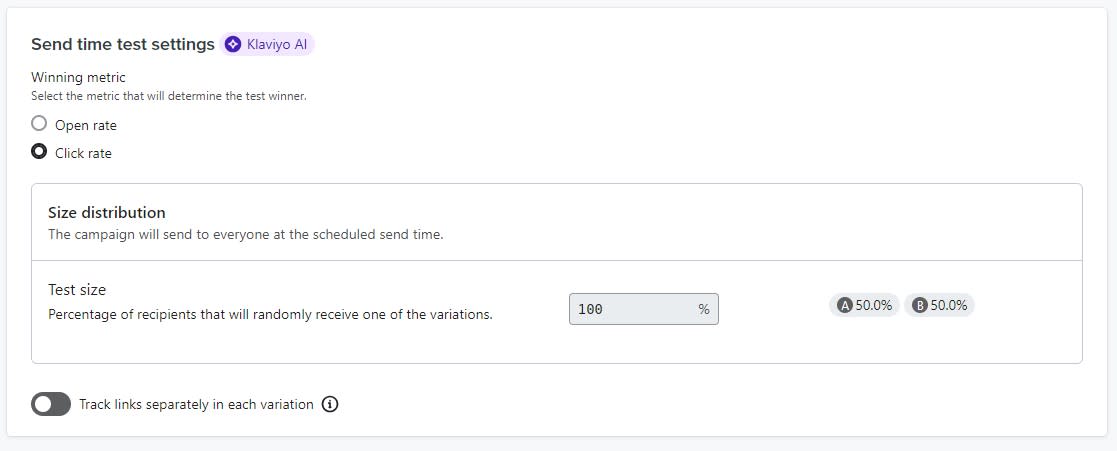
Klaviyo is also a better fit if you're looking for email marketing-adjacent features. You can incorporate SMS messages into the same workflows you use for email, making it easy to use your customers' preferred method of notifications. (Even cooler, you can do the same for push notifications if your brand has its own mobile app: Klaviyo links up with iOS, Android, and React.) Klaviyo can also manage the customer review experience with its Reviews platform, which integrates directly with Shopify and Shopify Pro and handles things like review requests, follow-up, and verification. These features do cost extra: the Reviews add-on starts at $25/month, and you'll pay around $0.01 per SMS message, depending on the quantity.
Klaviyo's analytics are more robust
For ease of comprehension, tinyEmail's analytics are tough to beat. You get a solid set of analytics, including delivery reporting, location and platform data, and individual metrics for each campaign. Once you link tinyEmail to your eCommerce platform, you can also use the Analytics tab to track the revenue you generate via email, as well as benchmark your performance against similar businesses.
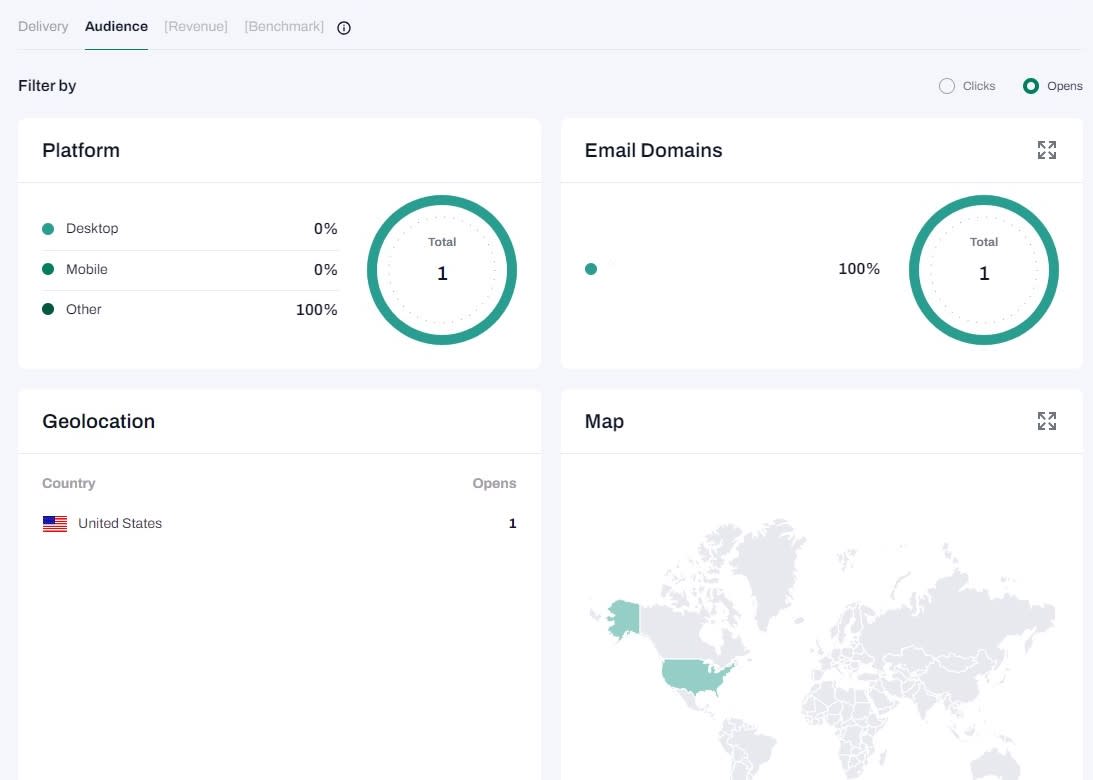
Klaviyo's analytics aren't as clear-cut as tinyEmail's, but they're incredibly thorough. There's so much data to parse through that the Analytics section is divided into six subsections: Dashboards, Experiments, Metrics, Benchmarks, Deliverability, and Custom Reports. You can browse the reports library for dozens of reporting options, like Revenue by Month, Email Deliverability by Campaign, and Engagement by City. You can also create custom reports.
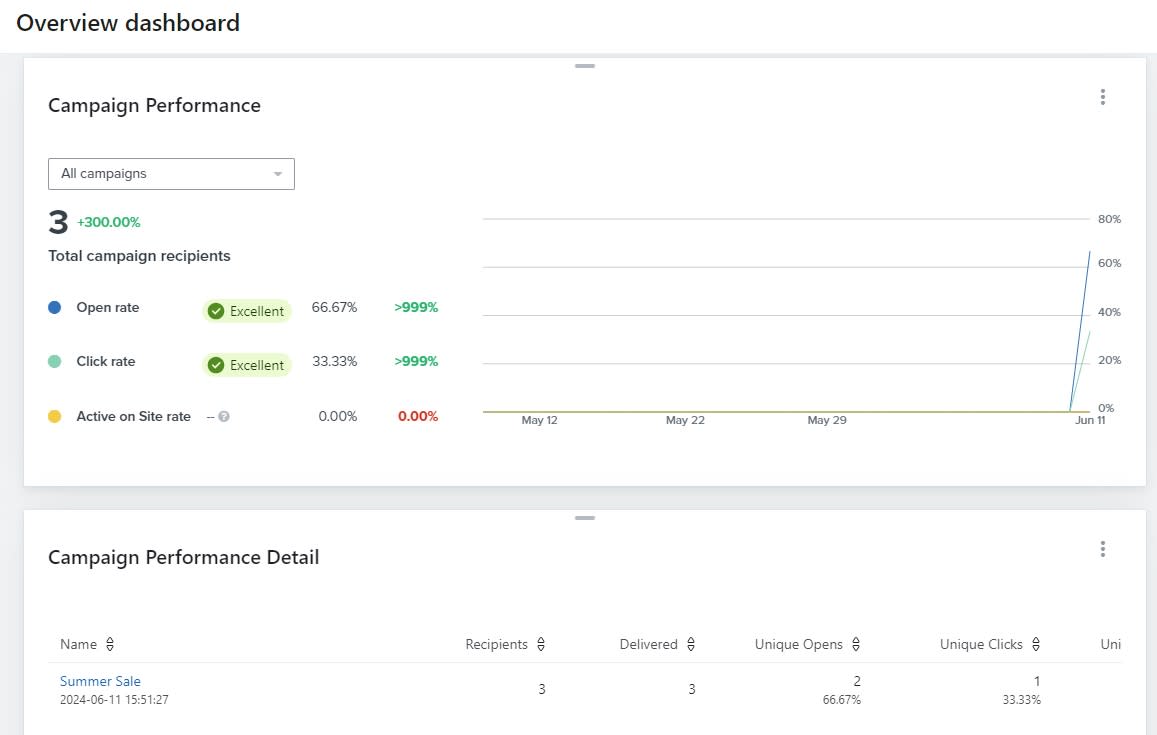
Klaviyo's AI features are deeply integrated into its analytics. One useful AI-powered insight is the predictive analytics feature, which helps you forecast your customers' next order date, churn risk, lifetime value, and spending potential.

tinyEmail is a more affordable option
It's free to get started with tinyEmail: the free plan gives you 500 subscribers, while the $15/month Standard plan gives you unlimited subscribers and premium templates. To get the most out of tinyEmail's advanced features, including custom segments and unlimited use of AI features, you'll need to upgrade to the Pro plan at $65/month. (If you're a Shopify customer, you can access the Pro plan for free by installing tinyEmail via Shopify's app store.)
Klaviyo's free plan, which is good for up to 250 subscribers, is unusually full-featured: you can access nearly all of Klaviyo's capabilities. You also—in a rarity in the email marketing space—get 150 free monthly SMS credits on any plan (including the free plan). For more SMS credits, you can buy bundles that come out to around $0.01 per SMS.
Beyond the free plan, Klaviyo is relatively pricey. You'll pay $45/month for up to 1,500 subscribers and 15,000 monthly sends, and $100/month for up to 5,000 subscribers and 50,000 monthly sends. (This is about twice what tinyEmail costs, and more than competitors like Mailchimp and Omnisend). And if you're planning to add extras like Reviews or SMS, prepare to pay more.
Both have a variety of integrations, including Zapier
Klaviyo has hundreds of native integrations and works with nearly every eCommerce platform, from enterprise (Magento, Salesforce) to small business (Wix, Square). You can even connect your Klaviyo account directly to TikTok Audiences and use your email segments for retargeting and lookalike ad campaigns.
tinyEmail has around 30 integrations, focusing primarily on email, payments, and CRM platforms. However, it does link up with most major eCommerce platforms, including Shopify, WooCommerce, Magento, and Volusion.
Want to expand your options beyond these native integrations? With Zapier, you can connect either Klaviyo or tinyEmail to thousands of other apps. Learn more about how to automate Klaviyo, or get started with one of these automation workflows for Klaviyo and tinyEmail.
Add contacts to a Google Ads customer list for new events on Klaviyo
Import new users in WordPress to TinyEmail as customers
Zapier is a no-code automation tool that lets you connect your apps into automated workflows, so that every person and every business can move forward at growth speed. Learn more about how it works.
tinyEmail vs. Klaviyo: Which is best for you?
If you're still not sure which app is right for you, here are some parting thoughts to consider.
Go with tinyEmail if you're looking for a simple, affordable email solution for a small Shopify store. It's easy for beginners to use, and comes with one-click features and templates to help you get started fast. Plus, as a Shopify user, you'll get access to the Pro plan for free.
Go with Klaviyo if you run a growing eCommerce business and are looking for more than just the basics. While it's not the cheapest option around, you'll get impressive personalization features, an ever-growing list of AI tools, and workflows that unify your emails, SMS, mobile notifications, and reviews.
If neither app has what you're looking for, here's a list of the best email marketing software to consider, including other options that are great for eCommerce.
Related reading: