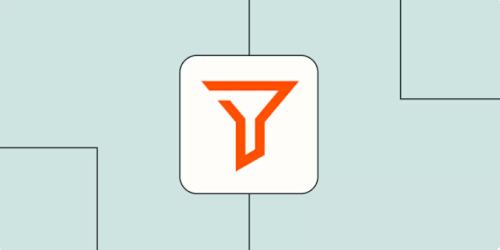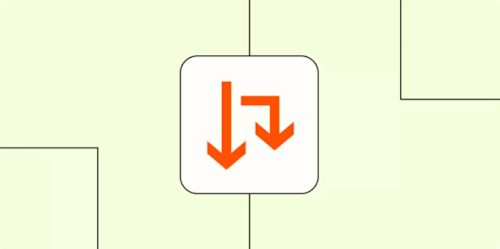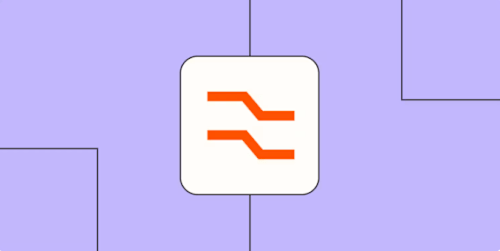Automate account handoffs by sending notifications, creating sales decks, and setting up tasks in Asana when deals reach the “qualified to buy” stage.
Impact
⬆️ Close deals faster: Speed up the deal approval process to close deals faster.
⬆️ Sales efficiency: Ensure all necessary approvals are obtained without manual follow-ups.
⬆️ Easier pipeline reporting: Provide transparency into the approval process for all stakeholders.
About this workflow
Screenshots
Explore
Navigate this Canvas by scrolling with your mouse or using the "zoom in/zoom out" gesture on tablet or mobile.
Tags
RevOps
SaaS
B2B
HubSpot
Slack
Gmail
Google Slides
Asana
Sales Pipeline
Sales / SalesOps
Doesn't include AI










.png)