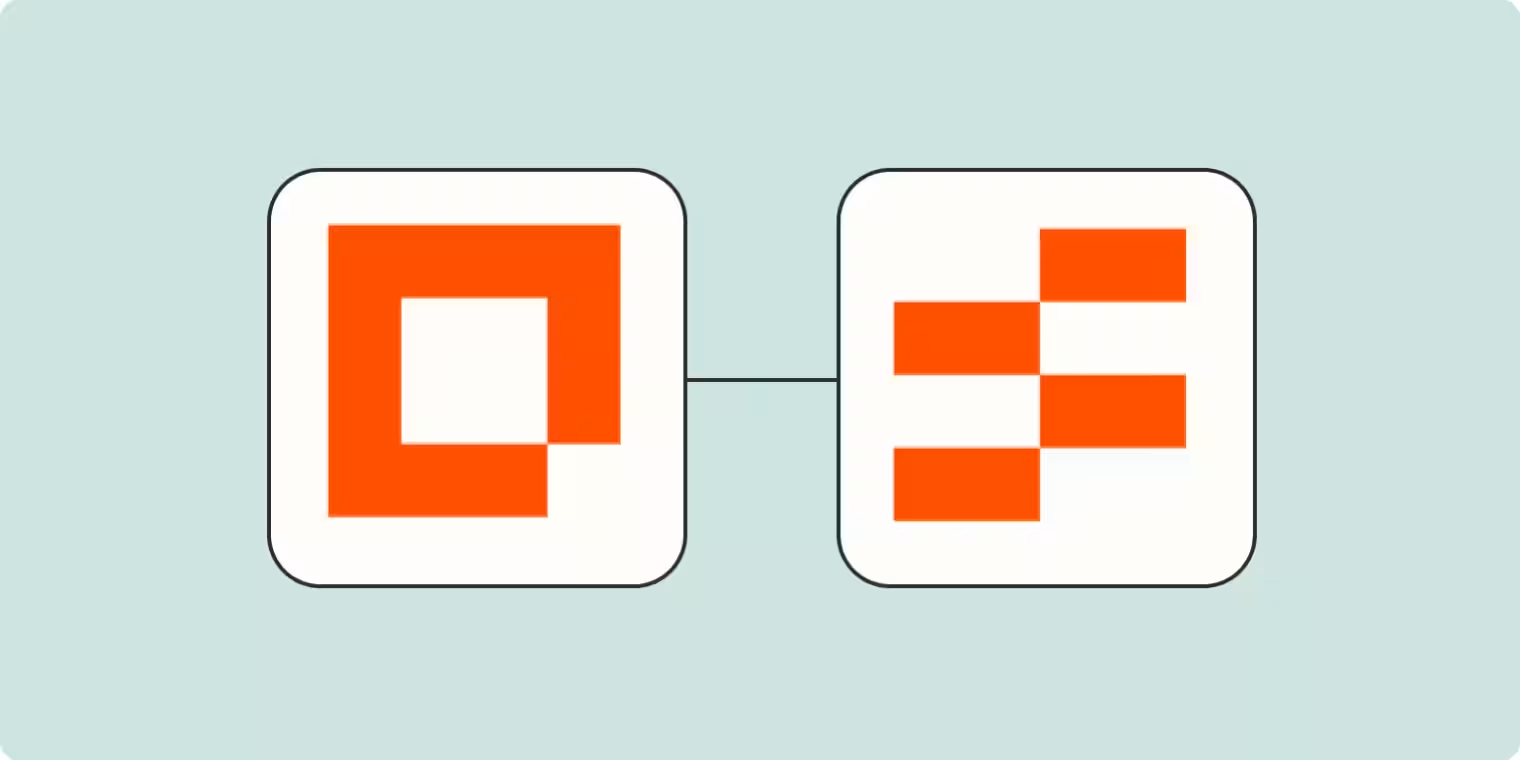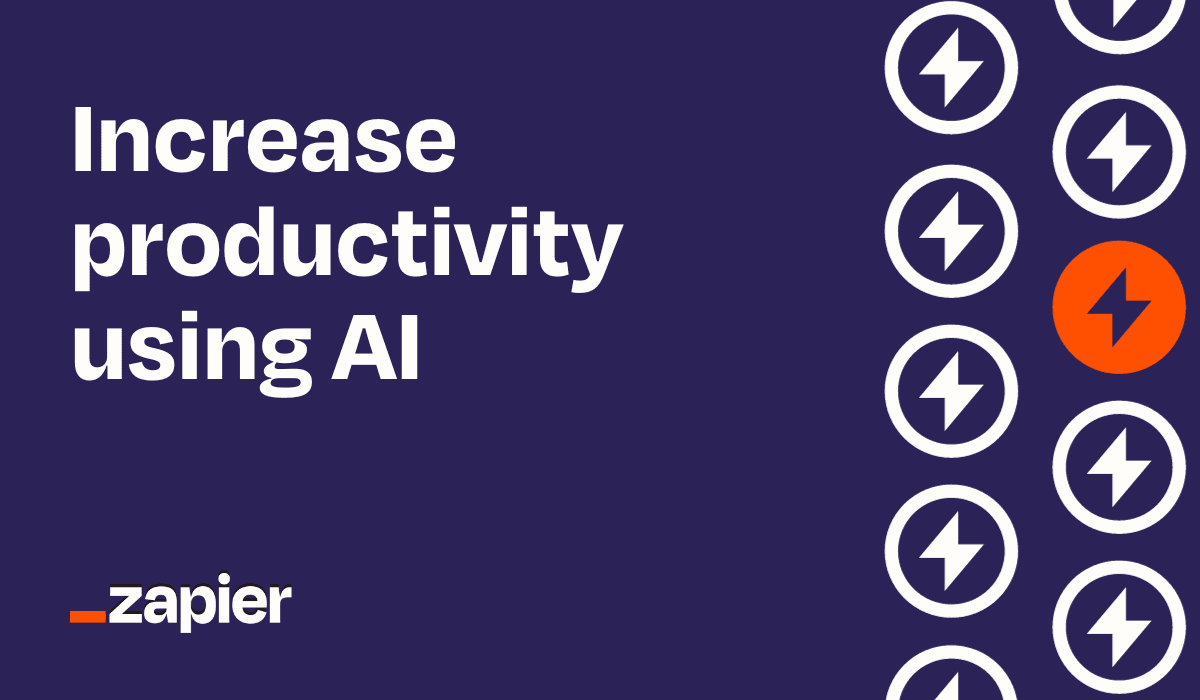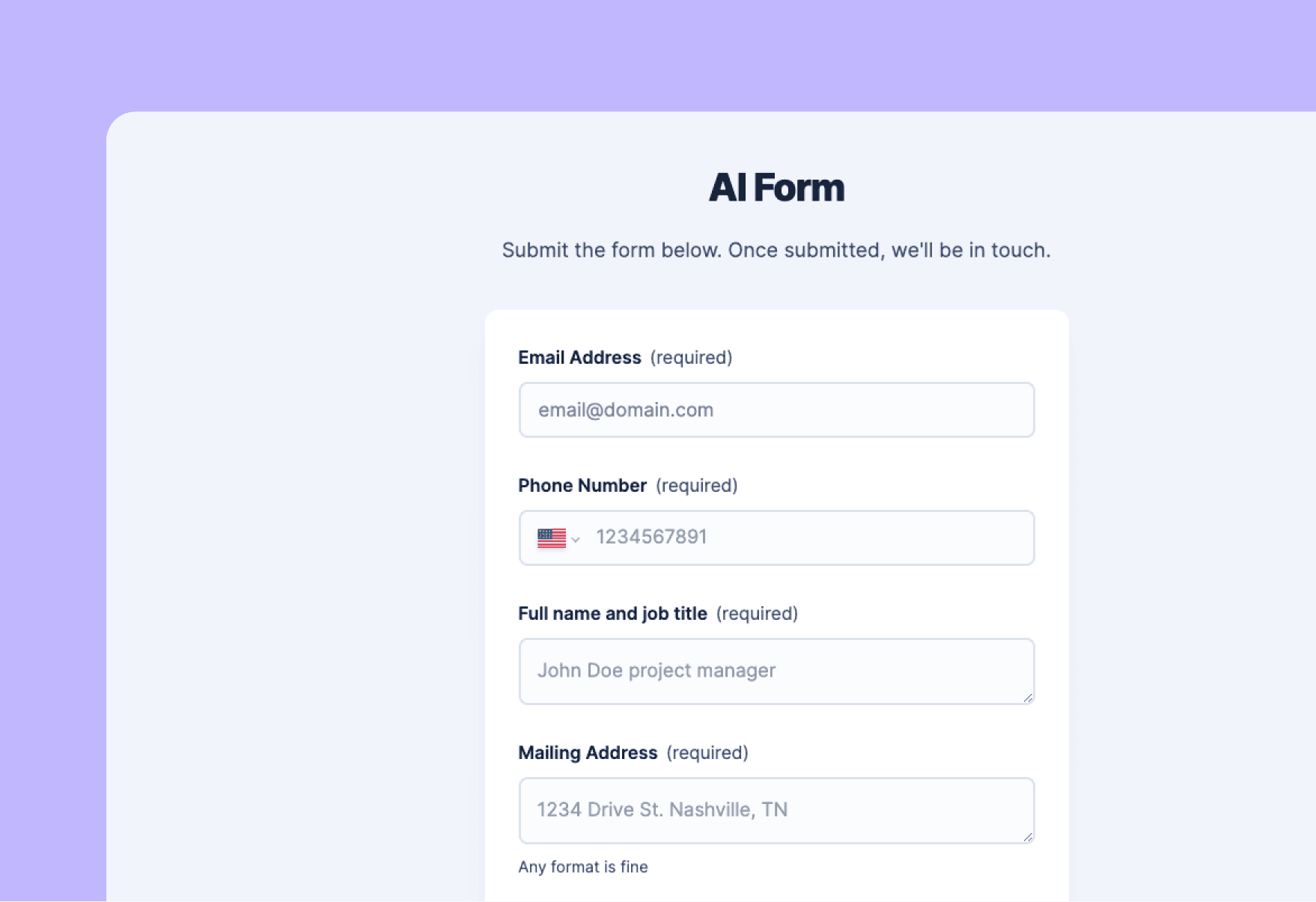
Enhance your data collection process with our AI Form Template powered by Zapier. This template simplifies user input by combining multiple fields into fewer ones, making it easier for users to fill out the form while leveraging advanced AI and automation to extract and structure the data efficiently.
How the template works
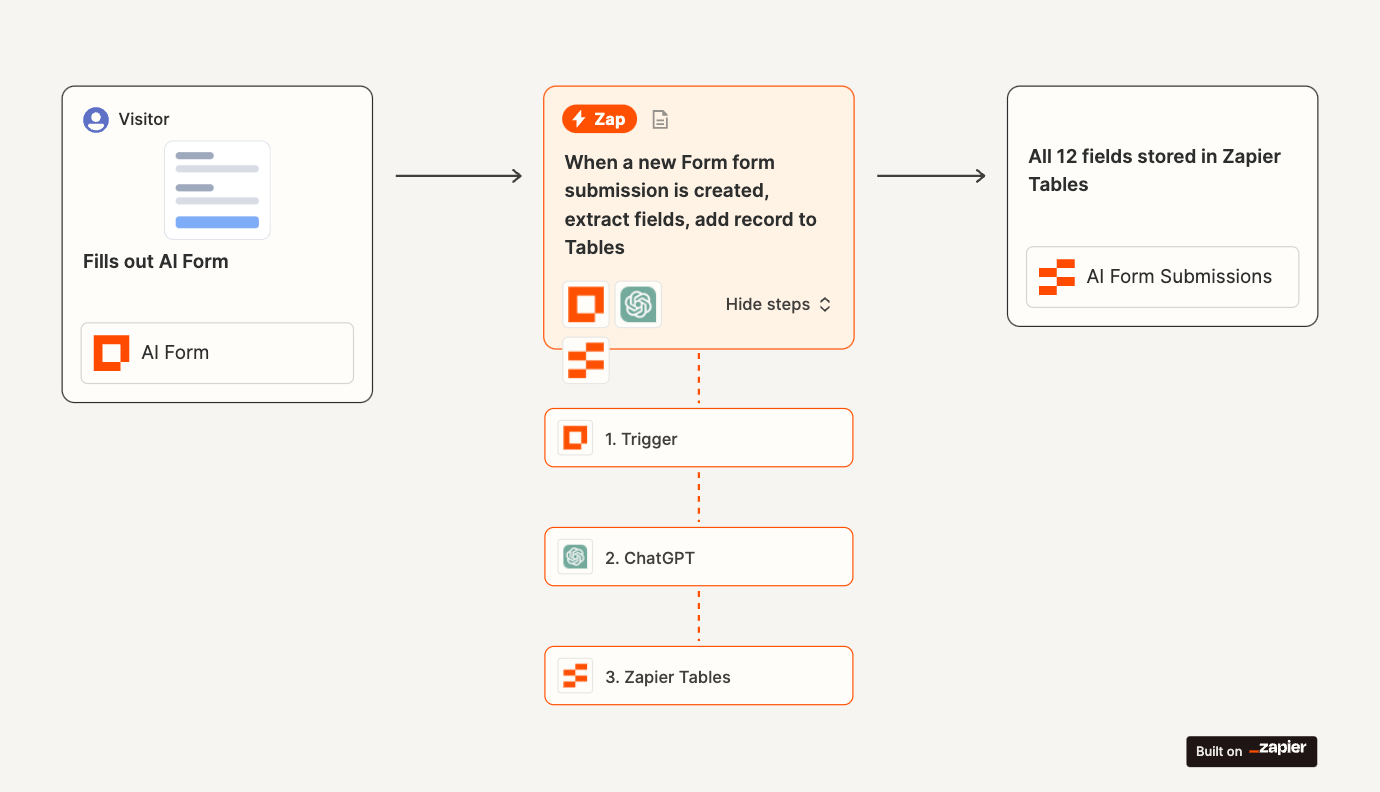
This AI Form Template uses a streamlined form with just four fields: Email, Phone Number, Full Name and Job Title (combined), and Mailing Address (combined).
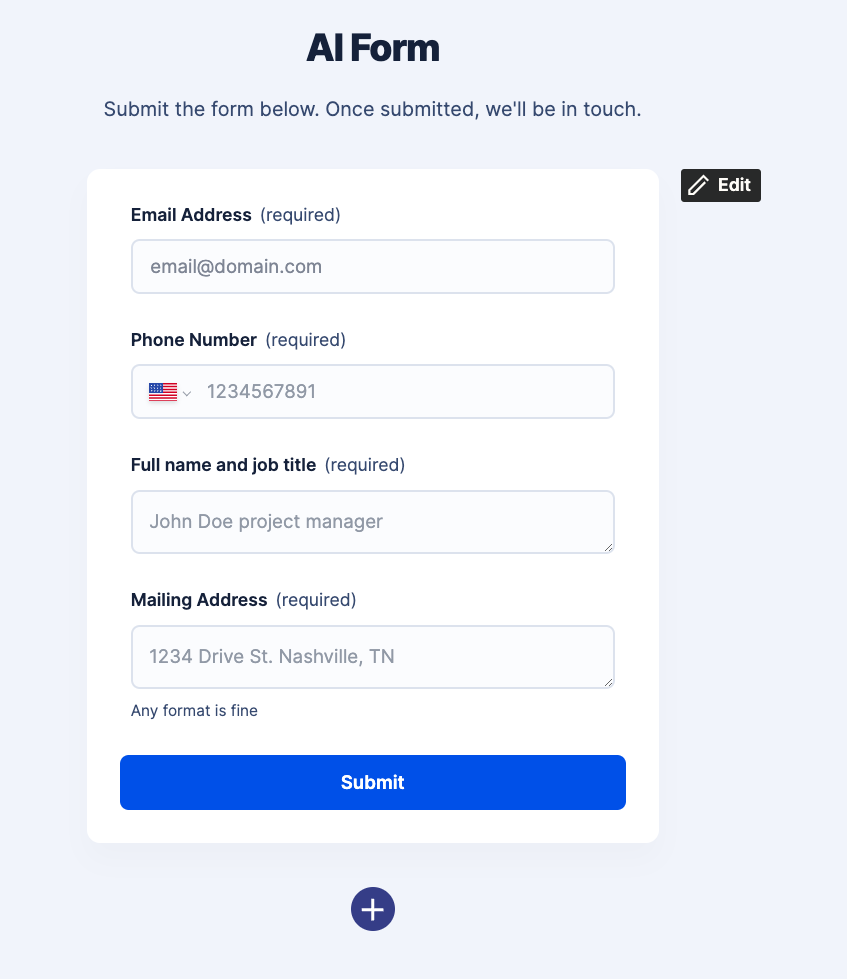
Despite its simplicity, the template is equipped with powerful automation to handle complex data processing:
- Form Submission: Users fill out the simplified form built with Zapier Interfaces.
- Data Extraction: A Zap is triggered upon form submission, utilizing ChatGPT to extract structured data from the combined fields. This step infers and formats the information into twelve separate fields, such as First Name, Last Name, Company Name, etc.
- Record Storage: The extracted and formatted data is stored in a Zapier Table for easy access and management.
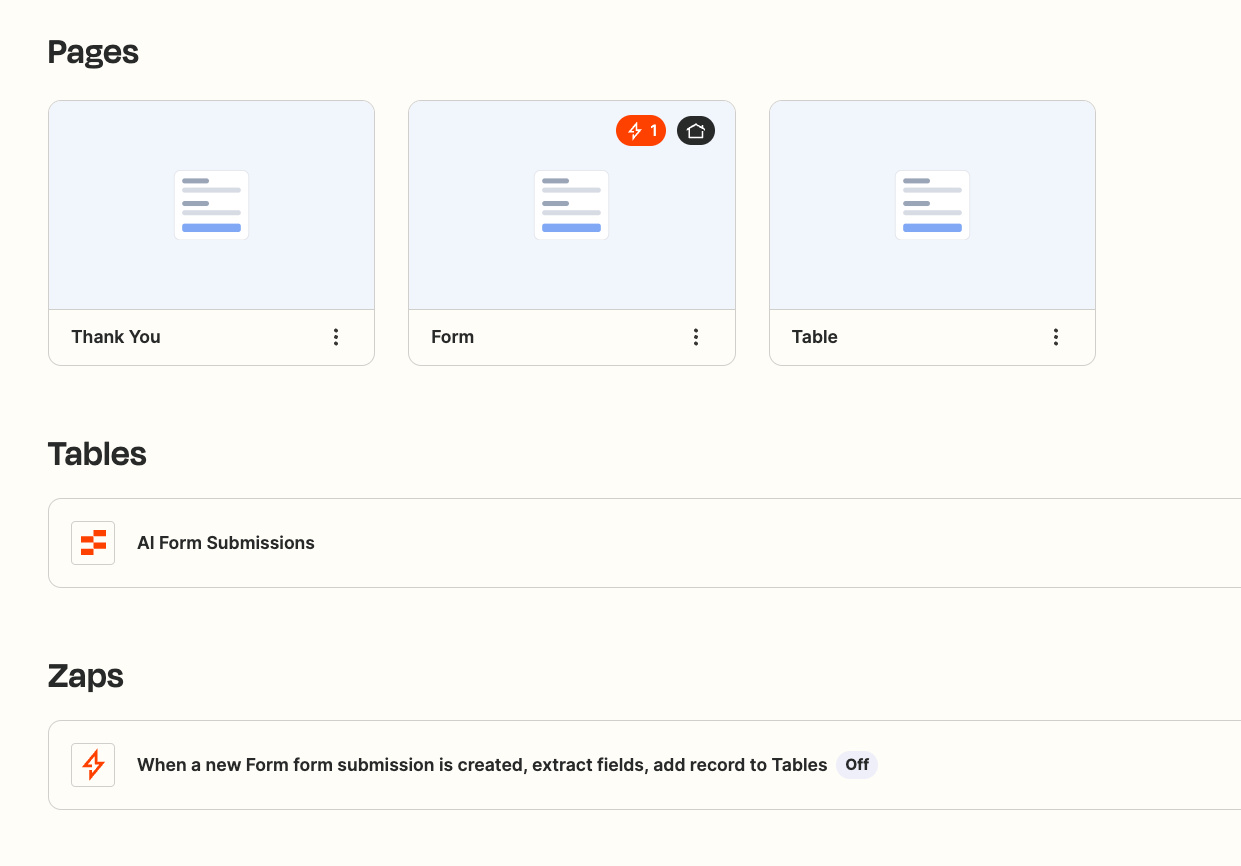
To set things up, all you need to do is:
- Click Use template
- Sign up or log in to your Zapier account (it's free to sign up)
- Connect your ChatGPT/OpenAI account in the Zap
- Test each step in the Zap and publish
- Share the URL found in your Interface > Form page or embed on your website to start receiving submissions right away.
Customize the AI form
This AI form built in Zapier is highly customizable, allowing you to adapt it to various use cases and needs. You can easily modify the form fields, the AI Zap, and data storage to get the data you need in the right place.
Who should use this template
This template is perfect for any organization looking to simplify data collection while ensuring detailed and structured data management. It's especially beneficial for sales teams, marketing departments, HR, and any team that relies on accurate and comprehensive data from form submissions with an eye on customer experience.
Key benefits of the AI Form Template
- Simplified user input: Minimize the number of fields users need to fill out, enhancing user experience.
- Advanced data processing: Use AI to extract, infer, and structure detailed information from combined fields.
- Efficient data management: Automatically store and manage the structured data in Zapier Tables for easy access and action.
Frequently Asked Questions
Can I customize the "Thank You" page the user sees after submitting?
Yes, you can easily customize the message on the "Thank You" page to tailor it to your audience.
Can I embed this on my website?
Yes. All interface pages can easily be embedded on your website or serve as a standalone page with its own URL that you can point people to.
Can I share this with my team?
Yes. The included interface comes with a public, password-protected, or managed user link that you can share with your team for access.
How do I link my OpenAI account to the template?
To connect your OpenAI account to the template, follow the instructions in the template to open and edit the connected Zap. You'll need your OpenAI API key to make the magic happen.
Where can I view the form submissions?
The connected Zapier table houses all the form submissions so that you can easily view all the details. You can even automate within the table by adding a button to trigger a workflow. Give it a try!