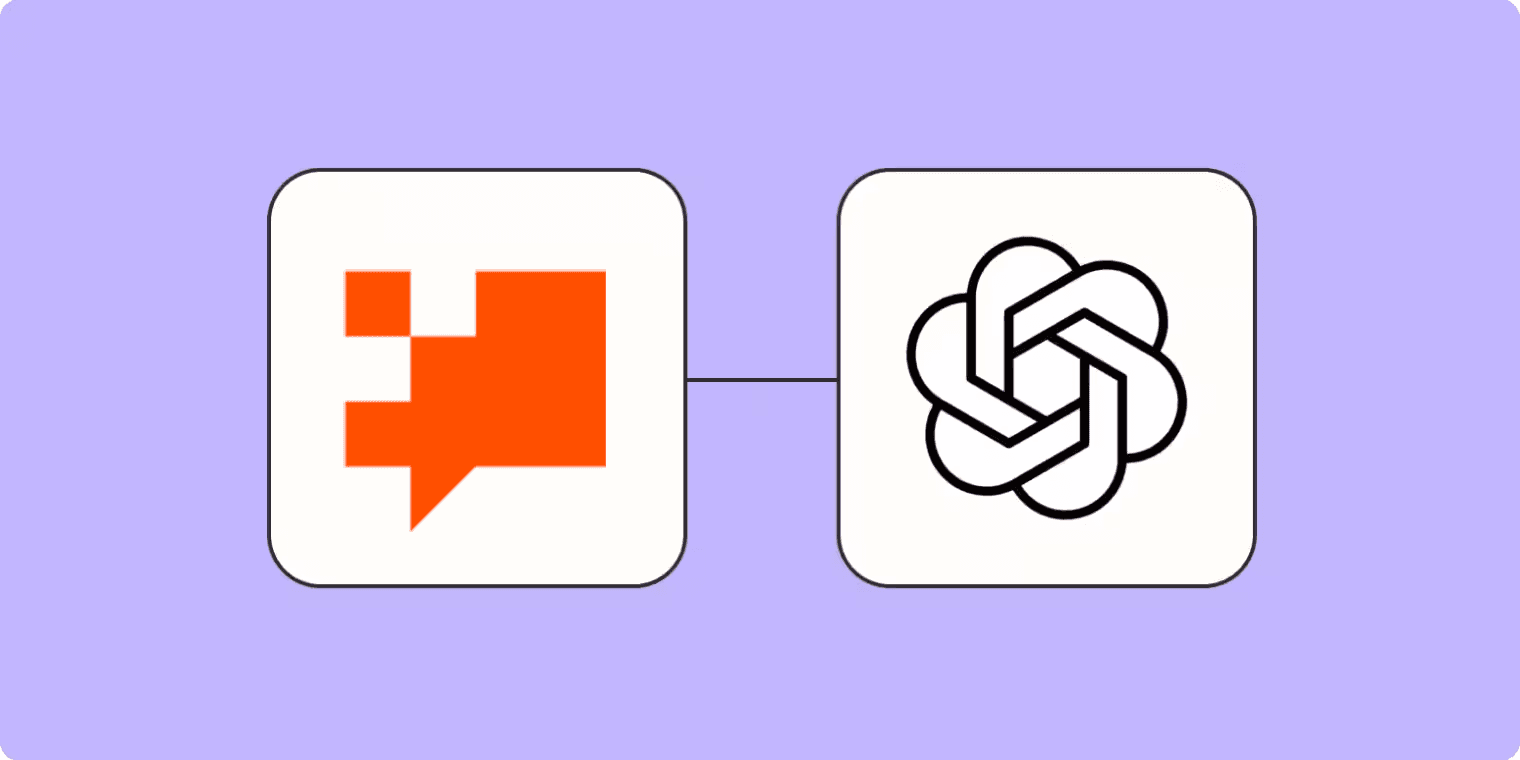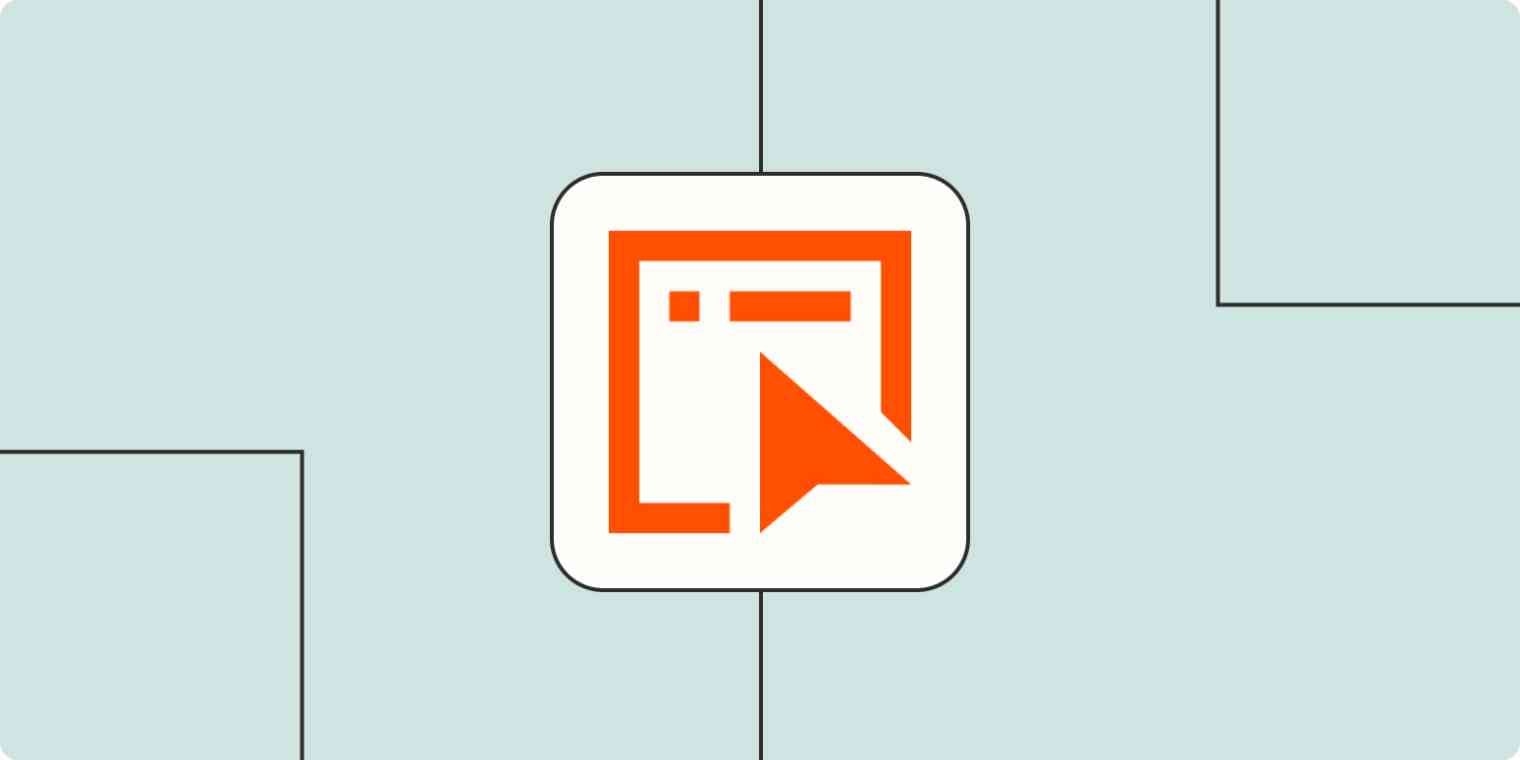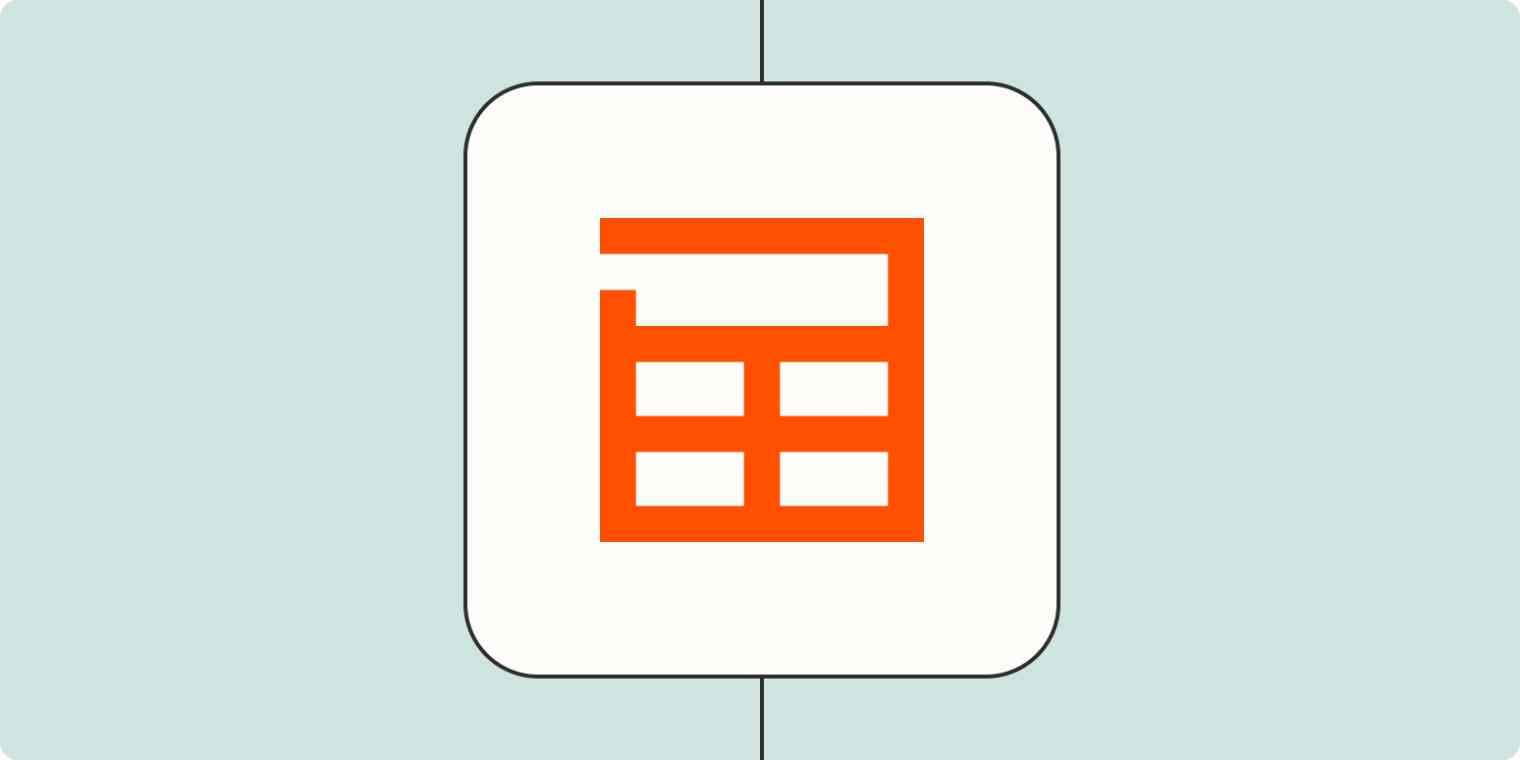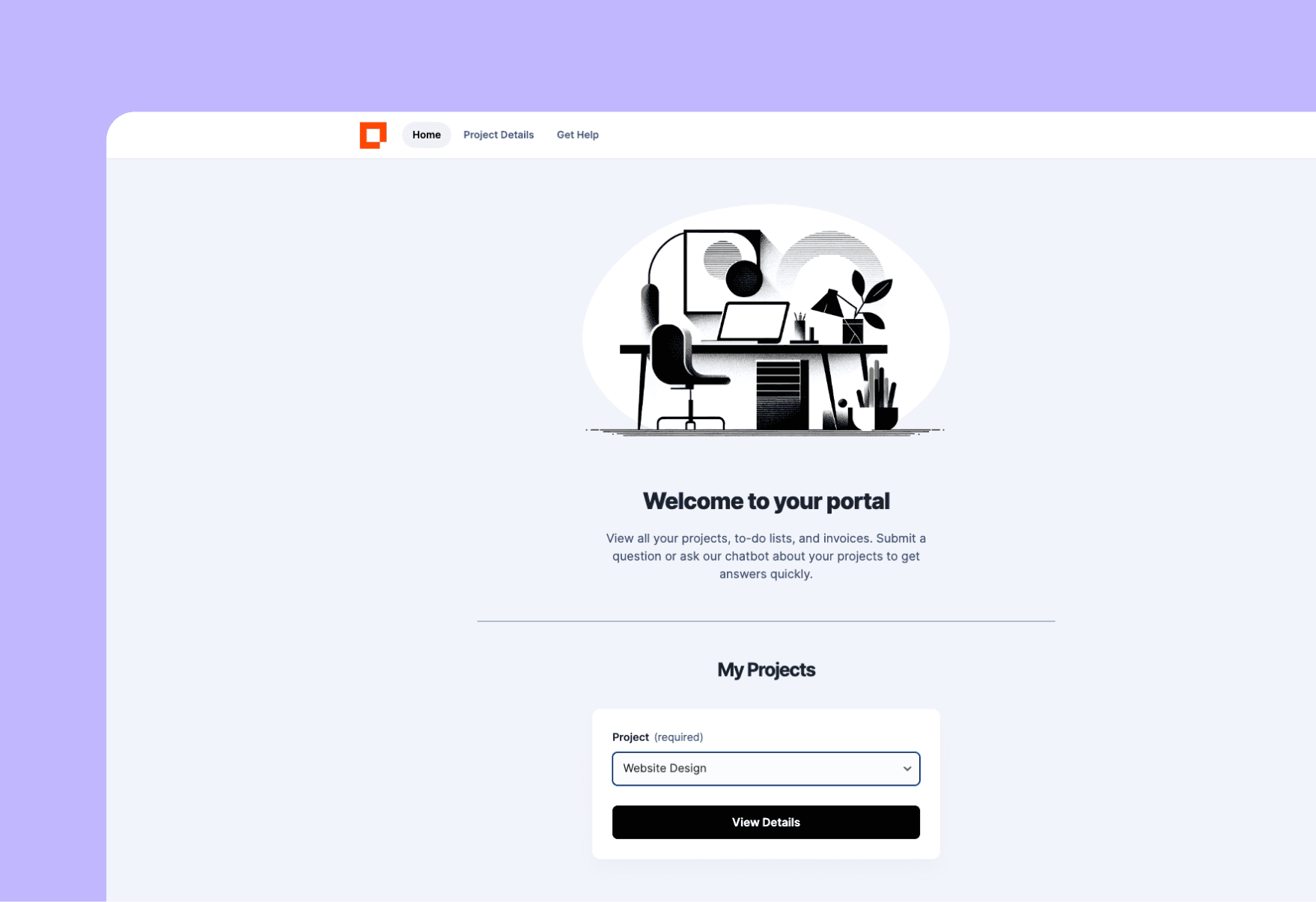
Tired of answering the same client questions over and over again? Our client portal helps save you and your clients time by keeping communication and collaboration hosted in one place. Use this template to strengthen your relationships with your clients and simplify the client experience.
Why you should create a client portal with Zapier
Create a transparent, cohesive, client-friendly experience with a client portal built with Zapier by leveraging this template. Easily connect to and automate with 6,000+ apps to keep critical activities and documents up-to-date for each of your clients. Make each client project transparent and simple to follow along.
How the template works
Use this template to build out all the pieces of your client portal:
- Create a home page with custom branding and a project selector that sends clients to a Project Details page that includes important information and a kanban board with key action items, tasks and their statuses.
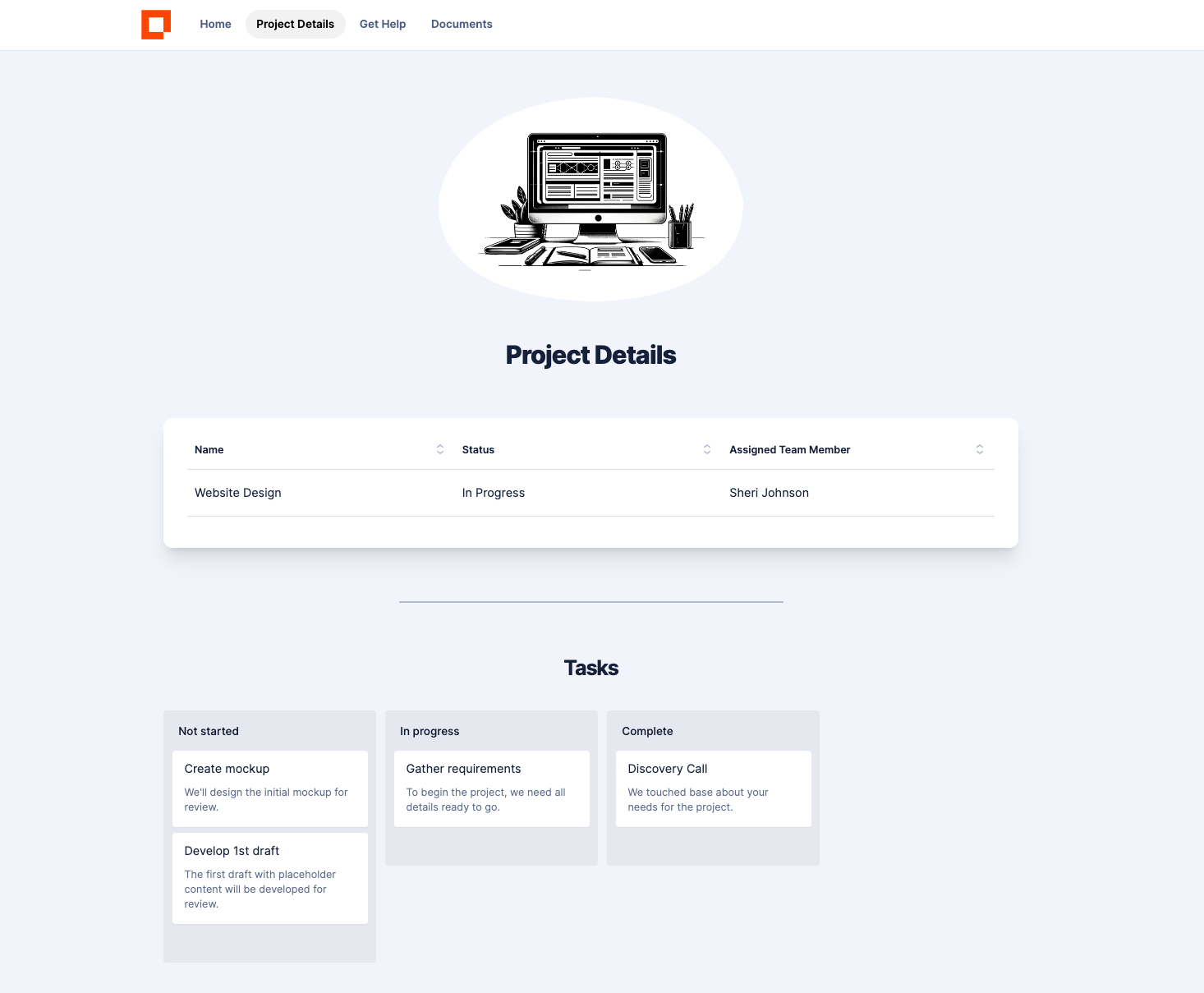
- Set up a Get Help form and customized chatbot that gives clients an easy way to reach out to you with specific requests.
- Store client data and documents in the Documents page for your clients’ easy access
- Automated workflows (Zaps) edit the names of projects for easy reference and also send automatic email notifications when the Get Help form is filled out.
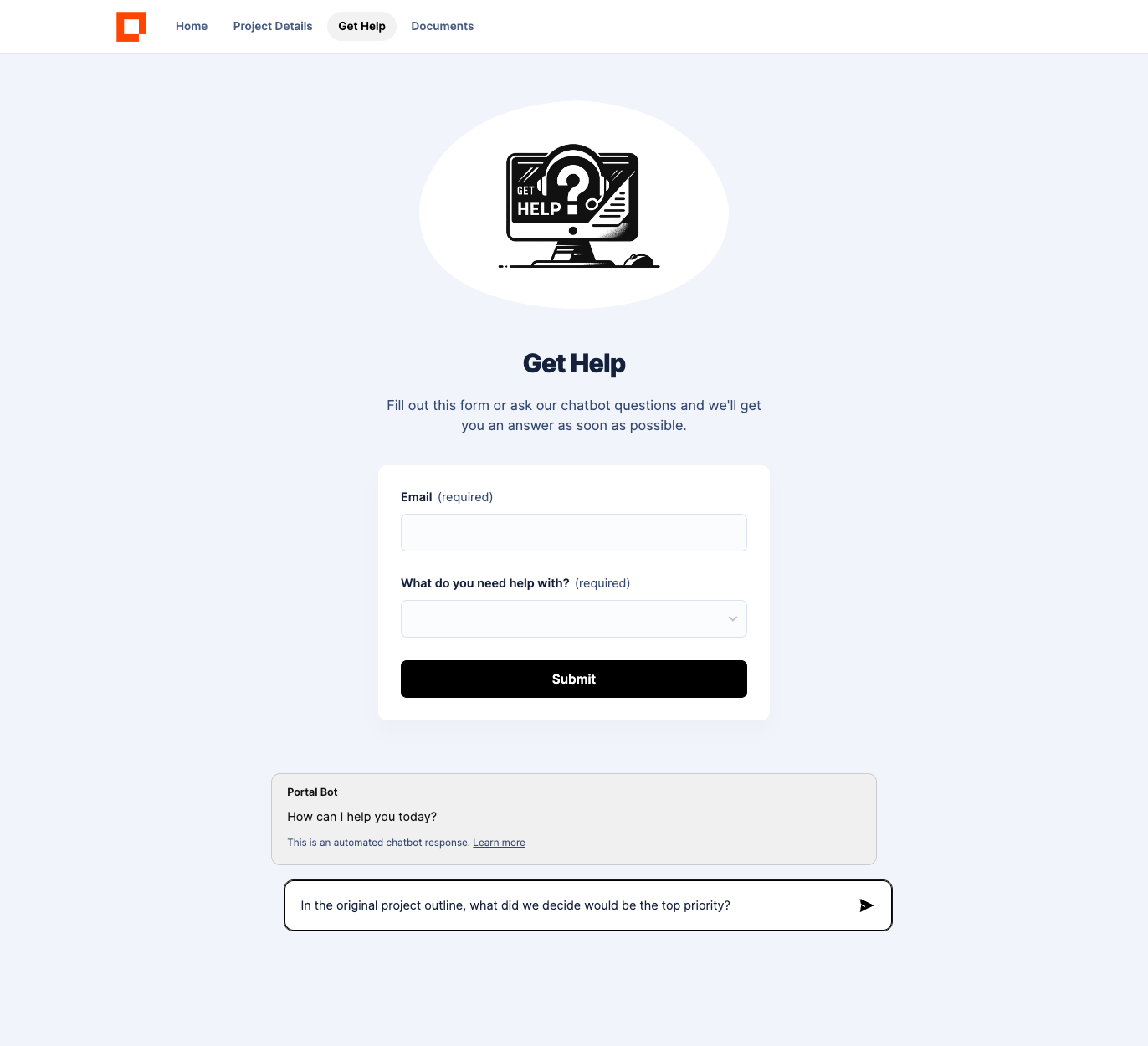
To get started:
- click use template
- add items directly into the Project, Tasks, and Documents tables
- View the Get Help page and edit the form fields and optionally set up conditional logic
- Go to the interface settings and set up navigation
- Optionally create managed users for your client
- Send your client the interface URL
Who should use this template
If you're a freelancer juggling gigs, an agency with a roster of clients, or any service-focused business leader, this template is your new best friend. It's an automated client portal for those who want to improve their client communications, streamline project management, and deliver a polished, professional client portal experience.
Key benefits of this client portal
- Spend less time on admin and more time on what you do best: serving your clients and expanding your business.
- Easily connect to existing tools you use for clients by using a Zapier workflow with 6,000+ app integrations
- Customize the pages, fields, form, and chatbot to fit each client’s needs and feedback
How to build your own client portal in Zapier
Watch the video below for a detailed tutorial of how to build a client portal from scratch within Zapier.
Frequently Asked Questions
Will I be able to limit chatbot responses to information only found in my data source?
Yes. Connecting your own knowledge source will restrict your bot from using outside data sources when responding to questions.
Can I embed this on my website?
Yes. All interface pages can easily be embedded on your website or serve as a standalone page with its own URL that you can point people to.
Can I share this with my team?
Yes. The included interface comes with a public, password-protected, or managed user link that you can share with your team for access.
Where can I view the form submissions?
The connected Zapier table houses all the form submissions so that you can easily view all the details. You can even automate within the table by adding a button to trigger a workflow. Give it a try!
Do I need any coding skills to use this template?
Nope. This template is a no-code solution, which means you can use it without ever writing a line of code.