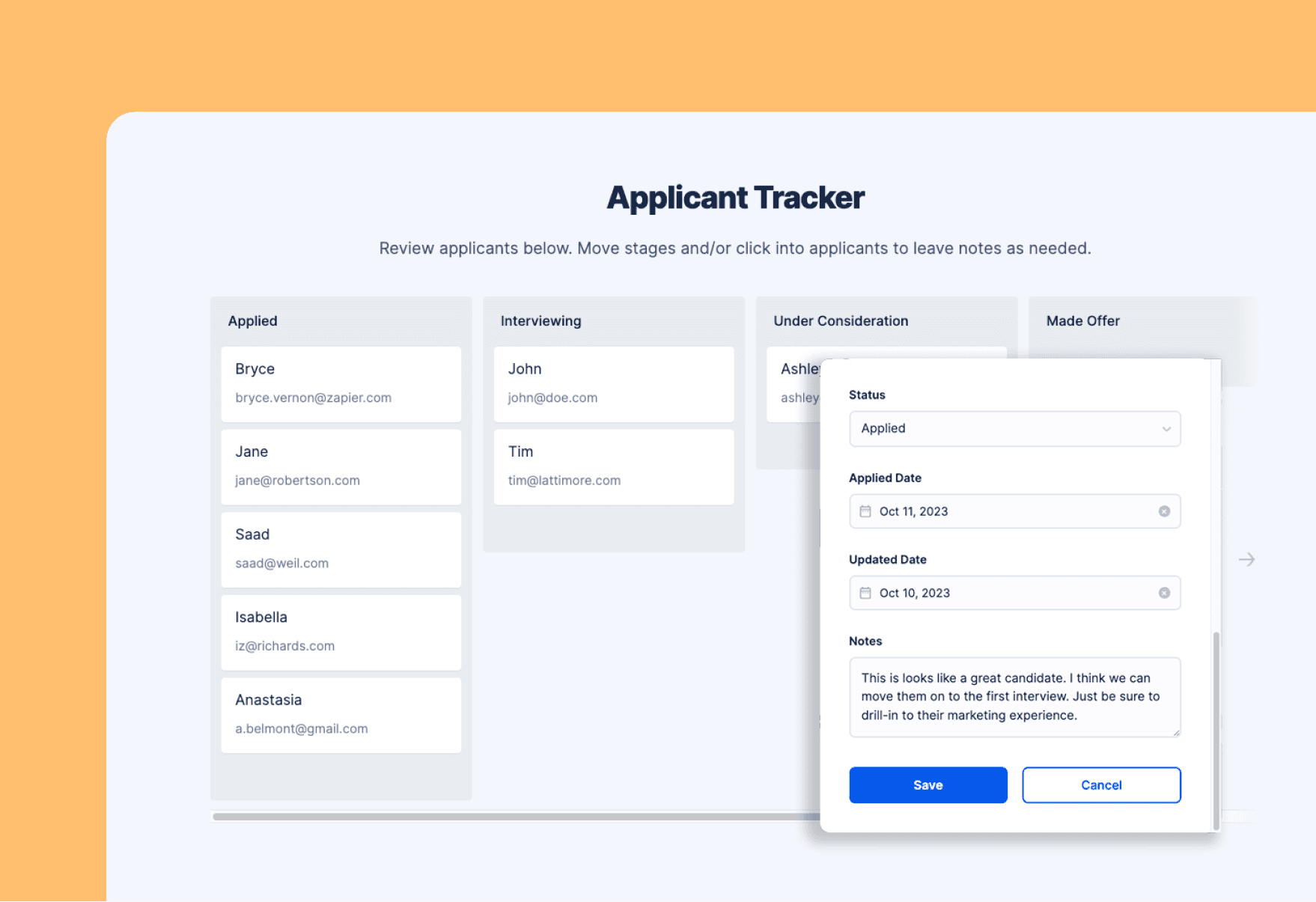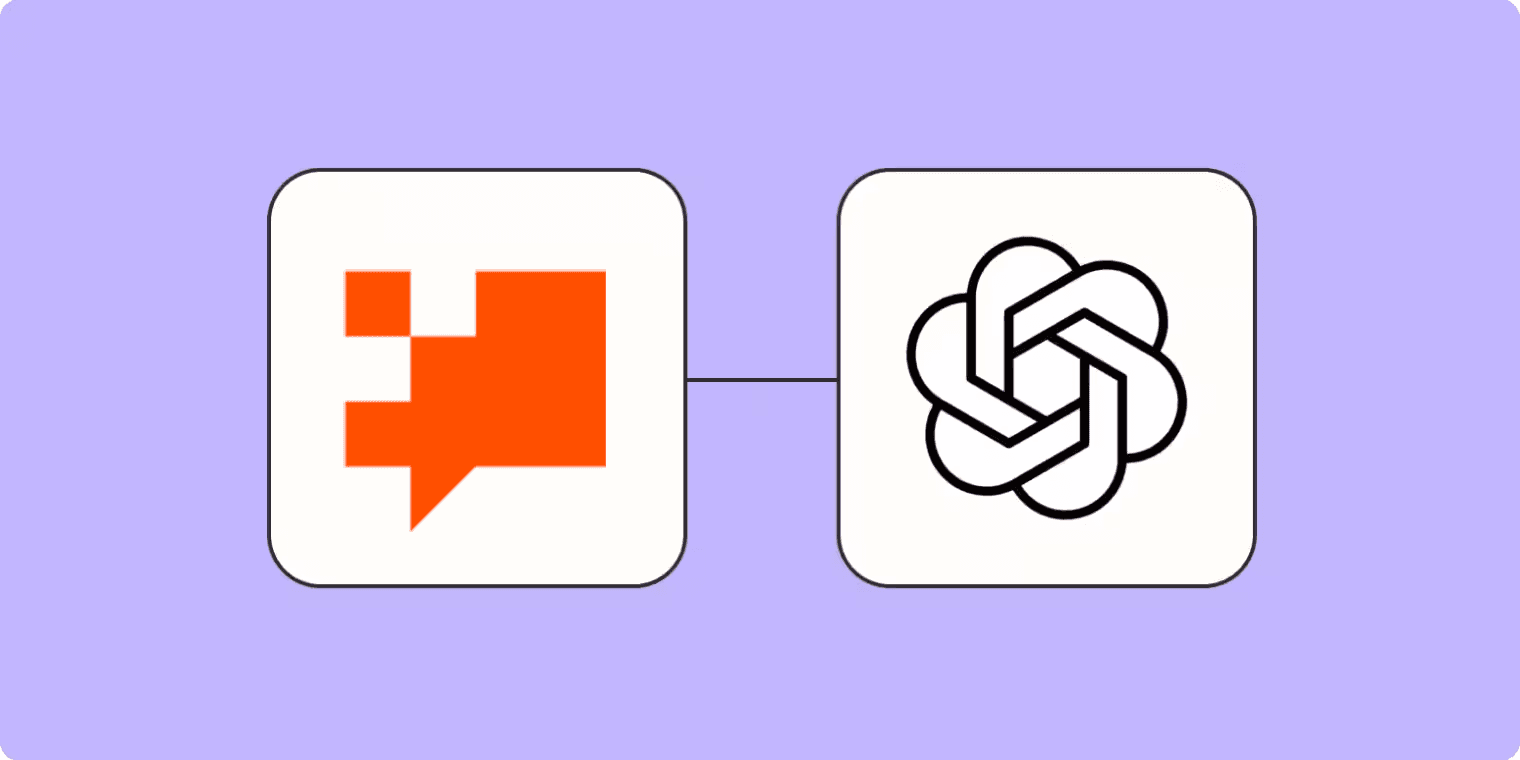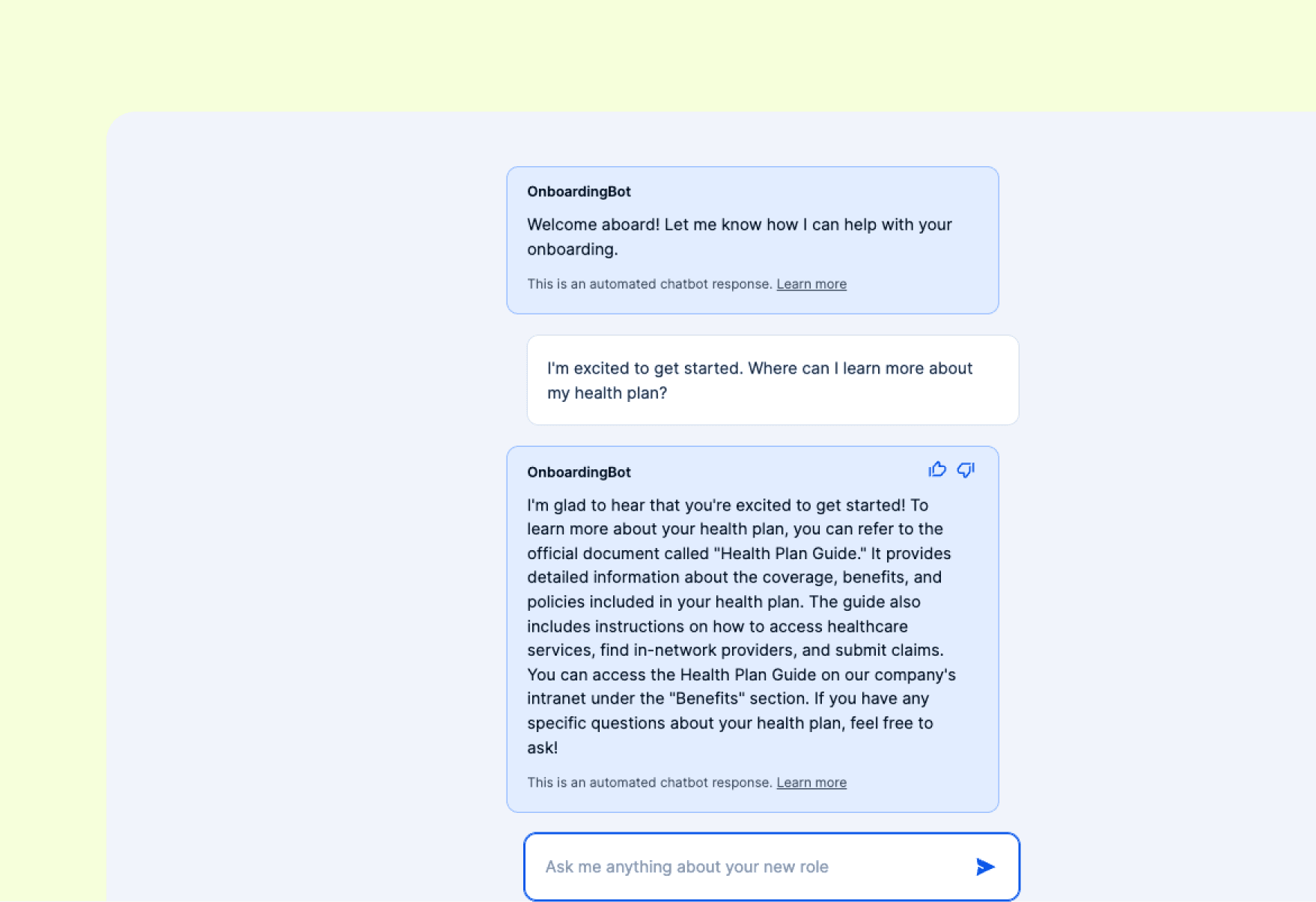
Upgrade your employee onboarding process with this HR chatbot built with Zapier Chatbots, designed to automate responses, provide real-time support, and create a welcoming environment for a new hire. With the power of OpenAI and Zapier, this chatbot improves the new employee experience through conversational AI.
Why this onboarding chatbot template is a game-changer for employee support
This AI chatbot saves time, minimizes manual tasks, and enhances the overall onboarding experience for new hires. The first 90 days are critical for new team members who might not know where to go to get questions answered. This conversational AI chatbot lets employees tap into a customized experience directed by your own data and HR process, taking employee training and support to a whole new level.
Use the power of OpenAI
Zapier Chatbots integrates seamlessly with OpenAI. By default, it utilizes the GPT 3.5 model, but if you have access to the OpenAI API, you can choose a different model and adjust the token length and creativity level to best fit what your HR department needs.
How the onboarding chatbot template works
This AI-powered chatbot uses the OpenAI API to respond to employee questions, using data sources you configure to ensure accurate responses. To customize the chatbot, you can set data sources that it relies on for answers, including static files from your onboarding process and internal best practice documentation. The data source serves as the AI chatbot's own knowledge base so it can provide relevant answers and deliver a better user experience to employees interacting with it.
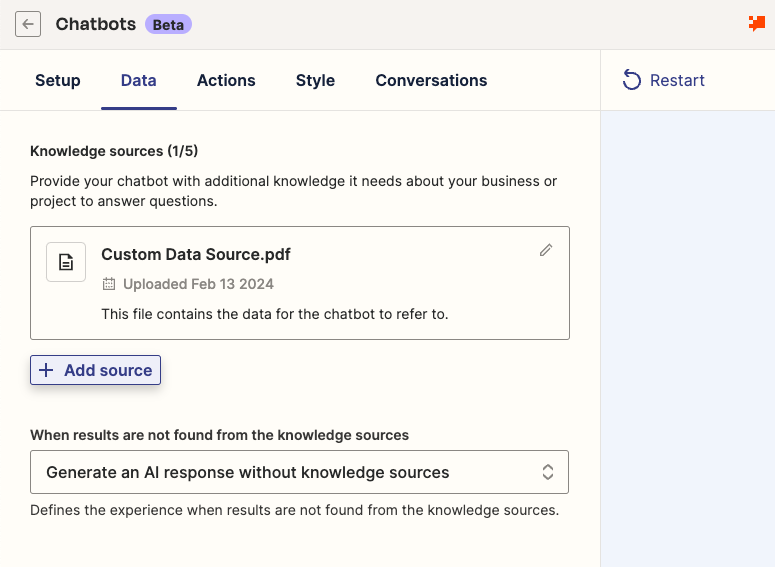
Click +Add source. Under data type, you'll see that it's set to File by default. You'll soon be able to connect this to a table or a web page, but for now File is the only supported file type.
What makes Zapier Chatbots unique is the ability to trigger actions based on the employee queries. Add actions to buttons within the chat, such as copying responses or running a Zap (an automated workflow) when a button is clicked, taking generative AI to the next level.
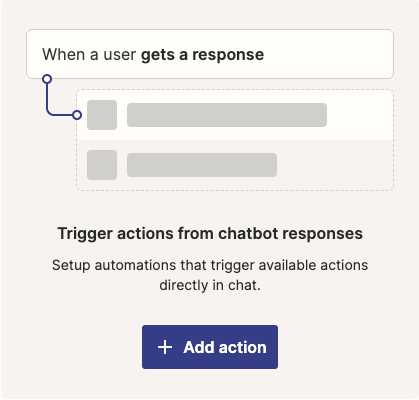
Once you've set up your bot, added data sources, and configured Zaps, you're ready to share the HR bot with your employees. You can use it as a standalone experience hosted by Zapier or upgrade to a premium plan to embed your chatbot in another location.
Who will benefit from the employee onboarding chatbot
This chatbot will improve the new employee experience and increase employee engagement for HR teams, HR managers, and business owners. If you're looking to save time, cut down manual work, and deliver an efficient onboarding experience, this template is the perfect starting place.
Key benefits of this chatbot
- Automate responses and offer instant support to new hires, saving time and resources
- Create a welcoming and helpful onboarding experience
- Minimize manual tasks and boost efficiency for HR teams and managers
- Add custom data sources that will make the bot relevant
Try Zapier Chatbots live
Here's a chatbot we made about Zapier Chatbots. Give it a try and learn more about how it works!
Frequently Asked Questions
Can I customize the data source for my chatbot?
Yes. You can upload a static .txt, .csv, .doc, .pdf or .json text file and customize how your chatbot uses it.
Can I automate actions based off of my chatbot responses?
Yes! You can set up automations (or Zaps) that trigger available actions directly in chat.
Will I be able to limit chatbot responses to information only found in my data source?
Yes. Connecting your own knowledge source will restrict your bot from using outside data sources when responding to questions.
Can I use an OpenAI model other than GPT 3.5?
Yes. With a premium plan, you can connect to other models (such as GPT-4) using an API key from your personal OpenAI account.
Can I integrate this AI chatbot into my existing website?
Absolutely! If you are on the premium plan, you can embed the chatbot as a standalone component directly into your website.