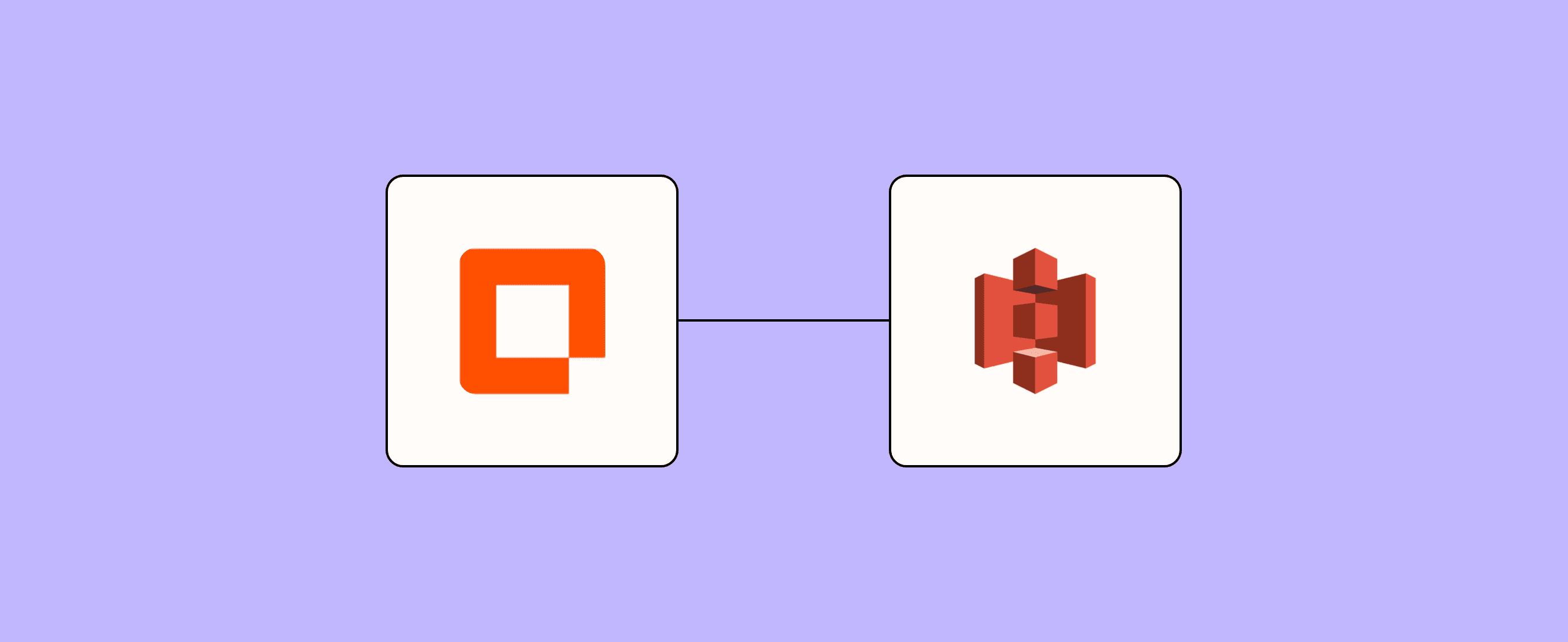
Managing and uploading files to Amazon S3 can be a complex task, especially for those without technical expertise. Our Upload File form template for Amazon S3 integration simplifies this process, allowing you to efficiently handle file uploads, set access controls, manage metadata, and organize your content with ease. This template is designed to work seamlessly with Zapier's automation capabilities, enabling you to streamline your workflow and focus on what matters most to your business.
Why you should create an upload file form with Zapier
Creating an Upload File form with Zapier offers numerous advantages for businesses and individuals looking to optimize their file management processes. This template provides a user-friendly interface that simplifies the often complex task of uploading files to Amazon S3, making it accessible to users of all technical levels. By leveraging Zapier's automation capabilities, you can integrate your file uploads into broader workflows, trigger actions based on uploads, and connect your S3 storage to other apps and services you use daily.
Zapier products the template uses
- Interfaces — an automated form, page, and app builder for collecting data
- Tables — databases that let you track and automate your data
- Zaps — an automated workflow
- Canvas — a diagramming tool that helps you visualize your workflows
How this upload file form works
This Upload File form template utilizes Zapier's Interfaces, Tables, Zaps, and Canvas to create a comprehensive solution for uploading files to Amazon S3. Here's a detailed breakdown of how it works:
- File Selection: Users begin by selecting the file they want to upload using the "File to Upload" field in the Interface.
- Bucket Configuration: The "Bucket Name" field allows users to specify the target S3 bucket for file storage.
- Naming and Type: Users can define a custom "File Name" and select the appropriate "Content Type" to ensure proper handling in S3.
- Access Control: The "ACL (Access Control List)" dropdown enables users to set file visibility and access permissions.
Once the form is submitted, a Zap processes the information and triggers the upload to Amazon S3 using the specified parameters. This streamlined process ensures that all necessary details are captured for optimal file management and security.
Who should use this template
This Upload File form template is ideal for a wide range of users who regularly interact with Amazon S3 and want to simplify their file management processes:
- Small business owners seeking an easy way to manage digital assets in the cloud
- Marketing teams organizing and storing creative files efficiently
- IT professionals streamlining file uploads for their organization
- Project managers centralizing document storage and version control
- E-commerce businesses managing product images and documentation
- Educational institutions storing and organizing learning materials
- Freelancers and consultants securely sharing files with clients
- Content creators managing large media libraries
- Software developers storing and versioning code files or documentation
- Any individual or team that regularly uploads files to Amazon S3 and wants to simplify the process
By using this template, these users can save time, reduce errors, and improve their overall file management workflow.
Key benefits of this form template
- Streamlined process: Simplify file uploads to Amazon S3 with a user-friendly interface, reducing manual effort and potential errors.
- Comprehensive management: Capture all necessary details in one go, from file naming to access controls and metadata.
- Enhanced organization: Utilize tags, metadata, and custom naming conventions to keep your S3 bucket well-organized.
Frequently Asked Questions
Do I need technical expertise to use this template?
No, technical expertise is not required to use this template. We provide step-by-step guides and support to help you set it up and customize the workflow to fit your needs.
Is there a limit to the file size I can upload using this template?
There is no limit to the file size you can upload using this template. However, it's important to make sure your data collection and usage practices comply with relevant privacy laws, like GDPR or CCPA.
How does this template integrate with other apps and services?
This template can integrate with other apps and services through Zapier. You may need to modify the Zaps to work with different ad platforms.
Can I customize the form to fit my specific needs?
Yes, you can customize the form to fit your specific needs. This template is designed for Facebook Lead Ads, but can be adapted for other platforms that allow conversion tracking.


