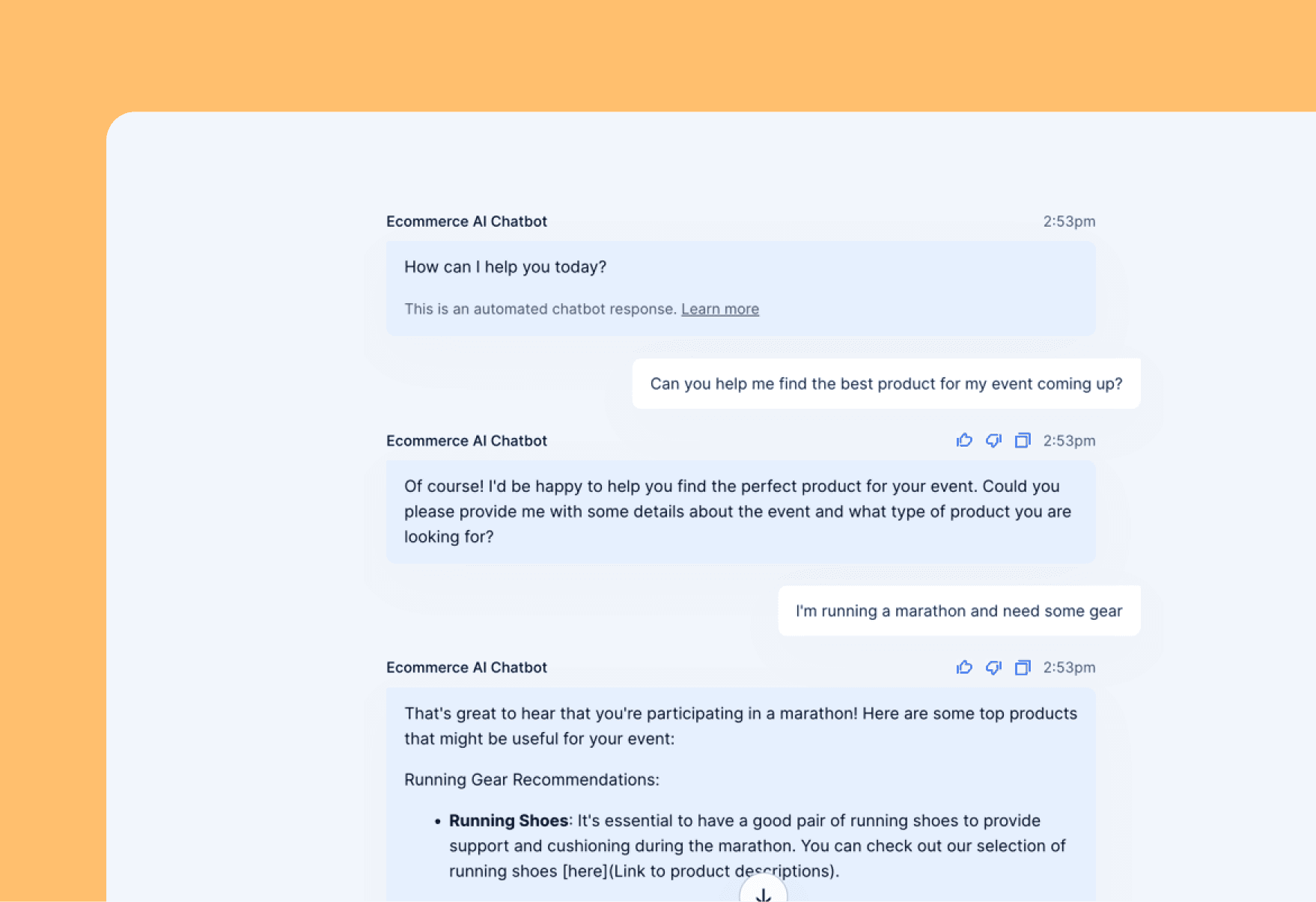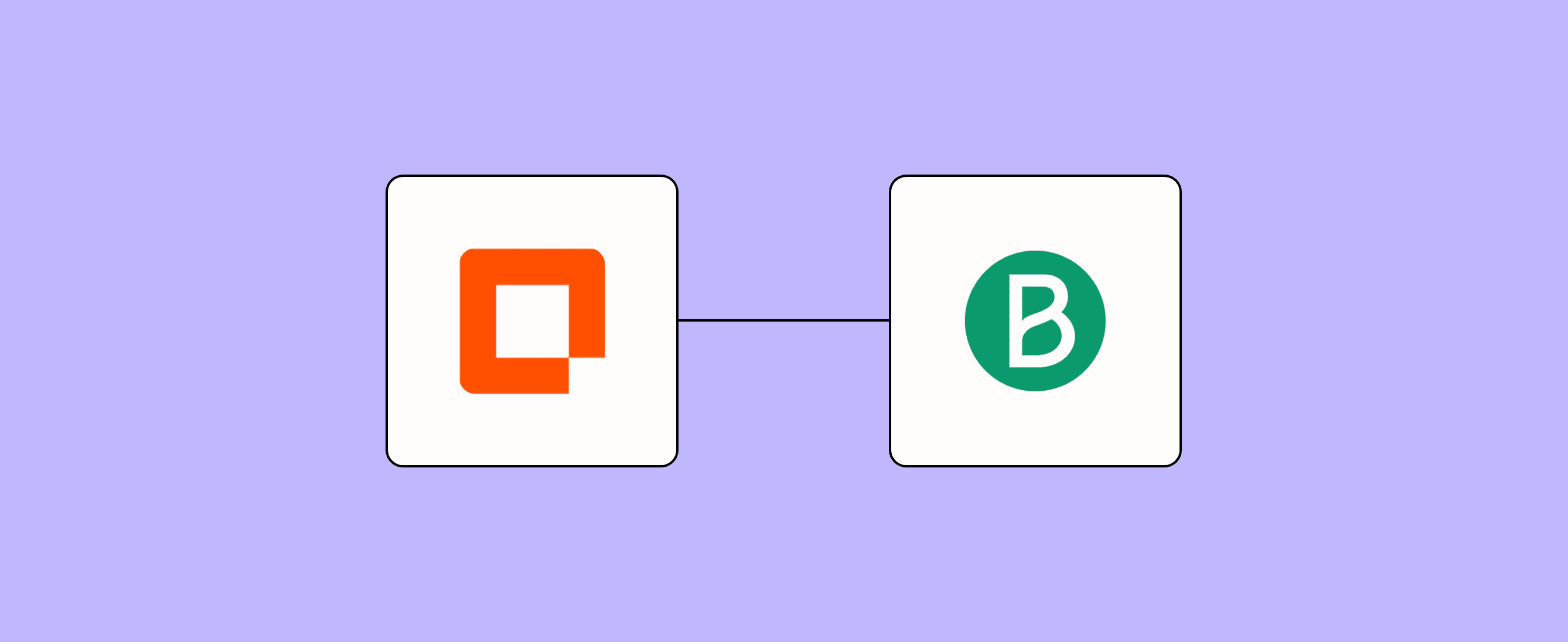
Managing your contact list is about as thrilling as folding clothes. (Unless you’re the kind of person who gets a thrill from perfectly pressed pants.) But it’s a shame to waste time on repetitive contact management, especially when you’re using a powerful marketing automation tool like Brevo (formerly Sendinblue). To really harness Brevo’s full power, fall back on automation to simplify the process of transferring or updating your contact data.
That’s where this template can help. Using a customizable form, the template gathers and organizes your info directly in Brevo. It doesn’t stop at adding new contacts, either—if the form submission matches a contact already in your list, it’ll update that contact with new information for you.
Zapier products the template uses
- Interfaces — an automated form, page, and app builder for collecting data
- Tables — databases that let you track and automate your data
- Zaps — automated workflows
- Canvas — a diagramming tool that helps you visualize your workflows
How Zapier's add or update contact form template works
This template creates a smooth, automated process for collecting and managing contact information.
Here's a breakdown of how it works:
- Data collection: The process begins with a custom-built form that captures important contact details—from basic information like name and email to more specific data points, like company name, job title, and marketing preferences.
- Data processing: When someone submits the form, it triggers a Zap. This Zap is the engine of the automation, responsible for processing the collected data and preparing it for next steps.
- Brevo integration: The processed data is then sent to Brevo. If the contact already exists in your Brevo account, their information is updated. If it's a new contact, a new record gets created.
- Data storage: The contact information gets stored in a table. This serves as a backup and allows for easy access and management of your contact data within Zapier.
- Workflow visualization: The entire process is mapped out in Canvas, giving you a clear visual representation of how data flows from the form submission to Brevo and Tables.
To set up this template:
- Create your contact form using Interfaces, including all the fields you need.
- Set up a new Zap that triggers when this form is submitted.
- Configure the Zap to process the form data, mapping each field to the corresponding Brevo contact field.
- Add a Brevo action to your Zap that adds or updates a contact with the processed data.
- Include a Tables action in your Zap to store the contact information.
- Use Canvas to visualize and refine your workflow, making sure all components are correctly connected.
By following these steps, you'll have a robust system for managing contact information that seamlessly integrates with your Brevo account.
Who should use this template
This template is so versatile that it can support a variety of professionals and organizations:
- Marketing teams: If you're in charge of email marketing campaigns, this template is a game-changer. It ensures you have accurate, up-to-date contact information, allowing for more personalized and effective campaigns.
- Small business owners: For business owners without the resources for complex customer relationship management (CRM) systems, this template offers an efficient way to manage customer data and improve communication.
- Sales professionals: Sales teams can use this template to capture and organize lead information quickly, facilitating better follow-ups and potentially increasing conversion rates.
- Event organizers: If you frequently manage events, this template simplifies the process of collecting attendee info and keeping your contact database current.
- Nonprofit organizations: For nonprofits looking to improve donor and volunteer management, this template provides an easy way to collect and organize important contact details.
- Customer service teams: By having comprehensive and up-to-date contact information readily available, customer service representatives can provide more personalized and efficient support.
- Freelancers and consultants: Independent professionals can use this template to maintain an organized client database, improving their communication and relationship management.
- Content creators: If you're building an email list for your blog or newsletter, this template can help you make sure you're collecting all the necessary information from your subscribers.
Whether you're a solo entrepreneur or part of a larger organization, if you need to collect and manage contact information efficiently while leveraging it for marketing purposes, this template is for you.
Key benefits of this form template
- Streamlined data collection: Capture all essential contact information in one go, reducing the need for follow-up data gathering
- Automated contact management: Kick manual data entry to the curb and start using an efficient, error-free process for updating your contact database
- Enhanced marketing capabilities: With comprehensive contact profiles, create more targeted and personalized marketing campaigns that drive better results
Frequently Asked Questions
Will this template work with my existing Brevo account?
Yes, this template is designed to integrate seamlessly with Brevo. As long as you have an active Brevo account, you'll be able to automate the process of adding or updating your contacts.
How does this template help with data accuracy?
There's always a risk of human error when you're manually typing in data. Automation reduces that risk.
Can I customize the contact form to fit my specific needs?
Absolutely. In Interfaces, you can add, remove, or modify fields to collect just the right information you need for your business.
Do I need coding skills to use this template?
Not at all. This template is designed to be user-friendly and doesn't require any coding knowledge.