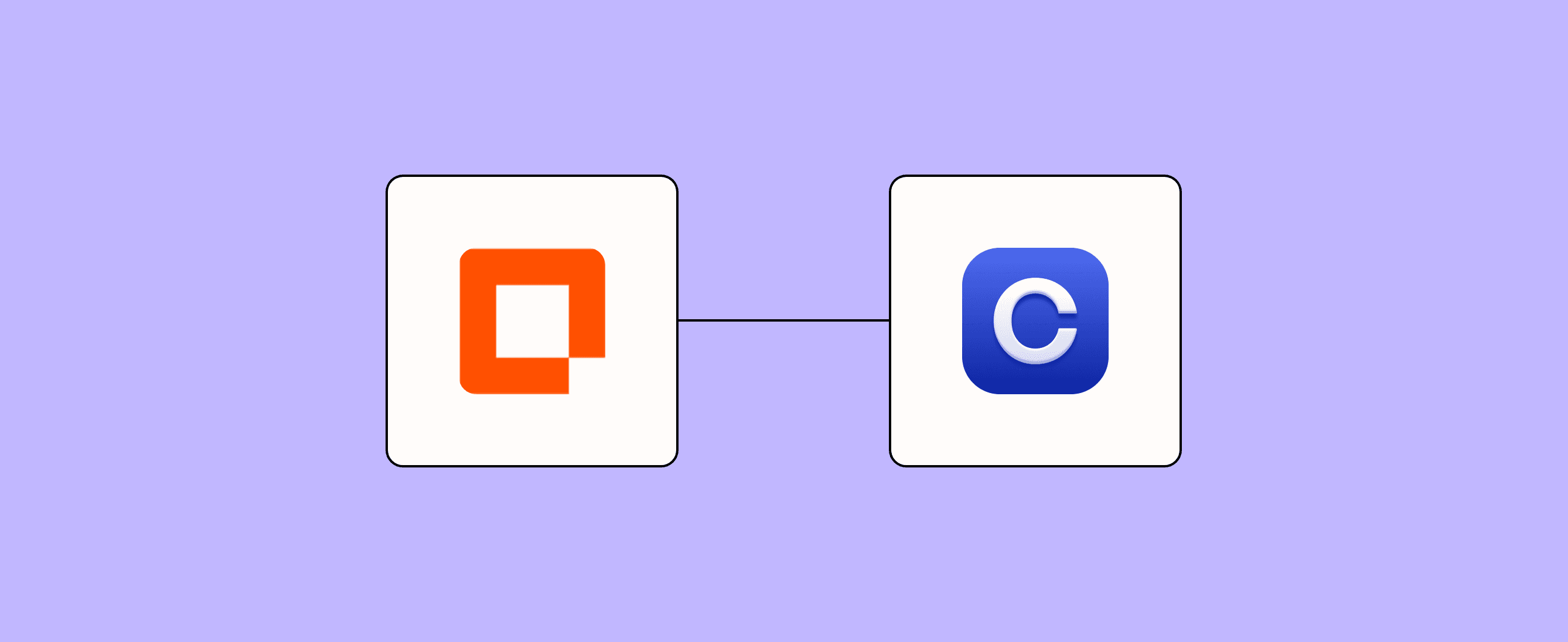
Building and managing an online community can be time-consuming, especially when it comes to inviting and onboarding new members. The invite member form template for Circle simplifies this crucial step, allowing you to focus on growing your community and fostering meaningful connections.
By leveraging Zapier's automation capabilities, you can create a seamless invitation process that saves time, collects necessary information, and sets the stage for active participation from the start.
Why You Should Create an Invite Member Form for Circle with Zapier
Creating an invite member form for your Circle community with Zapier offers numerous advantages. It streamlines your workflow, reduces manual data entry, and maintains consistency in your member invitation process. This template is particularly valuable for community managers, online course creators, and membership site owners looking to build a thriving online community on the Circle platform.
Zapier Products the Template Uses
- Interfaces — an automated form, page, and app builder for collecting data
- Tables — databases that let you track and automate your data
- Zaps — an automated workflow
- Canvas — a diagramming tool that helps you visualize your workflows
How This Invite Member Form Template for Circle Works
This template utilizes four Zapier products to create a powerful and efficient workflow for inviting new members to your Circle community. Here's a step-by-step breakdown of how it works:
- Create a custom form using Interfaces to collect new member information. This form can be tailored to capture essential details such as name, email, interests, and any other relevant data for your community.
- Set up a Table to store and organize the collected member data. This serves as a centralized database for all your new member information, making it easy to manage and access.
- Design a Zap that triggers when a new form submission is received. This automated workflow will handle the processing of new member information and initiate the invitation process.
- Use Canvas to visually map out the workflow and customize it to your specific needs. This helps you get a clear overview of your automation process and make any necessary adjustments.
- Configure the Zap to automatically send an invitation to the new member through Circle's API. This ensures that new members receive a prompt invitation to join your community.
- Set up additional actions, such as adding the member to specific groups or sending a welcome email. These steps can be customized based on your community's needs and onboarding process.
- Store the new member's information in the Table for easy access and management. This allows you to maintain an up-to-date database of all your community members.
By following these steps, you create a streamlined process that automates member invitations, data collection, and initial onboarding tasks. This not only saves you time but also ensures a consistent and professional experience for all new members joining your Circle community.
Who Should Use This Template
The invite member form template for Circle is ideal for a variety of users who manage online communities:
- Community managers: Streamline your invitation process and ensure you're collecting all necessary information from new members.
- Online course creators: Efficiently onboard new students and gather important details to enhance their learning experience.
- Membership site owners: Automate the invitation process and collect valuable data to personalize the member experience.
- Business networking groups: Simplify the process of adding new members and gathering relevant information for networking purposes.
- Non-profit organizations: Efficiently invite and onboard volunteers, donors, or beneficiaries for your community on Circle.
- Educational institutions: Streamline member invitations and data collection for alumni networks or student groups using Circle.
Whether you're managing a small, niche community or a large-scale network, this template provides the flexibility and efficiency needed to succeed in your community-building efforts.
Key Benefits This Form Template
- Customizable form fields: Tailor the invitation form to capture specific information you need for your community.
- Time-saving automation: Reduce manual data entry and streamline your workflow by automating the invitation process.
- Improved data organization: Store and manage member information efficiently using Tables, making it easy to access and analyze community data.
Frequently Asked Questions
How does this template help with GDPR compliance?
This template helps with GDPR compliance by ensuring that any personal data collected through Facebook Lead Ads is handled in accordance with relevant privacy laws, such as GDPR or CCPA.
Do I need coding skills to use this template?
No, you do not need coding skills to use this template. It is designed to be user-friendly and we provide step-by-step guides and support to help you set it up.
Can I control when invitations are sent out?
Yes, you have full control over when invitations are sent out. You can set specific triggers or schedules for when invitations are sent.
How customizable is the invite member form?
The invite member form is highly customizable. You can add or remove fields, change the layout, and even add custom code to further customize it.


