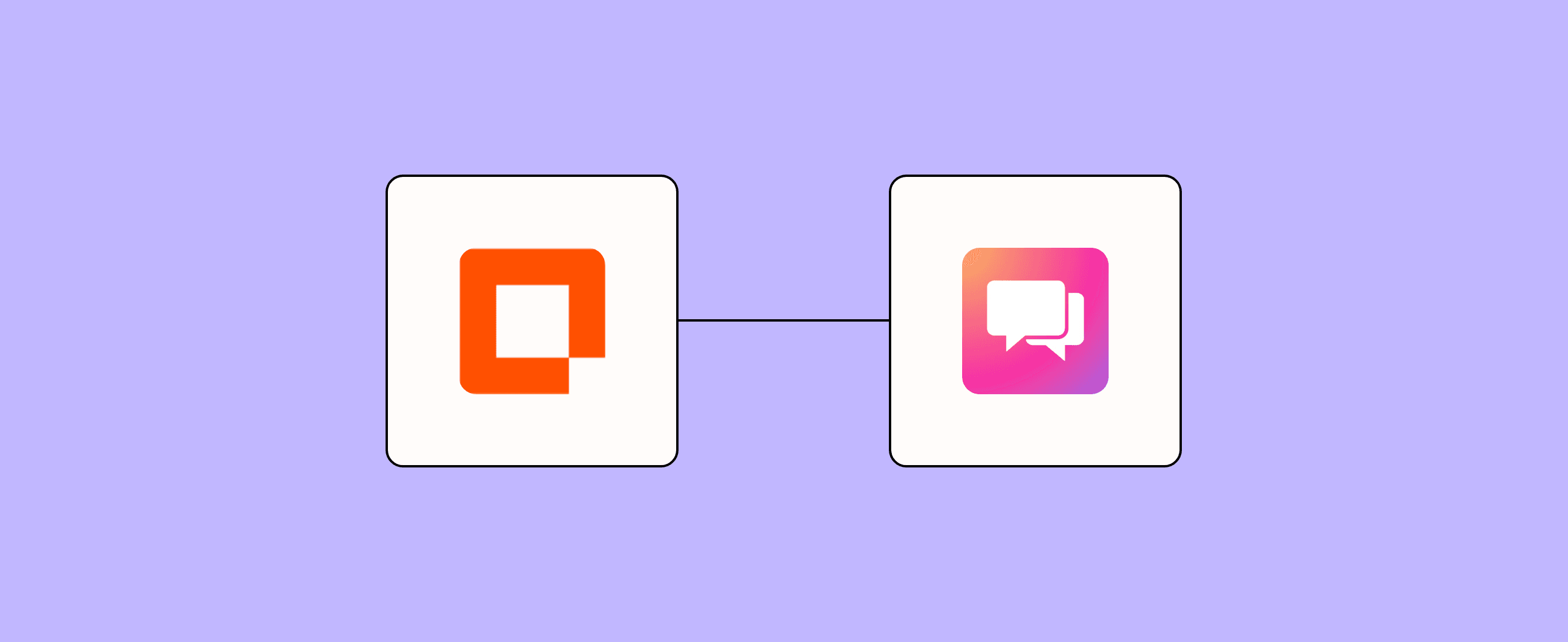
Text messages provide an ultra-personal way to connect with your customers. So you want to be smart about your SMS strategy, making sure you're not overwhelming them. ClickSend SMS can help you send intelligent, targeted texts—but to maximize your effectiveness, we recommend using automation.
Zapier’s Send SMS form template can help by streamlining your texting strategy. Using a form, the template captures key information that’ll make sure your messages reach the right people and go out at the right time. So you can quickly execute campaigns that increase engagement.
Zapier products the template uses
- Interfaces — an automated form, page, and app builder for collecting data
- Tables — databases that let you track and automate your data
- Zaps — automated workflows
- Canvas — a diagramming tool that helps you visualize your workflows
How this send SMS form template works
This template uses Zapier's suite of products to create a comprehensive text-sending process.
Here's a breakdown of how it works:
- The process begins with a custom form that captures all the info you need to send strong texts. You type in the target phone number, message, and from number, then select the message type (regular text or Unicode). You can customize the form further if needed.
- Once all information is captured in the form, the Zap processes this data and sends it to ClickSend SMS for delivery.
- You can see your entire workflow in Canvas, then easily customize and optimize the process if needed.
Who should use this template
This Send SMS Form Template is great for anyone who looking to ramp up their SMS strategy:
• Small business owners who want to improve their customer communication • Marketing professionals streamlining SMS campaign management • Customer service teams enhancing support through text messaging • Event organizers sending timely updates and reminders to attendees • eCommerce businesses sending order confirmations and shipping updates • Nonprofit organizations engaging donors and volunteers by text • Healthcare providers texting appointment reminders and follow-ups • Educational institutions communicating important information to students and parents • Real estate agents sending property updates and viewing reminders to clients • Restaurants and hospitality businesses confirming reservations and sending promotional offers
If you've been looking to automate and improve your text communication, this template gives you the tools and flexibility to meet your needs.
Key benefits of this form template
• Comprehensive information capture: Includes fields for all necessary SMS details, ensuring no crucial information is missed
• Flexible scheduling: Plan your communication in advance and send messages at optimal times for better engagement
• Improved targeting: Select multiple contacts from your ClickSend address book for efficient group messaging and targeted campaigns
Frequently Asked Questions
Can I use this template for international SMS messaging?
Sure, as long as ClickSend supports the destination country. Remember to include the correct country code when entering phone numbers.
Do I need a ClickSend account to use this template?
Yes, you'll need a ClickSend account to send SMS messages. You can sign up for one on their website.
Can I customize the fields in the SMS form?
Absolutely. The template provides a starting point, but you can modify the form to suit your specific needs.
Is there a limit to how many SMS messages I can send?
The number of messages you can send depends on your ClickSend plan and account settings. For specific limitations, check with ClickSend.


