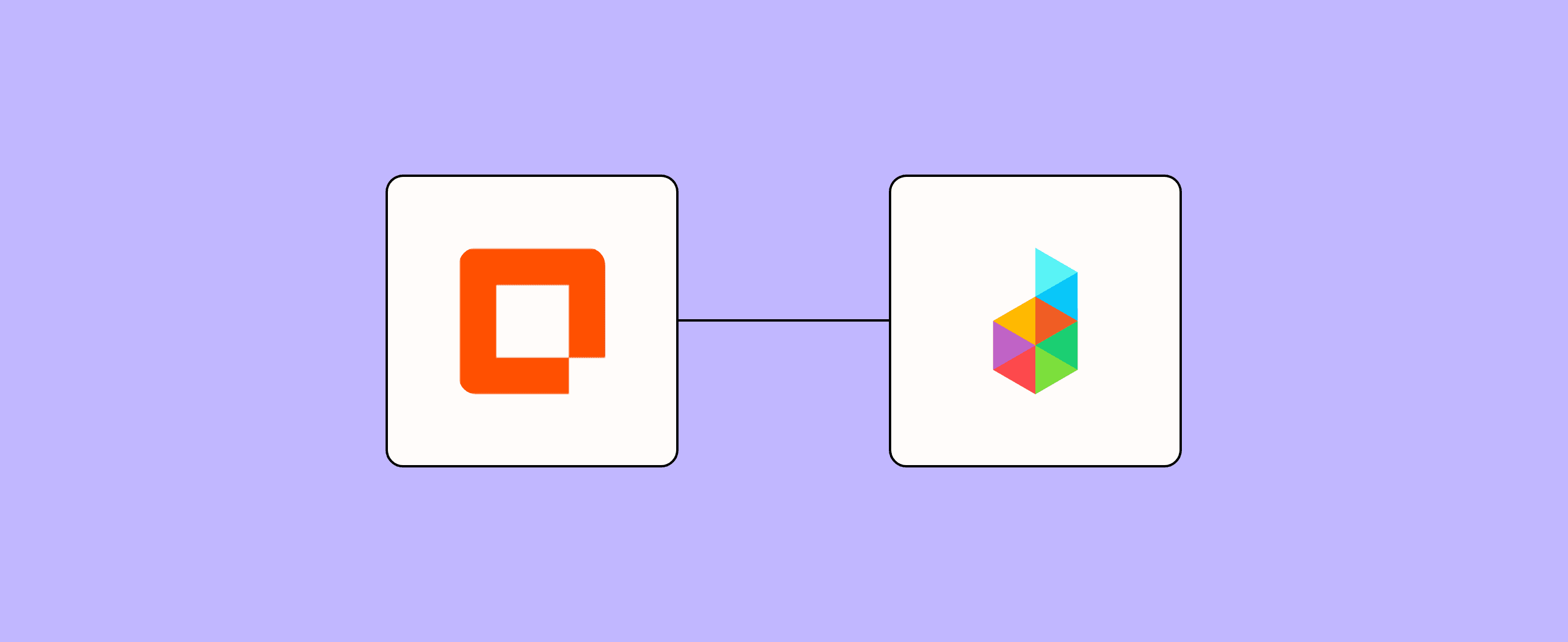
Managing projects efficiently is crucial for any business, but setting up new projects can be time-consuming and error-prone. Our Create Project Form Template for Dubsado solves this problem by allowing you to effortlessly create and manage projects in Dubsado using a comprehensive, user-friendly form. This powerful Zapier template streamlines your project setup process, ensuring all essential information is captured correctly and efficiently in one seamless step.
Why You Should Create a Create Project Form with Zapier
Creating a Create Project Form with Zapier offers numerous advantages for businesses of all sizes. By utilizing this template, you can significantly reduce the time spent on project setup while minimizing the risk of errors. The form's customizable fields and preferences ensure that your project management aligns perfectly with your unique workflow needs, whether you're a freelancer, small business owner, or part of a larger team.
Zapier Products the Template Uses
- Interfaces — an automated form, page, and app builder for collecting data
- Tables — databases that let you track and automate your data
- Zaps — an automated workflow
- Canvas — a diagramming tool that helps you visualize your workflows
How This Create Project Form Works
This template leverages multiple Zapier products to create a seamless project management experience. Here's a breakdown of how it works:
- The process begins with a user-friendly Interface form that captures all essential project details.
- When a user submits the form, a Zap is triggered to process the information.
- The collected data is then stored in a Table for easy reference and management.
- Another Zap is activated to create a new project in Dubsado using the information from the form.
- The Canvas workflow visualizes the entire process, allowing you to track the progress of project creation.
- Once the project is created in Dubsado, you can access and manage it directly from your Dubsado account.
Who Should Use This Template
This Create Project Form Template (Dubsado Integration) is ideal for a wide range of professionals and businesses who want to streamline their project management processes. It's particularly beneficial for:
- Freelancers and solopreneurs juggling multiple clients and projects simultaneously
- Small business owners looking to scale their operations efficiently
- Project managers in larger organizations needing a standardized way to initiate and track projects
- Creative professionals such as designers, writers, and marketers wanting to minimize administrative tasks
- Consultants and coaches managing multiple client engagements
- Event planners handling numerous events with varying timelines, budgets, and client requirements
- Anyone using Dubsado for project management who wants to improve workflow efficiency
By automating the project setup process, you can take on more clients without compromising on quality or attention to detail. This template helps you stay organized, ensuring no crucial project details slip through the cracks.
Key Benefits This Form Template
- Time-saving automation: Eliminate manual data entry and project setup in Dubsado, saving hours of work each week
- Reduced errors: Ensure all necessary information is collected consistently, minimizing the risk of missing or incorrect data
- Improved client onboarding: Streamline the project setup process for a more professional and efficient client experience
Frequently Asked Questions
How does this template improve data accuracy?
This template improves data accuracy by providing a consistent and accurate method for attributing offline sales to online ads. It relies on diligent recording of in-store purchases in the interface.
How customizable is this template?
This template is highly customizable. You can easily modify the workflow and settings to fit your specific needs and preferences.
Do I need coding skills to use this template?
No, you do not need coding skills to use this template. It is designed to be user-friendly and we provide support and guides to help you set it up.
Can I use this template with other project management tools besides Dubsado?
Yes, you can use this template with other project management tools besides Dubsado. It is adaptable and can be integrated with different platforms.


