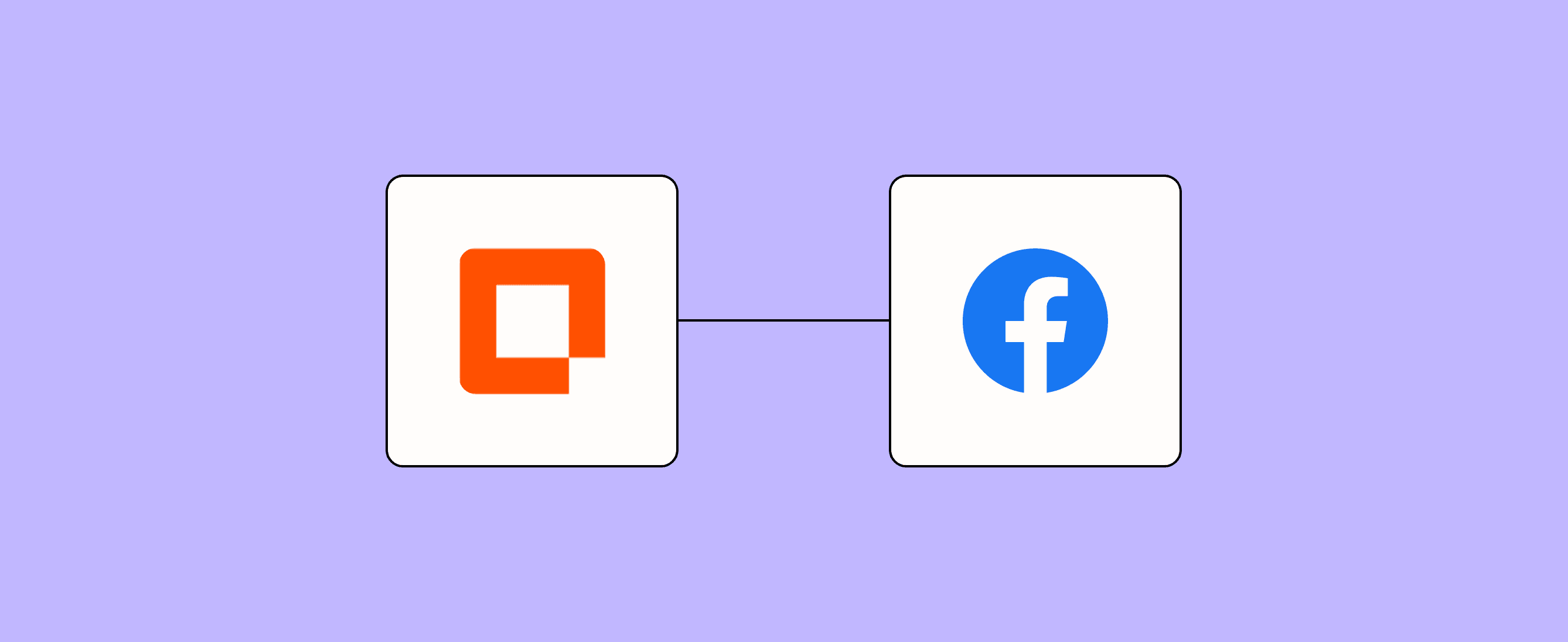
Start posting more consistently on your Facebook page, and you’ll probably see more favorable engagement rates. But all that posting is repetitive, making it ripe for automation.
Use Zapier’s Create page post form template to save yourself the time and hassle. The template comes with a form that automatically publishes content for you—at the time you choose, with all the right settings enabled. So you can use all that newfound free time to work on other aspects of growing your business.
Zapier products the template uses
- Interfaces — an automated form, page, and app builder for collecting data
- Tables — databases that let you track and automate your data
- Zaps — automated workflows
- Canvas — a diagramming tool that helps you visualize your workflows
How this create page post form template works
This template uses Interfaces, Tables, Zaps, and Canvas to create a seamless workflow for posting to your Facebook page.
Here's how it works:
- In the form, you'll set up your Facebook Page ID and compose your post's message. You can also include fields for URLs (which will generate a preview), locations, and tags, and define things privacy settings and commenting options. It's highly customizable.
- The information you add to the form gets stored in Tables, allowing for easy organization and access.
- Zaps then automate the process of creating and scheduling the post based on your inputs.
- And the entire workflow is visually represented in Canvas, helping you understand and optimize your posting process.
Who should use this template
Our template is ideal for a variety of people who use Facebook pages:
- Social media managers looking to streamline their Facebook content creation process
- Small business owners who want to maintain an active Facebook presence without spending hours on the platform
- Marketing teams that want to improve their social media workflow and consistency
- Content creators who need to schedule and customize posts in advance
- Nonprofit organizations seeking to enhance their social media outreach efficiently
- eCommerce businesses wanting to automate product announcements and promotions on Facebook
- Event organizers who need to create and schedule multiple posts for upcoming events
- Agencies managing multiple Facebook pages for various clients
Whether you're a solo entrepreneur or part of a larger marketing team, this template can help you save time and improve your Facebook marketing strategy.
Key benefits of this form template
- Streamlined workflow: Automate your Facebook post creation process, saving time and cutting back the manual effort
- Customization options: Tailor your posts with elements like text, images, videos, and links to create engaging content
- Scheduled posting: Plan your content calendar in advance by scheduling posts for optimal times, ensuring a consistent social media presence
Frequently Asked Questions
Can I edit or delete posts after they've been scheduled?
No, you cannot edit or delete posts after they have been scheduled using this template. You will need to make any edits or deletions directly on Facebook. However, you can speed up the process by creating a new post using the template and then deleting the older post on the platform.
Can I use this template for multiple Facebook pages?
Yes, this template can be used for multiple Facebook pages. You just need to set up separate workflows for each page.
How does this template help with audience targeting?
This template helps with audience targeting by allowing you to define your target audience for each post. This can improve the reach and engagement of your content.
Do I need coding skills to use this template?
No, you do not need coding skills to use this template. It is designed to be user-friendly and accessible to all levels of technical skill.


