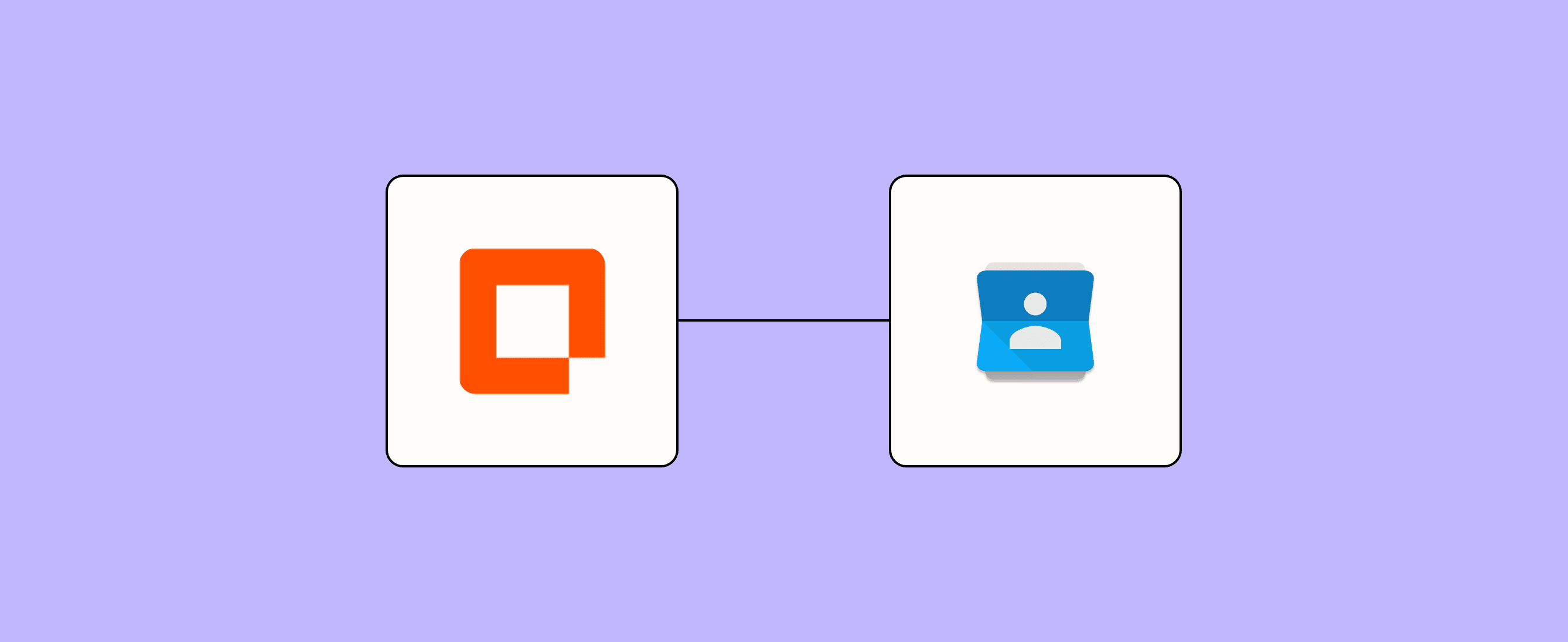
For any business that already relies on Google Workspace, it’s a natural fit to manage customer data in Google Contacts, the integrated address book within Gmail. Google Contacts is also superb for people who just want to modernize their physical Rolodex for personal use. Either way, if you want to get more from the app, consider automating the contact creation process with Zapier.
Take the first step with our Create contact form template. This template adds new contacts to your list using a customizable form—freeing you from the hassle of manual data management.
Zapier products the template uses
- Interfaces — an automated form, page, and app builder for collecting data
- Tables — databases that let you track and automate your data
- Zaps — automated workflows
- Canvas — a diagramming tool that helps you visualize your workflows
How this create contact form template works
This template creates a workflow for easily collecting and organizing contact information for your Google Contacts account.
Here's a breakdown of how it works:
- The template revolves around a form that includes fields for a name, email, phone number, and address. (You can modify the form to include fields for other details, too.)
- Each time there's a form submission, that data gets sent to a table for storage. This table lets you verify that all information is captured accurately before it's sent to Google Contacts.
- A Zap connects all the data to Google Contacts—no manual intervention needed.
- If you'd like, you can use Canvas to visualize and customize your workflow as needed, making sure it meets your specific requirements.
This automated process eliminates the need for manual data entry, reducing the chance of errors and saving you valuable time.
Who should use this template
This template is ideal for:
- Small business owners looking to streamline customer data collection
- Salespeople who need to quickly add new leads after meetings or events
- Freelancers organizing client information
- Event organizers collecting attendee details
- HR professionals managing employee contact information
- Networkers who regularly add new contacts and want to save time
Whether you're a solo entrepreneur or part of a larger team, this template can help you maintain a more organized and efficient contact management system.
Key benefits of this form template
- Streamlines data collection with a structured, customizable form
- Saves time by automating the process of adding contacts to Google Contacts
- Reduces errors through clear form structure and field validations
Frequently Asked Questions
How quickly are new contacts added to Google Contacts?
Typically, within a few minutes of form submission. It depends on your Zapier plan and current Zap usage, which you can find in Billing and Usage.
Can I customize the fields in the contact form?
Yep—you can easily add, remove, or modify fields in Interfaces to match your specific needs.
Do I need coding skills to set up this template?
None at all. The template uses Zapier's user-friendly interface that takes just a few clicks to set up.
Will this template work with my existing Google Contacts?
Yes, this template adds new contacts to your existing Google Contacts without affecting your current data.


