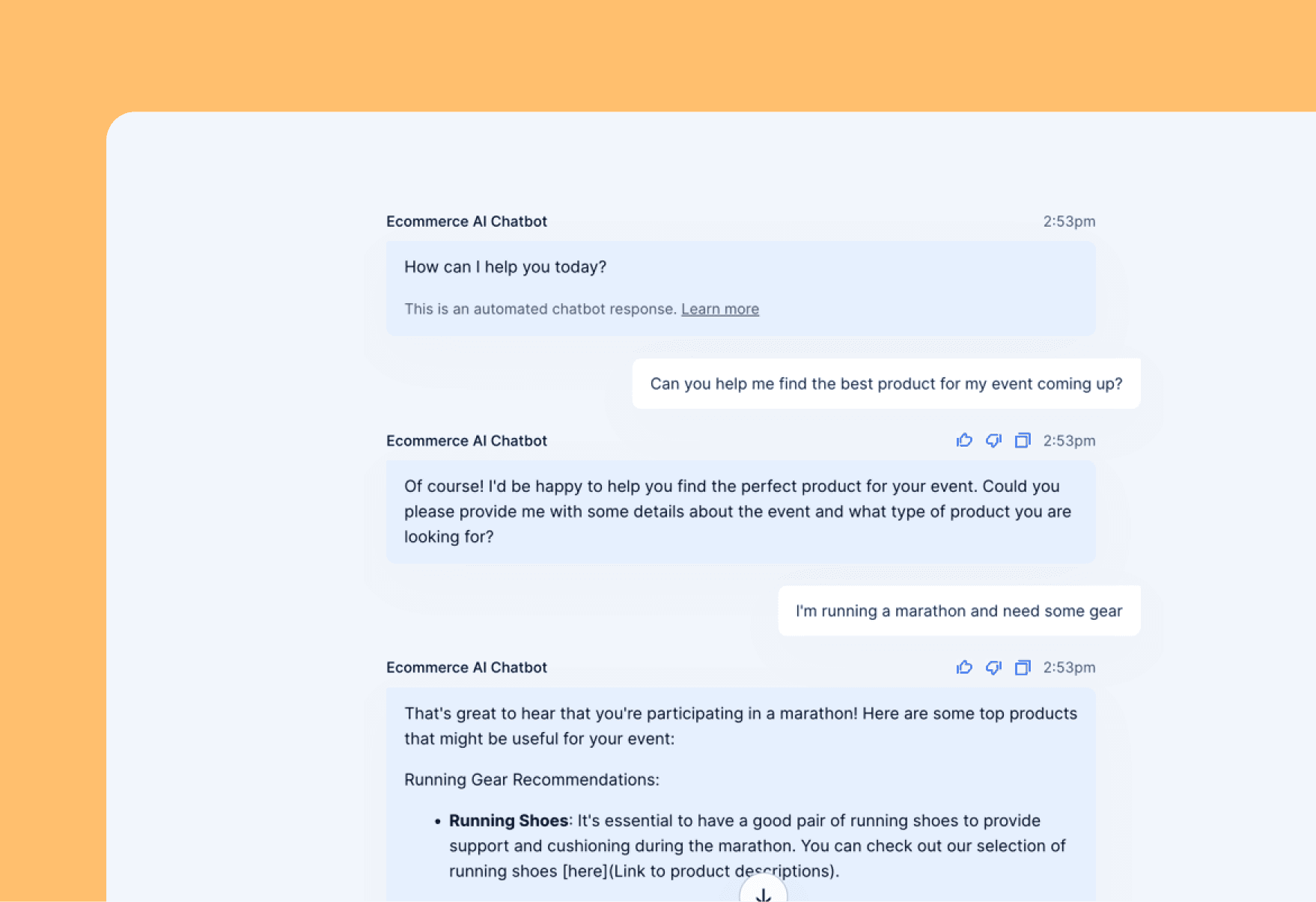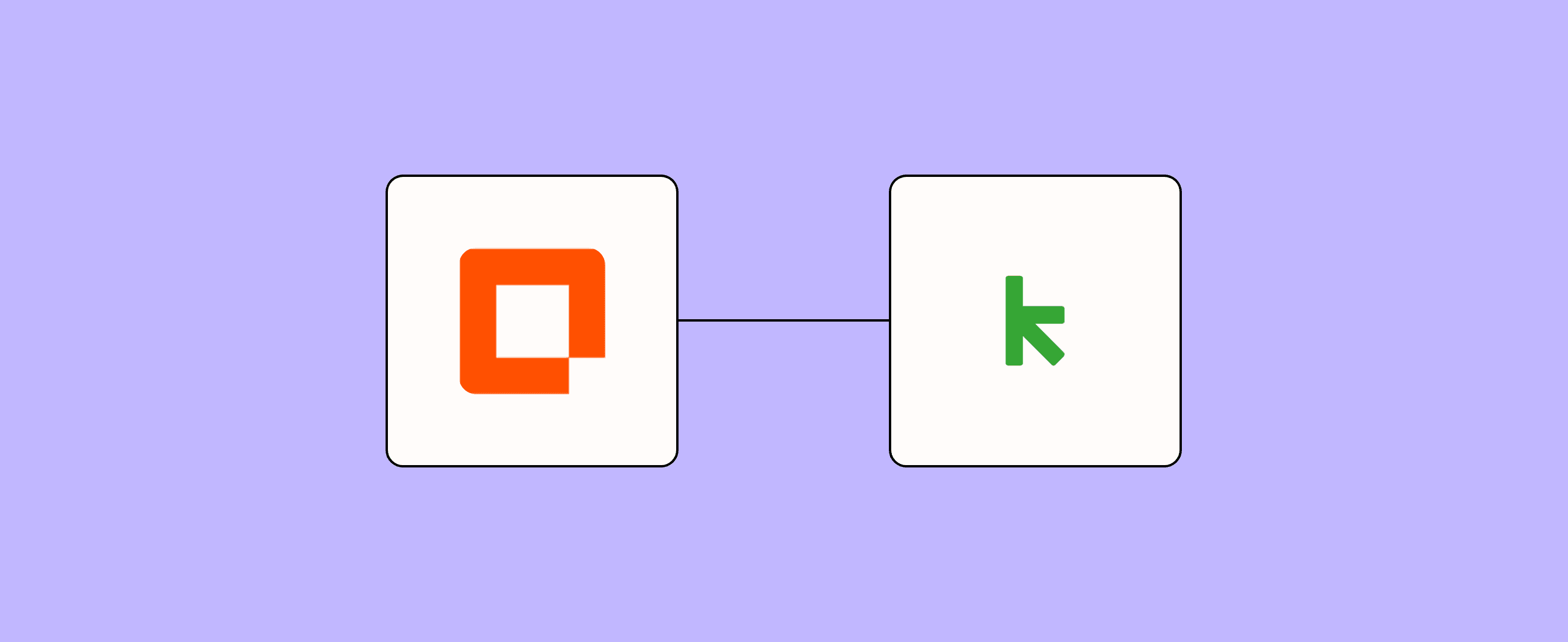
Managing contacts efficiently is crucial for any business, but it can be time-consuming and error-prone when done manually. Our Create or Update Contact Form template for Keap integration offers a streamlined solution that transforms your contact management process. With this template, you can effortlessly create new contacts or update existing ones in your Keap CRM using a single form submission.
Why you should create a create or update contact form with Zapier
Manually managing contacts can be a tedious and error-prone task. This template automates the process, saving you time and reducing mistakes. By using our Create or Update Contact Form for Keap, you'll ensure your contact database remains accurate and up-to-date without the hassle of manual data entry. This allows you to focus on building meaningful relationships with your contacts instead of getting bogged down by administrative tasks.
Zapier products the template uses
- Interfaces: an automated form, page, and app builder for collecting data
- Tables: databases that let you track and automate your data
- Zaps: an automated workflow
- Canvas: a diagramming tool that helps you visualize your workflows
How this form template works
This template utilizes four Zapier products: one Interface, one Table, one Canvas, and one Zap. Here's how it streamlines your contact management process:
- A user fills out the custom contact form created with Zapier Interfaces, capturing essential contact information.
- Upon form submission, a Zap is triggered to process the information.
- The Zap checks if the contact already exists in your Keap CRM, using the email address as a unique identifier.
- If the contact doesn't exist, a new record is created in Keap with all the provided information.
- If the contact already exists, their information is updated in Keap with the new data from the form.
- The contact information is also stored in a Zapier Table for easy reference and management within the Zapier ecosystem.
- Using Zapier Canvas, you can visualize and customize the entire workflow, adding additional steps or conditions as needed.
This streamlined process ensures that your Keap CRM always contains the most up-to-date information for each contact, improving the accuracy and effectiveness of your communication and marketing efforts.
Who should use this template
This Create or Update Contact Form template for Keap integration is ideal for:
- Small business owners: who want to streamline their contact management process
- Marketing professionals: looking to automate lead capture and maintain accurate customer data
- Sales teams: aiming to improve efficiency by reducing manual data entry
- Customer service representatives: who need to quickly update customer details
- Event organizers: who want to easily capture and manage attendee information
- Freelancers and consultants: looking to maintain an organized client database
- E-commerce businesses: aiming to keep their customer information current
- Non-profit organizations: seeking to efficiently manage donor and volunteer information
By using this template, you'll save time, reduce errors, and ensure that your contact database is always up-to-date and accurate.
Key benefits of this form template
- Time-saving automation: Eliminate manual data entry, saving hours of work each week
- Improved data accuracy: Reduce human errors associated with manual data entry
- Enhanced contact management: Keep all your contact information organized and easily accessible in one centralized location
Frequently Asked Questions
How does the template handle duplicate contacts?
The template handles duplicate contacts by merging them into one contact in your CRM. This helps to keep your contact list organized and avoid duplicate entries.
Will this template work with my existing Keap CRM?
Yes, this template is compatible with your existing Keap CRM. You can easily integrate it with your CRM to streamline your lead management process.
Can I customize the contact form to include specific fields for my business?
Yes, you can customize the contact form to include specific fields for your business. Our template is designed to be flexible and adaptable to your needs.
Do I need coding skills to use this template?
No, you do not need coding skills to use this template. We provide step-by-step guides and support to help you set it up and customize the workflow to fit your needs.