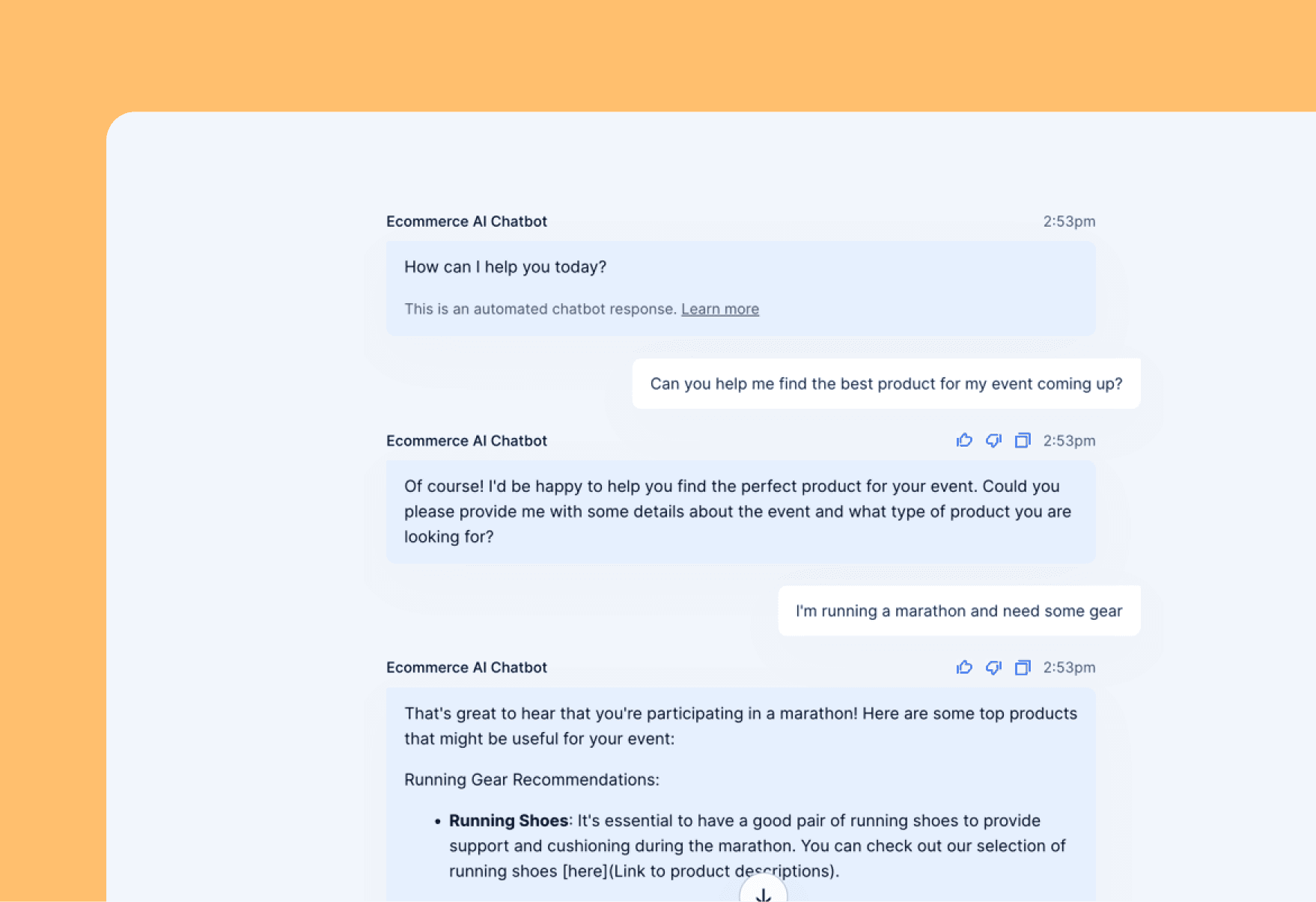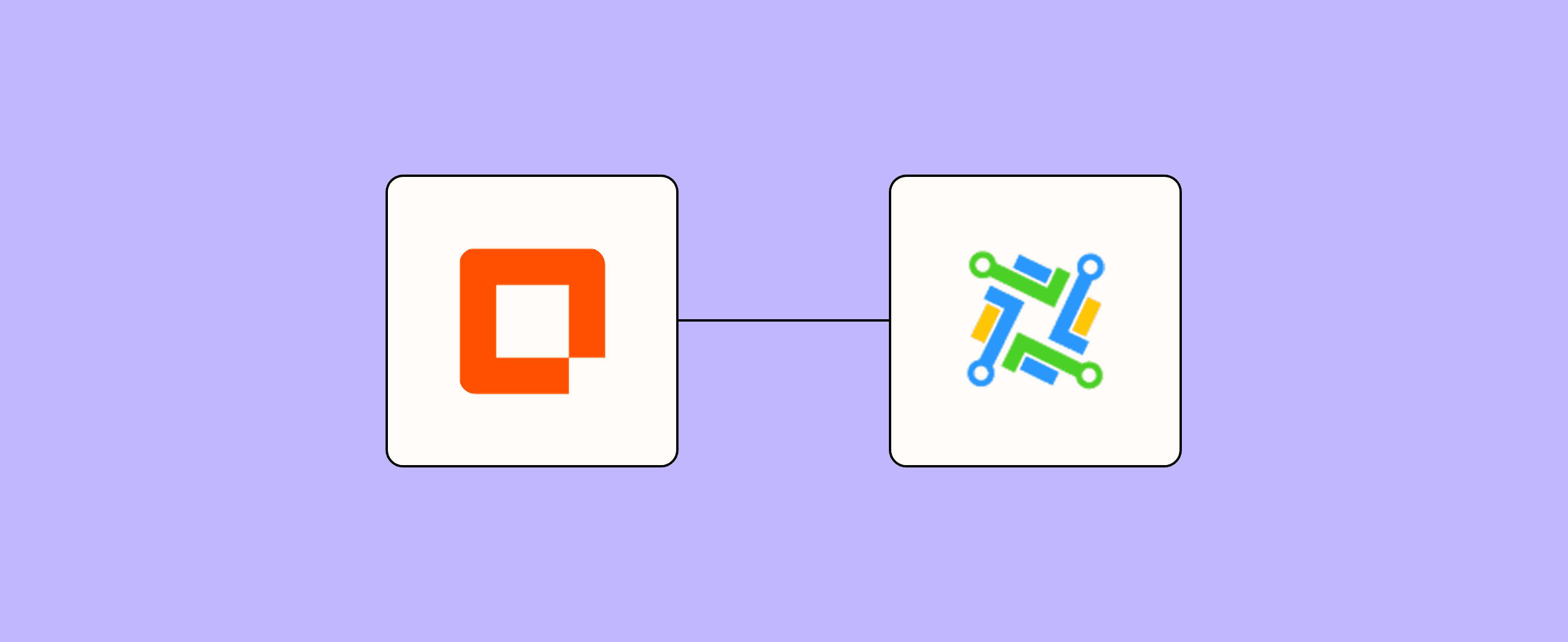
LeadConnector is a customer relationship management (CRM) tool with AI-powered features to help you modernize your sales process. But if you’re still manually typing in contacts, there's a shortcut that'll simplify your work. It all starts with Zapier's Add or update contact form template.
With this template, you get a form that collects a user's contact info—then automatically creates that contact in LeadConnector. (Or updates the contact, if it already exists in the CRM.) Use this shortcut to rein in the time you spend on manual work, ratchet up your data accuracy, ,and, use the time saved to focus on building stronger customer relationships.
Zapier products the template uses
- Interfaces — an automated form, page, and app builder for collecting data
- Tables — databases that let you track and automate your data
- Zaps — automated workflows
- Canvas — a diagramming tool that helps you visualize your workflows
How this form template works
This template creates a seamless contact management system integrated with LeadConnector, entirely in Zapier.
Here's a breakdown of how it works:
- Form creation: Using Interfaces, a customized contact form is created. This form includes fields for essential contact info, like your lead's name, email, phone number, company details, and address.
- Data collection: When a lead submits the form, the interface collects their contact info.
- Data storage: The submitted data gets stored in a table, acting as a staging area for processing.
- Automation trigger: The form submission triggers a Zap, starting the automated workflow.
- LeadConnector integration: The Zap uses the LeadConnector integration to either add a new contact or update an existing one in the CRM, based on the information provided.
- Workflow visualization: You can see the entire process in Zapier Canvas, allowing for easy management and optimization.
To set up and use this template:
- Connect your LeadConnector account to Zapier if you haven't already.
- Customize the interface's form fields to match your needs.
- Set up the table to temporarily store form submissions.
- Configure the Zap to process the data and update LeadConnector.
- Test the workflow to make sure everything functions correctly.
- Publish your form—and let your leads start flowing in effortlessly.
Who should use this template
The Add or update contact form template is ideal for:
- Small business owners who want to maintain an organized, up-to-date customer database without investing in complex CRM systems
- Sales teams that need to quickly add new leads or update existing contact information from various sources
- Marketing professionals who want to capture comprehensive lead data from campaigns and automatically update their database for efficient follow-ups
- Customer service representatives who need an easy solution for updating customer information, so everyone on their team has access to the latest contact details
- Event organizers responsible for collecting attendee information and keeping their database current
- Freelancers and consultants who want an effective method for managing client information to simplify communication and invoicing
- Real estate agents who keep track of potential buyers and sellers and need accurate contact information for follow-ups and property updates
- Nonprofit organizations that manage donor information and want accurate records for communication and fundraising efforts
By using this template, these professionals and organizations can polish their contact management processes, leading to better customer relationships, more targeted communication, and increased overall efficiency.
Key benefits this form template
- Streamlined data collection: Capture all the information you need in one go, cutting out the need for multiple data entry points
- Automated updates: Keep LeadConnector current without manual intervention, saving you time and reducing errors
- Improved data accuracy: Structured form fields ensure consistent, complete records, improving the quality of your CRM
Frequently Asked Questions
How quickly are contacts updated in LeadConnector after the form gets submitted?
Within seconds. A form submission immediately triggers a Zap, and the contact is added or updated in LeadConnector almost instantaneously.
Can I customize the form fields?
Yes, you can easily modify the form fields in Interfaces to match your data collection needs.
Do I need coding skills to use this template?
Not at all. The template is totally user-friendly, whether you're new to automation or a whiz at it.
Will this template work with my existing LeadConnector account?
It will! Just connect your account to Zapier, and this template will work seamlessly with your setup.