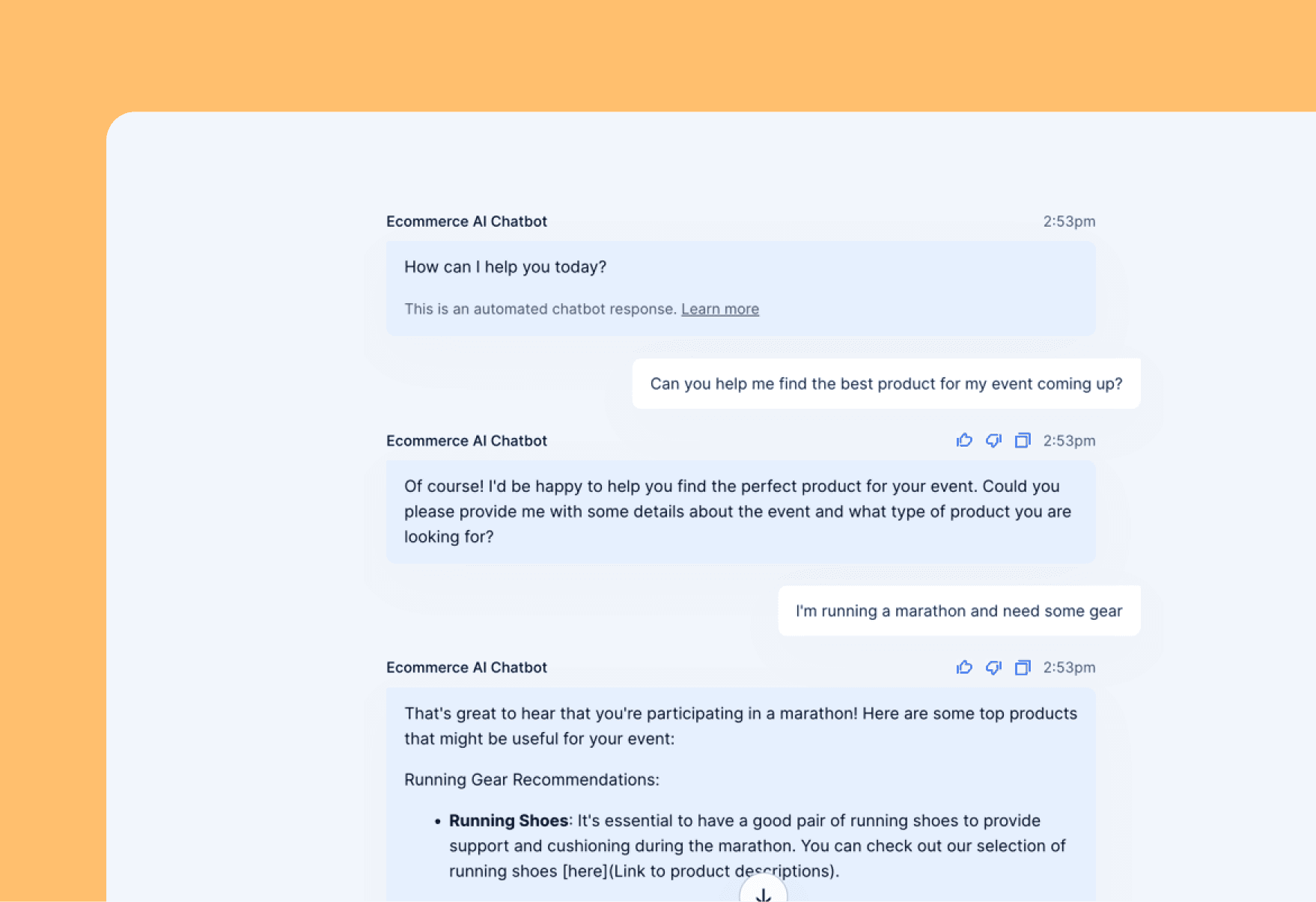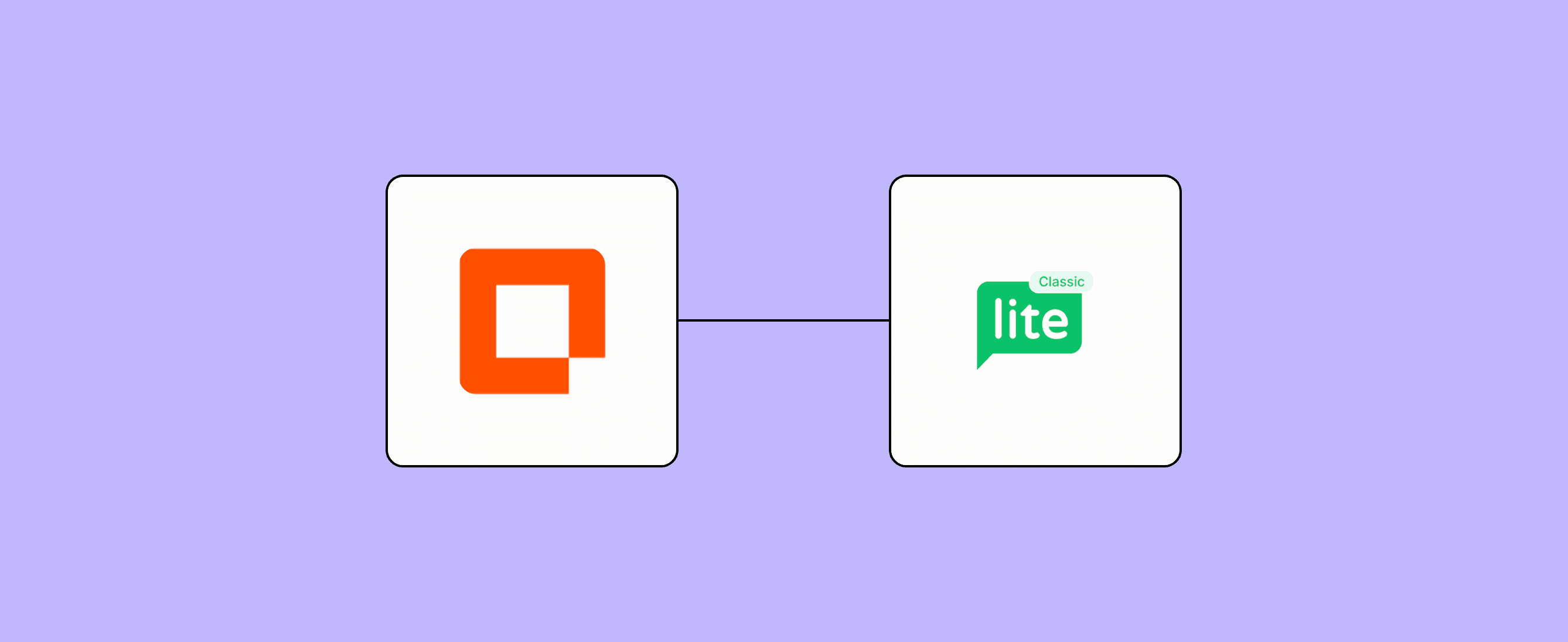
Easily manage your email list with a custom form that connects to MailerLite Classic. We built a template that makes it worlds easier for you to import subscribers into MailerLite. But before you get started, first make sure you’re using the right integration: This template is specifically for MailerLite Classic users, which describes anyone who signed up for a MailerLite account before March 2022. If that's you, steal this template. It helps you capture subscribers with less effort while minimizing errors and compliance problems—all through a simple, customizable form.
Zapier products the template uses
- Interfaces — an automated form, page, and app builder for collecting data
- Tables — databases that let you track and automate your data
- Zaps — automated workflows
- Canvas — a diagramming tool that helps you visualize your workflows
How this Create or update subscriber form template (MailerLite Classic integration) works
This template streamlines subscriber management for MailerLite Classic using Zapier's suite of tools. Here's how it works:
- A custom form is created using Interfaces, capturing all your necessary subscriber details.
- When someone fills out the form, their data gets temporarily stored in a table.
- This new data entry automatically triggers a Zap.
- The Zap processes the info and sends it to MailerLite Classic using the Create/Update Subscriber action.
- If the subscriber already exists in MailerLite Classic, their information gets updated. If they're new, a new subscriber is created.
- The entire workflow can be visualized and optimized using Canvas.
This automated process ensures your MailerLite Classic subscriber list remains accurate and up-to-date without manual data entry or transfers.
To set up the template:
- Connect your MailerLite Classic account to Zapier if you haven't already.
- Customize the interface form fields to match your specific subscriber data needs.
- Adjust the table structure to align with your form fields.
- Review and activate the Zap that connects the form data to MailerLite Classic.
- Test the workflow to make sure everything's functioning correctly.
- Embed the form on your website or share it with a direct link.
Who should use this template
This template for MailerLite Classic is ideal for:
- Email marketers looking to streamline their list management and data collection
- Small business owners who want a simple solution for building and maintaining their email list
- Digital agencies managing multiple client accounts and looking for a standardized subscriber management process
- eCommerce businesses aiming to capture customer information at various touchpoints
- Content creators and bloggers focused on growing their audience and personalizing content delivery
This template helps anyone who wants to efficiently manage their subscriber list, ensure data accuracy, and set the foundation for more targeted and effective email marketing campaigns.
Key Benefits This Form Template
- Time-saving automation: Eliminate hours of manual data entry and management
- Enhanced data accuracy: Collect consistent, complete subscriber information for better segmentation and personalization
- Improved compliance: Built-in fields for consent and opt-in status help align with data protection regulations
Frequently Asked Questions
How does this template help with GDPR compliance?
The template includes fields for capturing consent and opt-in status, which can help with GDPR compliance. However, it is always recommended to consult with a legal professional to ensure full compliance with relevant privacy laws.
Will this template work with my existing MailerLite Classic account?
Yes, as long as you have a MailerLite Classic account and it is connected to Zapier, this template will work seamlessly with your existing setup.
Can I customize the form fields?
Yes, you can easily customize the form fields to fit your specific needs.
Do I need coding skills to use this template?
No, the template is designed to be user-friendly and does not require any coding skills.