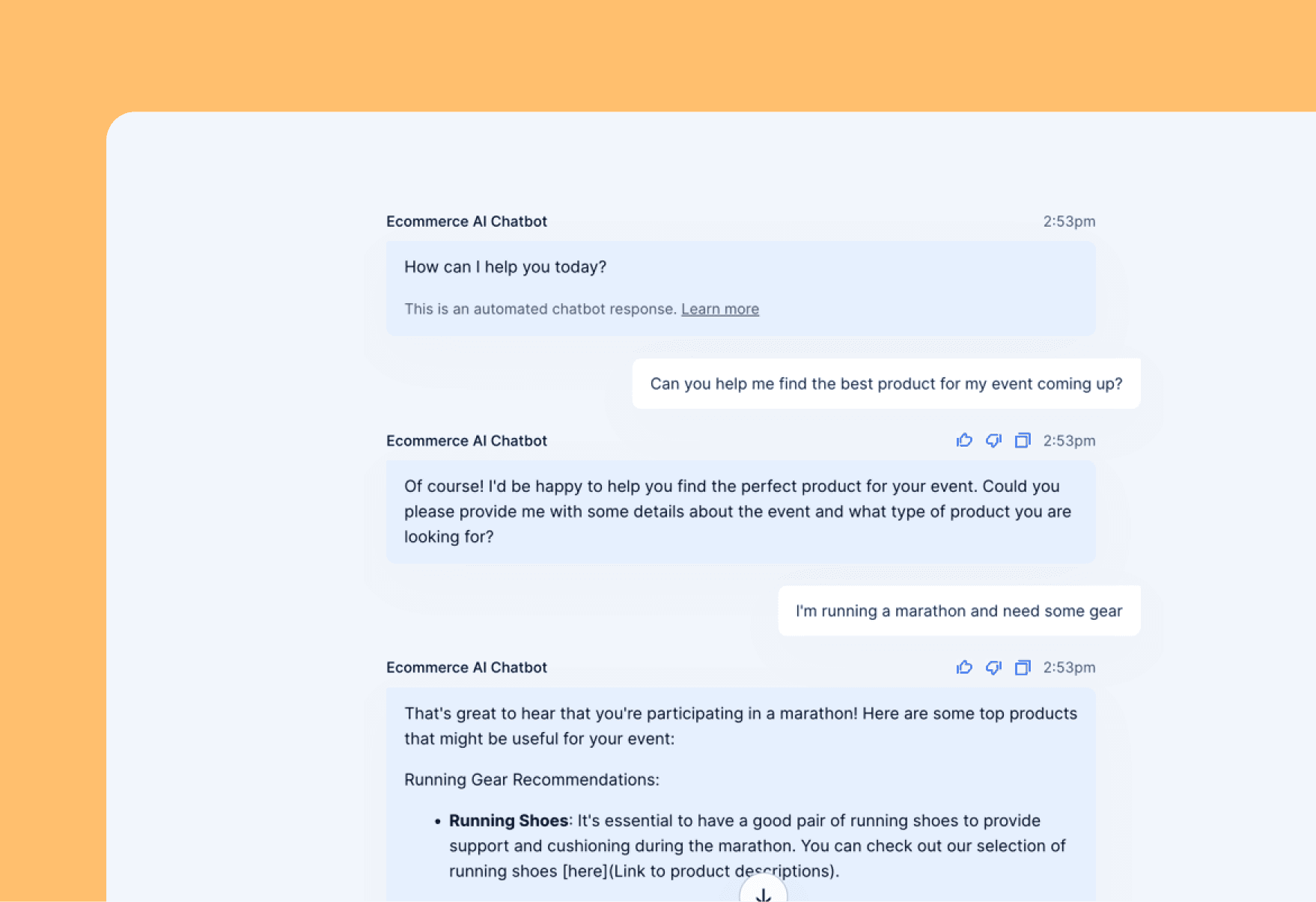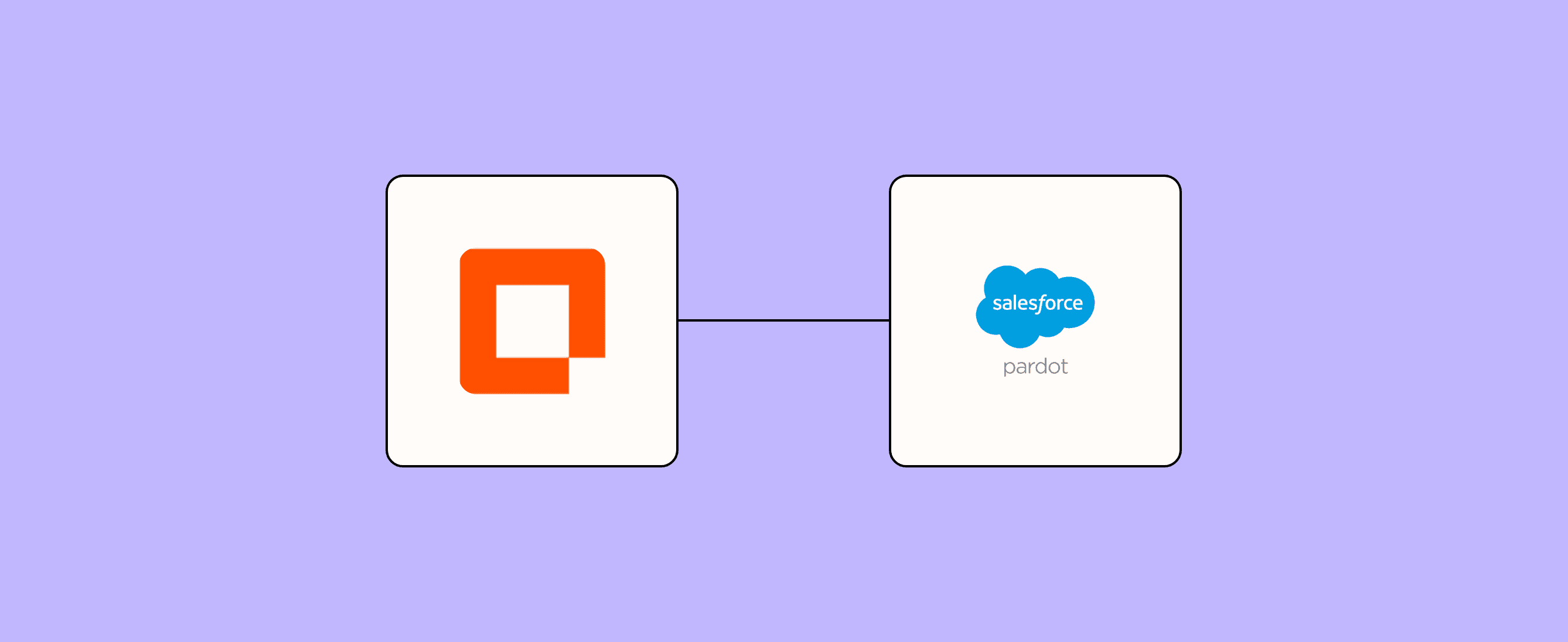
In today's fast-paced business world, efficient prospect management is crucial for successful lead generation and conversion. The Find or Create Prospect Form template for Pardot integration offers a powerful solution to streamline your prospect management process. By leveraging Zapier's automation capabilities, you can automatically identify existing leads or create new ones based on key information, saving time and enhancing the accuracy of your customer relationship management (CRM) system.
Why you should create this form with Zapier
Creating a Find or Create Prospect Form with Zapier can revolutionize your lead management process. This template enables you to enrich your CRM with essential prospect details automatically, paving the way for more personalized communication and targeted marketing efforts. By ensuring that every prospect is accurately tracked and categorized without manual data entry, you can focus on what matters most – building meaningful relationships with potential customers and driving business growth.
Zapier products the template uses
- Interfaces — an automated form, page, and app builder for collecting data
- Tables — databases that let you track and automate your data
- Zaps — an automated workflow
- Canvas — a diagramming tool that helps you visualize your workflows
How this form template works
This template leverages multiple Zapier products to create a seamless prospect management system integrated with Pardot. Here's a breakdown of how it works:
- The process begins when new prospect information is submitted through a form or captured from another source.
- A Zapier Interface collects this data, ensuring all necessary fields are properly formatted and ready for processing.
- The collected information is then temporarily stored in a Zapier Table, acting as a staging area for the prospect data.
- A Zap is triggered to process the prospect information, initiating the "Find or Create Prospect" action in Pardot.
- The Zap first checks if the prospect already exists in Pardot by searching for a matching email address.
- If an existing prospect is found, their information is updated with any new details provided.
- If no matching prospect is found, a new prospect entry is created in Pardot with all the collected information.
- The process captures and manages various prospect details.
- Once the prospect information is processed, the Zap can trigger additional actions, such as sending a notification or updating other connected systems.
- The entire workflow is visualized using Zapier's Canvas, allowing you to see and optimize the automation process easily.
Who should use this template
This Find or Create Prospect Form Template (Pardot Integration) is ideal for a wide range of professionals and organizations:
- Marketing professionals looking to streamline their lead generation and management processes
- Sales teams aiming to maintain an up-to-date and accurate prospect database without manual data entry
- Business owners and entrepreneurs who want to automate their customer relationship management and improve lead tracking
- Digital agencies managing multiple client accounts and needing efficient prospect management solutions
- E-commerce businesses seeking to capture and organize customer information effectively
- B2B companies looking to enhance their lead nurturing and scoring processes
- Startups aiming to build a robust customer database from the ground up
- Event organizers who need to manage attendee information and follow up efficiently
- Nonprofit organizations wanting to streamline donor and supporter management
- Educational institutions looking to manage student or alumni information more effectively
By implementing this template, you can significantly improve your prospect management efficiency, allowing you to focus more on building relationships and less on data entry and management tasks.
Key benefits this form template
- Time-saving automation: Eliminate manual data entry and reduce the time spent on prospect management tasks, allowing your team to focus on high-value activities.
- Improved data accuracy: Minimize errors and duplicates in your prospect database by automatically checking for existing entries before creating new ones.
- Enhanced personalization: Gather comprehensive prospect information to enable more targeted and personalized communication strategies.
Frequently Asked Questions
Can this template integrate with other CRM systems besides Pardot?
While this specific template is designed for Pardot, Zapier supports integrations with many other CRM systems. You can modify the template or create a similar workflow for other CRM platforms supported by Zapier.
How does this template help with GDPR compliance?
The template includes options to capture opt-out preferences and "Do Not Email" flags, which can help you manage communication permissions. However, you should ensure your overall data handling practices comply with GDPR and other relevant regulations.
Can I customize the fields captured in the prospect form?
Yes, you can customize the fields in the Zapier Interface to match your specific needs. You can add, remove, or modify fields to capture the information most relevant to your business.
Do I need technical skills to set up this template?
No, you don't need advanced technical skills. Zapier's user-friendly interface makes it easy to set up and customize the template to your needs. Basic familiarity with Zapier and Pardot is helpful but not required.