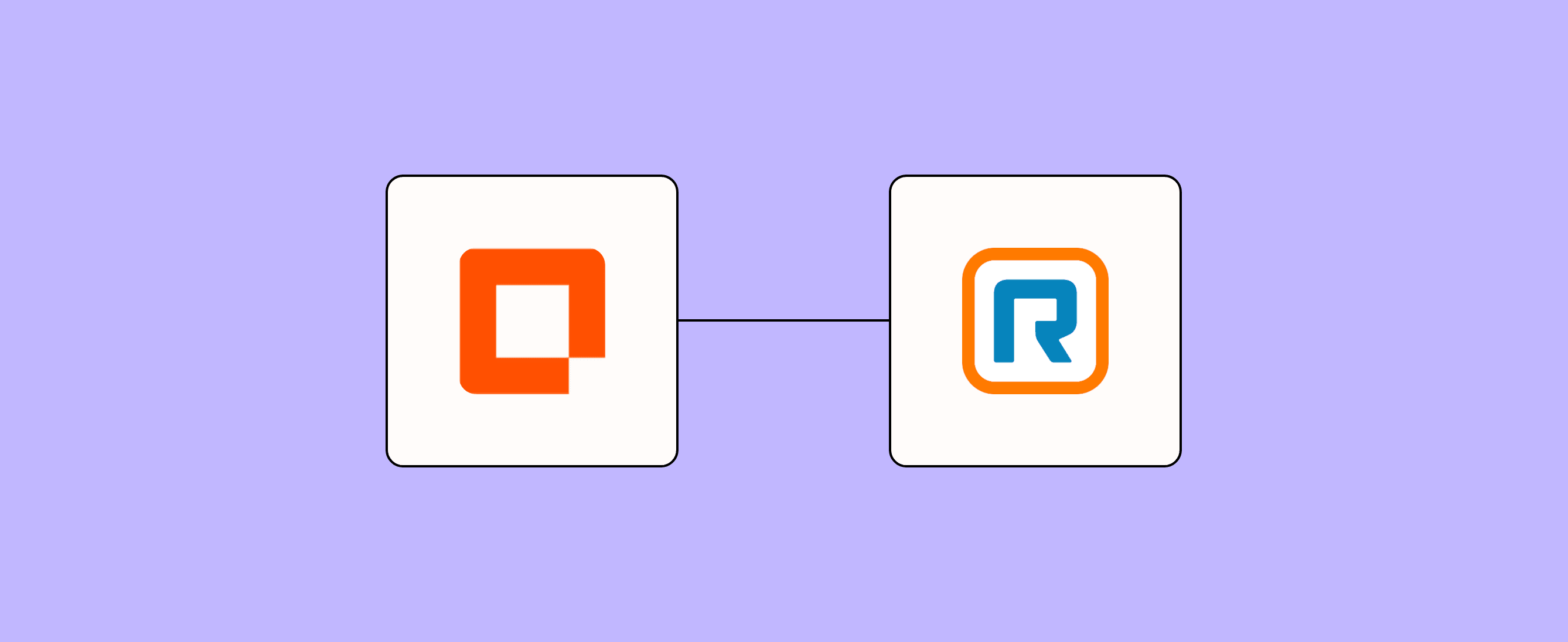
In today's fast-paced digital landscape, effective communication is crucial for business success. This Send SMS/MMS form template, integrated with RingCentral, offers a powerful solution for businesses looking to enhance their messaging capabilities. By leveraging Zapier's automation tools, you can create a custom form that simplifies the process of sending personalized text messages, allowing you to reach your audience quickly and efficiently.
Why You Should Create a Send SMS/MMS Form with Zapier
Creating a Send SMS/MMS form with Zapier can revolutionize your communication strategy. This template provides a comprehensive solution that ensures you have all the necessary fields to customize your messages, track delivery, and boost engagement while saving valuable time.
The user-friendly interface makes it easy for team members of all technical skill levels to send professional, branded messages without extensive training. This accessibility promotes consistent communication across your organization and helps maintain a cohesive brand voice. Moreover, the template's flexibility allows you to tailor your messaging strategy to your specific needs and your audience's preferences, whether you need to send immediate updates or schedule messages for later.
Zapier Products the Template Uses
- Interfaces — an automated form, page, and app builder for collecting data
- Tables — databases that let you track and automate your data
- Zaps — an automated workflow
- Canvas — a diagramming tool that helps you visualize your workflows
How This Send SMS/MMS Form Works
This template utilizes Zapier's suite of products to create a seamless and efficient workflow for sending SMS and MMS messages through RingCentral. Here's a breakdown of how it works:
- Users access a custom Interface form that presents all the necessary fields for sending an SMS or MMS message.
- The form includes fields for the recipient's number, the sender's RingCentral number, and the message body, allowing for personalized communication.
- Additional options such as media URL for MMS, scheduling, message type selection, and priority level setting are available through the Interface.
- Once the form is filled out, a Zap is triggered, processing the information entered.
- The data is then sent to RingCentral through the integration, initiating the message send process.
- If enabled, the message details are stored in a Table for future reference and analytics.
- The entire workflow can be visualized and managed using Canvas, allowing for easy modifications and optimizations.
This streamlined process ensures that your team can efficiently send personalized messages without the need for complex technical knowledge or multiple app switching.
Who Should Use This Template
This Send SMS/MMS form template is versatile and can benefit a wide range of professionals and organizations:
- Marketing teams can use this template to send targeted promotional messages, special offers, or event reminders to their customer base. The ability to schedule messages in advance allows for perfectly timed marketing campaigns.
- Customer service representatives can quickly send updates, notifications, or responses to customer inquiries via SMS or MMS, improving response times and customer satisfaction.
- Sales teams can reach out to leads and prospects with personalized messages, follow-ups, or important updates about products or services.
- Event organizers can send timely reminders, location updates, or last-minute changes to event attendees, ensuring everyone stays informed.
- HR departments can use this template for internal communications, sending important announcements, or emergency notifications to employees.
- Healthcare providers can send appointment reminders, medication alerts, or follow-up instructions to patients, improving healthcare outcomes and reducing no-shows.
- Educational institutions can communicate with students and parents about school events, closures, or important deadlines.
Any business looking to enhance its text message marketing strategy and improve customer communication will find this template invaluable.
Key Benefits This Form Template
- Streamlined communication: Simplify the process of sending SMS and MMS messages, allowing you to reach your audience quickly and efficiently.
- Customization options: Tailor each message to your specific needs and brand voice with fields for message type, priority level, and custom sender ID.
- Scheduling functionality: Plan your communications in advance by scheduling messages for future delivery, ensuring timely and consistent outreach.
Frequently Asked Questions
Is it possible to track the delivery status of sent messages?
Yes, it is possible to track the delivery status of sent messages using this template. However, the accuracy may depend on how diligently in-store purchases are recorded in the interface.
Do I need technical expertise to use this template?
No, you do not need technical expertise to use this template. We provide step-by-step guides and support to help you set it up and customize the workflow to fit your needs.
Can I include images or videos in my messages?
Yes, you can include images or videos in your messages using this template. It is designed for Facebook Lead Ads, but can be adapted for other platforms that allow conversion tracking.
Can this template be integrated with other business processes?
Yes, this template can be integrated with other business processes. However, it is important to make sure your data collection and usage practices comply with relevant privacy laws, such as GDPR or CCPA.


