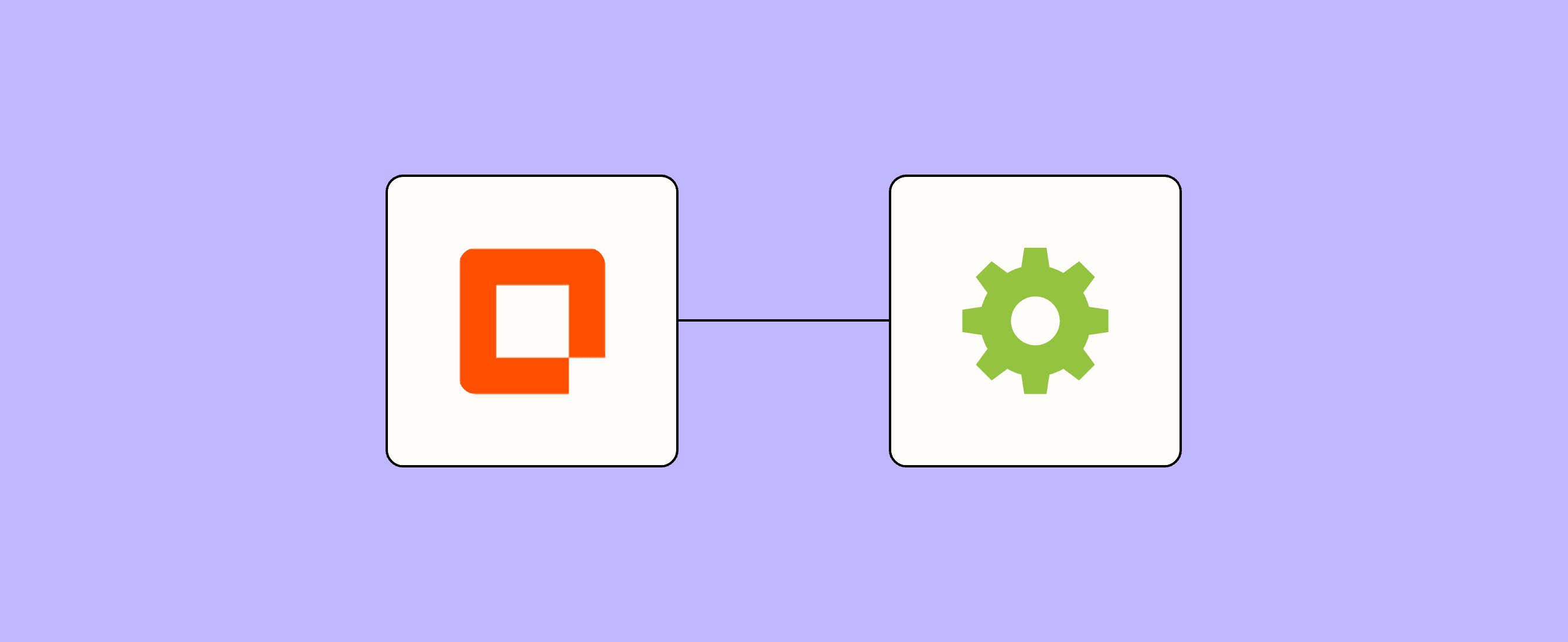
In today's fast-paced e-commerce world, efficient order management is crucial for success. Our Create Order Form Template, integrated with ShipStation through Zapier, offers a powerful solution to streamline your order creation process. This template automates data collection and entry, significantly reducing manual input errors and saving valuable time.
By capturing all essential shipping information in a structured, easy-to-use format, you can focus on what truly matters - fulfilling orders promptly and enhancing customer satisfaction.
Why you should create this form with Zapier
Creating a Create Order Form with Zapier offers numerous benefits for your e-commerce operations. This powerful tool eliminates tedious manual data entry, reducing the potential for errors and saving precious time. By implementing this template, you'll enjoy seamless integration with ShipStation, creating a smooth workflow from order placement to shipment. The template's flexibility allows for customization to fit your specific business needs, making it an invaluable asset for businesses of all sizes.
Zapier products the template uses
- Interfaces — an automated form, page, and app builder for collecting data
- Tables — databases that let you track and automate your data
- Zaps — an automated workflow
- Canvas — a diagramming tool that helps you visualize your workflows
How this form template works
This Create Order Form Template utilizes multiple Zapier products to create a comprehensive and efficient order management solution. Here's a step-by-step breakdown of how it works:
- Customer or team member fills out the order form created with Interfaces entering all necessary information such as customer details, product information, and shipping preferences.
- Upon form submission, a Zap is triggered to process the information.
- The order data is automatically stored in a Table**, creating a record of all orders for easy tracking and management.
- Another Zap sends the order information to ShipStation creating a new order in your ShipStation account.
- Canvas visualizes this entire workflow, allowing you to see how the data flows from the form submission to ShipStation, and identify any areas for optimization.
- ShipStation processes the order, generating shipping labels and updating tracking information.
- If configured, a final Zap can send order confirmation and tracking information back to the customer, completing the order cycle.
This automated workflow significantly reduces manual data entry, minimizes errors, and speeds up the entire order fulfillment process. The template uses one Interface to create the order form, one Table to store order data, multiple Zaps to automate the workflow, and one Canvas to visualize the process.
Who should use this template
This Create Order Form Template (ShipStation Integration) is ideal for a wide range of businesses and individuals involved in e-commerce and order fulfillment:
- E-commerce business owners looking to streamline order processing
- Dropshipping entrepreneurs managing orders from multiple suppliers
- Small to medium-sized retailers expanding into online sales
- Order fulfillment managers overseeing the order fulfillment process
- Customer service representatives handling order inquiries and entries
- Warehouse and logistics coordinators managing inventory and shipping
- Marketing teams running promotions or special offers
- IT and systems administrators integrating various business systems
- Startup founders launching new e-commerce ventures
By implementing this template, these users can significantly improve their order management processes, reduce manual work, and enhance overall customer satisfaction through faster, more accurate order fulfillment.
Key benefits this form template
- Time-saving automation: Eliminate manual data entry, allowing your team to focus on critical tasks
- Error reduction: Ensure all necessary information is collected consistently, minimizing shipping errors
- Improved customer satisfaction: Faster order processing leads to quicker deliveries and fewer mistakes
Frequently Asked Questions
How does this template integrate with ShipStation?
This template integrates with ShipStation through Zapier, allowing you to automatically transfer data and orders between the two platforms.
Do I need coding knowledge to use this template?
No, you do not need coding knowledge to use this template. It is designed to be user-friendly and we provide support and resources to help you set it up.
Can I customize the order form to fit my specific business needs?
Yes, you can customize the order form to fit your specific business needs. This template is designed to be flexible and adaptable to different workflows.
How does this template help with inventory management?
This template helps with inventory management by automatically updating inventory levels and syncing them with your orders. This helps you keep track of your inventory and avoid overselling.


