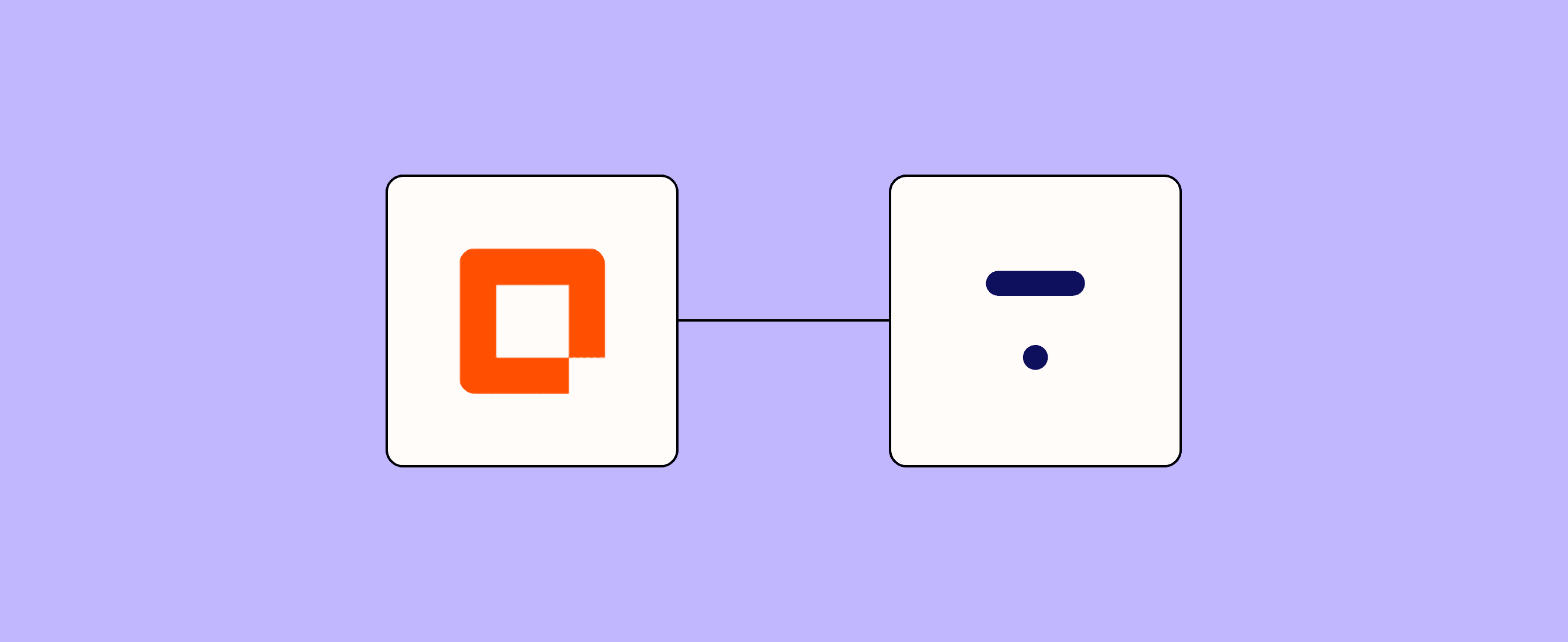
Are you an education provider using Thinkific to deliver your courses? Managing user enrollments can be time-consuming and error-prone. That's where Zapier's Enroll User Form Template for Thinkific Integration comes in handy. By automating the enrollment process, you can significantly improve your workflow, reduce manual errors, and provide a smoother onboarding experience for your students.
Why You Should Create an Enroll User Form for Thinkific with Zapier
Creating an automated enrollment form for your Thinkific courses with Zapier can revolutionize your user onboarding process. This template allows you to create a structured form that captures all the essential information needed for enrolling users in Thinkific courses. You'll save countless hours on data entry, minimize errors, and provide a professional, streamlined experience for your students. Whether you're running a small online course or managing a large educational platform, this template is designed to boost efficiency and enhance your overall user experience.
Zapier Products the Template Uses
- Interfaces — an automated form, page, and app builder for collecting data
- Tables — databases that let you track and automate your data
- Zaps — an automated workflow
- Canvas — a diagramming tool that helps you visualize your workflows
How This Enroll User Form Template Works
This template leverages Zapier's suite of tools to create a seamless enrollment process for your Thinkific courses. Here's a breakdown of how it works:
- The template sets up an Interface that creates a customized enrollment form for your Thinkific courses.
- Users fill out the form with their personal details and course preferences.
- The information is captured and stored in a Table, creating a record for each enrollment.
- A Zap is triggered to process the enrollment information.
- The Zap communicates with Thinkific to enroll the user in the specified course.
- Canvas is used to visualize and manage the entire workflow, allowing you to make adjustments as needed.
This comprehensive approach ensures that you gather all necessary information in one go, reducing back-and-forth communication and streamlining the enrollment process.
To set up the template:
- Select the template from Zapier's template library.
- Connect your Thinkific account to Zapier if you haven't already.
- Customize the Interface form fields to match your specific enrollment requirements.
- Set up the Table to store enrollment data.
- Configure the Zap to process the form submissions and enroll users in Thinkific.
- Use Canvas to visualize and fine-tune your workflow.
- Test the form to ensure everything works smoothly.
- Publish your enrollment form and start accepting new students!
Who Should Use This Template
This Enroll User Form Template for Thinkific Integration is perfect for:
- Online course creators who want to streamline their enrollment process
- Educational institutions using Thinkific to deliver e-learning content
- Training providers looking to automate their user onboarding
- Businesses offering employee training programs through Thinkific
- Marketers running online workshops or webinars
- Anyone managing multiple courses on Thinkific and seeking to reduce administrative workload
If you're looking to scale your online education offerings without getting bogged down in administrative tasks, this template is ideal for you. It's especially useful for those who frequently enroll new users and want to ensure a consistent, error-free process every time.
Key Benefits This Form Template
- Time-saving automation: Eliminate manual data entry and reduce the time spent on administrative tasks.
- Improved accuracy: Minimize errors that can occur with manual enrollment processes.
- Enhanced user experience: Provide a smooth, professional enrollment process for your students.
Frequently Asked Questions
How does this template improve data accuracy?
This template improves data accuracy by providing a consistent and accurate method for attributing offline sales to online ads. It also allows for diligent recording of in-store purchases in the interface.
How customizable is this template?
This template is highly customizable. You can easily modify the workflow and add or remove steps to fit your specific needs.
Can this template handle bulk enrollments?
Yes, this template can handle bulk enrollments. You can set up the workflow to automatically enroll multiple leads at once.
Do I need coding skills to use this template?
No, you do not need coding skills to use this template. It is designed to be user-friendly and we provide support to help you set it up.


