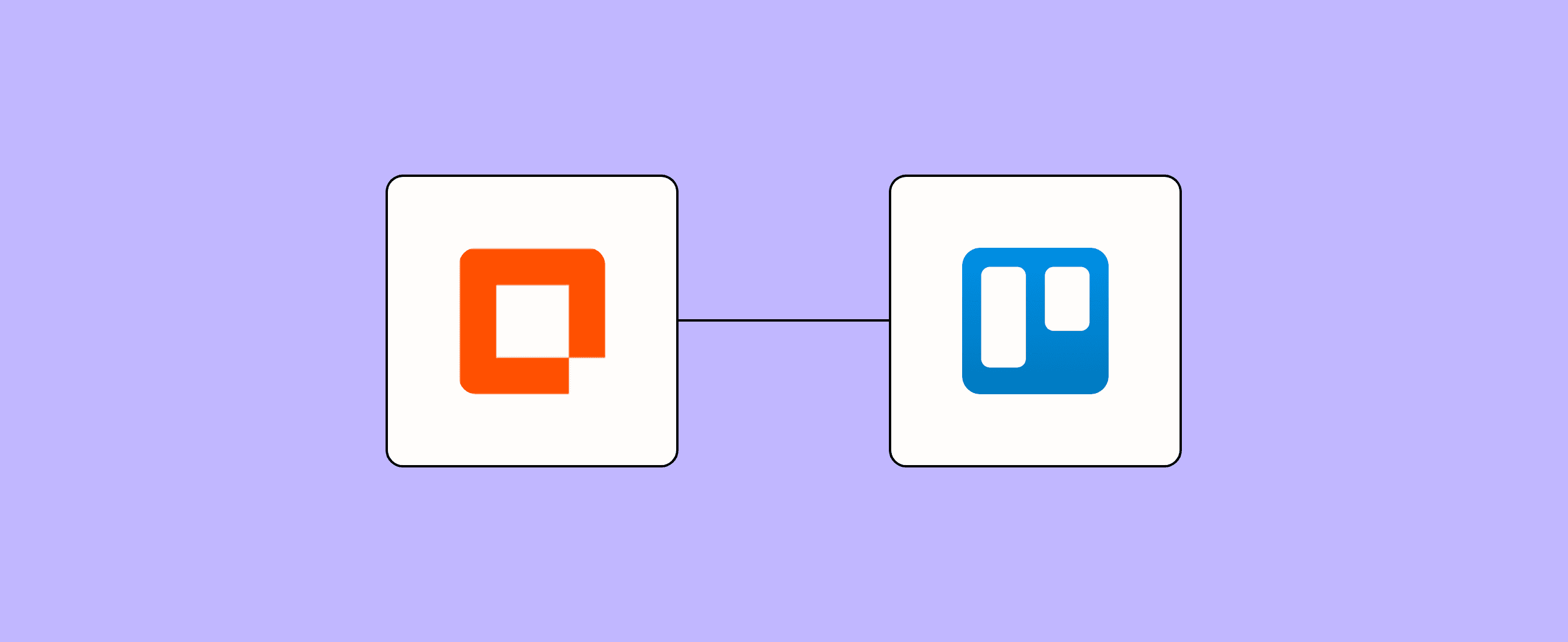
If you’re on a quest to optimize your productivity (sustainably, of course), you’ve probably thought about ways to improve your task management skills. If you use Trello, there’s one change you can make right now for big gains, and that’s automating the process of adding new cards to your Trello boards.
Rather than click-click-click yourself into maddening frustrating, try Zapier’s Create card form template. Using a customizable form, it creates a Trello card for you—complete with titles, descriptions, due dates, whatever details you want—and lets you knock out your to-dos faster.
Zapier products the template uses
- Interfaces — an automated form, page, and app builder for collecting data
- Tables — databases that let you track and automate your data
- Zaps — automated workflows
- Canvas — a diagramming tool that helps you visualize your workflows
How this create card form template works
This template creates a seamless experience for generating Trello cards, all in Zapier.
Here's a detailed breakdown of how it works:
- Access the custom form in Interfaces. This form is designed to capture all information you need for your new Trello card—like the card title, description, due dates and start dates, and any other information you'd like in there. It's a highly customizable form, so the fields are up to you.
- Once all that information gets entered, your Zap automatically creates the card in Trello.
- The card details get stored in Tables, so you can efficiently manage the data and reference it later if needed.
- Finally, Canvas whips up a visual representation of your workflow, which you can use to customize your workflow to suit your team's needs.
Who should use this template
This template is great for anyone striving for a more efficient task management process:
- Project managers can streamline the way they create and assign tasks to team members, so all project details get captured accurately.
- Small business owners can easily manage various aspects of their business by quickly creating cards for different tasks, from customer follow-ups to inventory management.
- Marketing teams can organize campaigns, content creation, and social media schedules by effortlessly creating detailed cards for each task.
- Software development teams can track bugs, feature requests, and sprint tasks with customized cards that include the details developers need.
- Freelancers can manage multiple clients and projects by creating comprehensive task cards that keep all relevant information in one place.
- Event planners can better organize themselves by creating cards for every item on their to-do list—from venue selection to guest list management.
- HR professionals can streamline onboarding processes and employee task management by creating standardized cards for each step or assignment.
- Customer support teams can create cards for customer inquiries or issues, ensuring proper tracking and resolution of each case.
Key benefits of this form template
- Time-saving automation: Quit switching between apps by creating Trello cards directly within Zapier
- Customization and flexibility: Tailor the Interfaces form to your needs, so you capture all the information that's relevant for your unique workflow
- Improved organization: Consistently create well-structured cards that make it easier to track and manage tasks across your team
Frequently Asked Questions
Can I customize the fields in the card creation form?
Absolutely! The template is fully customizable; you can add, remove, or modify fields to match your specific workflow needs.
Do I need a Trello account to use this template?
Yes, you'll need an active Trello account to connect with Zapier and create cards using this template.
How does this template improve team collaboration?
It's all about the centralized, organized card creation process this template creates. When everyone can find the information they need, communicating within your team becomes so much smoother.
Is it possible to automatically trigger card creation based on certain events?
Yes—you can set up Zaps to automatically create Trello cards based on triggers from other apps or on a schedule, streamlining your workflow even more.


