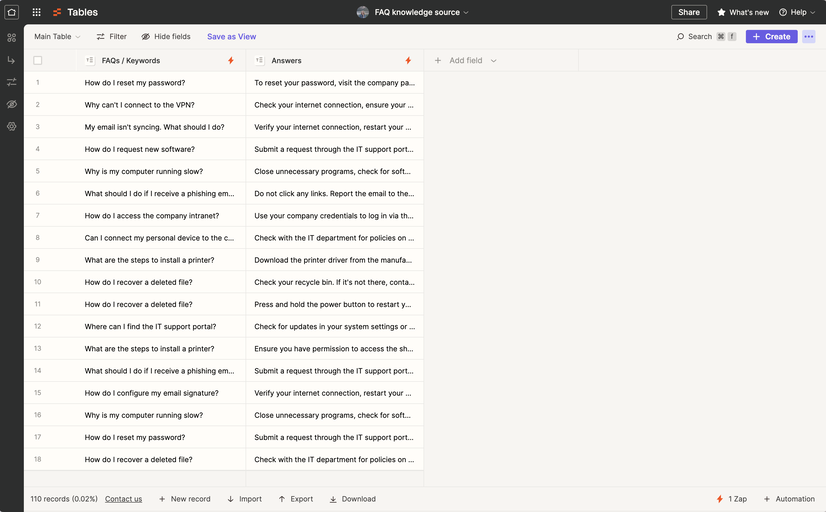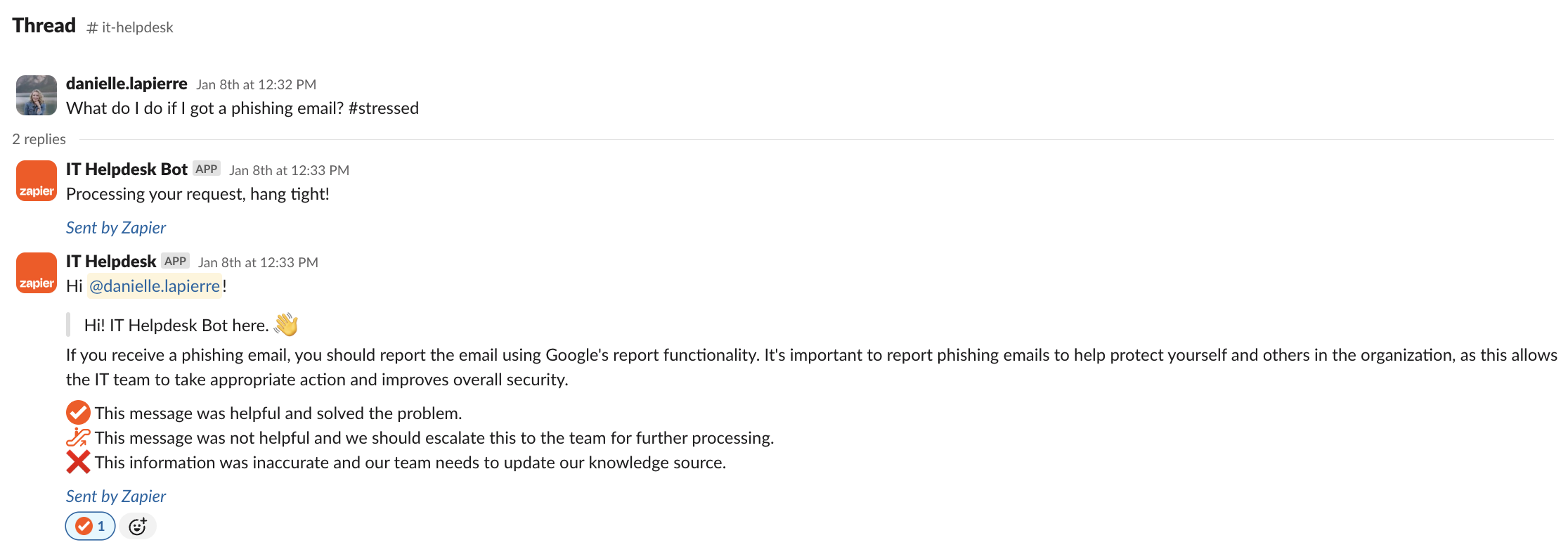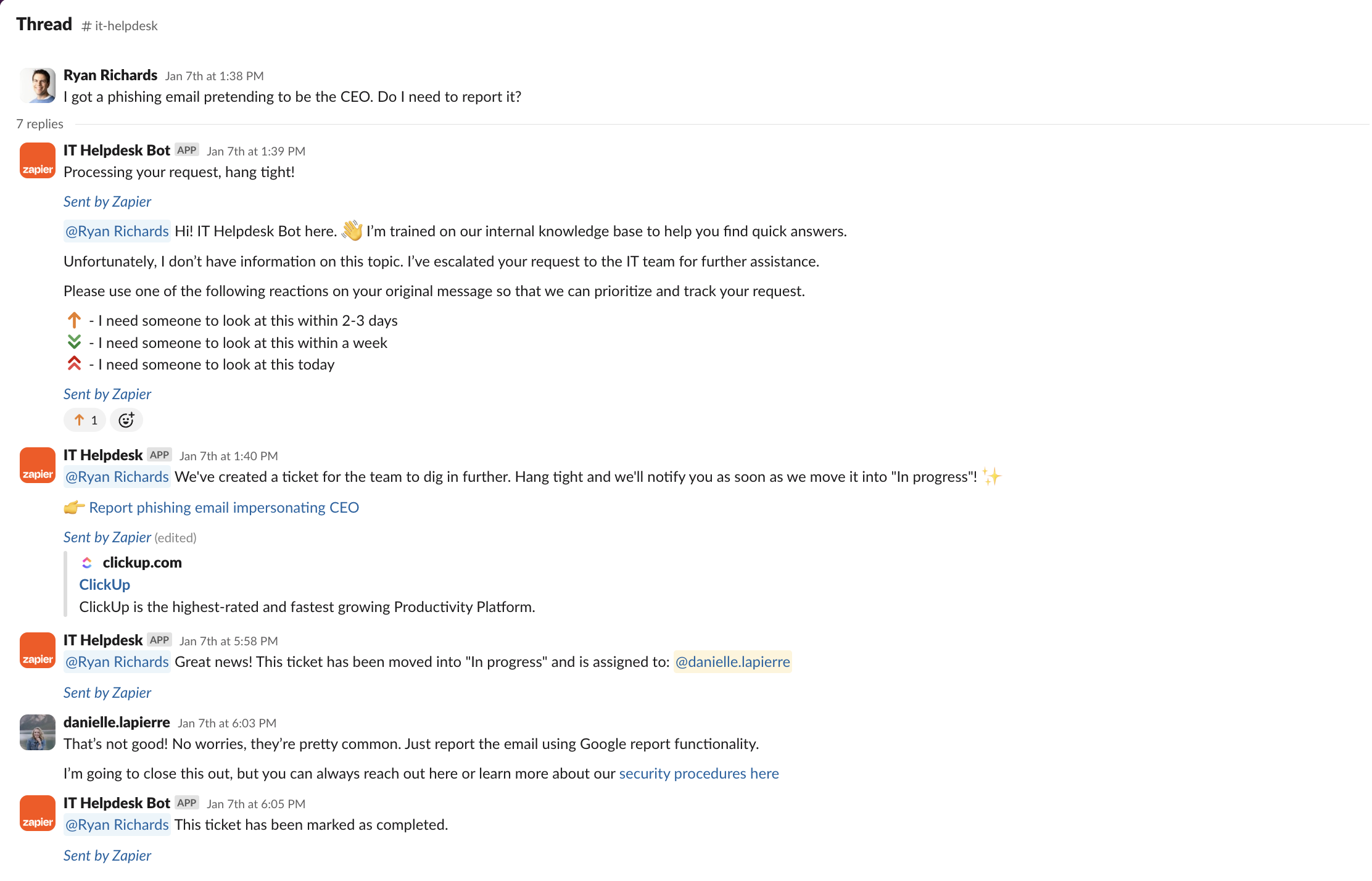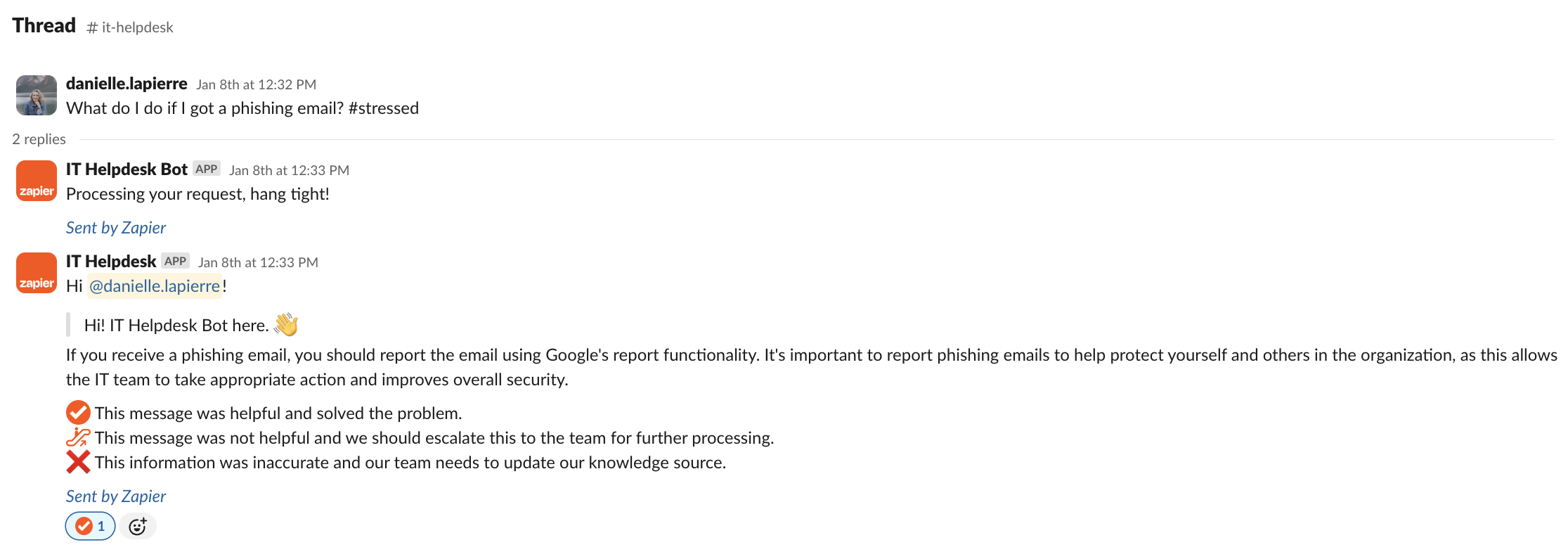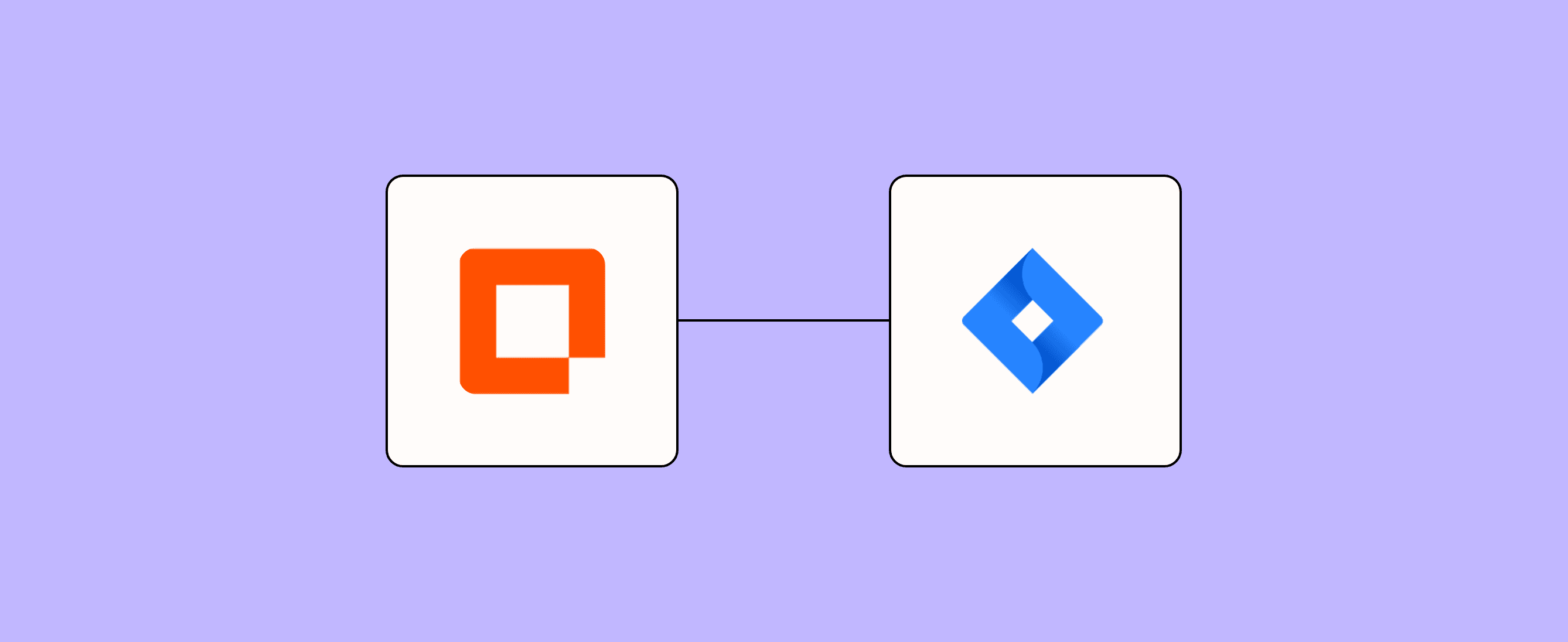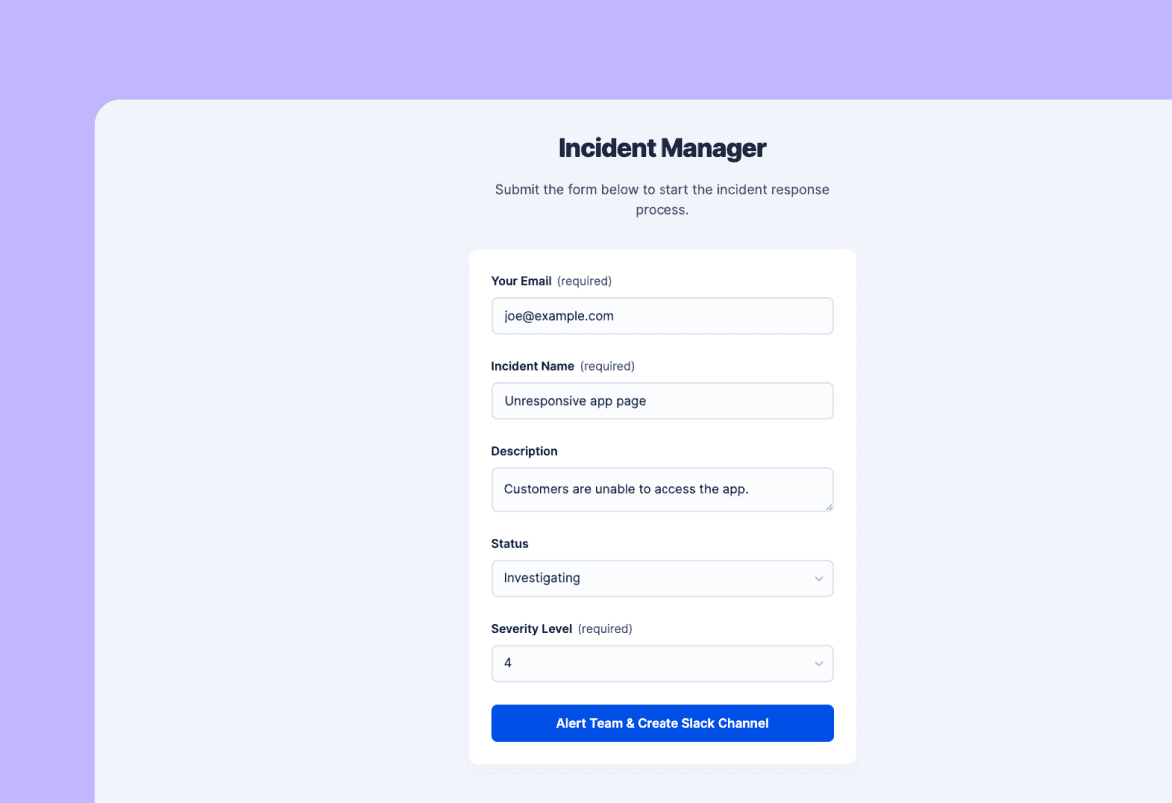Answering the same questions over and over again stymies IT's productivity, and waiting for humans to answer slows down your team. We designed an IT help desk automation template that eliminates those problems by using AI to handle common support requests.
With this template, IT teams can rely on AI to tackle routine questions and prioritize complex tickets that need human review. The AI learns from each interaction, too, continuously building your knowledge base. IT gets freed up to work on more complex projects, and employees with simple requests get faster responses: It's a simple, effective system sure to make everyone's workday easier.
To use this template, you must have:
- A paid Zapier account or an active trial
- Four tables available in your Tables plan
- One interface available in your Interfaces plan
- Chatbots Pro, with one chatbot available
Learn more about Zapier plans.
Why build an automated IT help desk?
- Rely on AI-powered support to give IT more time for the complex, strategic work they're best at.
- Give employees instant answers, reducing downtime caused by delayed IT responses.
- Easily update your knowledge base for information that's always up to date.
What key features come with the IT help desk template?
- AI-powered responses — Automatically answer common questions using your knowledge bases.
- Escalation options — When AI doesn't have the info or misses the mark, your team can easily escalate the question to a human.
- Flagging out-of-date info — If the information AI provides is out of date or wrong, create a task to update it ASAP.
- Customized priorities — Set priorities that align with how your team works.
- Modular design — Easily build onto, modify, or customize this workflow to suit your needs.
Who should use this template?
An automated IT help desk is perfect for:
- IT managers and strategists → Optimize support processes and reduce response times.
- Businesses aiming to scale IT support → Get more done without increasing your headcount.
- Companies going through rapid growth → Get help managing more IT support requests.
- Organizations that want to improve employee satisfaction → Benefit from happier teams with fast and accurate support responses from IT.
- IT teams that want to shift their focus → Automate responses to common questions, so you can spend your time solving more complex problems.
How does this template work?
This template creates a sophisticated and easy-to-use IT help desk. Here's how it works:
- An employee posts a question in a designated Slack channel.
- AI automatically searches your FAQ knowledge base (stored in a Zapier table) for relevant answers.
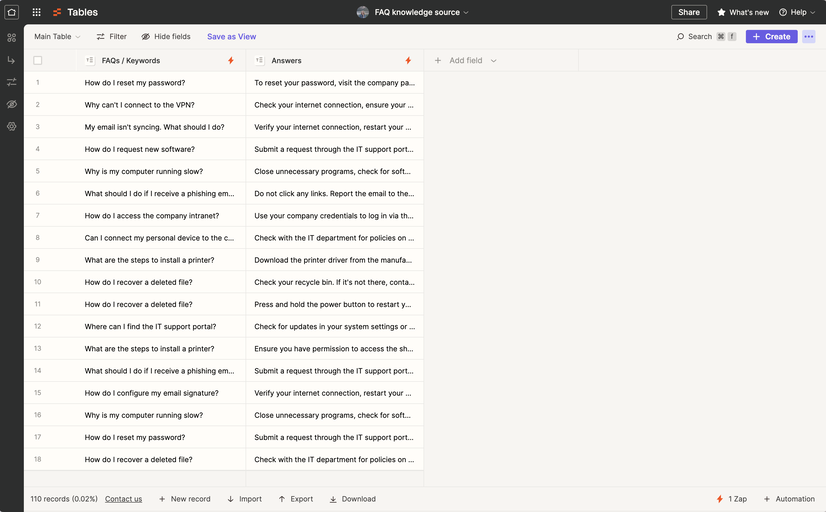
- If AI finds a suitable answer, an AI chatbot replies to the employee directly in Slack. If AI can't find a good answer—or if the issue requires human attention—the request gets escalated to an IT team member.
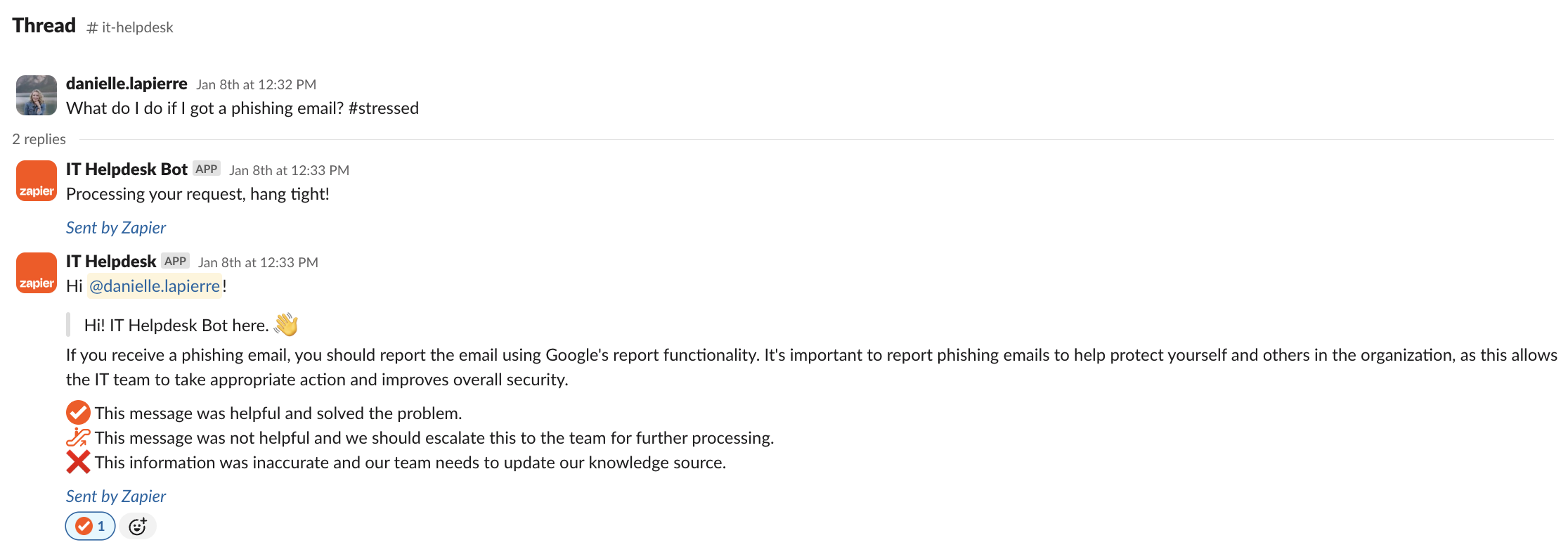
- Employees can mark the urgency of their requests using an emoji that corresponds to predefined priority options (stored in another Zapier table).
- The system automatically creates tickets in Jira or ClickUp—or whatever ticket management tool you prefer—and sends status updates back to Slack.
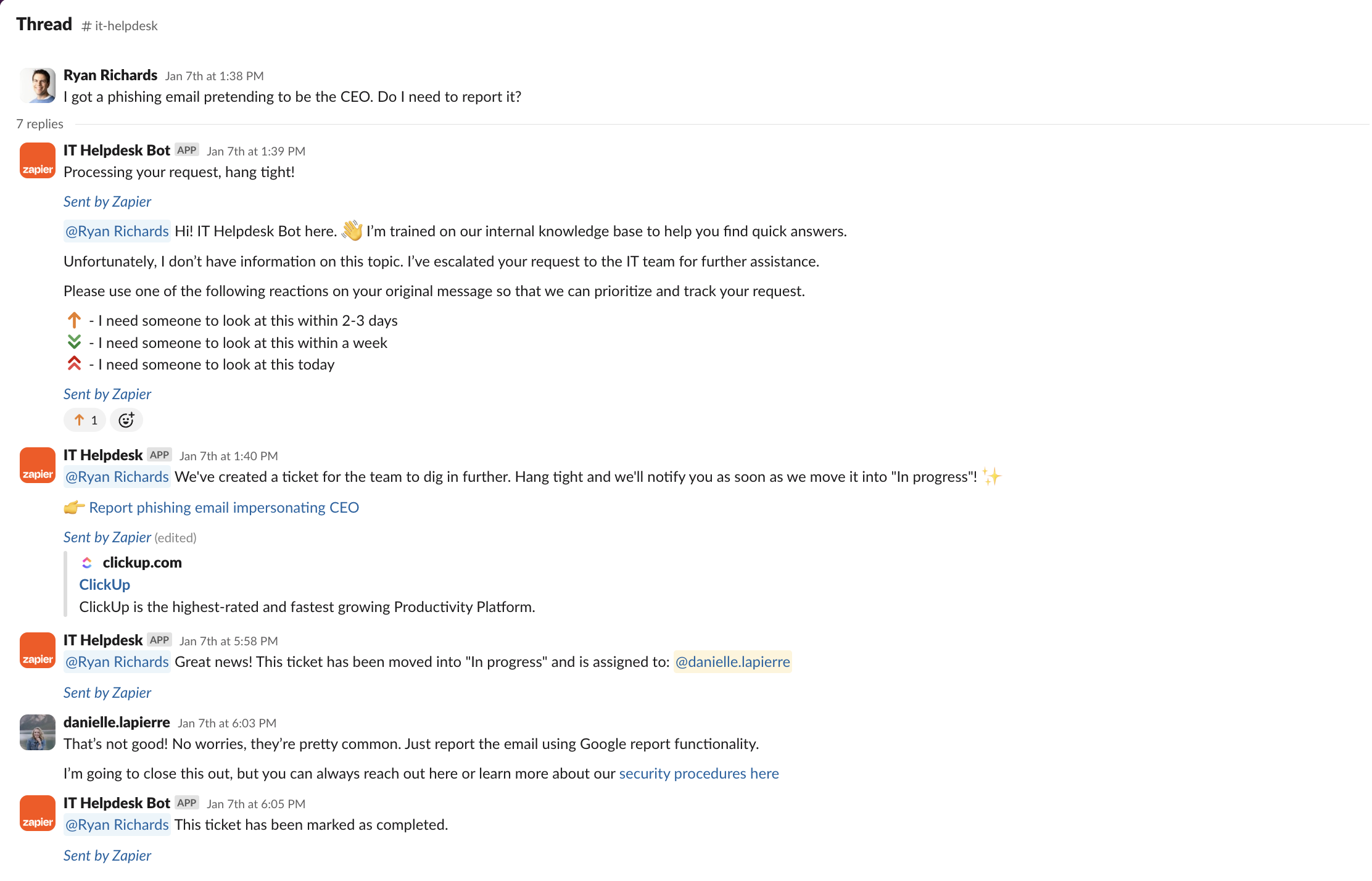
- After each ticket gets closed out, the system summarizes the Slack thread and adds it to your FAQ, so your FAQ database always stays up to date.
- Next time someone has the same question, AI will have the info to respond, saving your team time.
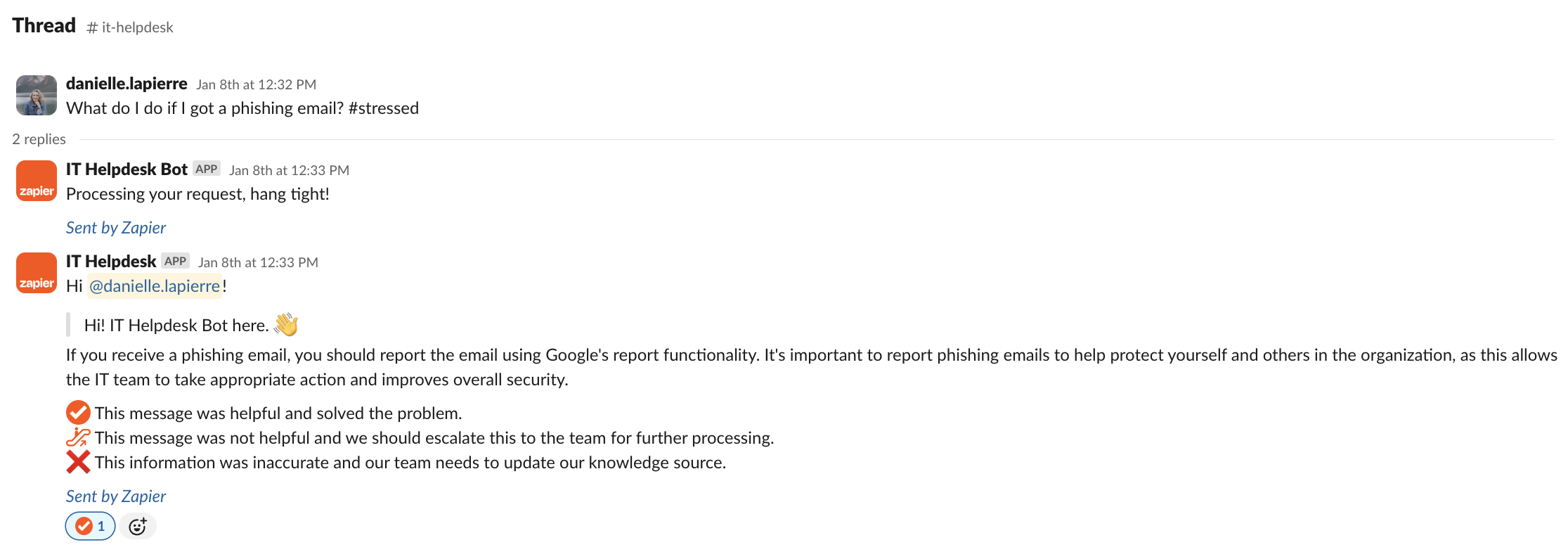
You'll find detailed setup instructions inside the template. Scroll down for a preview.
Start building your IT help desk
Ready to dive in? Click Use template. Setup instructions are in the canvas that comes with your template—and you can preview that canvas right here:
Frequently Asked Questions
Do I need coding skills to set up this template?
Nope, no coding required! This template is designed to be user-friendly and can be set up using Zapier's intuitive interface.
How does this template help maintain data security?
The template operates within Zapier's secure environment. Still, it's important that you follow best practices for data handling and verify that sensitive info is appropriately protected in your connected apps.
Can I customize the template to fit my organization's specific needs?
Absolutely. While the template provides a solid foundation, you can easily change it to align with your unique processes and tools. For example, you could easily exchange IT task management tools.
Can I use this template with multiple Slack channels or Jira projects?
This template isn't designed to handle multiple knowledge bases, but it could easily be adapted to use a central knowledge source. You can set up separate workflows for each channel or project, or use filters within your Zaps to direct inquiries to the right place.
How customizable are the AI responses?
The AI-powered responses can be tailored to match your company’s tone and style. You can refine the FAQ entries, adjust the language used in replies, and set different triggers or criteria for escalations as needed.
Will this template work with my existing IT support tools?
Most likely, yes. The template is designed to integrate with popular tools like Slack and Jira, and it can be adapted to work with many other apps that Zapier supports.
What if my FAQ knowledge base is empty?
No problem! The template includes setup instructions to help you populate your FAQ database with commonly asked questions and answers. Start small. As new questions arise, you can easily add more FAQs over time.
Is there a way to track unresolved issues that require follow-up?
Yes, the template is designed to escalate unresolved issues. For example, if a question requires follow-up, you can create a new ticket in Jira, so nothing slips through the cracks.
What if I want to switch from Slack to Microsoft Teams (or another chat tool)?
This template is flexible—it can work with any chat tools that Zapier supports, like Microsoft Teams and Google Chat.