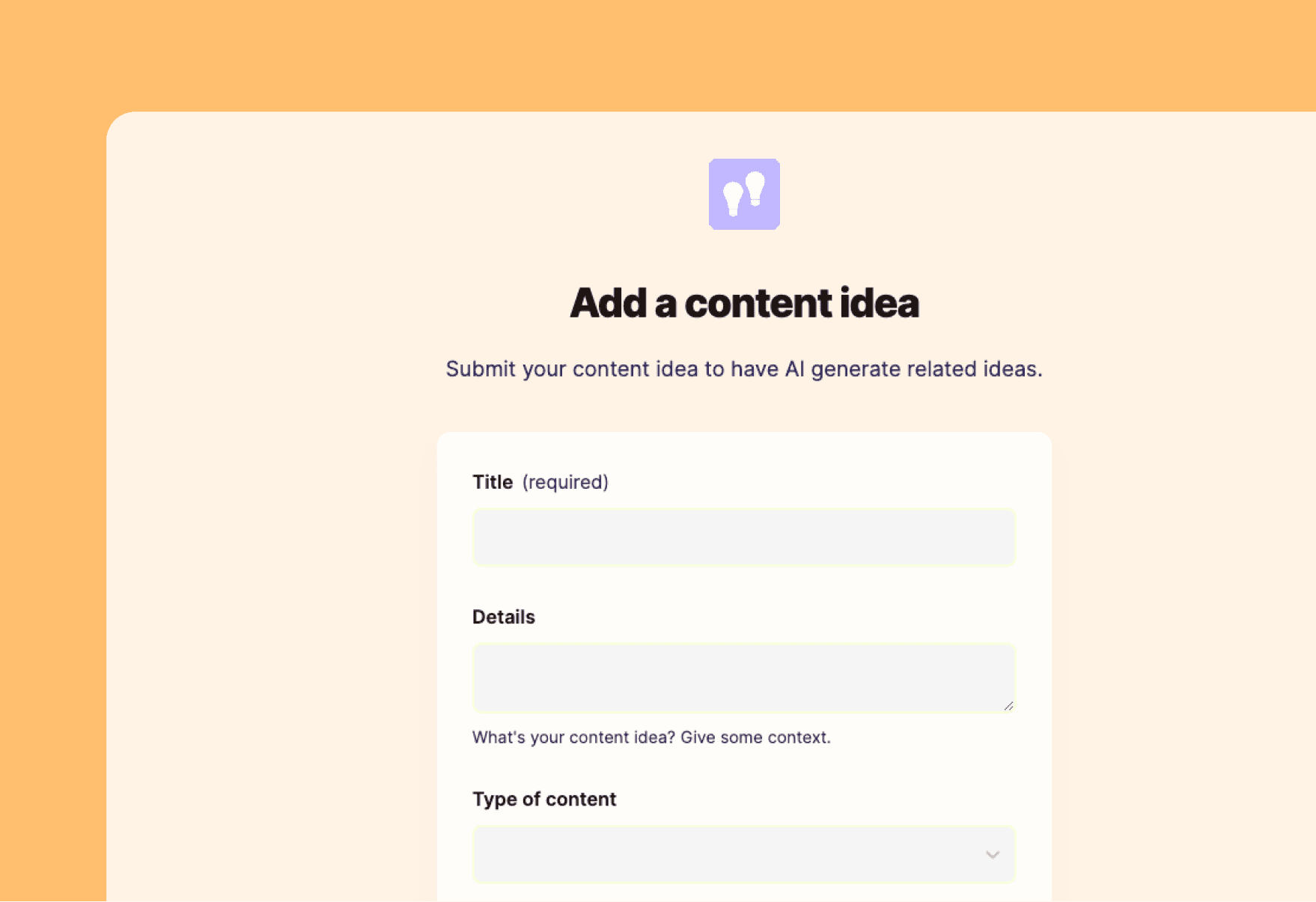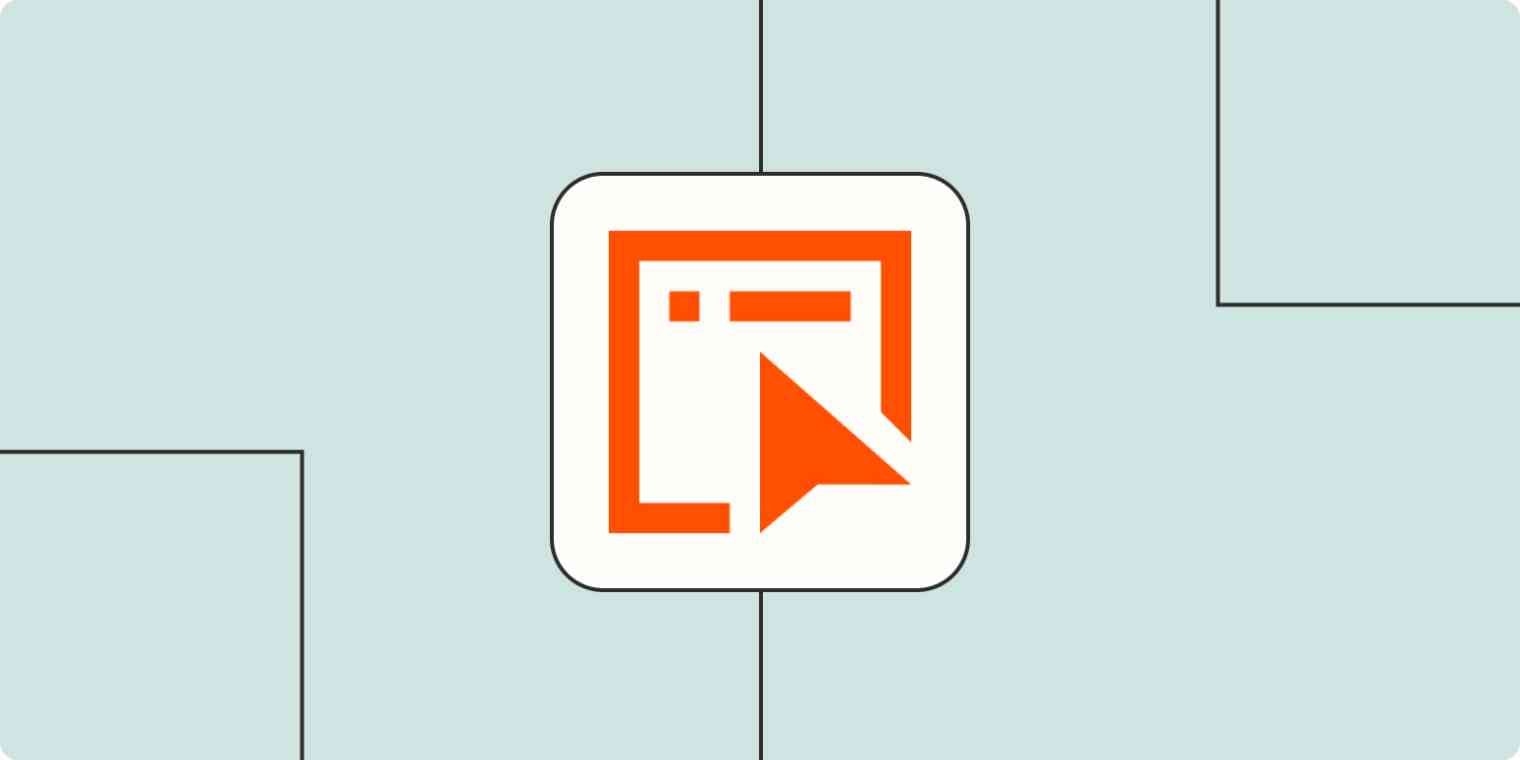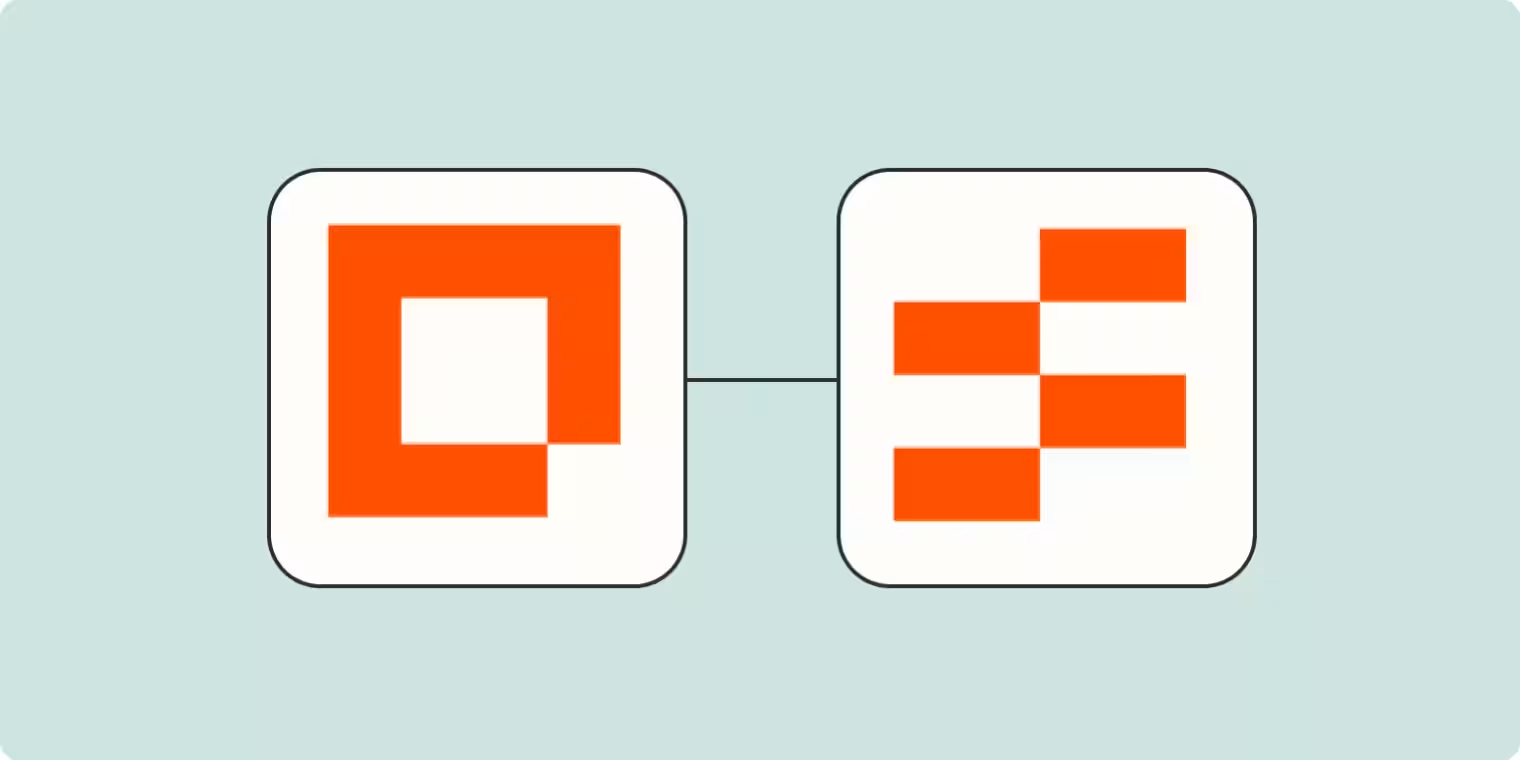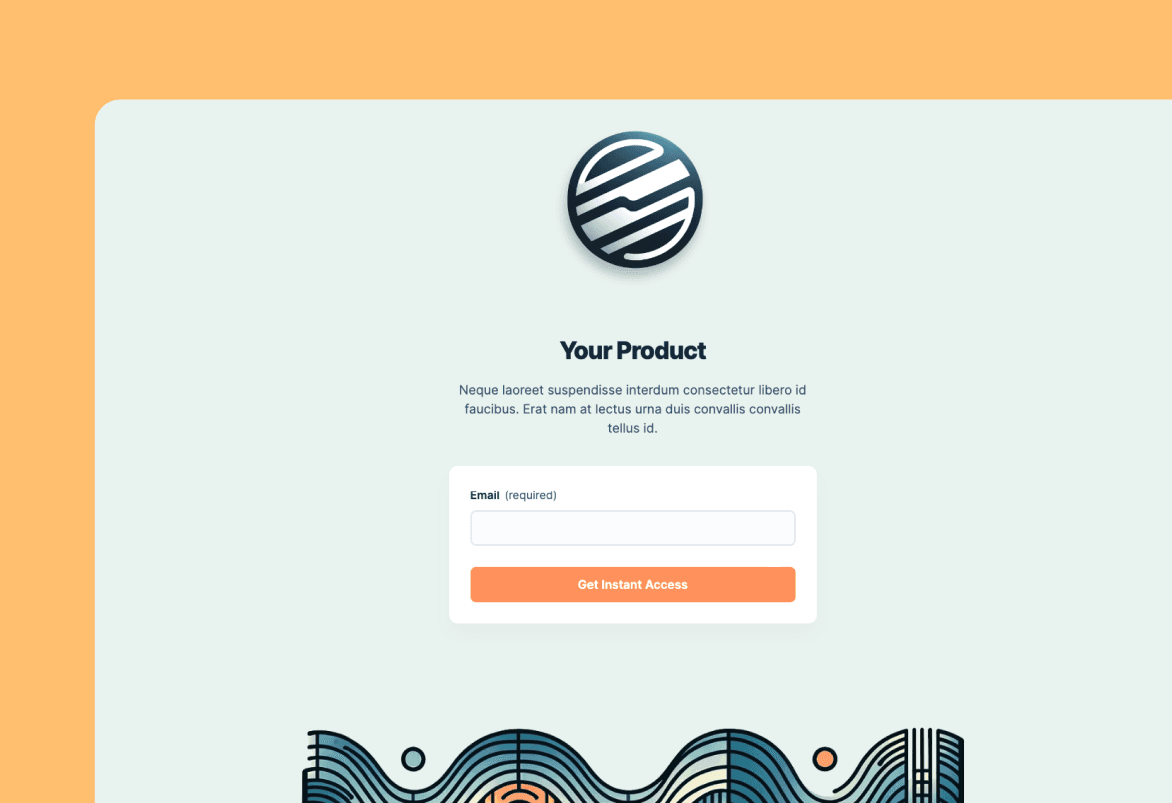
Designed for simplicity and efficiency, this template gives you a customizable one-page layout with a CTA button to quickly capture interest.
Why you should use this template
This landing page is more than a static page; it's a dynamic lead-capturing engine with marketing automation built into its DNA. With automatic alerts for new submissions, a table to store data, and 6,000+ integrations, customization is at your finger tips. It uses an intuitive landing page builder without all the bells and whistles so that you can focus on conversion.
How the template works
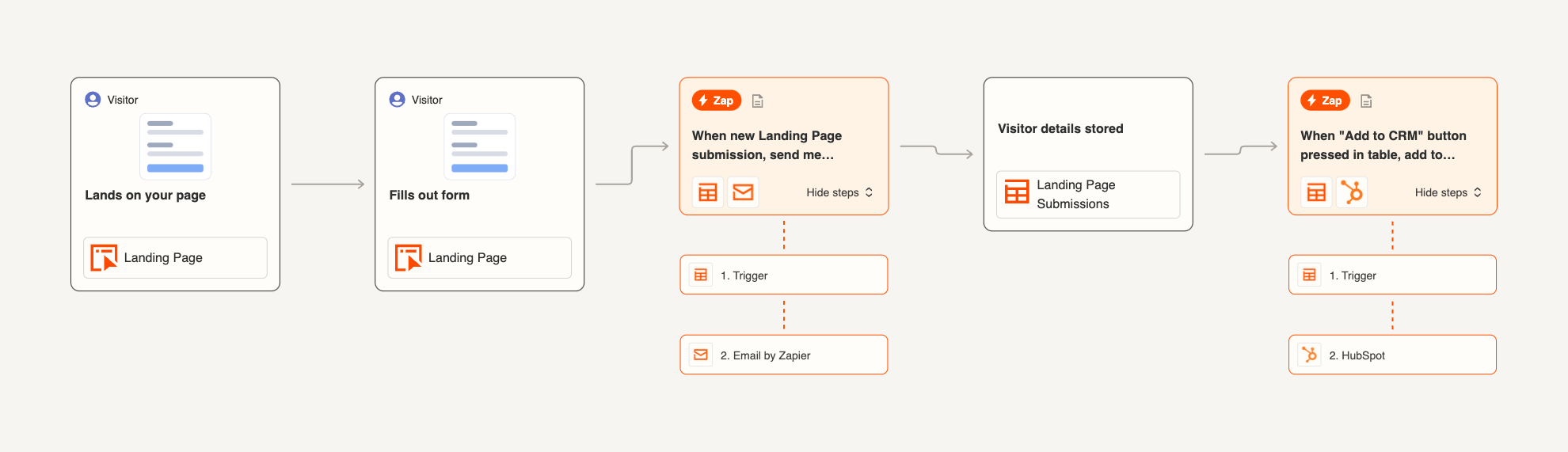
This template brings together Zapier Tables, Interfaces, and Workflows. A visitor comes to your landing page, fills out a form, and their info automatically stores in a Zapier table. An automated workflow sends you a ping to view the new submission, and with a click of a button you can add them into your CRM directly from the table.
You'll need to create a workflow that either sends an email or gives access to your offering to each person who submits their email in the form. In the builder, simply click the form and navigate to "Actions" to view potential workflows.
This template is like a well-oiled machine that keeps your all your tools dancing to the same beat.
Who should use this template
If you are a small business owner, a founder, or a marketing operations professional looking to get a simple landing page created without having to pay for professional services from a creative agency, this template is for you. It has thousands of customization options with built-in marketing automation with Zapier Workflows. This template is ideal if you want a simple landing page design with a contact form or lead capture.
Key benefits of the template
- Integrates with 6,000+ apps through Zapier Workflows to talk with your CRM, email marketing platform, or any other tool in your stack
- Customize the layout and branding with a simple no-code builder
- Feature your own images like customer testimonials
Frequently Asked Questions
Can I embed this on my website?
Yes. All interface pages can easily be embedded on your website or serve as a standalone page with its own URL that you can point people to.
Where can I view the form submissions?
The connected Zapier table houses all the form submissions so that you can easily view all the details. You can even automate within the table by adding a button to trigger a workflow. Give it a try!
Which email providers work with this template for the notification email?
The notification email uses an in-house app called Email by Zapier and so you don't need to set up your own. If you want to, however, you can use Gmail, Outlook, Mailchimp, or another player from Zapier's 6,000+ apps.
Do I need any coding skills to use this template?
Nope. This template is a no-code solution, which means you can use it without ever writing a line of code.