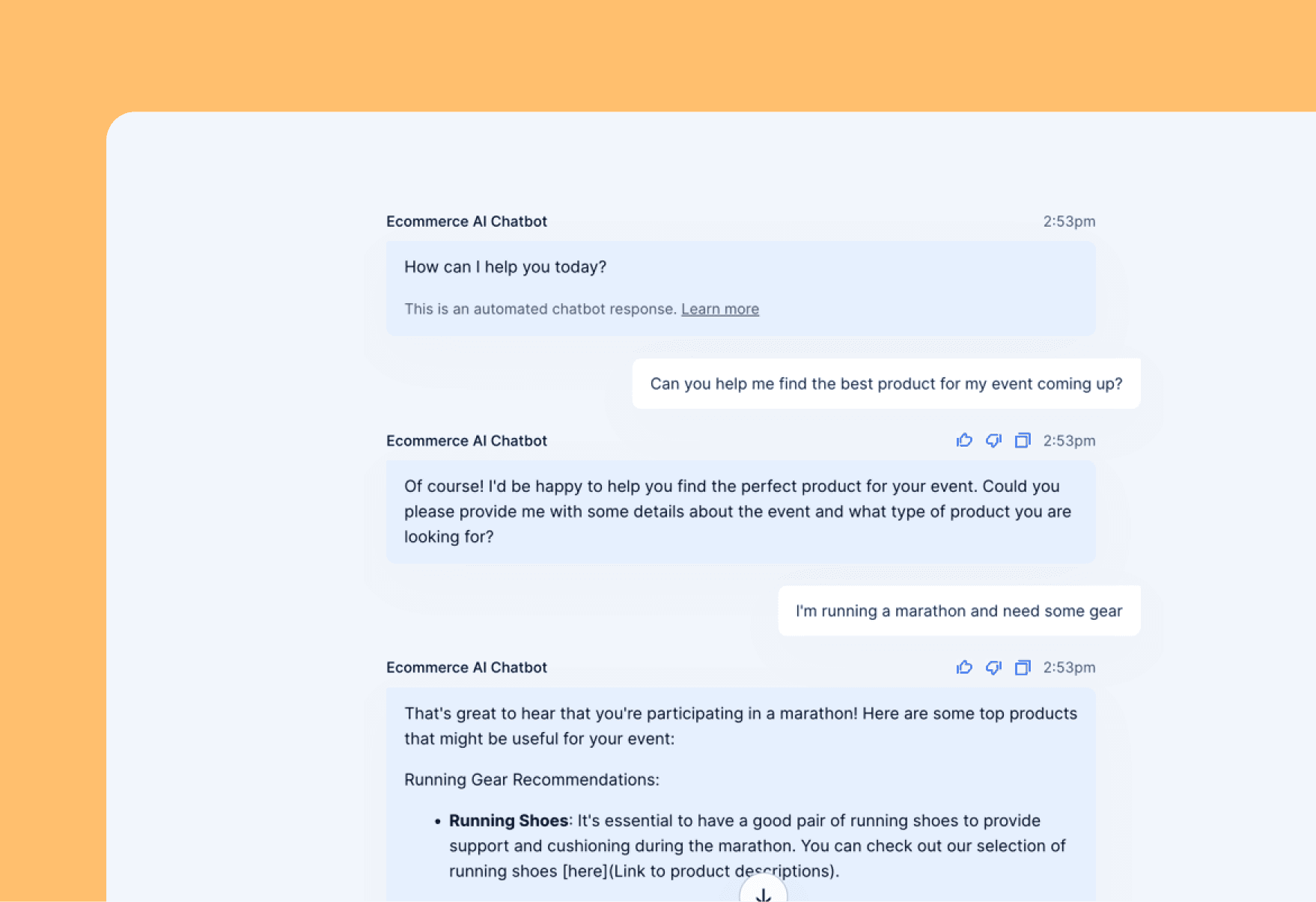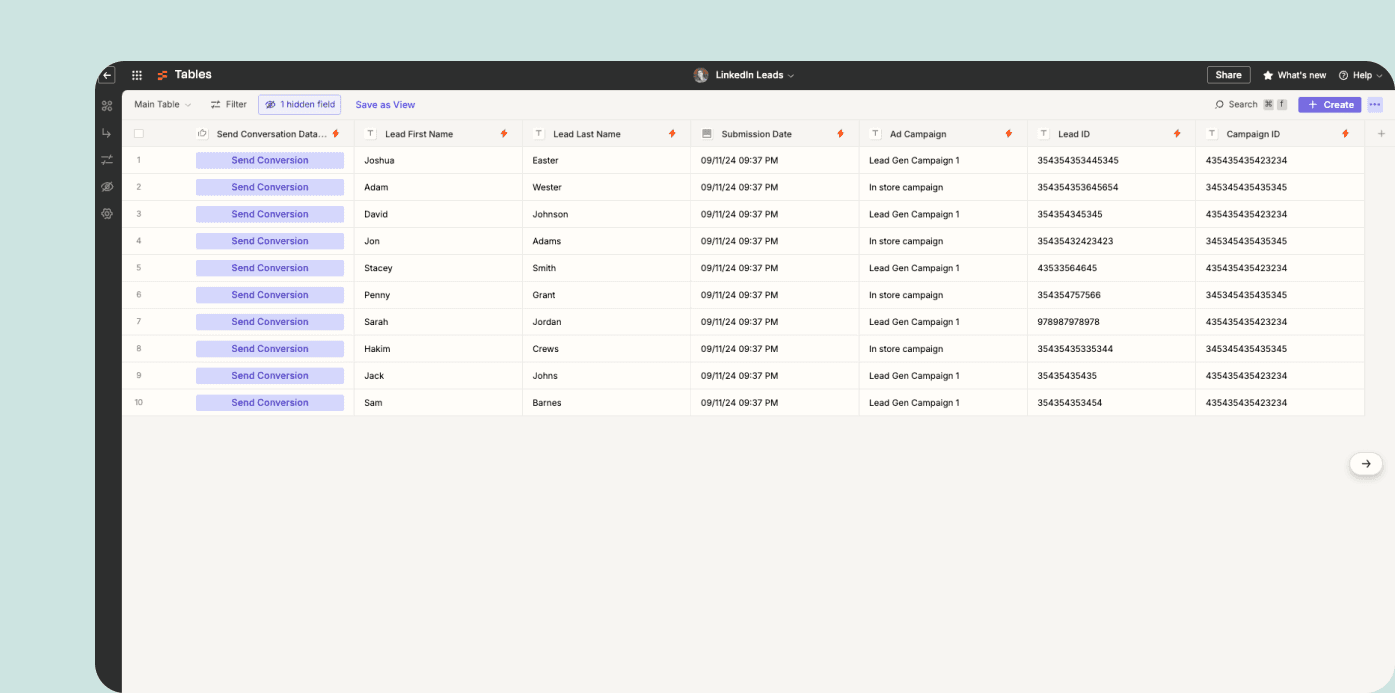
You pour money into your online ads, and you know they benefit your physical store sales…but how do you ,know, know? Tracking the full impact of digital ads has long confused retailers. But now, you can quit guessing and let our LinkedIn conversion tracking template clear the fog.
This template connects your LinkedIn Lead Ads to your in-store purchase data. So you can finally measure your ad success with accuracy—and improve future ad targeting and lead quality in a fraction of the time it would've taken before.
Zapier products the template uses
- Zaps — automated workflows
- Tables — databases that let you track and automate your data
- Interfaces — an automated form, page, and app builder for collecting data
- Canvas — a diagramming tool that helps you visualize your workflows
How this LinkedIn conversion tracking template works
This template uses a combination of Zapier's powerful tools to create a seamless tracking system. Here's how it works:
- Lead capture: When a new lead is generated through your LinkedIn lead ad campaign, a Zap is triggered.
- Data storage: That Zap automatically captures the lead information and logs it in Zapier Tables. This acts as your central database for all LinkedIn-generated leads.
- Interface creation: An interface is set up to give you a user-friendly view of your database. This allows your team to easily access and update lead information.
- In-store purchase tracking: When a lead buys something in your physical store, you or your staff can quickly update their status in Zapier Tables through the interface.
- Conversion reporting: Once a purchase is recorded, another Zap gets triggered—this time, to send this conversion event back to LinkedIn.
- Campaign optimization: LinkedIn gets the conversion data, allowing its algorithms to refine your future ad campaigns for even better targeting and lead quality.
To get started:
- Create your LinkedIn conversion specification.
- Connect your LinkedIn account to Zapier.
- Select your lead ad campaign in the Zap setup.
- Customize the database and interface to match your business's needs.
- Train your staff on updating purchase information in the Interfaces.
That's all! Then just watch as the data flows in and your campaigns improve.
Who should use this template
This LinkedIn conversion tracking template is great for:
Retail businesses with both an online and offline presence Marketing managers looking to optimize LinkedIn ad spend Small to medium-sized businesses leveraging LinkedIn for lead generation eCommerce brands expanding into physical retail Digital marketers focused on improving omnichannel marketing strategies Businesses seeking to understand the full customer journey, from online interaction to offline purchase
If you're looking to connect your digital marketing efforts with tangible in-store results, this template will get you there. Get the template today to start unlocking valuable insights and see improvements to your marketing performance.
Key benefits of the LinkedIn conversion tracking template for physical stores
- Accurate ROI measurement: Get a clear picture of how your LinkedIn ad spend translates to actual in-store revenue.
- Improved ad targeting: Feed conversion data back to LinkedIn to help its algorithms deliver even better-qualified leads in future campaigns.
- Time-saving automation: Cut down on manual data entry and errors with an automated system that tracks leads from online acquisition to offline purchase.
Frequently Asked Questions
Can this template handle multiple store locations?
Absolutely. You can easily scale the template to accommodate multiple store locations. You can customize the database to include location data, allowing you to track conversions across your entire retail network.
How fast will I see results after implementing this template?
You'll start collecting data immediately after setup. But the impact on your LinkedIn ad performance may take a few weeks to become apparent as the platform's algorithms learn from the conversion data. Be patient, and use the template consistently—that'll yield the best long-term results.
Do I need technical skills to set up this template?
Not at all! The template is designed to be user-friendly and easy to set up, even for those without technical expertise. Zapier's intuitive interface guides you through the process step by step.
Is this template compliant with data protection regulations?
Yes, the template is designed with data protection in mind. Zapier adheres to strict security standards, and you maintain control over your data. Still, it's always a good idea to review your specific data handling practices to ensure compliance with regulations like GDPR.