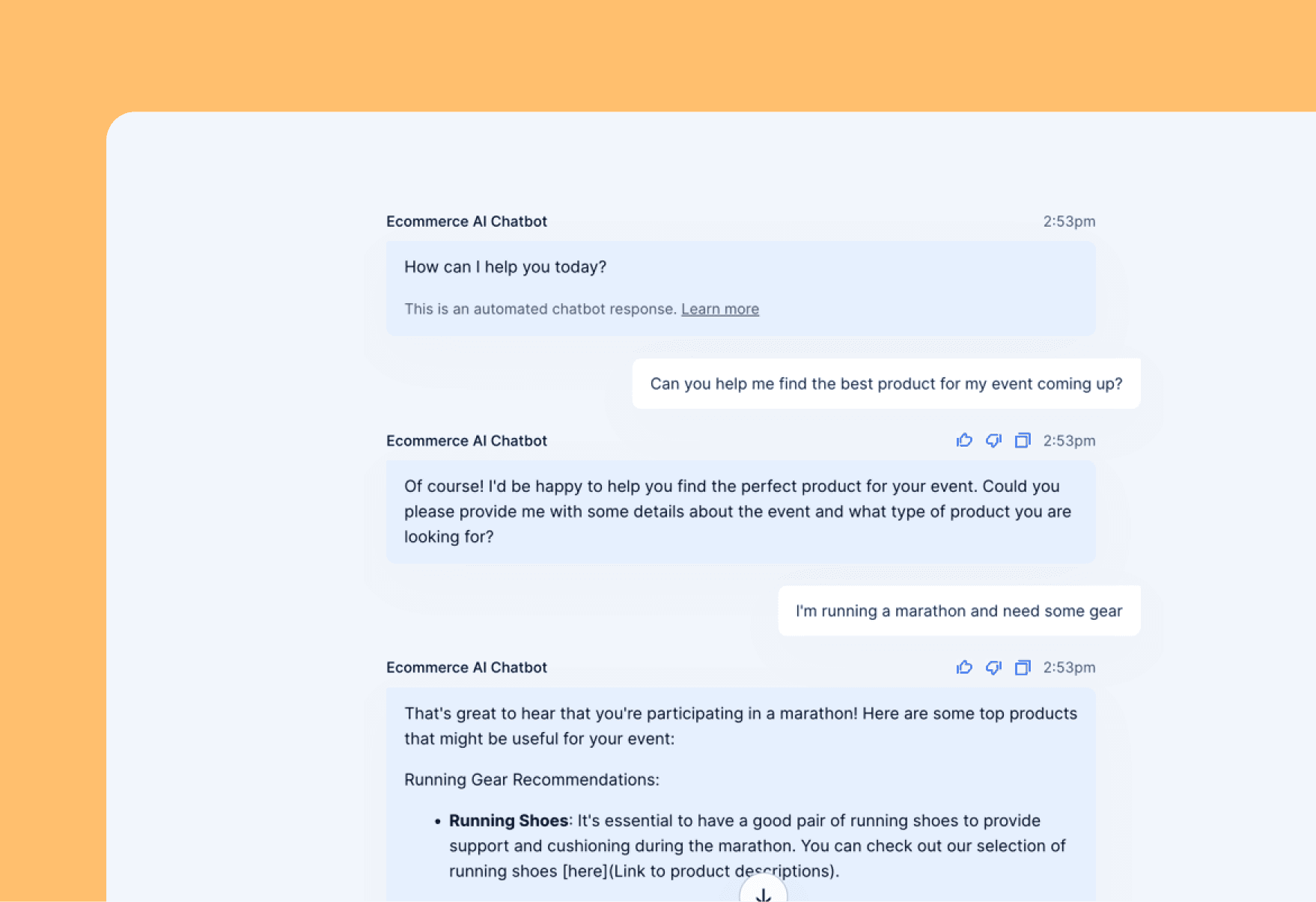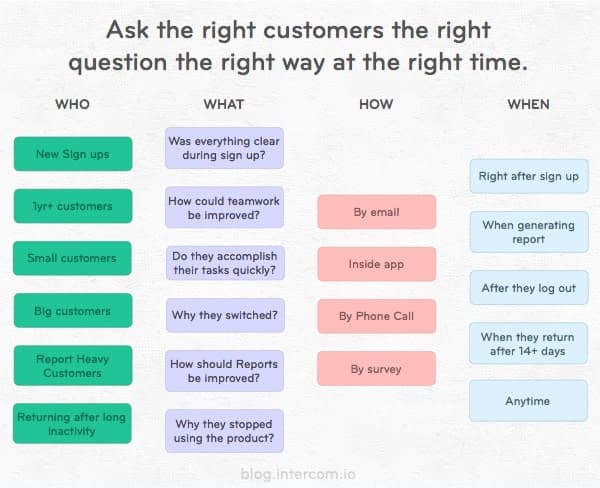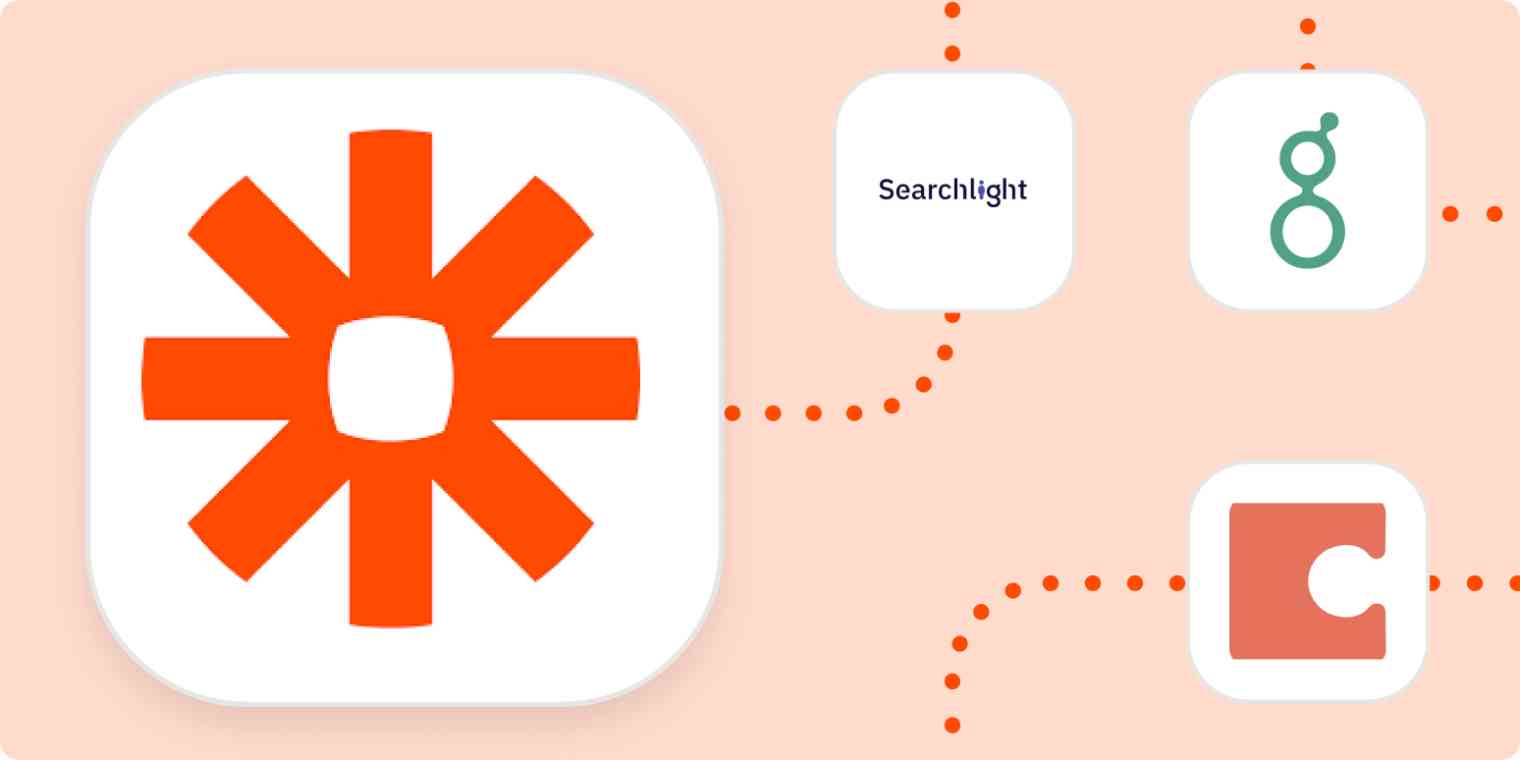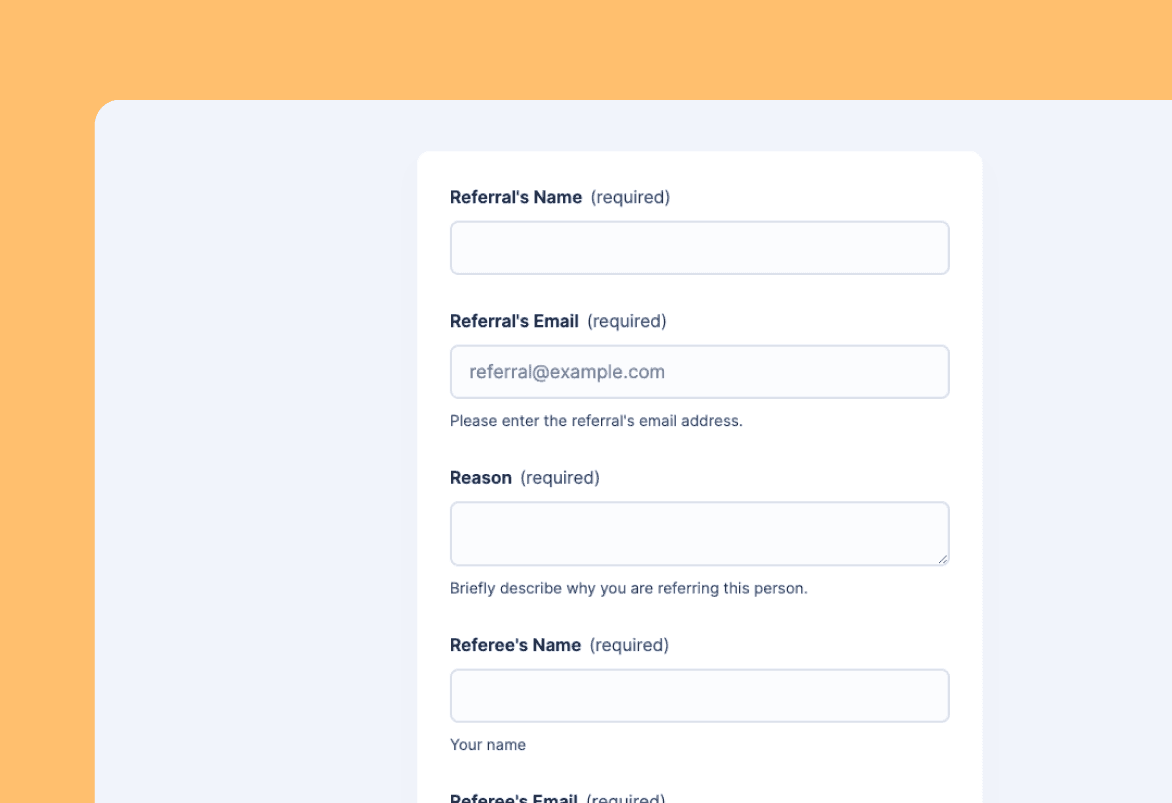
This template is tailored to effortlessly collect essential details from people providing references. It can be used as an employee referral form, medical referral form, or any other referral form that you need.
Why you should use this Referral Form Template
With a simple drag-and-drop form builder and a connected table to store references, this referral form is ready to go to make your referral process a piece of digital cake. It also can connect to any of Zapier's 6,000+ apps making it the most connected referral template out there.
How the template works
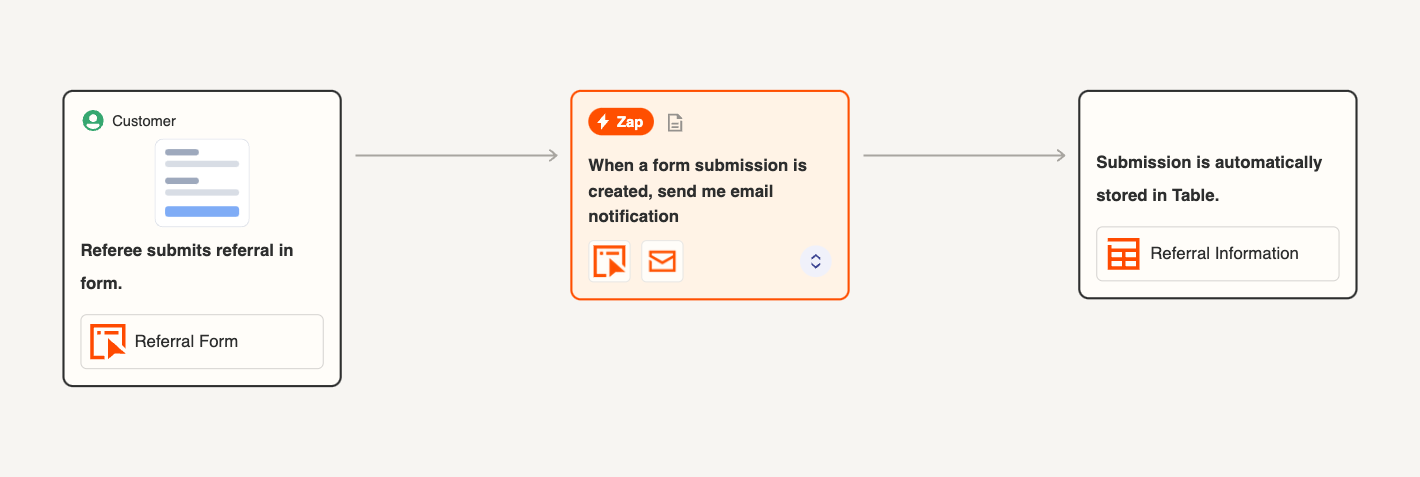 Send the URL to the form or embed it in your website for referees to fill out. When a referral comes in, the details land softly into a Table, snug and secure. You get an automatic notification email for each new submission.
Send the URL to the form or embed it in your website for referees to fill out. When a referral comes in, the details land softly into a Table, snug and secure. You get an automatic notification email for each new submission.
Customize the form in order to make it your own. It can be edited and changed to almost anything: patient referral form physician referral form client referral form and more
Who should use this template
This template is perfect for a small business who is setting up an employee referral program or any referral program that involves recommendations or customer input. Also, if you need your referral form to easily integrate with your existing apps, this template is ideal since it connects with 6,000+ other apps.
Key benefits of this template
Here's what you'll love:
- A quick, easy collection of referral data
- Automated, timely email notifications to keep you updated
- A centralized table for all references, keeping you organized and informed
Frequently Asked Questions
Do I need any coding skills to use this template?
Nope. This template is a no-code solution, which means you can use it without ever writing a line of code.
Which email providers work with this template for the notification email?
The notification email uses an in-house app called Email by Zapier and so you don't need to set up your own. If you want to, however, you can use Gmail, Outlook, Mailchimp, or another player from Zapier's 6,000+ apps.
Where can I view the form submissions?
The connected Zapier table houses all the form submissions so that you can easily view all the details. You can even automate within the table by adding a button to trigger a workflow. Give it a try!