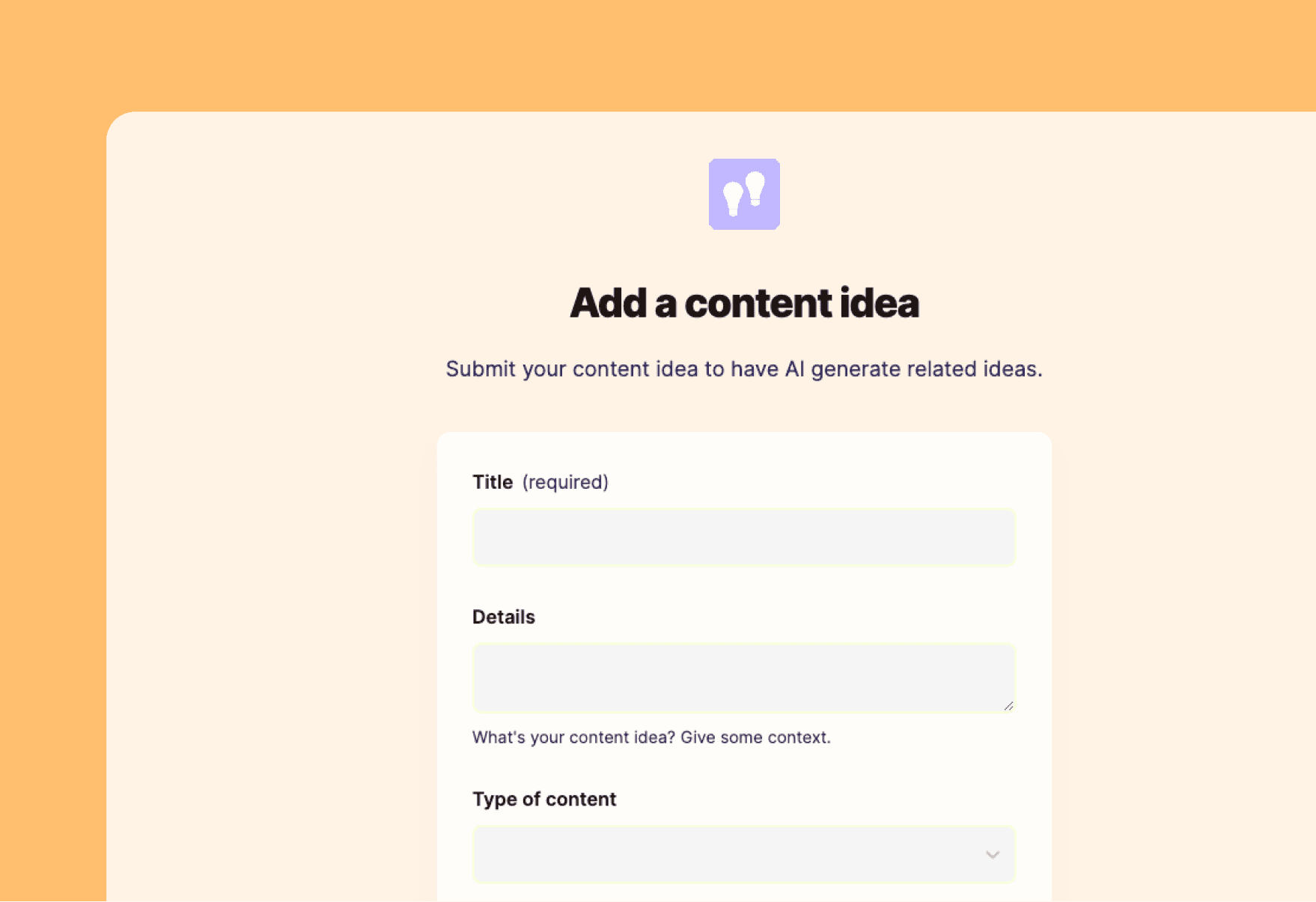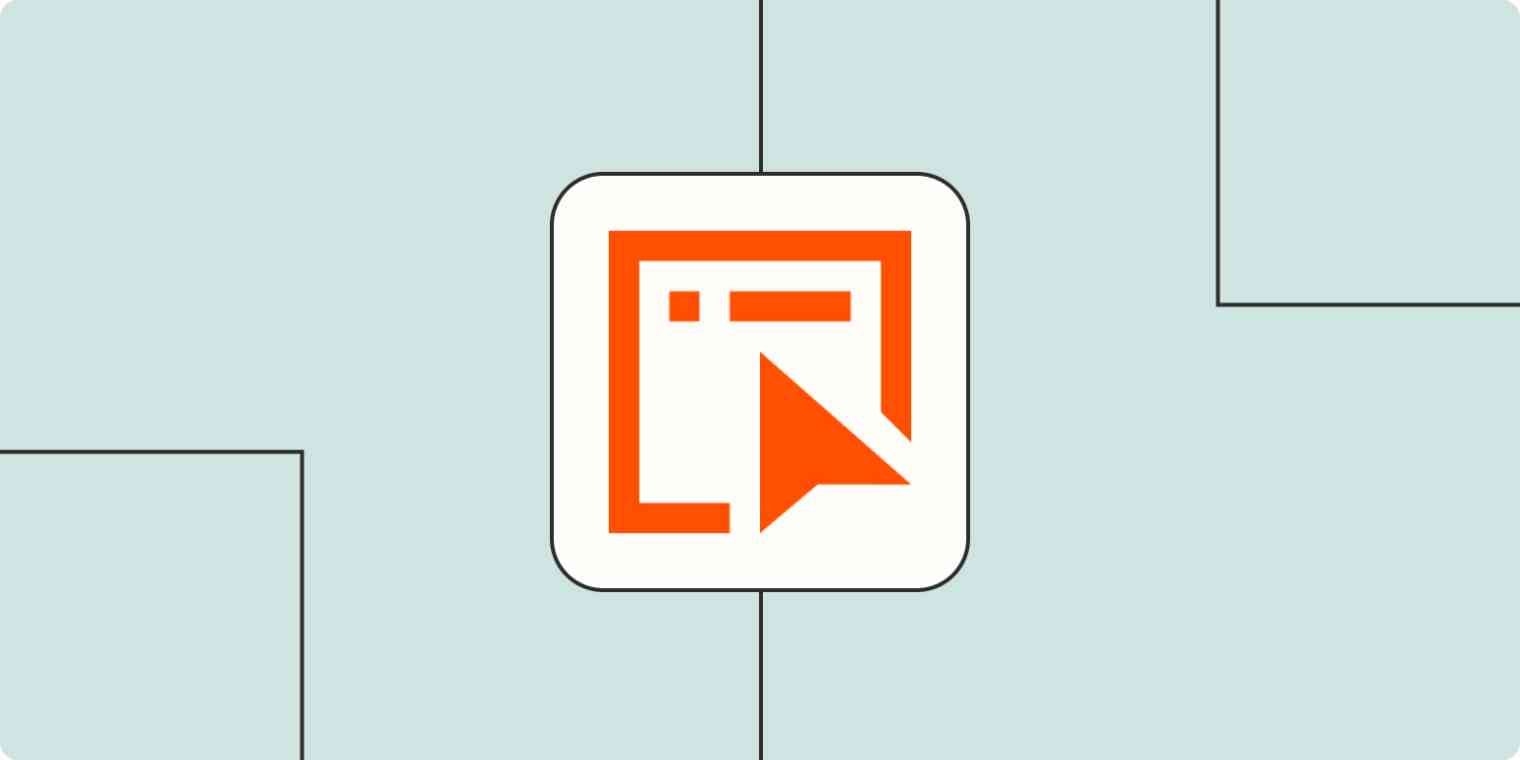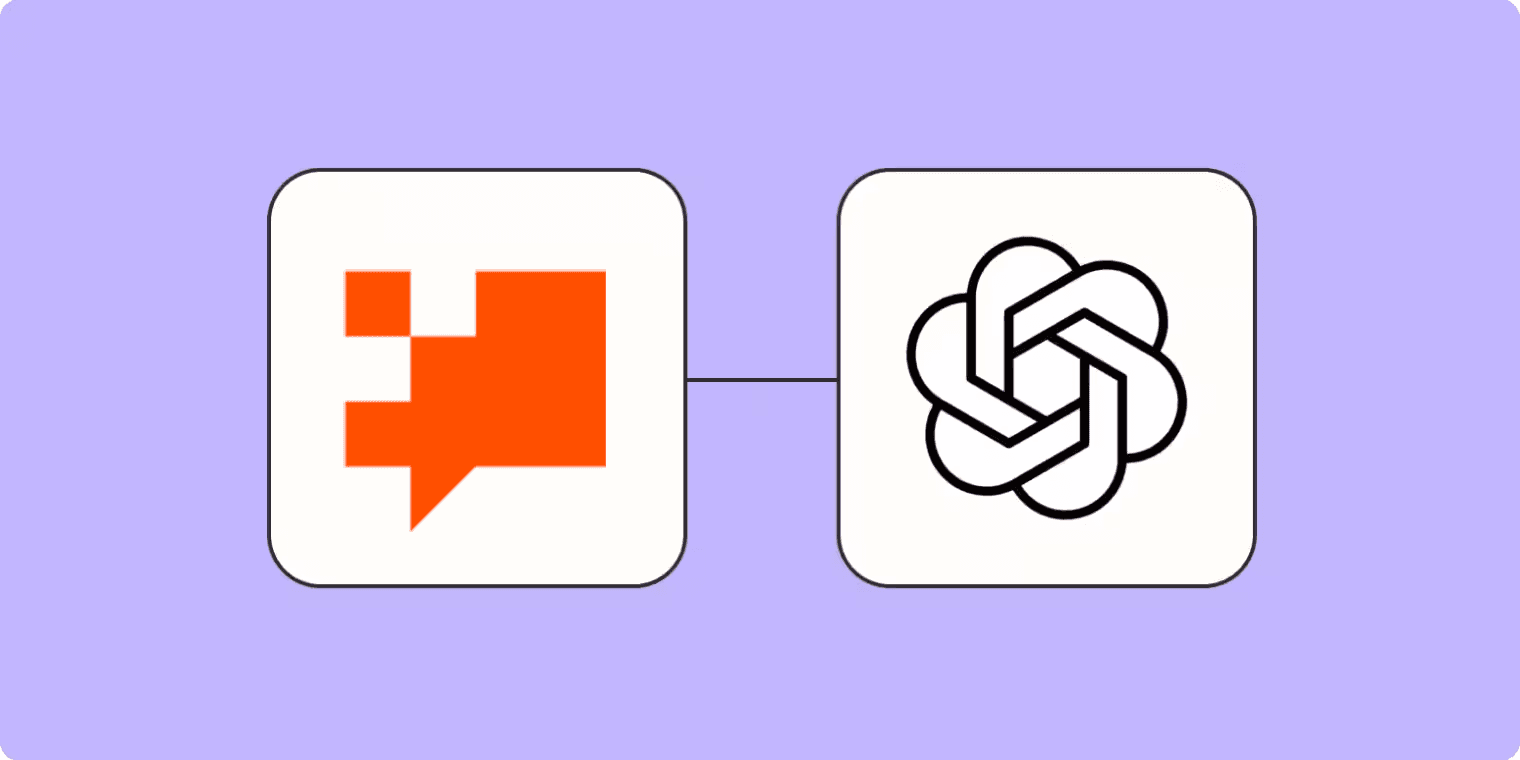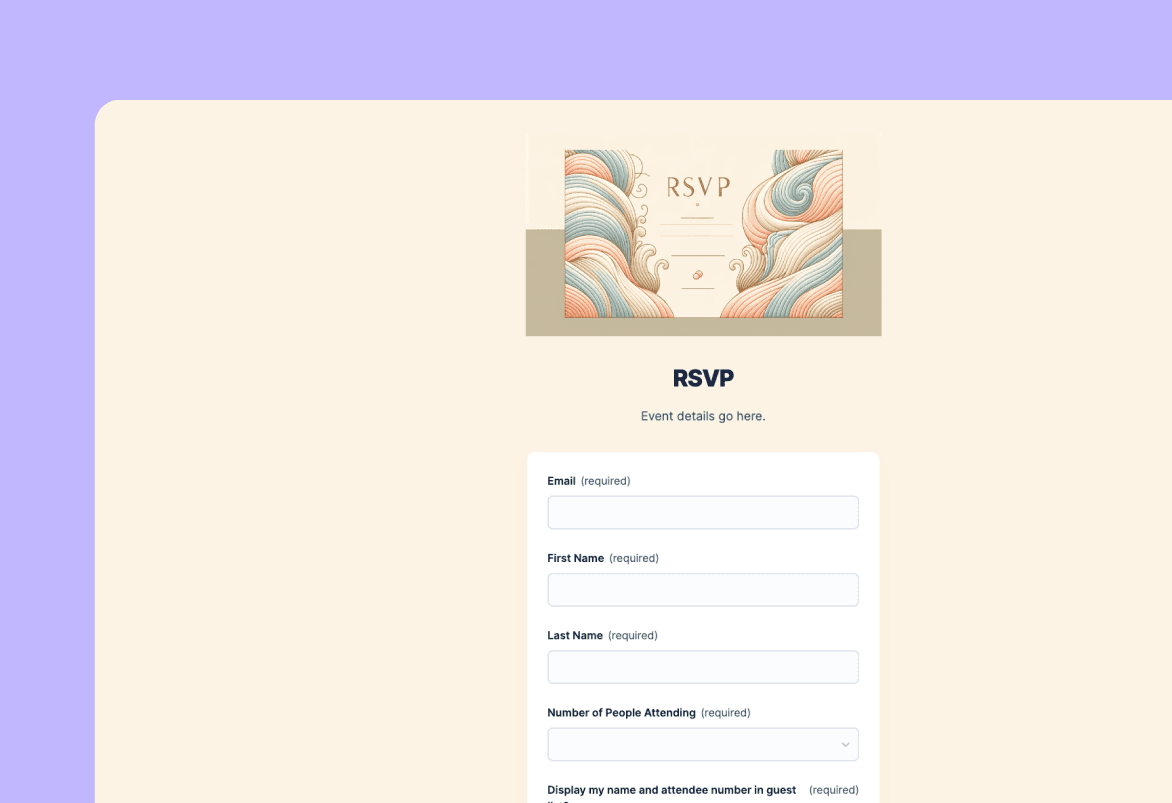
Ever felt like you're juggling a little too much when planning an event? This RSVP template is here to make it simple. The RSVP lives in a publicly shareable URL with a form, guest list, and automatic notifications set up so that you won't miss a beat.
Why you should use this template
This template can be connected to 6,000+ apps making it the most integrated RSVP template of all time. It's completely customizable to fit any type of event and includes an invitation form that allows guests to choose whether or not to be displayed in the public guest list.
How the template works
Once you've made this online RSVP template your own by editing the title, uploading an image, and customizing the form fields, you can send the URL to all of your guests. As soon as a guest fills out the form, an automated workflow sends you a notification email.
Another workflow checks to see if the guest wanted their name to be publicly displayed and updates the entry accordingly. Then all the information is stored in an organized table. To get this template moving, all you need to do is customize the look and feel, update the content and send to your guests.
Who should use this template
If you're a small business owner or marketing events planner, this template is your ticket to stress-free invitations. It's flexible enough to fit any type of event with the ability to add additional form fields and pages.
Key benefits of the RSVP Template
Embrace the simplicity of automated guest tracking, the joy of instant email updates, and the clarity of an organized guest list. This RSVP template isn't just a tool; it's your partner in planning that ensures you're always one step ahead:
- Integrate with 6,000+ apps
- Customize the form, pages, and design
- No-code builder with flexibility to add more functionality
Frequently Asked Questions
Where can I view the form submissions?
The connected Zapier table houses all the form submissions so that you can easily view all the details. You can even automate within the table by adding a button to trigger a workflow. Give it a try!
Can I embed this on my website?
Yes. All interface pages can easily be embedded on your website or serve as a standalone page with its own URL that you can point people to.
Which email providers work with this template for the notification email?
The notification email uses an in-house app called Email by Zapier and so you don't need to set up your own. If you want to, however, you can use Gmail, Outlook, Mailchimp, or another player from Zapier's 6,000+ apps.
Do I need any coding skills to use this template?
Nope. This template is a no-code solution, which means you can use it without ever writing a line of code.