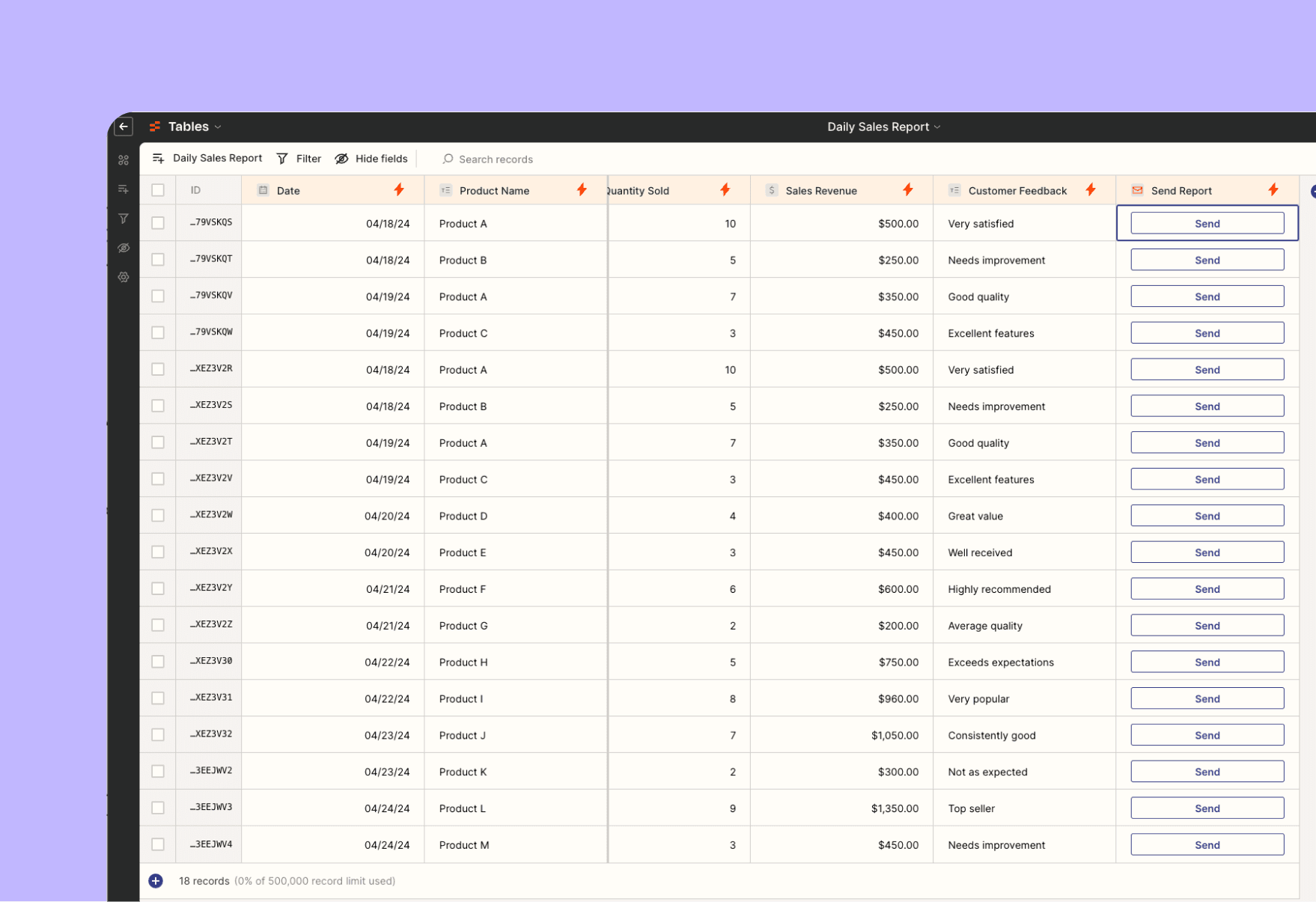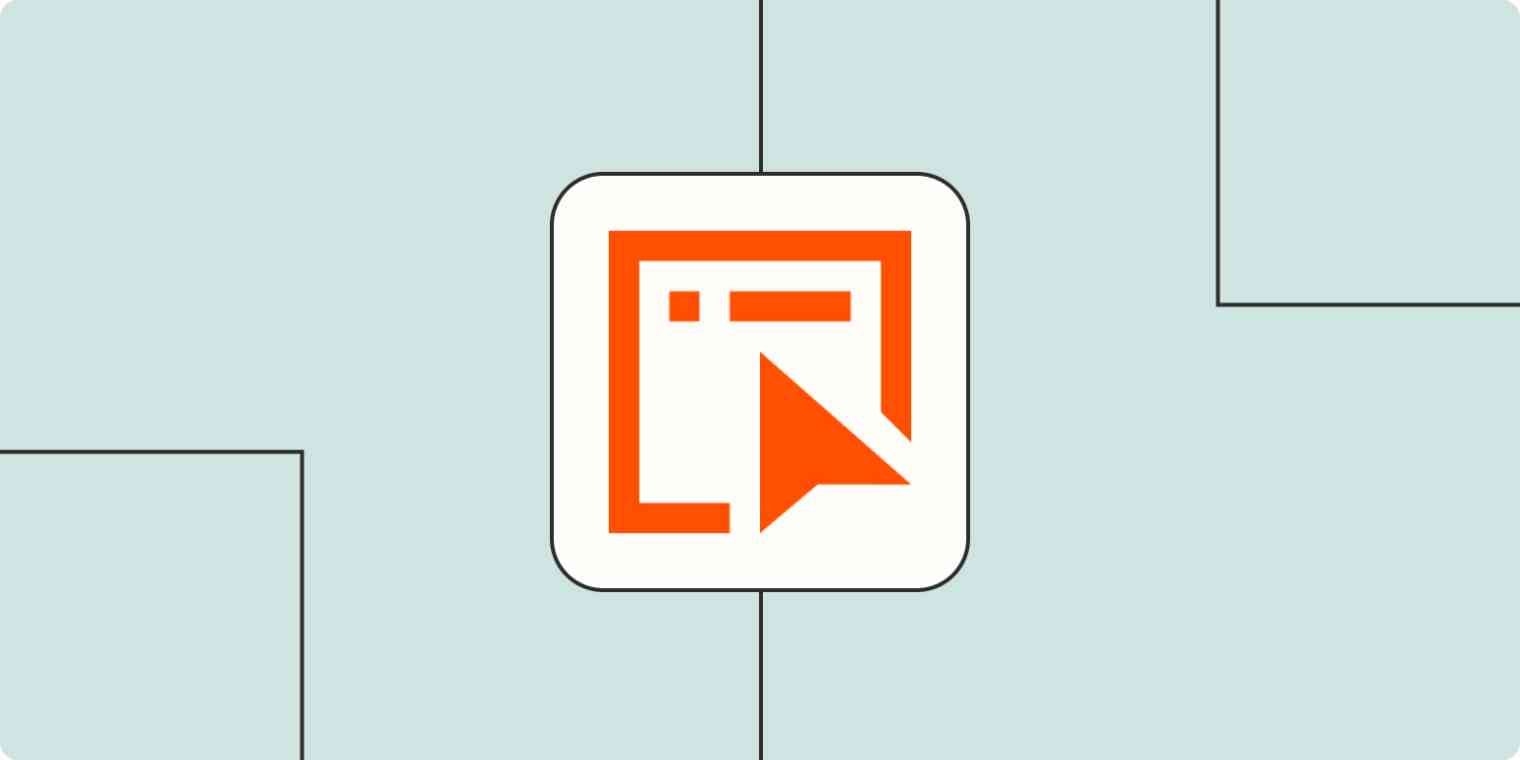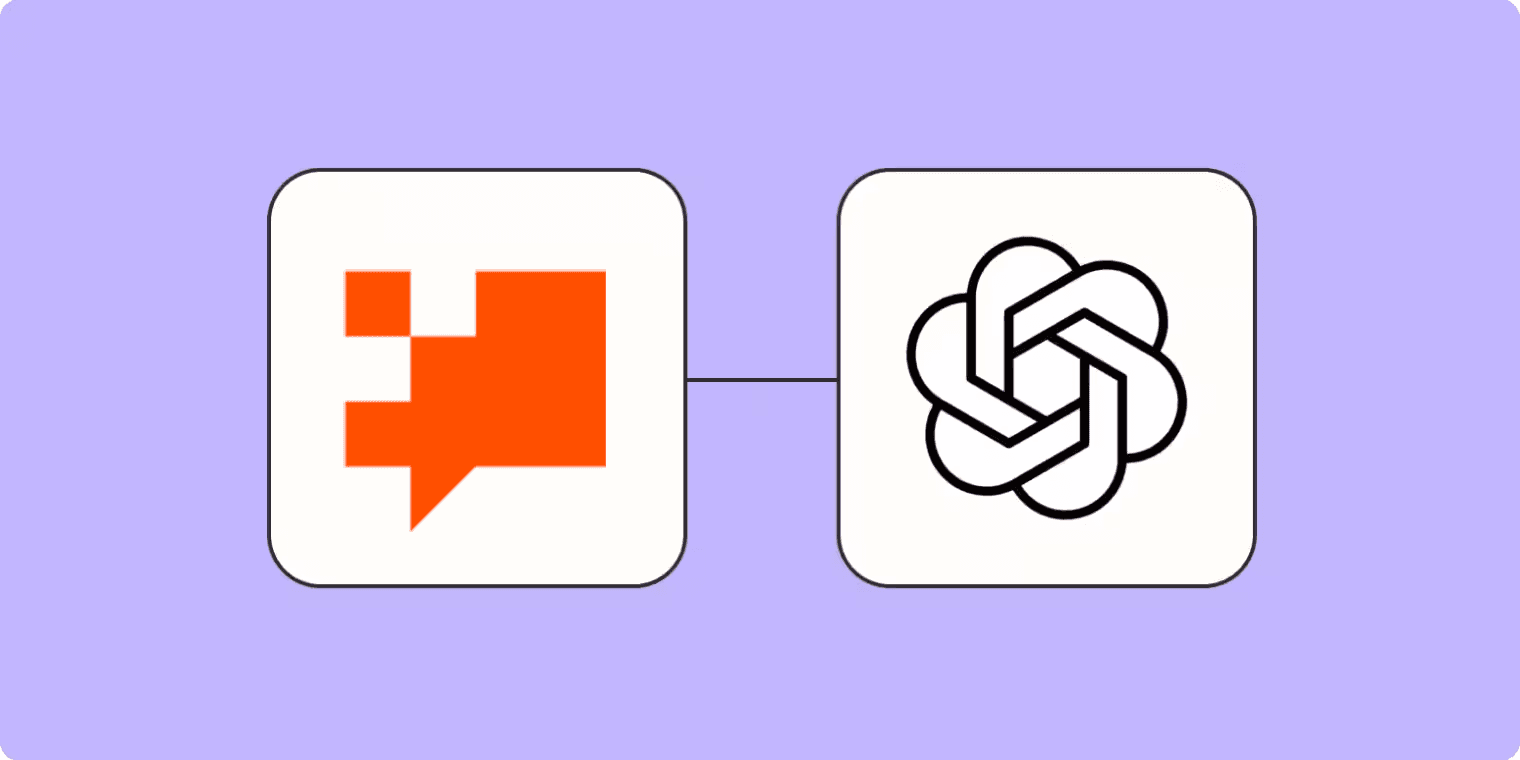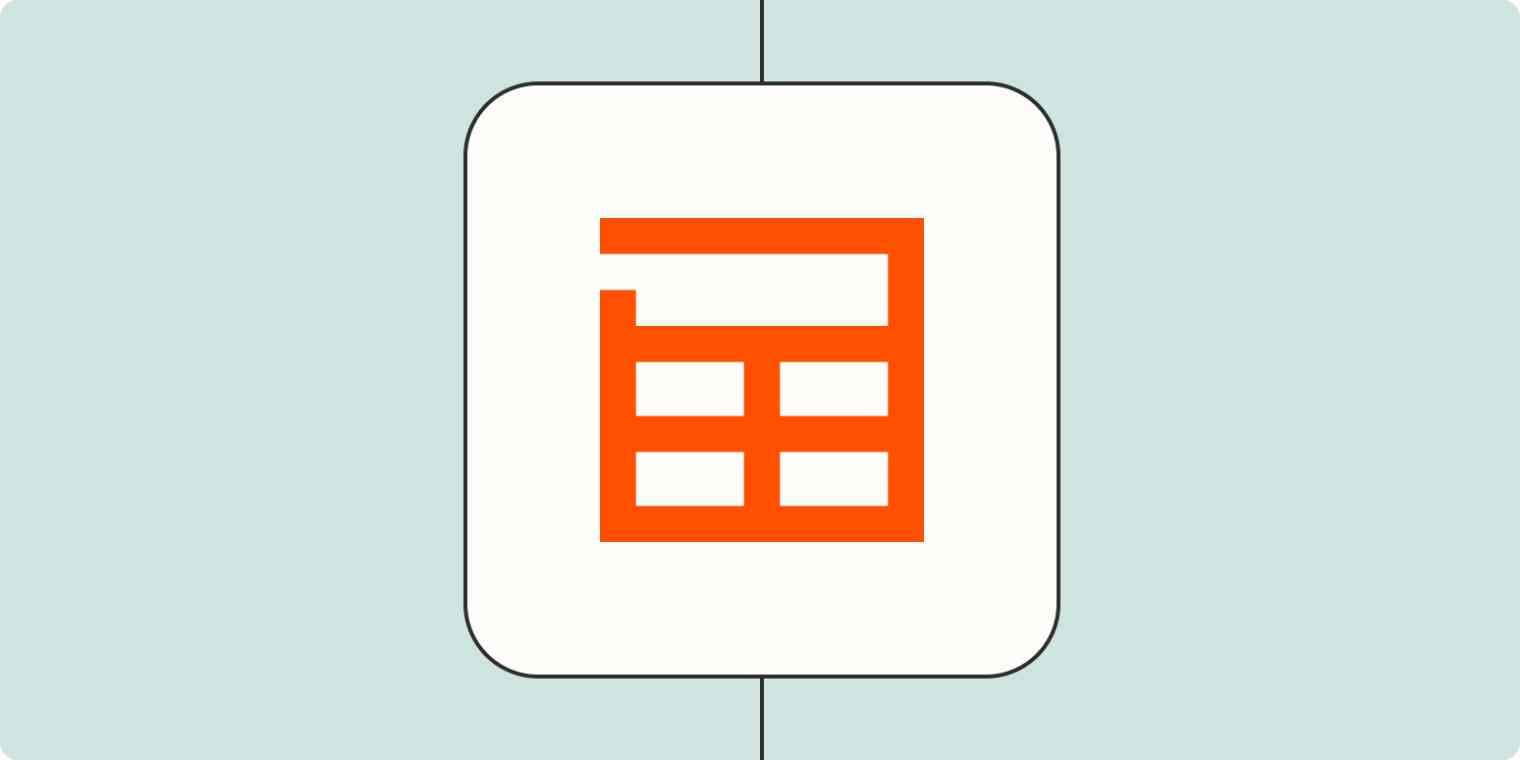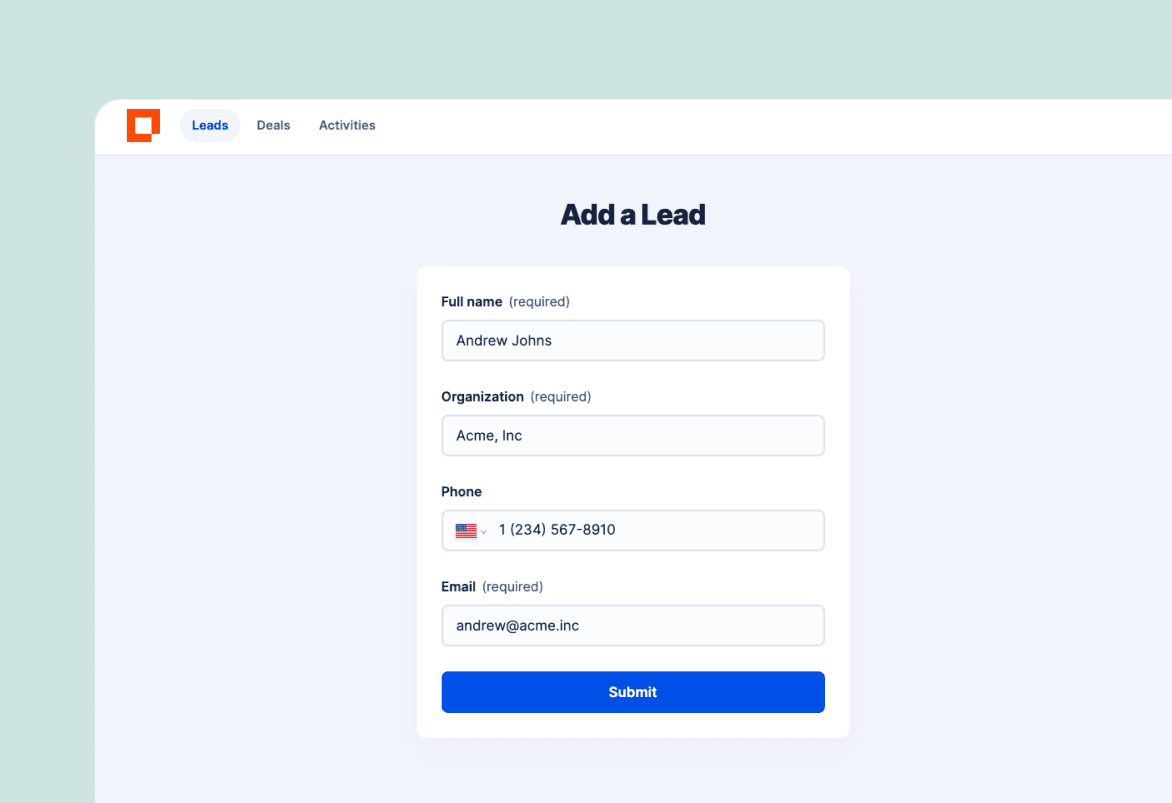
Imagine if you could spend more time on relationships and less on the nitty-gritty of lead management. That’s exactly what you’ll get if use this template to build your very own automated Sales CRM—complete with lead capture forms and a dashboard to track leads, deals, and activities.
Why you should create a Sales CRM with Zapier
A customized Sales CRM built on Zapier is your ticket to a simplified and organized sales pipeline. It's like having an assistant who specializes in dotting the I's and crossing the T's, so you can focus on what you do best—winning clients and growing your business. It consolidates lead information, keeps deals and activities organized, and gives you the flexibility to connect 6,000+ different apps through Zapier’s platform.
How the Sales CRM template works
This template gives you the foundation for a fully functioning sales CRM built with Zapier Tables, Zapier Interfaces, and Zapier Workflow. Within the created project you’ll find:
- three pages and tables for Deals, Activities, and Leads to manage the sales pipeline
- customizable forms to add new items and embed lead capture on a website
- six automated workflows to send emails and connect the system together
From there, you can create additional workflows. For instance, connect Gmail to add a new activity any time a lead sends you an email or send your team a Slack notification when a deal has been closed-won.
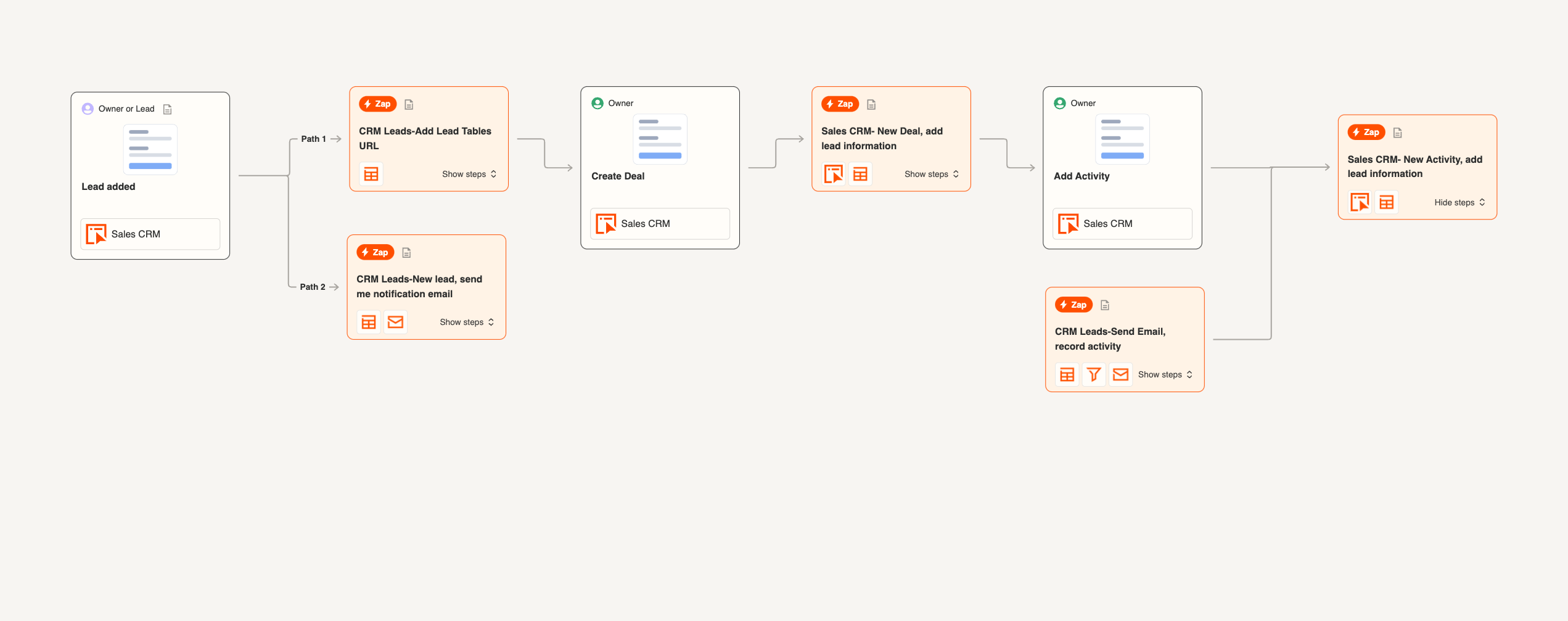
To set things up, all you need to do is:
- Click Use template
- Sign up or log in to your Zapier account (it's free to sign up)
- Edit settings for things like navigation, access and users, and form details
- Edit email workflows if you’d like to use your own service like Gmail
- Share the URL with your team and start using it right away.
Who should use this template
This template is ideal for sales managers and business owners or founders at small businesses and organizations who are struggling to keep their sales pipeline organized and who want more time focusing on closing deals instead of operations. With lead capture forms, deal and activity trackers, email notifications, and automations all on Zapier, this template simplifies your lead management and sales pipeline so that you can work on closing deals.
Key benefits of a Sales CRM built in Zapier
Because Zapier can connect to 6,000+ different apps, a Sales CRM built with Zapier Interfaces, Tables, and Workflows can stretch and automate no matter what unique system of apps you’re using with no coding required. With built-in automation, you’ll see exactly how your CRM works, giving you the confidence you need to work smart and close deals.
Frequently Asked Questions
Can I share this with my team?
Yes. The included interface comes with a public, password-protected, or managed user link that you can share with your team for access.
Can Zapier integrate with my existing email marketing tools?
Yes. One of the key features of Zapier and benefit of using this template is its compatibility with a wide range of email marketing tools. Thanks to Zapier's extensive library of integrations, you can easily connect it with the tools you're already using.
Do I need any coding skills to use this template?
Nope. This template is a no-code solution, which means you can use it without ever writing a line of code.