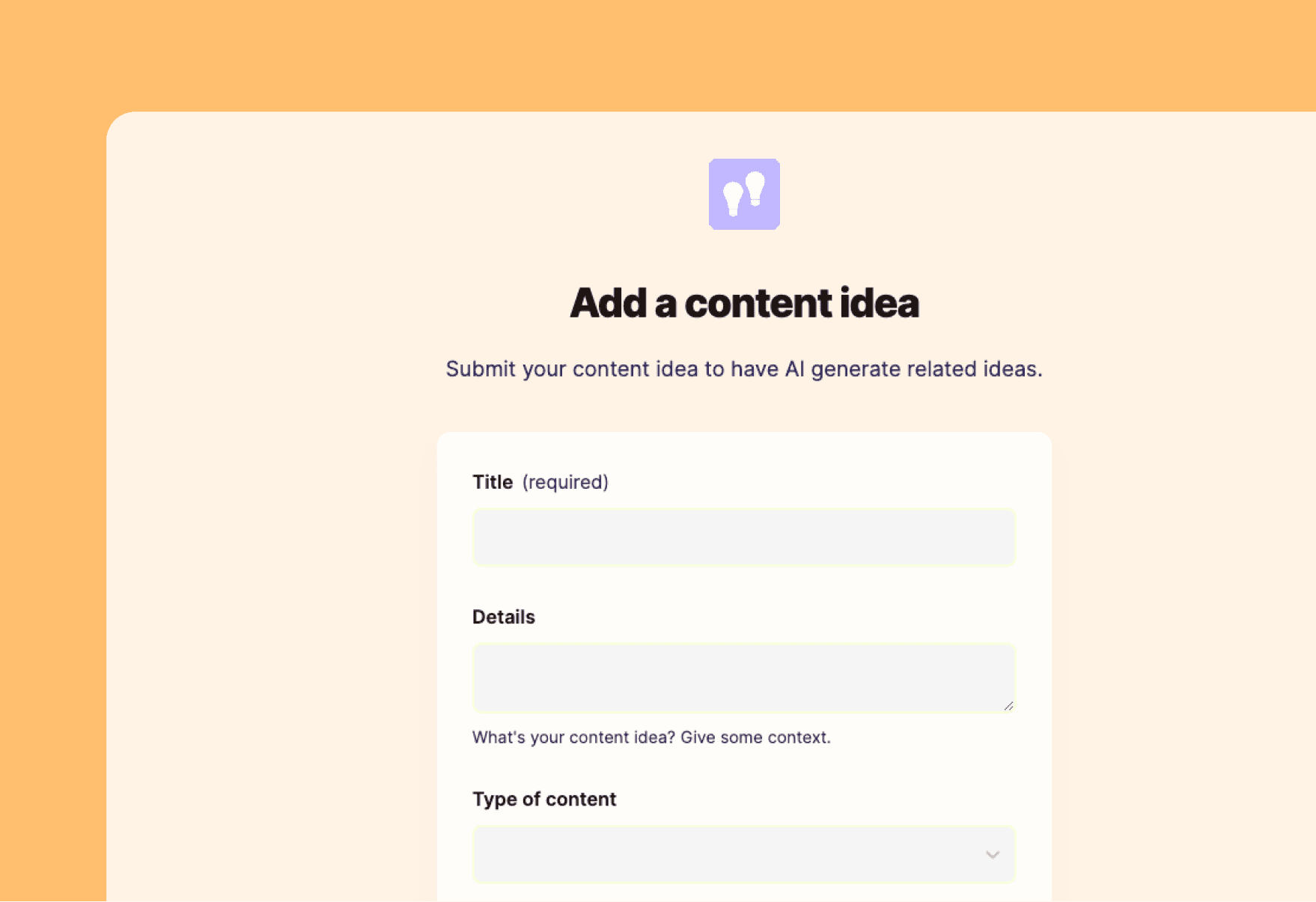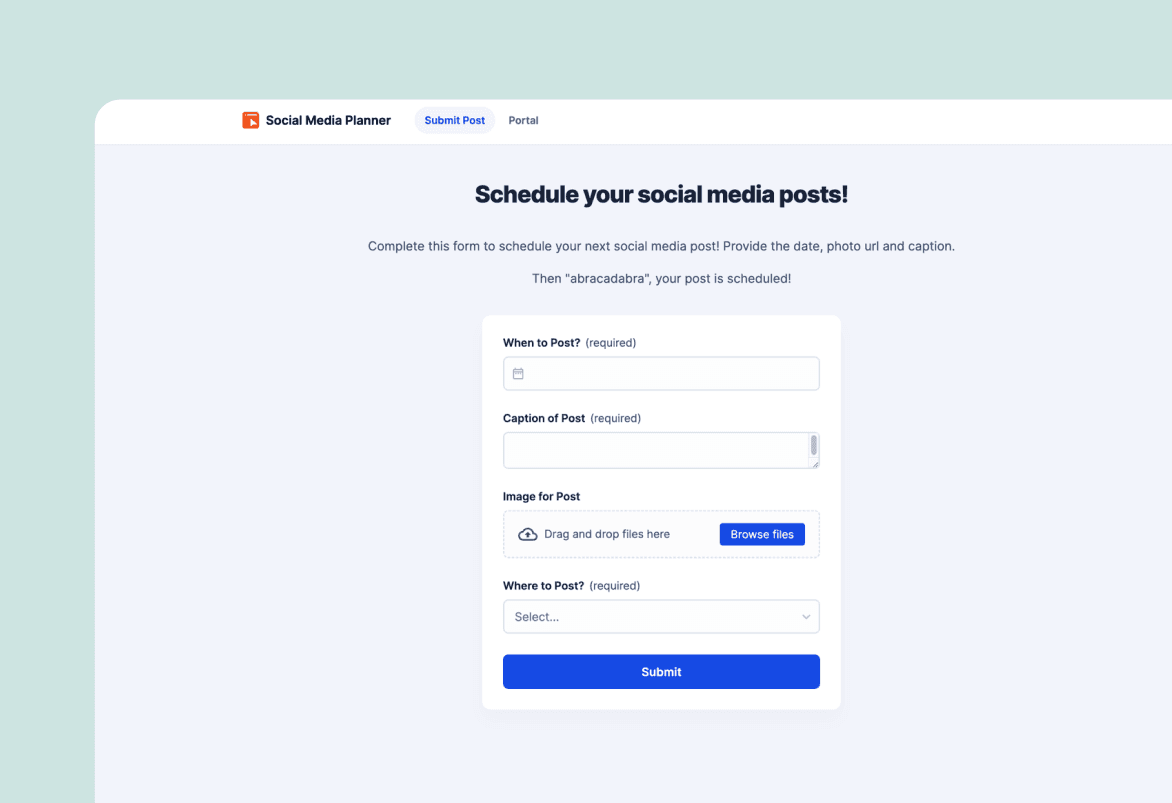
With Zapier Interfaces' Social Media Planner Template, you can create captivating posts for different social channels, schedule them effortlessly, and track their posting status — all in one centralized tool.
The template consists of one form (via Zapier Interfaces), one datasheet (via Zapier Tables), and two automated workflows (via Zaps).
Create Engaging Posts
The template includes a user-friendly form that helps you create your content. Using the form, you can specify when you want to post, add captions, upload images (optional), and select which social channels you would like to post in.
Manage Your Scheduled Posts
Upon submission, the data from the form is automatically captured in a centralized table. This makes it easy to view all scheduled posts, filter them based on whether they have been posted or not, and keep track of important details, such as dates, captions, and image links.
Automatically Post at Scheduled Times
To ensure a seamless social media posting process, the Social Media Planner Template integrates with Zapier's automation capabilities. A pre-configured Zap is set up to handle scheduling and posting tasks to get your posts out at your desired times.
Frequently Asked Questions
Can I schedule posts for multiple platforms at the same time?
Yes, the template allows you to schedule posts across multiple platforms, including Instagram for Business, Facebook Pages, Twitter, and LinkedIn. You simply need to specify the platforms you want to post on when setting up the schedule.
Must I submit a photo with my Social Media Planner post?
No, you can submit with just the caption.
Can I customize the time for my scheduled posts?
Yes, you have complete control over when your posts go live. You need to pick a date and time when setting up the Schedule by Zapier Trigger. This time should also be specified in the Zap that runs in the background, ensuring your post is published at the desired time.
What subscription level do I need for this Template?
Since this template uses Paths, you will need a Professional, Team, or Company plan. These plans can be found on Zapier's Pricing page.