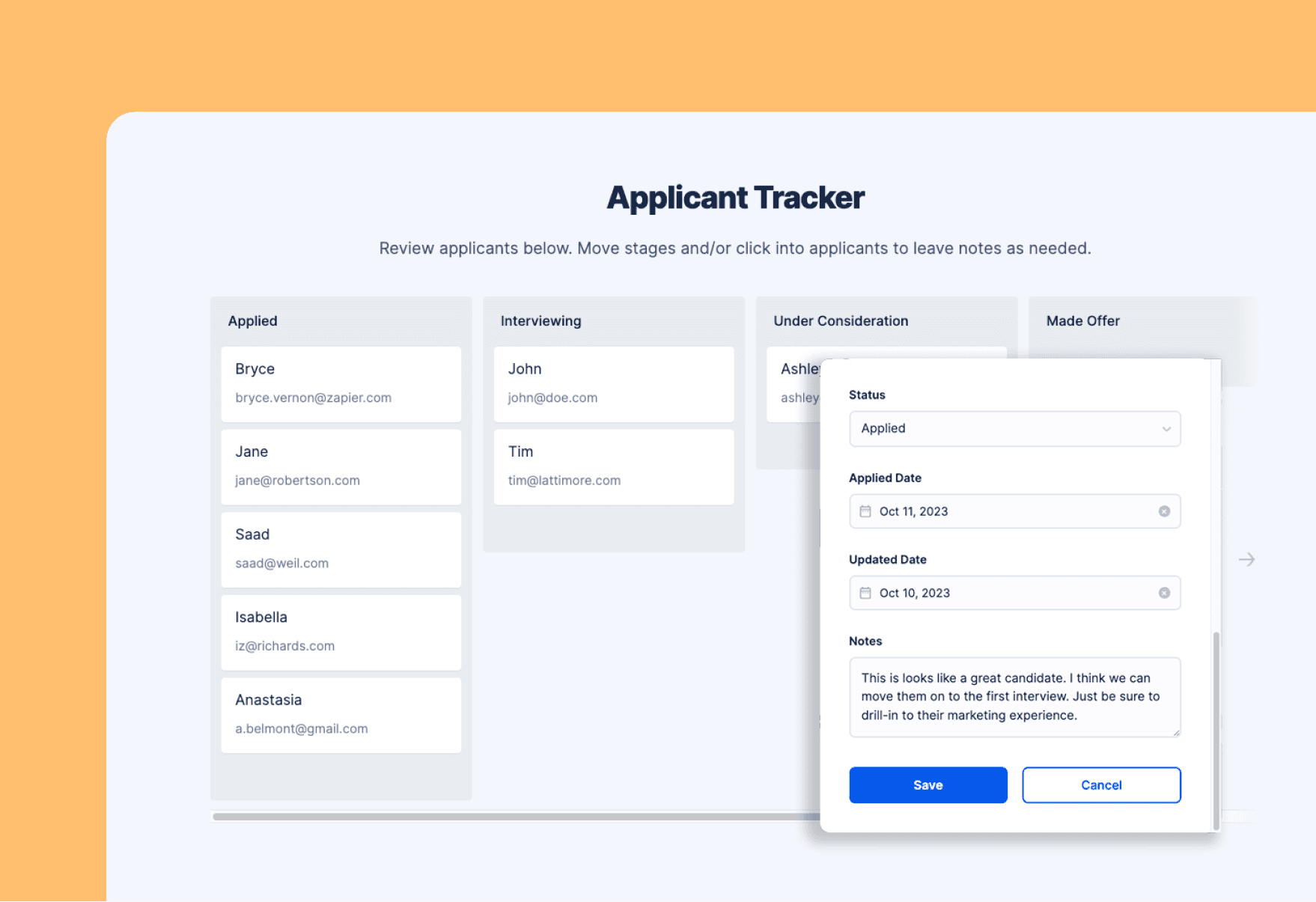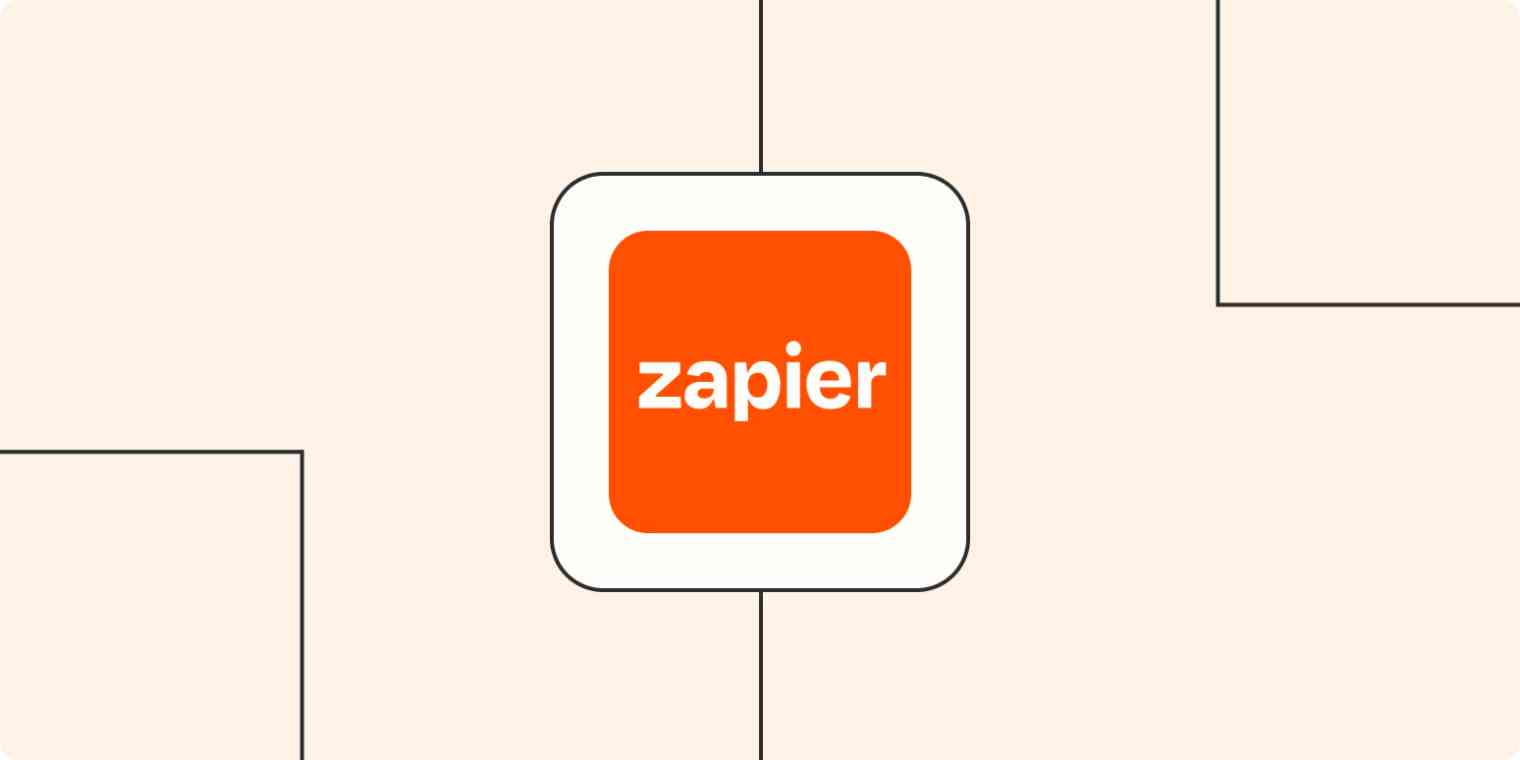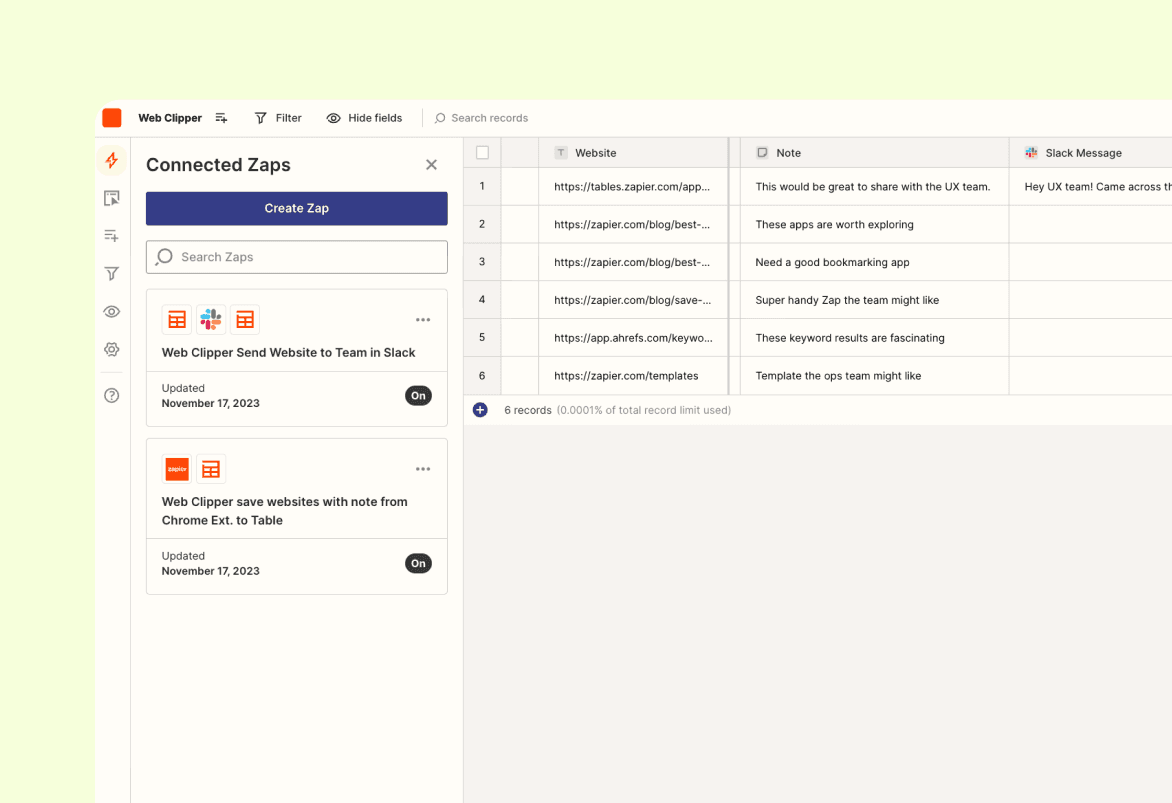
Ever stumbled upon a goldmine of a website that you just had to share with your team, pronto? Our Web Clipper Template is here to help. With the Zapier Chrome browser extension, you can quickly save the URL for whatever web page you're on along with a note and have it populate a table. Then, send it to your team in Slack with a click.
No more copy-paste drudgery.
Why you should use this template
Not only can you save URLs, you can add some text in a note all neatly organized in a central database. From there, Zapier gives you connections to 6,000+ apps like Slack where you can send a custom note with the saved URL to your team with a simple button click. It's a direct line from your browser to Slack, cutting out the clutter and keeping your team in sync with the online resources you want to share.
How the template works
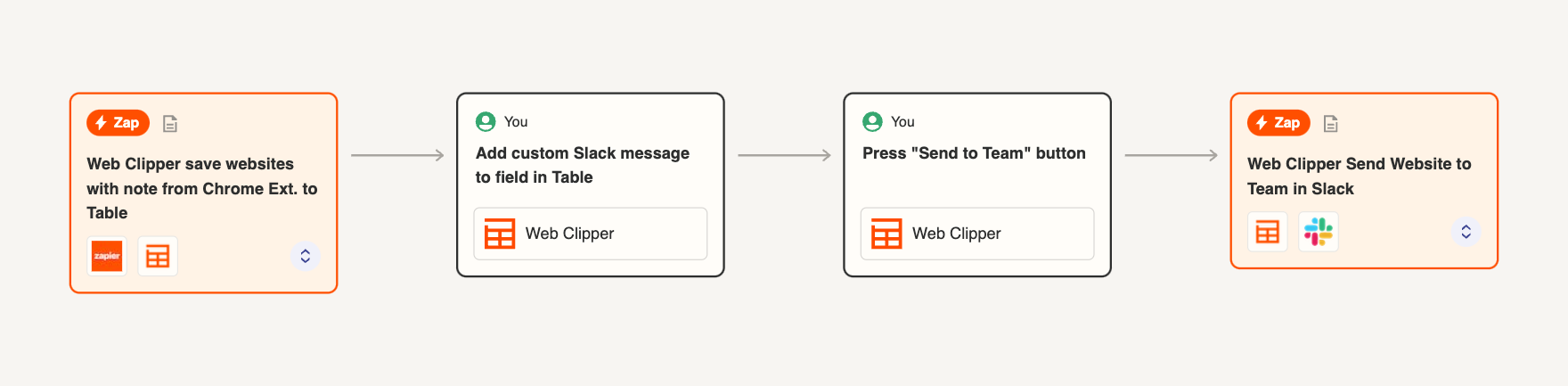
Here's how it plays out: you're surfing the web and—bam!—you find something share-worthy. With a click of the Zapier Chrome extension, you add a note and click “Send” to automatically tuck it into a Zapier Table.
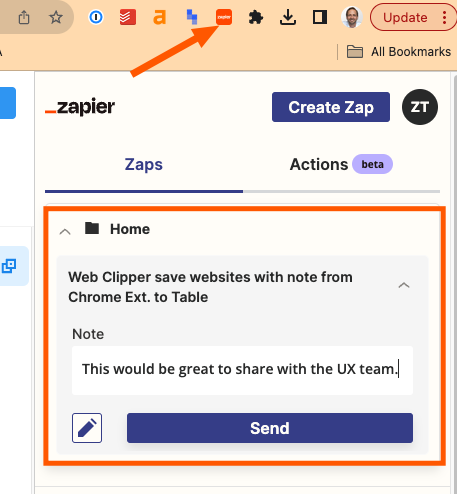
Later on in the Zapier Table, review your existing note, add a custom Slack message, and then click “Send message”—it's off to your team's Slack channel via a trusty Zap. It's like having a digital carrier pigeon that never gets lost.
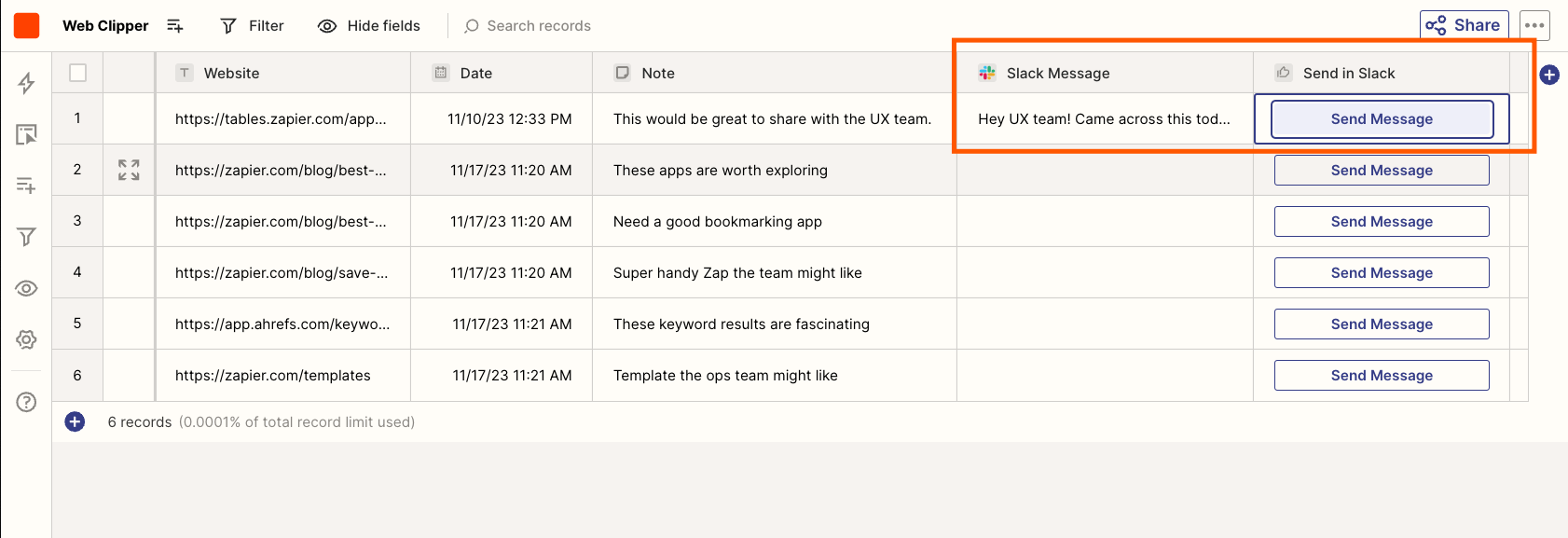
Steps to get started
To use this template, install the Zapier Google Chrome Extension. Then, configure the “Web Clipper Send Website to Team in Slack” workflow by viewing it in the connected Zaps section of the Table.
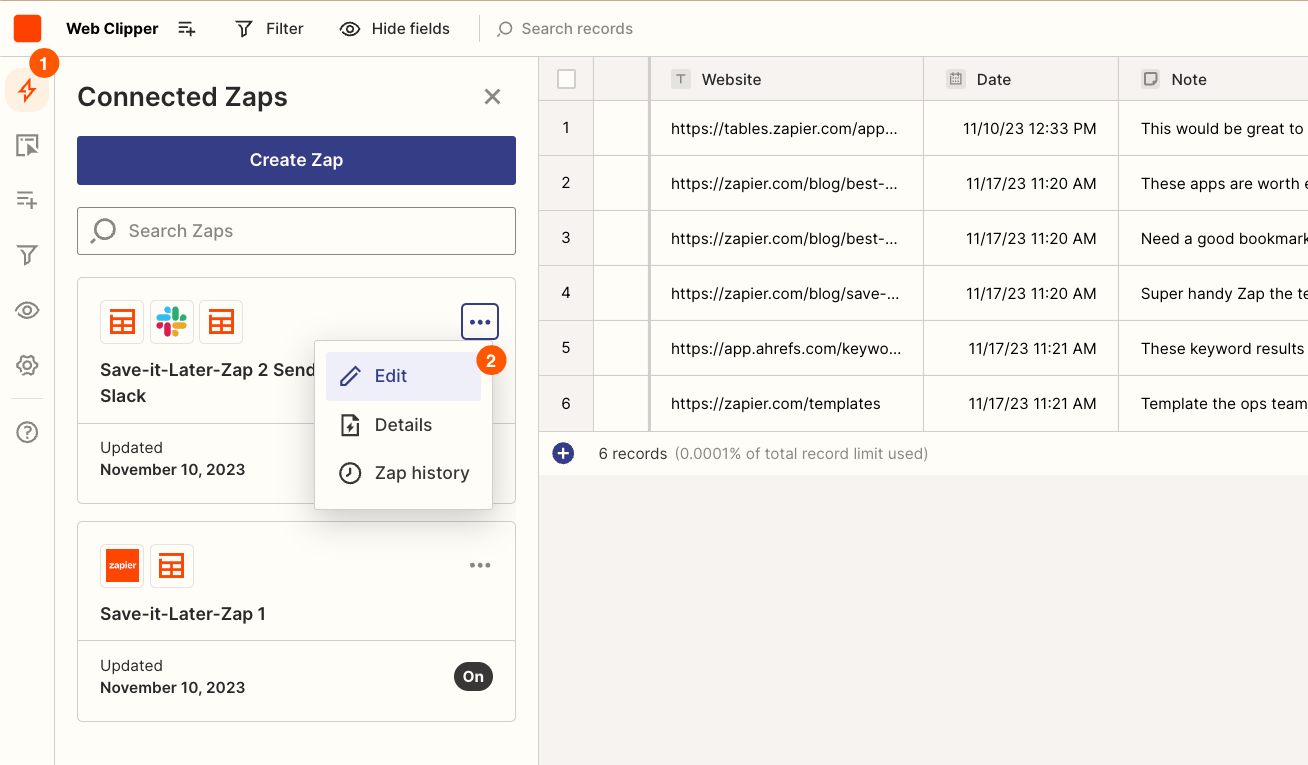
Authenticate and add your Slack account and choose the channel you'd like to send messages to. Test the Zap and publish it. Then you're ready to start clipping web content!
Who should use this template
Project managers, content curators, and research teams, listen up! This template is your new best friend. It's also a game-changer for anyone tired of the old-school copy and pasting link-sharing limbo. If your day involves keeping a group informed and in harmony, this is the right tool that'll make you the maestro of shared knowledge.
Key benefits of this template
Other web clippers may save items in a document, but this clipper is connected to an automated database with easy access to 6,000+ connected apps. Customize your saved content with a web scraping step to save the full content of a blog post or entire webpage for future reference.
- Turns the chore of copy-pasting into easy saving and sharing
- Automates Slack messages, giving you more time for high-fives
- Organizes your finds in an organized Zapier Table
Use the power of OpenAI
And for the cherry on top, this template is OpenAI-friendly. Instantly summarize the entire page by adding a step to the connected workflow saving you time and making the task of sharing it with your team a breeze. With OpenAI API access, you're the pilot—you can switch models, tweak the token length, and dial in the creativity to suit your team's vibe.
Share inspiration with your team and stay organized. Use this template and try it today!
Frequently Asked Questions
Do I need any coding skills to use this template?
Nope. This template is a no-code solution, which means you can use it without ever writing a line of code.
Can I customize the fields used in the Chrome extension?
Yes. You can add or edit fields in the workflow so that when you go to clip a webpage you can capture all the details that make sense for you and your team.
Can I send saved websites somewhere other than Slack?
Absolutely. Zapier connected with 6,000+ apps that can easily be swapped out so that you can send messages wherever your team hangs out.